Visualize and manage your "work in progress" by dragging and dropping your records. Add a Kanban view for any SuiteCRM module. Great for sales pipelines, leads pipeline, account pipeline, support team boards, project management, and more.
#25 - Dragp And Drop Not Working
Hi Guys,
I'm unable to drag and drop cards from within the Kanban view.
Any ideas why this would be the case.
Thanks David
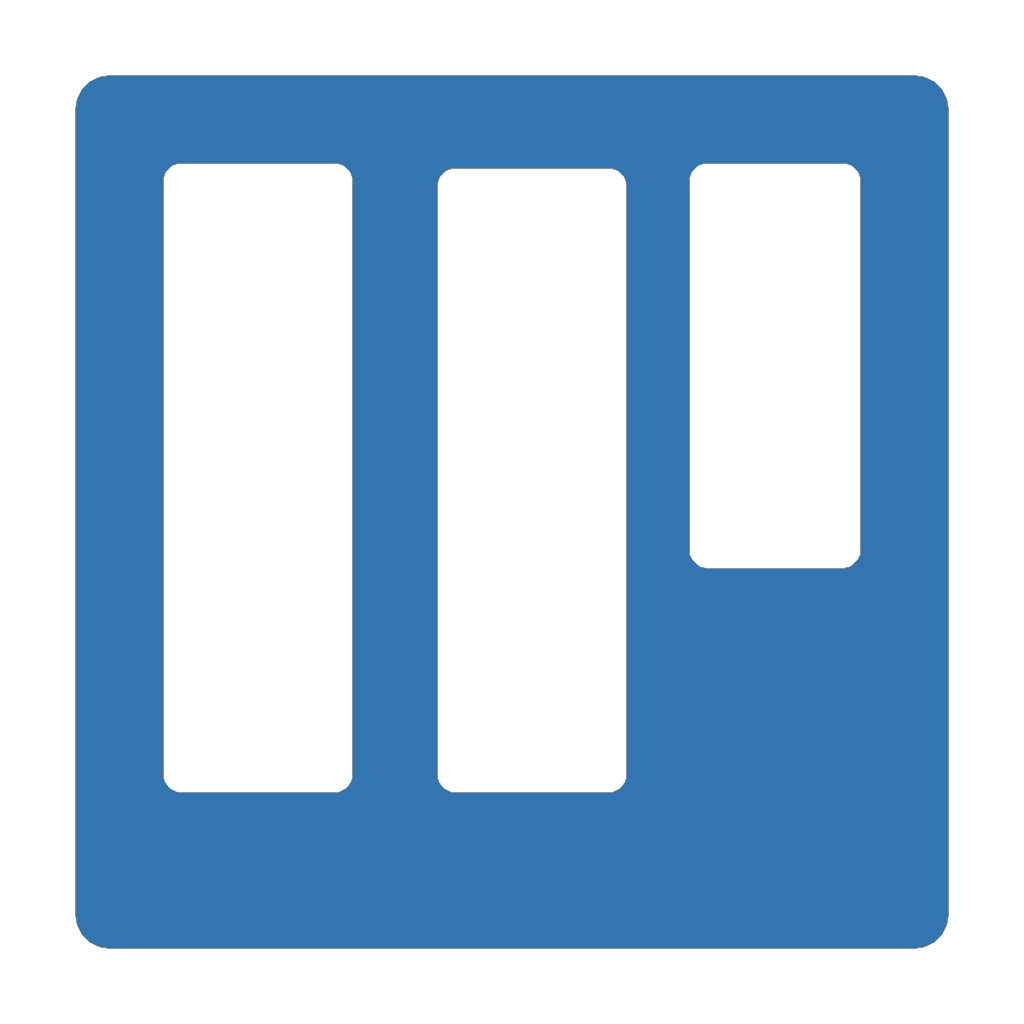

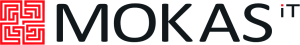
9 years ago
Hi Guys,
Is there any update on this - because at this stage the module doesn't work.
David
9 years ago
Hi David, Could you please: 1. open browser console (in chrome for windows you should push f12 button to open browser console) 2. go to kanban, try to move a cared 3. wait for 2-5 seconds 4. take screenshot 5. send screenshot here a@vedisott.ru
we need to see, what goes wrong in browser console
9 years ago
Can you confirm the email address as it is not working.
I'ver provided links to the images as requested. https://dl.dropboxusercontent.com/u/11634912/Kanban/Capture1.JPG https://dl.dropboxusercontent.com/u/11634912/Kanban/Capture2.JPG The second image has a 403 error - is that a permissions issue?
Thanks David
9 years ago
David, I'm sorry, I misspelled my email, It should be a@vedisoft.ru
Thank you for screenshots! As I see you use mobile interface. Could you please try computer's (not mobile) interface?
9 years ago
Hi Guys,
I sent you the email back on the 3rd of May and I still haven't heard back.
I would really like this to work or I'll need to request a refund.
Thanks David
9 years ago
Hi David, There is a problem with theme "Suite R". We are fixing it right now. Estimation date is May 13. I'll let you know when fixed version will be ready. Sorry for delay.
For a while you can try to use theme Suite 7 (you can choose it in user prefernces: click to your user name in top right coner on any page. After that choose Theme tab and select Suite 7 theme.
9 years ago
Here is the image located on dropbox https://dl.dropboxusercontent.com/u/11634912/Kanban/kanban.png
9 years ago
Hi Guys,
Thanks for the update.
I'm still having issues and unable to make it work. I've created a 30sec video to show you. https://dl.dropboxusercontent.com/u/11634912/Kanban/kanban/kanban.mp4
Thanks David
9 years ago
David, thank you for your video. It looks like cache or js files were not refreshed after module installation. Could you please: 1. perform Quick Repair and Rebuild (in Admin in Repair). Please do it twice. 2. perform Repair JS Files (in Admin in Repair as well).
OR you can give an access to your CRM with admin credentials, I will check everything. If you can give me access then we will resolve the issue a little bit sooner.
9 years ago
Still not working - please refund.
Thanks
9 years ago
Hi David, we have planned release with updated version on May 13. We are still working under this relaase, but I guess we will finish it today or monday. If you can wait one day and try new release it would be graat.
9 years ago
Hi David, We recompile module yesterday. Here you can find the latest Release: http://office.vedisoft.ru/__files/Kanban_v1.1.4_13.05.2016_store.suitecrm.zip
Unfortunately developers told me that there are no changes that somehow can change behaviour on your server. We cann`t repeat your error on our servers. We tested with two last SuiteCRM major versions (7.6.2 and 7.5.3) and everywhere our module works perfect. I afraid the issue is in your server/in your installation.
Here is credentials for demo server you can use to see how our module works on SuiteCRM 7.6.2 URL: http://demo.sugarcrmonline.ru/suitecrm762/index.php login: admin password: demo
Here is credentials for clean demo server where you can install our module by your self and check how it works after your own installation (this version is just installed, there is no any changes): URL: http://demo.sugarcrmonline.ru/sandbox-for-David/index.php login: admin password: demo
What we can do: 1. you can give us http access to your server and we will take a look what is wrong (we need url, login and password). 2. you can give us access to the copy of your system (you can just copy files and database on the same server you use now and clean data on demo copy that you do not want to show to me) 3. you can give us archive with files of your system, we will put it on our demo server and test on your instance.
9 years ago
I think I'll just go for the refund thanks.
David
9 years ago
Ok. Last question - what SuiteCRM version do you use?