Visualize and manage your "work in progress" by dragging and dropping your records. Add a Kanban view for any SuiteCRM module. Great for sales pipelines, leads pipeline, account pipeline, support team boards, project management, and more.
#195 - How to use Saved search
Hi
I found "Saved search" in settings area, but always is empty.
Could you explain me how it work?
Thanks
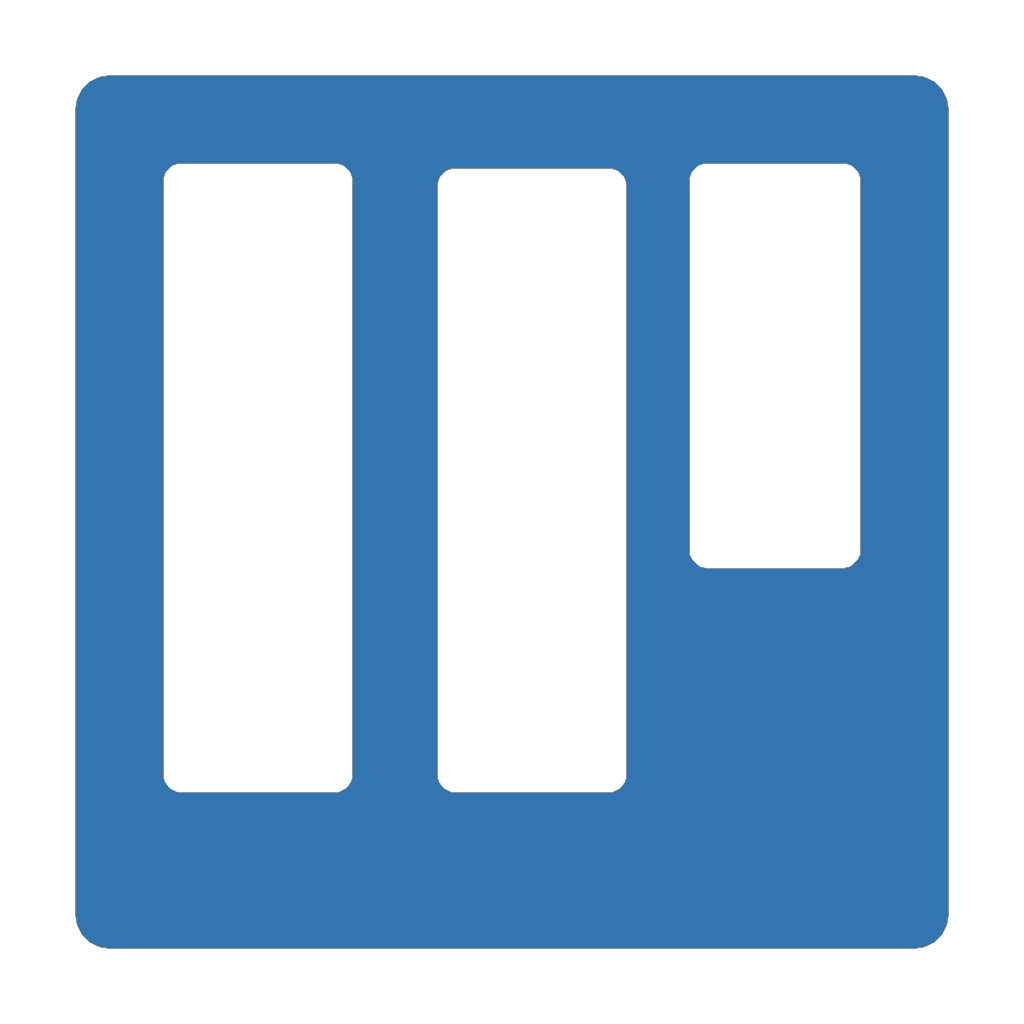

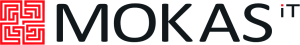
9 years ago
Hi, You should go on List View of the module, which you use to create your Kanban board. There is an option on List View in Advanced Search to save your current filters of List view (see field "Save search as:").
You will get your Save Search in setting area of Kanban after you save you first "Save search" for the module.
9 years ago
Thanks for the support The help was very helpful
9 years ago
Great! You are welcome