Visualize and manage your "work in progress" by dragging and dropping your records. Add a Kanban view for any SuiteCRM module. Great for sales pipelines, leads pipeline, account pipeline, support team boards, project management, and more.
#1019 - Roles / permissions issue
I was testing a scenario where i wanted the admin user to see all leads by selected status on the kanban view and another user who has a role setup where the can only see owner i.e their own leads.
The admin user is not part of any role.
Whats happened is the admin user can not view the leads of the user the role was setup for.
I deleted the role and put things back to normal but this issue still persists.
I have tried repairing roles but this does not solve the issue.
Any tips?
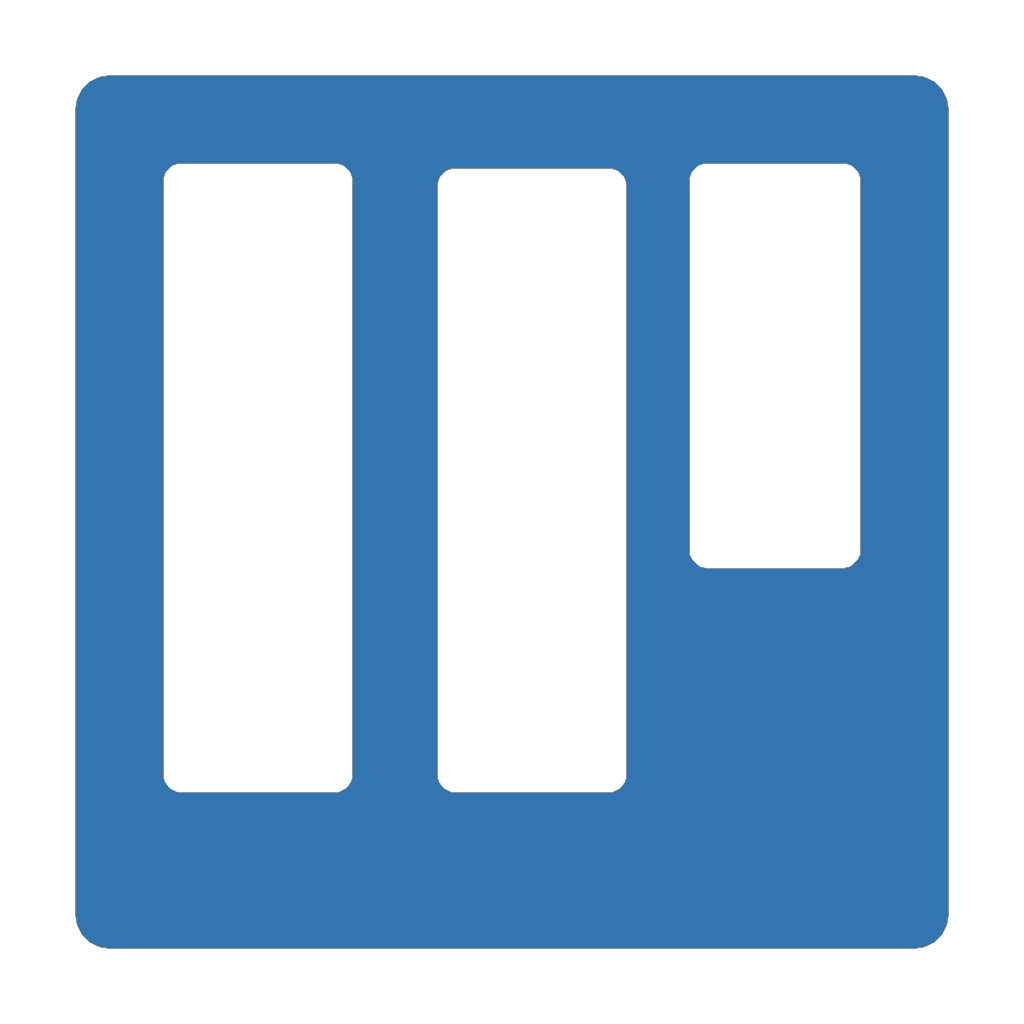

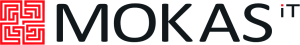
7 years ago
Hi, 1. Is it possible to give us access to your CRM access? It will help us to find the answer much sooner.
Could it be that you use Saved Searches in your Kanban settings?
7 years ago
Hi
I have no saved searches. Can you send me your details and i will give you a login.
7 years ago
Hi,
My contacts: Andrey Uymin Project manager, Vedisoft a@vedisoft.info skype: andrew.uymin
7 years ago
Hi, I guess the problem is that you have more than 50 leads on your board. Limit by default is 50. So if there 60 leads, then you see only 50 of them (and you don't see 10 leads)
You can change limit in Kanban Settings (at the bottom of the page). See screenshot from my email
7 years ago
Yeah, thats what the issue was. Increased the card limit. Thank you for the rapid support guys. Anyone thinking about purchasing I world recommend these guys are on the ball.
7 years ago
Great! you are welcome