eSign-RightSignature a complete SuiteCRM and RightSignature integration which allows you to send the documents and templates for signature directly from CRM. Send your Contracts, NDAs, Agreements and have them signed by your customers online. Track status of each RightSignature document sent via SuiteCRM
#503 - Sending a Quote for signature
I'm not sure what I'm experiencing is a bug or if I just don't know how this is supposed to work but either way I'm stuck. When I'm making a quote and I have finished putting in all the information I save it and then from the actions menu I choose "Send Doc for signature" which opens a popup asking to choose a "Sending Type" from a drop down which only has one option (Send CRM PDF Template). There is only button on the screen which is the "Close" button. After selecting a sending type and clicking close nothing happens and I checked the javascript console and there are no errors. Am I missing something or is it not behaving correctly?



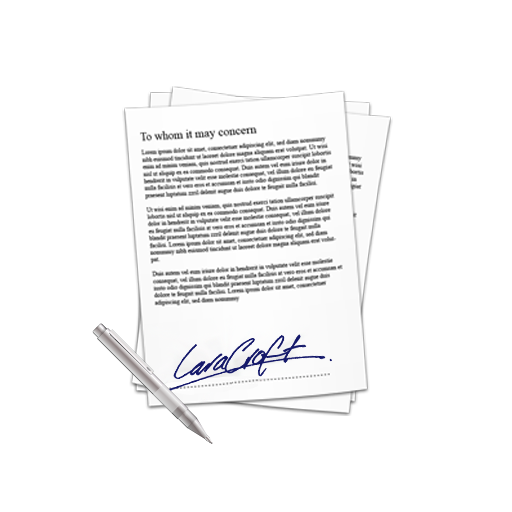
8 years ago
Hello Darren,
We have just sent an email to you, Please get in touch with us so that we can address it quickly.
Thanks, Team Urdhva Tech