eSign-RightSignature a complete SuiteCRM and RightSignature integration which allows you to send the documents and templates for signature directly from CRM. Send your Contracts, NDAs, Agreements and have them signed by your customers online. Track status of each RightSignature document sent via SuiteCRM
#4003 - How to Include Signature Line in SuiteCRM Generated PDF
In your explanation video there is an example when sending a CRM PDF Template to RightSignature which then is shown to have a PDF Signature block already in place with the Quotes details from SuiteCRM. How are signature blocks input to a SuiteCRM PDF template?



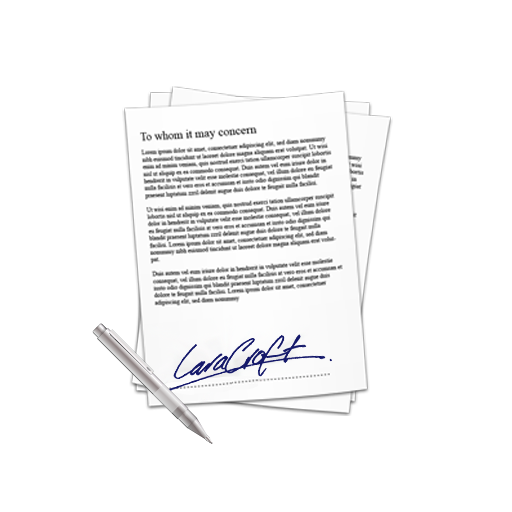
4 years ago
Ah disregard, I found the page in the Docs which details this. Adding "{rightsignature_signbox}" to the PDF template used.
Followup question: is there a mechanism in this plugin to designate different signatures for multiple signboxes in a SuiteCRM PDF Template? I generally have multiple signatures necessary for some documents and it would be very helpful if there was a way to designate which signatures go in which signbox field.
4 years ago
You can use the same variable to capture signatures at multiple places.