Find Duplicates BEFORE You Save! Instead of waiting until after you enter a new record's information to know if it's a duplicate, know after the first field if you're working on a duplicate. Say NO to redundant data! Improve your SuiteCRM data quality by being prompted of duplicate values while creating new records.
#4074 - A few questions
Is there a way to have it check for duplicates between two modules? We have repurposed the Leads Module (named referrals). Referrals are pending clients essentially. I want it to check against the Clients Module when a new Referral is put in to ensure we're not duplicating clients.
Also - I tried selecting the fields to check, and fields to display if a duplicate is found, just referencing the Referrals module itself and it won't save any of the settings. Did a repair and rebuild as well, but same result.
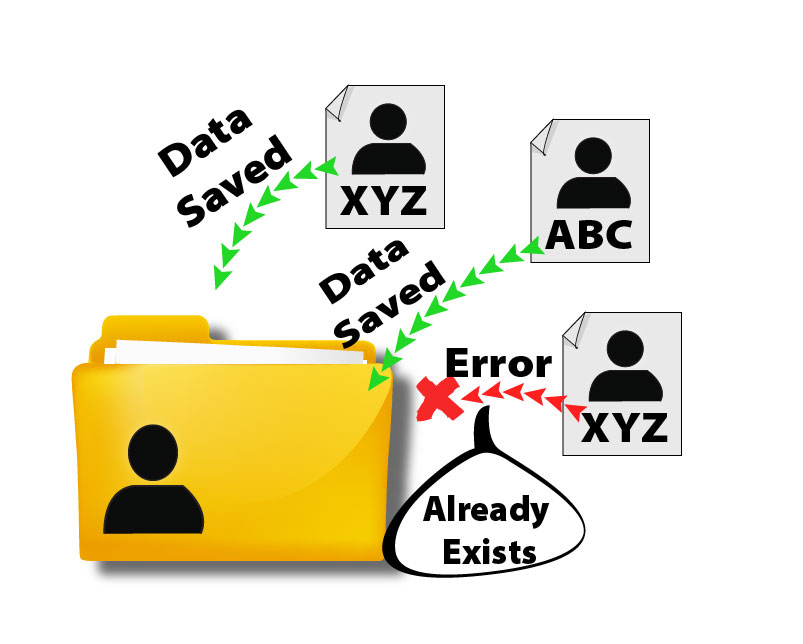

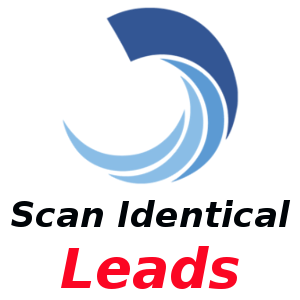
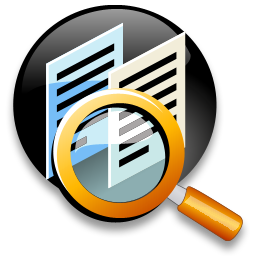
4 years ago
Hello,
Thanks for using our add-on. Duplicate Detector checks for duplication within the same modules. Regarding not saving the settings, can you please check the permission and ownerships on the newly added files into the custom and modules folder?
Let us know how it goes. You can also connect with us on Skype. Our Skype id: urdhvatech
Thanks & Regards, Team Urdhva Tech.
4 years ago
I have tried updating permissions. When I select a field from the module and hit save, nothing happens.
Can you confirm what permissions values the folders/files need please?
4 years ago
Hello,
You can set the 755 on folders and 644 on files. That will work. Also, please check the ownerships of the files. Let us know how it goes.
Thanks & Regards, Team Urdhva Tech.
4 years ago
Permissions verified, repair and rebuild done, I'm the only user at this point.
Still the same results. I can select a module and such, select a field, but when I click Save it doesn't do anything.
4 years ago
Hello,
Do you get any errors in the console window? Can we connect on Skype? Our Skype id: urdhvatech
Thanks & Regards, Team Urdhva Tech.
4 years ago
No errors or anything, the Save button is just not accessible and the fields selected do not pull into any sort of list. I can essentially highlight the fields and that's it.
What time zone are you in and what would your availability to be like for a Skype call?
4 years ago
Hello,
We fall into the IST timezone and are mostly available from 10:00 AM to 07:00 PM. You can message us on Skype we will try to connect you as soon as possible.
Thanks & Regards, Team Urdhva Tech.
4 years ago
I'm in CST so almost 12 hours difference. I have meetings on and off for the next few hours, but then I can try to ping you on Skype to see if there is anyone available. Otherwise I can try later tonight which would be morning in your area.
4 years ago
Just curious if you can let me know when you're available on skype. I know with the time zone difference this is going to be difficult to set up a chat. Or if you have any other suggestions? The main issue is that when trying to select a field, it doesn't seem to select it and won't allow me to save it for checking for duplicates.
4 years ago
Hello,
Can we connect after an hour?
Thanks & Regards, Team Urdhva Tech.
4 years ago
That's going to be pushing 10pm my time and I'm in office tomorrow so up early. I'll at least start a chat on Skype, if you're available, great. If not, we can try tomorrow sometime
4 years ago
Hello,
Issue resolved by Skype meeting. Now it is working well so closing the case.
Thanks & Regards, Team Urdhva Tech.