Drag N Drop module helps CRM users to create new Documents and relate it to that specific record just by dropping the files into Drag N Drop sidebar widget. The user can upload multiple files at a time. Using Drag and Drop, users can create and relate a document in 2 – 3 seconds which usually take more than 15 seconds.
#3258 - Installation of Add On Not Working
I purchased add on and downloaded v1.07 and uploaded in the module loader.
First issue is that after uploading in module loader and clicking install, the add on doesn't appear in the top section of installed modules.
Second issue is that after validating the license in the admin section and I leave license configuration area and then return the license doesn't show validated any longer.
Third issue is that I can get to the Drag N Drop Settings but after checking options and clicking Save my selected options aren't saved.
Fourth issue is that I tried removing the installed add on by deleting the module in module loader and it's still in the admin section for add ons.
Versions SuiteCRM v5.3.3 PHP v7.2 Windows Server 2012 R2 Datacenter Chrome v87.0.4280.66 (Official Build) (64-bit)


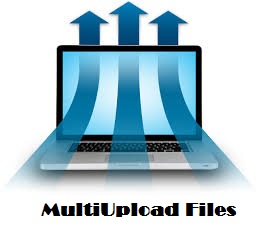

5 years ago
Hi, Can we have a screen sharing session? If you can able to show the log, it would be really helpful to figure out the issue and resolve it. Let me know your convenient time.
Thanks, Raj
5 years ago
Hi Raj, Yes we can schedule a screen sharing session. What time of day works best for you? I am in EST. Thank you, Michelle
5 years ago
Hi Michelle,
I am from India. I will be available for another one and half hours. If you are free, please mail me at support@blackant.io
Thanks, Raj
5 years ago
Thanks for working with Raj to resolve the issue. Plugin is working great now!
5 years ago
You can close the case