A complete SuiteCRM and Docusign integration which allows us to quickly pull data from SuiteCRM modules like Account, Contact, Lead, Prospect, User, Quote and Contract and then send them out for signature directly from SuiteCRM. The signed document's fields are then returned to SuiteCRM and attached to the corresponding SuiteCRM records. The signed documents are returned to SuiteCRM and attached to the document envelope. Enhanced support for SuiteCRM 8.8.x
#4777 - Docusigne retirive template error in Production
Hi i have this error when i SYNCHRONIZE template in Production
Error while requesting server, received a non successful HTTP code [400] with response Body: O:8:"stdClass":2:{s:9:"errorCode";s:22:"USER_LACKS_PERMISSIONS";s:7:"message";s:103:"This User lacks sufficient permissions. User does not have the permision to the RequestTemplates method";}
else in demo it work fine




2 years ago
It looks like the user which whom you have authenticated doesn't have the permissions. On the CRM please make sure the DocuSign login you perform is of an admin account. In CRM you have to authorize and log in with the Docusign account whose “Integration Key” and “Secret Key” you have added in the CRM.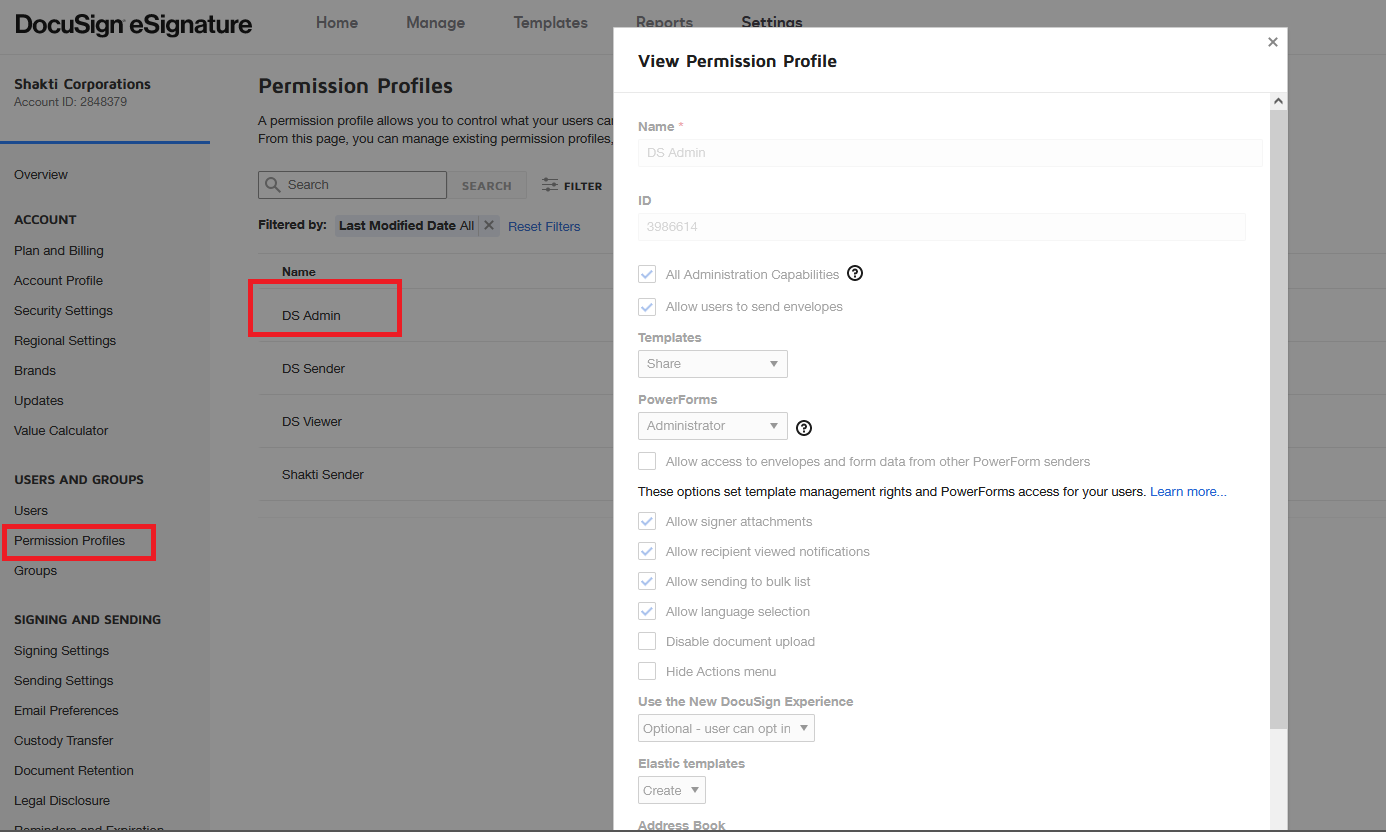
Thanks & Regards, Team Urdhva Tech.
2 years ago
hi, i have open a tiket on docusigne site,
Case Number: 11390764
Hello,
Thank you for contacting DocuSign Developer Support. My name is Andy and I recently received this case to work with you on this question.
Checking the logs, the user does have membership on 2 eSignature accounts and is making calls against one of the accounts that is a personal (single user) account rather than the account that seems to be a corporate account. Your integration would need to select the correct account to make the API calls against and if they use the other account, they would likely not receive this error. If there is a place within the integration to specify an account ID, you can try specifying the other account ID
2 years ago
how can i point to the correct account via docusigne integration?
2 years ago
By default when you authorize the Docusign Account, It takes the 1st account id it gets. So in your case, As you are having multiple account ids, We may need to check the account id you are looking for and set that. Can we connect over skype? Our skype id is urdhvatech
Thanks & Regards, Team Urdhva Tech