Administrators can copy dashboards from any user to any number of users, security groups, or roles. Save time logging in as individual users to set up their dashboards.
#2474 - Dashboard Copy Manager does not work
I use dashboard copy manager to create a new template and choose a user (e.g. User A). However, when I login using User A account, Dashboard does not change to be expected template. Please advise. Thanks!
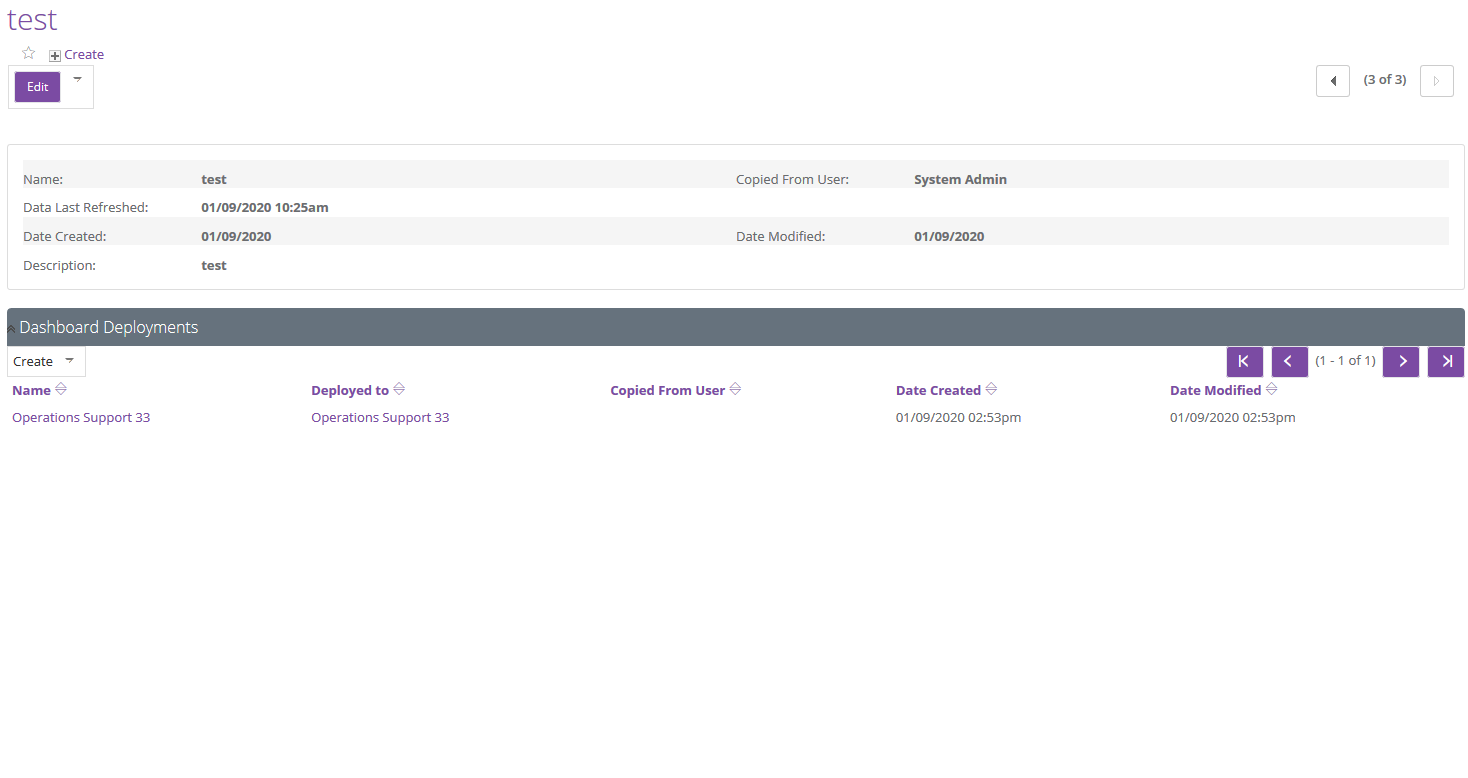
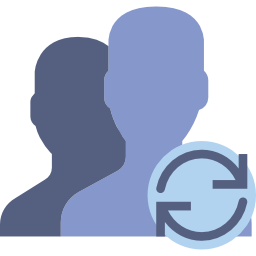



6 years ago
Hello and thank you for reaching out. Sorry you are having trouble with the add-on.
Does the user you are deploying to happen to have a space character in their user_name? I have seen this cause issues occasionally due to how sessions are stored. In these cases, the dashboards are actually copied but not present yet when the user is logged in.
Can you please try to log in as the deployed to the user in a private browser window and see if the updated dashboards are showing? If you do clearing the browser cache, logging out and back in seems to resolve the issue.
Thanks again and please let me know the results.
6 years ago
Hi, i have make another user test without space character, also have same issue, cannot show the copied admin dashboard. Any idea? Thanks!
6 years ago
Hey Raymond.
Good point with the user without any spaces. Do you happen to have a test instance that I could get access to so I can investigate? I haven’t seen the issue you are describing.
I can certainly consent to any NDA that you require.
Thanks a lot
6 years ago
oh, just found there is a drop down menu "deploy template" it works! It will create the deployment list item.
but if add to the dashboard deployments list, it does not work
thanks
6 years ago
Hello Raymond.
Are you saying if you modify the dashboards from the source user then re-deploy the changes are not shown?
If so you actually need to change the copy from user then reselect the original. We store the settings for Dashboards to help if you are testing dashboards or want to keep a template that isn't modified. When you change the copy from user this information is refreshed. I have on my todo list to add a button to refresh the data which would help in this case I think.