Administrators can copy dashboards from any user to any number of users, security groups, or roles. Save time logging in as individual users to set up their dashboards.
#2079 - Dashboard Copy manager is not deploying templates
Hi, We originally deployed a very simple dashboard across the sales team and are wanting to advance this further now we've had the CRM for a few months. However I am unable to deploy templates beyond the initial temp;late in our test CRM.
I'd also like to know how I check which version we have installed and how i go about updating it to include the latest functionality.
Hope to hear from you soon. thanks Marcus
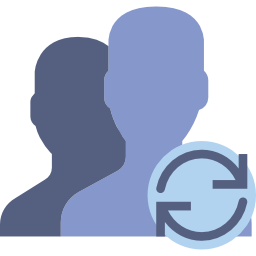



6 years ago
Hello Marcus,
Thanks for getting in touch and sorry you are having issues.
For the version if you navigate to Admin->Module Loader and sort the installs you should see the version currently installed. I'd guess you have version 1.7. To update to the current 2.0.6 version just download the latest package under your purchases in the Store website.
If you have changed the dashboards from the user you set the template on you will need to update the copy template as well. This is done most easily by just changing the Copy From User field in the template and changing back to a new user. Another way is to simply create a new template. The reason for this is we store the current state of the templates to be able to deploy when the template is created.
Perhaps this functionality needs some improvement or at least a button to refresh the templates to the current state. Please let me know if this doesn't address your issue or if you have any trouble with the updated version.
Thank you very much for being a customer.
6 years ago
Thanks for the response.
I had tried to create a new template but unfortunately it didn't work. I've just tried to amend the copy from field to another user and then back to the owner of the template. It's updating the "Data Last Refreshed" as I'd expect but it's not deploying the new version of the dashboard.
Our version is v1.6 so very out of date. We are just trying to figure out which user account purchased the add-in so we can access the update. If i were to give you the validation key can you tell me the email address of the account? Then i can hound the right person. If that's possible let me know how to pass that on to you securely.
hope to hear from you soon. thanks
6 years ago
Hello Marcus. It looks like Chris L from your organization originally purchased the add-on. If you have any issue getting into that account let me know and I can work with the store admin to get you access.
Thanks for trying the suggestion. There was an issue prior to version 1.7 with a user seeing the results of the deployment. One suggestion that worked in the past was to login using an Incognito/Private browser session.
If it is possible to give access to the instance or a copy of the instance I am happy to investigate as well. I understand if there are privacy or other security measures needed that either inhibit this or may need some documentation and am happy to comply with those if needed.
Thank you
6 years ago
Hi there, Ah OK. Chris has left the business now. If I can get access to it that would be great. thanks very much Marcus
6 years ago
Hi there, I've contacted the Suite support guys to try and get them to assign this purchase from Chris's account to either mine or to our digital director's account. I'll keep you posted on when we are able to upgrade the plug in. thanks Marcus