Administrators can copy dashboards from any user to any number of users, security groups, or roles. Save time logging in as individual users to set up their dashboards.
#1792 - Error when deploy template
When click on deploy template, blank page appears Not Found The requested URL /SuiteCRM-7.9.7.zip/index.php was not found on this server.
and in dashboard deployement panels we've got 2 new lines
Backup: test dashboard template adminCap - adminCap
test dashboard template adminCap - adminCap
Please could you help ?
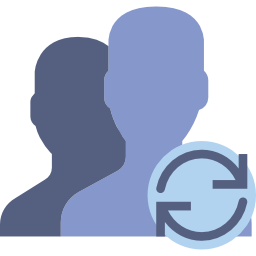



6 years ago
Hello,
Sorry for the delay. I was traveling and thought I had already responded. I have not run into this before but the request url is strange.
Could you please check the value of the site_url parameter in both the config.php and config_override.php files? After a deployment we use that value to redirect back to the template.
Thank you
6 years ago
Hello, Here's our values in files you mentionned :
config.php **: 'site_url' => 'http://172.27.0.184:355/SuiteCRM-7.9.7', and no value in **config_override.php files.
Let me know if you wanna something else
6 years ago
Hello and thanks for the info.
For some reason it seems the original installation package is being picked up by the path after the deployment.
After deploying the dashboards the package takes the site_url value and adds the path to the original template record and does a redirect.
Can you please try just moving the SuiteCRM-7.9.7.zip file from the root of the instance and see if that resolves the issue?
6 years ago
Hello, i deleted zip file, but still KO
My suiteCRM is avalaible on
http://172.27.0.184:355/index.php?module=jckl_DashboardTemplates&action=Deploy&template=39a1f7e1-3304-a274-4933-5c7813881977&step=2&deploy_type=users
but it's always looking for following url :
http://172.27.0.184:355/SuiteCRM-7.9.7/index.php?module=jckl_DashboardTemplates&action=DetailView&record=39a1f7e1-3304-a274-4933-5c7813881977
6 years ago
Ah. I see. Please update the site_url value in config.php to be 'http://172.27.0.184:355' and not 'http://172.27.0.184:355/SuiteCRM-7.9.7'
6 years ago
Thx, no blank page anymore, but still ko, no copy is done .. i've got the same two line in dashboard deployement :
is there a log somewhere to see what can happen ?
6 years ago
Can you please try logging into a private browser session as the agentAU03 user? Sometimes the dashboard settings are saved in a session variable and stored in the browser.
If that doesn't do it would it be possible to be given access so I can take a look please?
6 years ago
Hello,
It does not work with private session, i can give u an access to a dev platform on ovh, how can we share credentials ?
6 years ago
Hello,
You can share the credentials to shad@jackalsoftware.com. Let me know if you use Last Pass via email and we can use that as well.
Thank you
6 years ago
I tried with a new instance, and now it's working like a charm. So i guess there's something wrong in my first instance which is on a private VPN, can"t give u access sorry, i continue to investigate ..
6 years ago
Thanks for the update. For the instance on the VPN if you have access to the database we would want to compare the user_preferences tables for the deployed to users. The content column is serialized so it is not human readable but you can check the date_modified field to see if it is being changed.
Another suggestion is to check the database column type for the contents column. I have seen examples where there are many dashboards the column reaches the character maximum. Changing to medium text or longtext solved in those instances.