Brainvire SMS Extension allows you to conveniently communicate with clients via SMS in SuiteCRM. Both incoming SMS and outgoing SMS are supported in this add-on with just a simple configuration. Other APIs outside of Nexmo, Plivo and Twilio can also be configured.
#5502 - Email Template is not updating on save.
I created an email template for testing the bulk send and found that the system does not update the text when I edit the template and I have to delete the template and add it again to see the change.
This is my edited Template, I added the word ALSO to the end of the body.
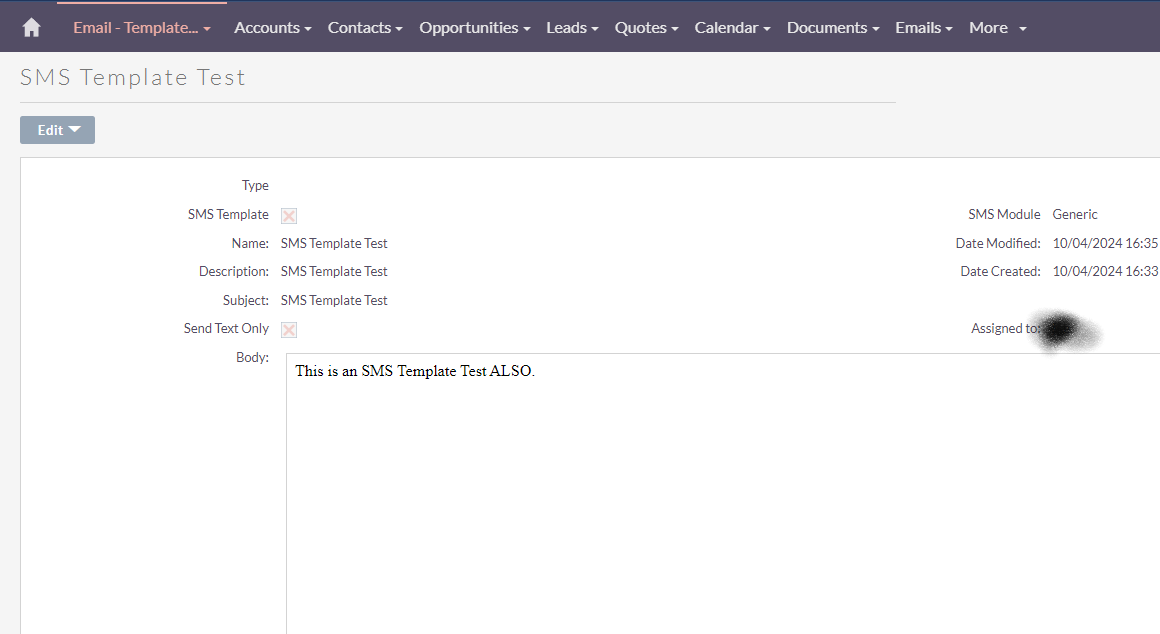
This is what it looks like when I select it for bulk send.
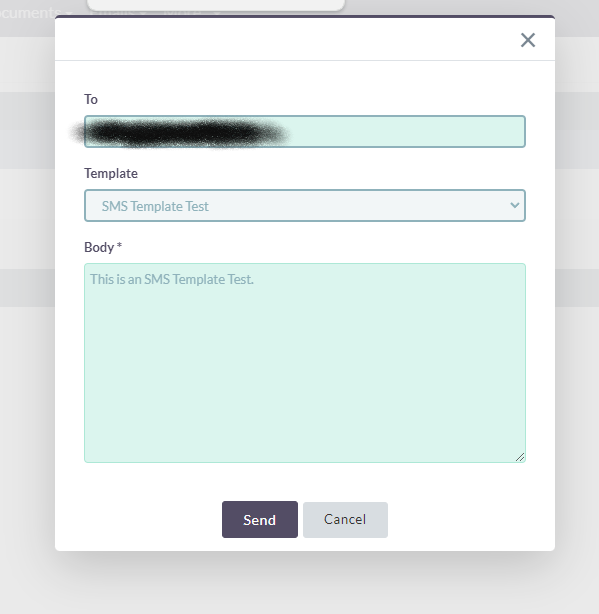
I attempted multiple CTRL + Refresh but it never updated the body.
Please advise.
System info: Ubuntu 22.04.5 LTS, Suite CRM v8.6.2, Apache 2.4.52, MySQL v8.0.39, PHP v8.1.3, NPM v10.7.0, Node v18.20.4, NG v18.2.4 , Yarn v1.22.22, Folder path - /var/www/suitecrm, Twilio Integration Selected


a year ago
Hello
Sorry for the delayed response. We are working on the same. Will update you ASAP
Thank you, Brainvire Team
a year ago
Hello
We have updated latest package in store, Please take the latest package and verify
Once uploaded you need to perform yarn build.
Thank You Brainvire Team
a year ago
I downloaded the latest package from the store, I uninstalled the current package, installed the new package, ran the yarn build, and ran the "Quick Rebuild and Repair" in SuiteCRM however now when I create a new template it doesn't show up at all in my bulk template lists. I am going to attempt to uninstall and reinstall again but this is a pretty straight forward process so I don't think that is going to change the result.
a year ago
Hello
Its working at our end for Generic templates, Can you please perform yarn build once & clear cache before trying it again. Please let us know if you are still facing the issue.
Thank You, Brainvire Team.
a year ago
I ended up uninstalling and removing the current package, downloading the package AGAIN, I installed the newly downloaded package, I ran a "Quick Repair & Rebuild", I ran a "yarn cache clean", and then ran the "yarn run build-dev", tested again and it is now working.
Thank you for your help.