Brainvire SMS Extension allows you to conveniently communicate with clients via SMS in SuiteCRM. Both incoming SMS and outgoing SMS are supported in this add-on with just a simple configuration. Other APIs outside of Nexmo, Plivo and Twilio can also be configured.
#5500 - New Install - Schedule SMS module unable to save.
After installing I can send an individual SMS by clicking on the SMS Icon just fine however when I attempt to schedule an SMS it won't let me save saying I have a "Missing field related to" except I have selected my relation type as "Account" and have chosen my specific account, "My Test Account". I have done a Quick Repair and Rebuild as well as a Rebuild Relationships, and neither have any effect on the issue.
Please advise.
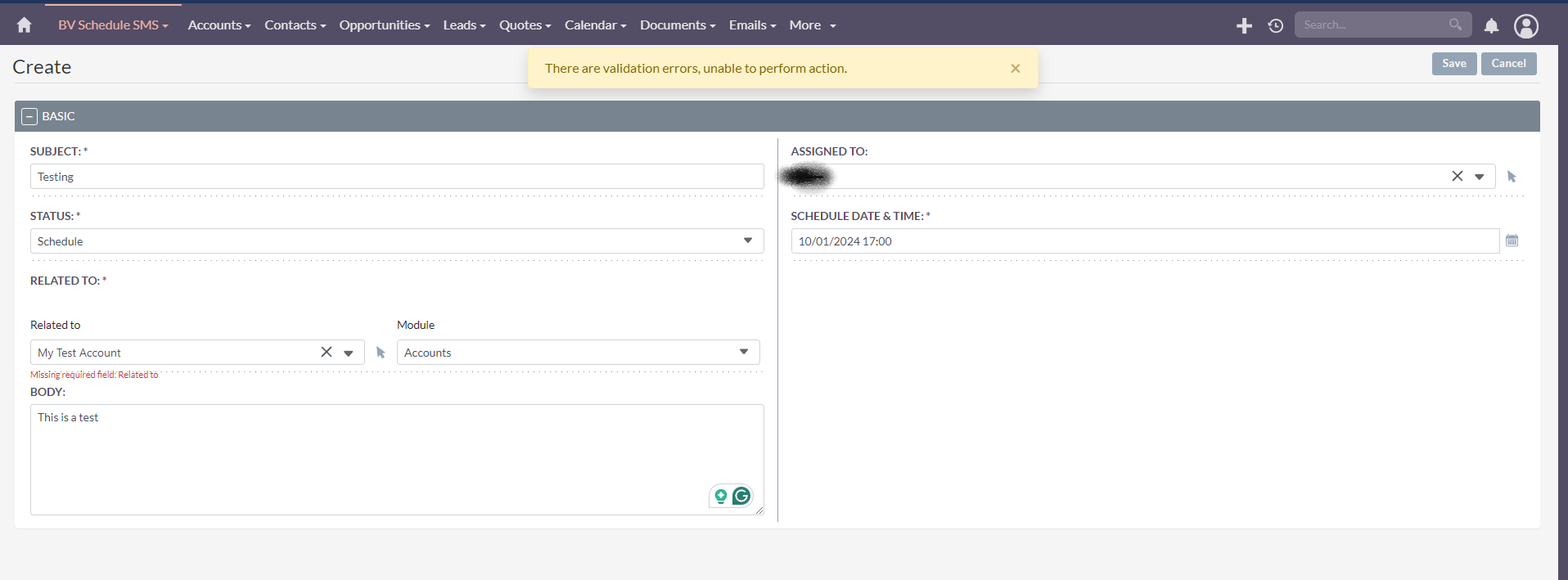
System info: Ubuntu 22.04.5 LTS Suite CRM v8.6.2 Apache 2.4.52 MySQL v8.0.39 PHP v8.1.3 NPM v10.7.0 Node v18.20.4 NG v18.2.4 Yarn v1.22.22 Twilio Integration Selected


a year ago
???
a year ago
Hi,
We will check and let you know soon.
a year ago
Let me know if you need anything else from me. SuiteCRM Debug logs, PHP logs, etc.
a year ago
Hi Joseph,
Thanks. Two additional files have been attached and shared to your registered email address. Please perform the actions as suggested and do let us know if you still face any other challenges.
a year ago
I copied the files into the appropriate locations and ran the yarn command however it is still doing the same thing.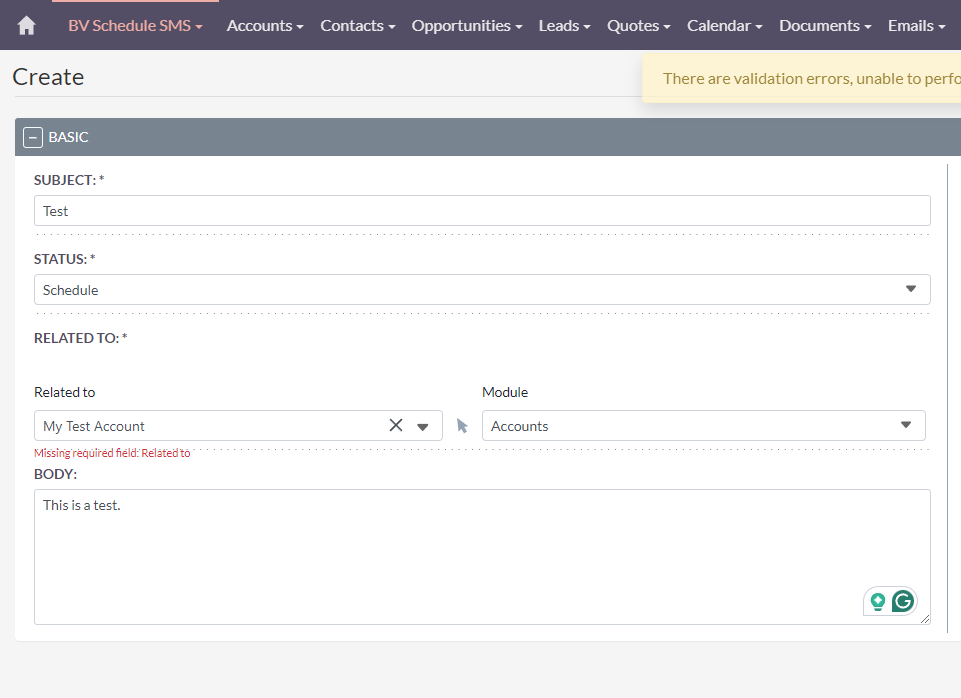
a year ago
Never mind, I checked the file locations again and found that the record-view.store.ts file was in the wrong location, I copied it to the correct location, ran the yarn command, tested again, and it successfully saved and I received my scheduled SMS message.
I can move on to my testing of the Bulk send and then decide if I can recommend this app to my boss. I very much appreciate your fast responses and solution.
Thank you.
a year ago
Closing the ticket as mentioned issue has been resolved related to Schedule SMS.