Add Tag is a SuiteCRM add-on that enables users to apply helpful tags on records to better manage large tasks in the CRM. Choose to tag records one by one or by the bulk action feature. Use the report tool to apply a filter and segment records per tag of your choice.
#4945 - Tag Field Not Showing in Accounts Filter
Hi. I have successfully created and applied tags on my Accounts. When I go to Filter though (from the Accounts page) I cannot see the Tag Field (first image). When I go to Contacts and use the filter I can see the Tag field (second image). Is there any way to have the Tag field in the Accounts Filter as well?
Thank you very much, George.
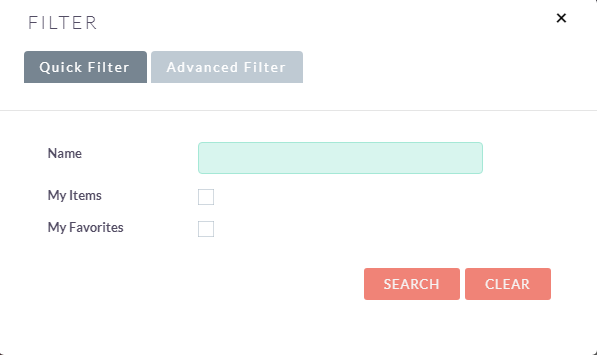
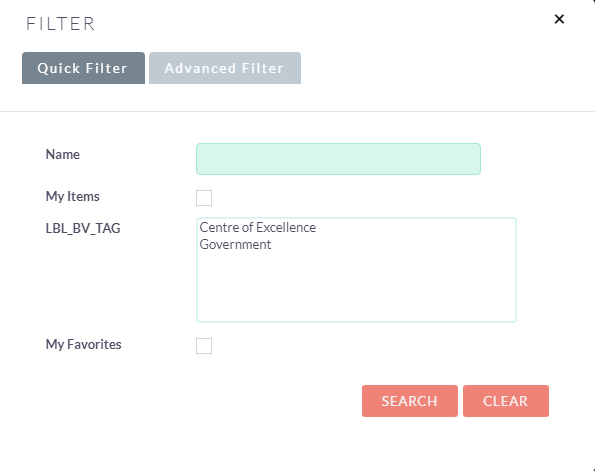


2 years ago
Dear Customer,
Can you add a tag filter from Studio and check once?
Thank you. Team Brainvire Skype: aurocrm@hotmail.com
2 years ago
Thank you very much for replying. It was already there but was not shown in the Filter. For some reason though, renaming and rearranging the filter components worked!
Thanks again, George.
2 years ago
Dear Customer,
Thanks for the update. Closing the ticker for now, you can reopen it anytime you face an issue further.
Thank you Team Brainvire.