Save Your Team Countless Hours. SugarChimp syncs your lists in both directions so you can work in your preferred app. Segment and group your Mailchimp subscribers based on SuiteCRM data so you can market to the right people at the right time. Compatible with all versions of SuiteCRM.
#663 - Scheduler not working error
Hi, I am in the inital setup stage and I have recieved the " Scheduler not working error" how do I fix this, there is a link provided but it just directs me to the main sugarchimp page...?



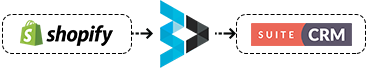
8 years ago
Hello Nathan,
Sorry for the confusion there. I'll look into why that document is missing. Basically, you need to setup Schedulers for SuiteCRM to function properly. If you go to the Admin > Schedulers page, there should be a description of what is needed at the bottom of that page. You will setup the cron job for SuiteCRM to run all day, every day, which will allow all of the SuiteCRM schedulers to work as intended.
Let me know if you have any trouble finding what's needed here.
Thanks, Jon
8 years ago
Hello again Nathan,
I wanted to let you know that we were able to get the document fixed so that it links correctly to the scheduler error page. Here is the direct link: https://store.suitecrm.com/docs/SugarChimp/failed-prechecks#scheduler
The scheduler can be tricky depending on your technical background or direct communication with whoever hosted SuiteCRM for you. If you know it will take a bit of time to get the scheduler working, I can extend the trial out for you. I'm happy to help where I can. Let me know if you have any more trouble getting that setup.
Best Regards, Jon