An ETL tool that works with all editions offering fast data uploads using the latest API methods. Designed to synchronize your existing applications data with both standard and custom modules. Imports cloud-based data into your instances and pulls data from your SuiteCRM for local reporting.
#151 - DSN under windows 10
Hi, I need to connect a local informix database (via ODBC) to my remote mysql server (where suiteCrm is hosted). In windows 10 the ODBC configuration is stored in the registry, not in a DSN file. Therefore I can't use my ODBC connection.
Please cancel my free trial.
Thanks
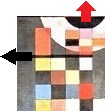



7 years ago
Greetings,
You can cancel your free trial through SugarOutfitters at any time. We have provided support for other ETLS users under Windows 10, and here is a quick reference regarding the use of DSN: https://technet.microsoft.com/en-us/library/hh771015.aspx.
Thank you for you interest in ETLS.
7 years ago
Hi, thanks for your messages. My ODBC driver works fine with other software, it's just that I can't figure how to use it with ETLS. ETLS is asking me to load a file in the "Data Source" field. How can I do that with windows 10 where DSN information is stored in the registry and not in files ? Thanks for your help
Thierry
7 years ago
Greetings,
Here are the steps do setup a file DSN in Windows 10 for use in ETLS:
Hope this helps and thanks again for your interest in ETLS.