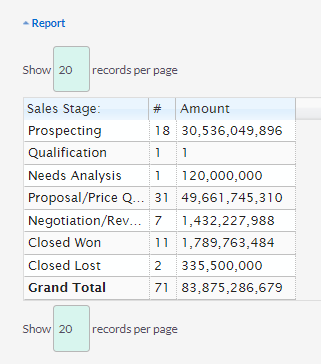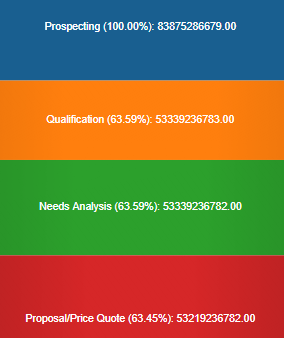-
Display Namepande
-
Member SinceAugust 28th, 2017
-
Last SeenApril 11th, 2019
pande does not have any add-ons for sale.
-
-
-
Support October 12th, 2017 @ 7:58 am
Hi, IT Sapiens
Thanks for your attention , we'll wait your information after this issue fixed .
Regards,
View Comment
-
Support October 11th, 2017 @ 8:06 am
here the screenshot, in tabular report there're separator for 1000s, but in graphic / chart there's no separtor 1000s
Please advice .
Regards,
View Comment
-
Support October 3rd, 2017 @ 6:23 am
Hi IT Sapiens Team,
Thanks for the explanation, problem solved , it's because site_url changed, i have a question about chart on analytic report, i see there's no 1000s separator in amount of invoice for example : 100000 not 100,000 it's very dificult to see if there's no separator . is there a way to make amount with 1000s separator on chart the same as seen on tabular report. ?
Please advice
View Comment
-
Support October 3rd, 2017 @ 12:28 am
Hi Jackal Software,
About for one time purchase, i think it's not for now . i will subscript this add on for one year . i already got the email about purchase note this add on , the next question :
- did have to reinstall the module after i purchased ?
- or any other license key that i have to use? which different from trial version license key ?
- when i try the trial version, my suitecrm url is "http" , now i've changed the url to "https" , now the dashboard copy manager not working, Is it happened because i've change from http to https or because i still use the trial version license key ?
Please advice ..
Thanks
View Comment
-
Support September 7th, 2017 @ 10:16 am
Ok, Thankyou for your information, i think,first i wanna try this add on for one year .
View Comment
-
Support August 31st, 2017 @ 7:52 am
Thankyou, it's done ,
now i have another questions : 1. I always failed when downloading font for pdf file export, why ? ( i'm using xampp ) 2. how about " To start report creation from 0 " .. where do i have to start ? when i try to create a new report there's notification : To create new report, please select and open one of the existing Report Templates from this list (which contains module data that you need). Then click green Save As button inside of the report: you can identify the name and folder of your new report and modify your new report as you need.
but, in the module i'm trying to create report still empty , not any report on there . ? pls advice .
Regards,
View Comment
pande has not rated any add-ons.
pande has not verified any add-ons.
pande has not created any Wanted Add-ons.