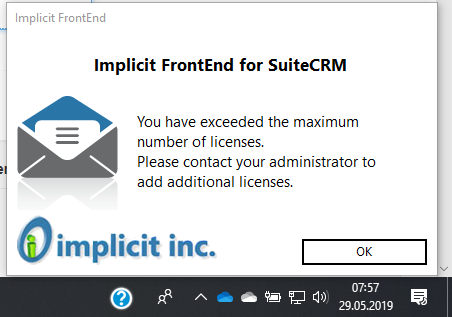-
Display Namemarkus1
-
Member SinceSeptember 20th, 2017
-
Last SeenFebruary 3rd, 2022
markus1 does not have any add-ons for sale.
-
Support May 29th, 2019 @ 5:40 am
Hi,
but it is not working. I am Talking About order #6111 - I cannot use the License Number. Wenn Startup up Outlook and entering the corresponding License Number I do get the following Dialog box.
View Comment
-
-
Support May 25th, 2019 @ 9:43 am
Sorry, I cannto sed you the log, as I do have trouble getting up'n running again (see other ticket)
View Comment
-
Support May 25th, 2019 @ 9:41 am
Now it say, that the License key is not found when configuring the application in Outlook:
Error configuring application: License Key not found
View Comment
-
Support April 14th, 2018 @ 4:49 pm
Hi Jason, I tried, but when I click on it I end up here https://store.suitecrm.com/ with message on the top telling me "File could not be found in past order history." :-(
View Comment
-
Support January 9th, 2018 @ 5:48 pm
Dear Jason,
thanks for the swift response.
I reinstalled (repaired) the software and ensured that I use the license key für the correct order (#2942) but same result. After starting up outlook and entering the license key, i do see that the license is being checked (progress bar) but it ends with the same error message "License is not active"
BR, Markus
View Comment
-
Support December 7th, 2017 @ 4:23 pm
Perfect. Everything is working now. Thanks for the great and swift support.
View Comment
-
Support December 7th, 2017 @ 3:26 pm
I have updated the php.ini and reinstalled SuiteCRM. Could you please reset my license counter as now (using a different URL) I cannot connect anymore (number of license exceeded)
View Comment
-
-
Support December 7th, 2017 @ 6:30 am
Hi, this is what I do get: I will remove the SSL Certificat to see on whether this makes any difference
Warning: Declaration of SugarWebServiceUtilv4::get_data_list($seed, $order_by = '', $where = '', $row_offset = 0, $limit = -1, $max = -1, $show_deleted = 0, $favorites = false) should be compatible with SugarWebServiceUtilv3_1::get_data_list($seed, $order_by = '', $where = '', $row_offset = 0, $limit = -1, $max = -1, $show_deleted = 0, $favorites = false, $singleSelect = false) in /www/htdocs/w01732aa/crm.tebel.de/service/v4/SugarWebServiceUtilv4.php on line 555
Warning: Declaration of SugarWebServiceImplv4::get_entries($session, $module_name, $ids, $select_fields, $link_name_to_fields_array) should be compatible with SugarWebServiceImplv3_1::get_entries($session, $module_name, $ids, $select_fields, $link_name_to_fields_array, $track_view = false) in /www/htdocs/w01732aa/crm.tebel.de/service/v4/SugarWebServiceImplv4.php on line 49
sugarsoap View the WSDL for the service. Click on an operation name to view it's details. login logout get_entry get_entries get_entry_list set_relationship set_relationships get_relationships set_entry set_entries get_server_info get_user_id get_module_fields seamless_login set_note_attachment get_note_attachment set_document_revision get_document_revision search_by_module get_available_modules get_user_team_id set_campaign_merge get_entries_count get_module_fields_md5 get_last_viewed get_upcoming_activities get_modified_relationships
View Comment
-
Support December 6th, 2017 @ 4:17 pm
I meant : Error configuring application: Invalid server URL
View Comment
markus1 has not rated any add-ons.
markus1 has not verified any add-ons.
markus1 has not created any Wanted Add-ons.