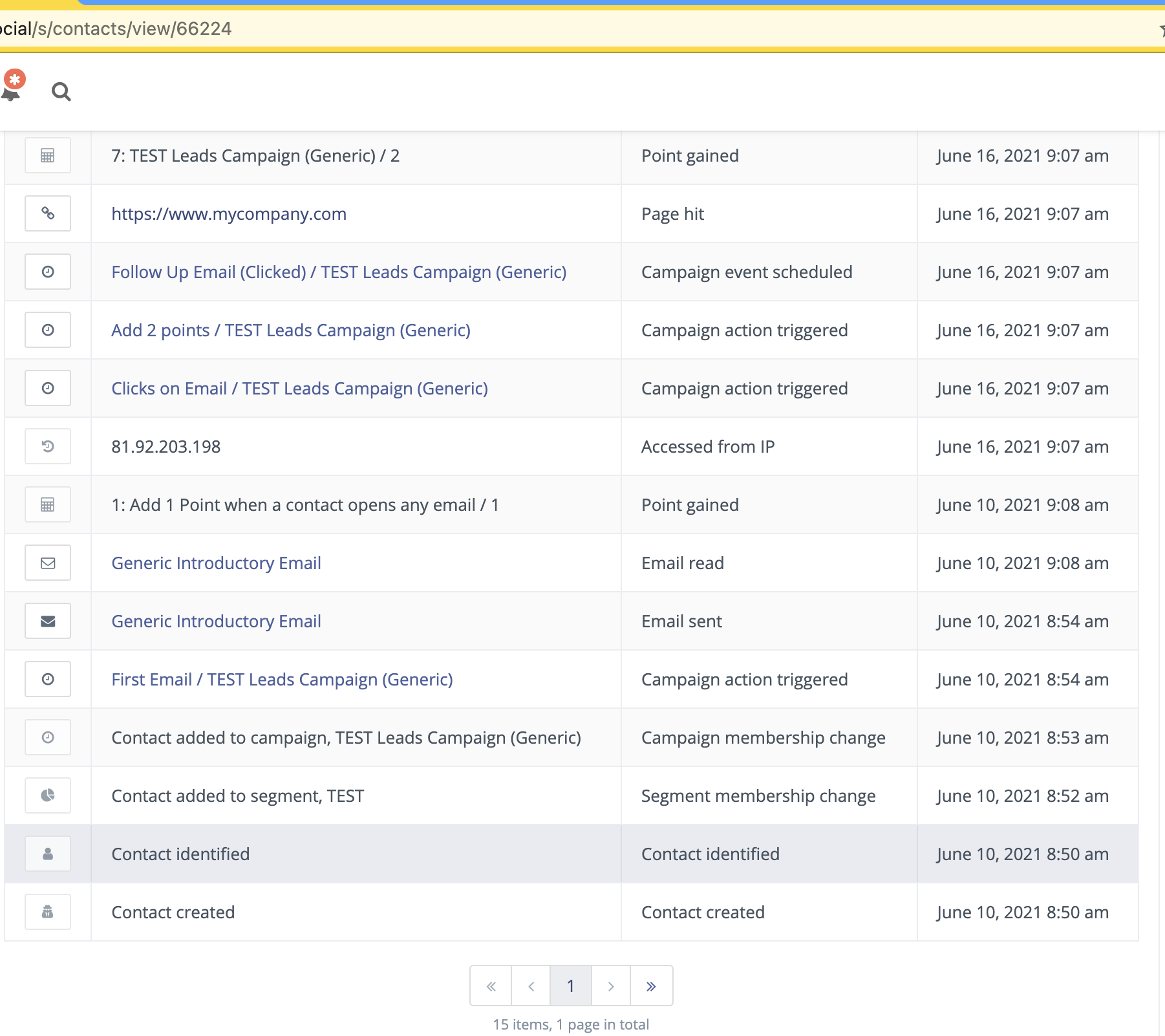-
Display Namejohn5
-
Member SinceMay 28th, 2021
-
Last SeenJune 20th, 2022
john5 does not have any add-ons for sale.
-
Support August 6th, 2021 @ 10:55 am
Apologies, I have done that now and everything is working. Thank you for your help.
View Comment
-
Support August 6th, 2021 @ 10:35 am
I cannot connect with that username on Skype. When I try and update those fields on my user account I receive the following error: MySQL error 1054: Unknown column 'twilio_user_phone' in 'field list'
View Comment
-
Support August 6th, 2021 @ 9:50 am
https://store.suitecrm.com/assets/img/addonassets/twilio-call-extension/Screenshot%20from%202020-01-10%2011-54-20.png My settings page does not look like this, I have only 3 fields (Twilio Account SID, Twilio Auth Token and Twilio Client Name) Do I have an old version of the plugin? I downloaded it directly from the purchases page of this site.
View Comment
-
Support August 6th, 2021 @ 9:35 am
I think it's to do with the 'Twilio Client Name' field. I cannot find any information in the Twilio documentation about what I would put in this field.
View Comment
-
Support August 6th, 2021 @ 8:55 am
I can see that the error is received in a message in a websocket connection. My browser sends the following:
payload: { browserinfo: {p: "browser", v: "1.8.1", browser: {,…}, plugin: "rtc"} browser: {,…} p: "browser" plugin: "rtc" v: "1.8.1" token: "" type: "listen" version: "1.5" }
and then send the following message back:
payload: {error: {code: 31100, message: "Missing application SID"}}
View Comment
-
Support July 30th, 2021 @ 9:48 am
Please share your recommendations on how to set different lead status for the incoming Mautic Leads.
View Comment
-
-
Support July 4th, 2021 @ 3:26 pm
Please share an email address where we can send the logs and discuss this issue further.
View Comment
-
-
Support June 18th, 2021 @ 11:26 am
This user has a lot of history and activities under his contact in mautic. On the CRM sidet the activities are not being pulled. You can see the screenshots with authentic user.
View Comment](https://store.suitecrm.com/assets/img/support/mautic-suitecrm-integrator/213e548f53b9cc709087408ca5d88d62/Screenshot%202021-06-18%20at%204.26.30%20PM.png)
-
Support June 18th, 2021 @ 9:50 am
The error logs shared in the Original post are on the Mautic server. CRM and Mautic are on different Servers. What i also see is that the CRM type field is also not populating.
View Comment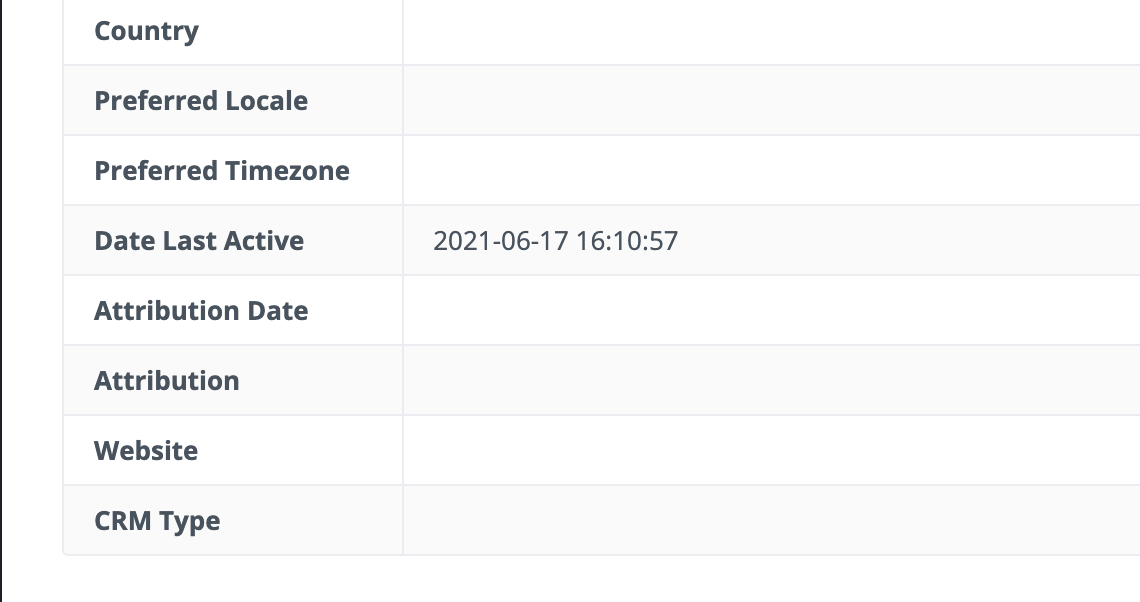
-
Support June 18th, 2021 @ 9:47 am
Mautic 3.2.0 SuiteCRM Version : 7.11.19 Integrator : eVolpe_CRM_Mautic_4.0.241 and eVolpe_Mautic_CRM_4.0.118 PHP Version 7.4.3
View Comment
-
Support June 17th, 2021 @ 6:53 pm
Here is the subpanel under that contact. it has a lot of history in Mautic.
View Comment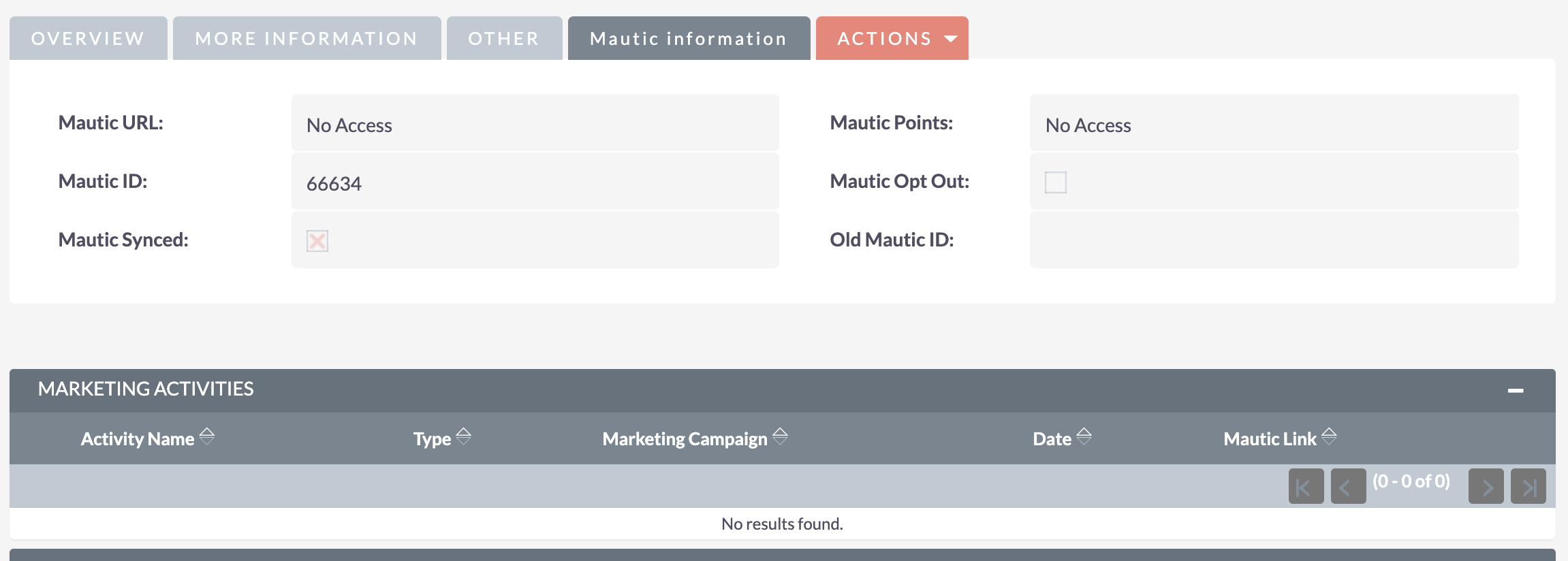
-
-
Support June 2nd, 2021 @ 12:33 pm
Great, that worked! Thank you very much for your help.
View Comment
-
Support June 1st, 2021 @ 2:41 pm
I receive the same error with Mautic version 3.2.5 and 3.2.0 Is there another solution I can try?
View Comment
-
Support May 31st, 2021 @ 12:40 pm
Ok thank you for letting me know. What is the most recent version of Mautic with which this plugin will work?
View Comment
-
Support May 31st, 2021 @ 9:30 am
Mautic version 3.3.3 SuiteCRM version 7.11.19 (Sugar Version 6.5.25 (Build 344))
And yes, I did follow the guide. On step 4, when executing this command 'php bin/console cache:clear && php bin/console cache:warmup' I received the above error message
View Comment
john5 has not rated any add-ons.
john5 has not verified any add-ons.
john5 has not created any Wanted Add-ons.