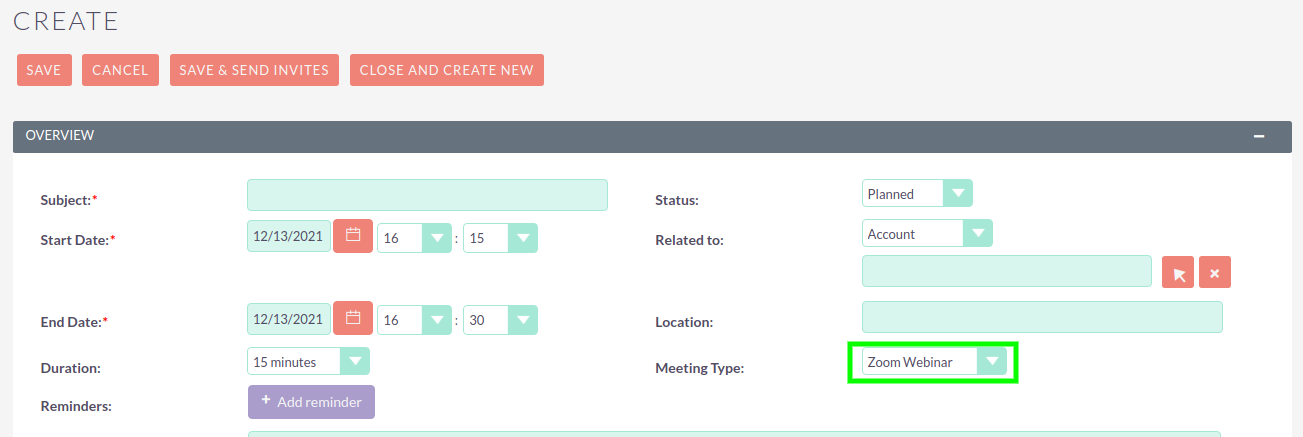Now you can combine the ease of Zoom video conferencing with your CRM. This add-on helps users create Zoom Webinars from SuiteCRM and start a new webinar with just one click. Host webinars that put your presenters (not presentation slides) front and center.
User Guide
User Guide
Go to the Profile and you will find panel ZOOM CONFIGURATION. In this panel insert the Zoom User ID and save it. If you don't know ID then ask your Admin. Below image show the Zoom User ID.
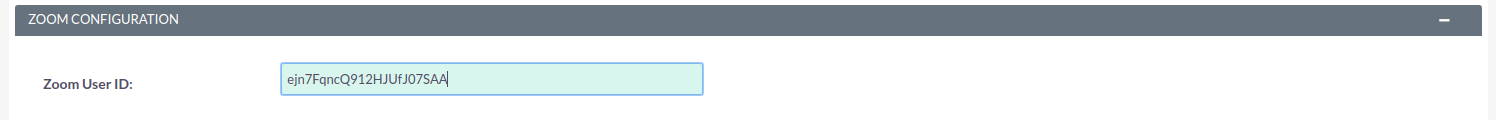
Creating a Meeting
When Creating new meeting, user has to select Meeting Type as Zoom Webinar from dropdown. Below image show the same.