This plugins will help you to create a lead from Website. For example you have a website on which you are taking information of visitor. Then through the webhooks we can pass it to SuiteCRM. It will create a new lead in your SuiteCRM.
Installation Guide
Follow the below steps to Install this Addon.
1. Login to your SuiteCRM as administrator user. Then Click on user logo. After that you will find option Admin. Click on that option. It will open the administration panel.
2. After that Click on the Module Loader link under Developer Tools options panel.
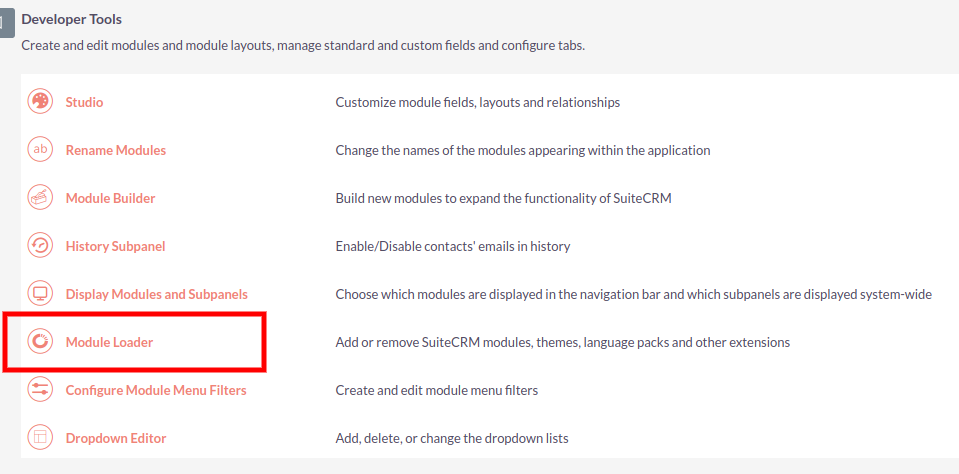
3. Click on the Choose File Button. Choose your plugin zip file from your file manager. Then click on the Upload button which is beside the uploaded zip file. Once you installed the plugin it will appear in Module Loader with plugin name. Now you will be show INSTALL button.
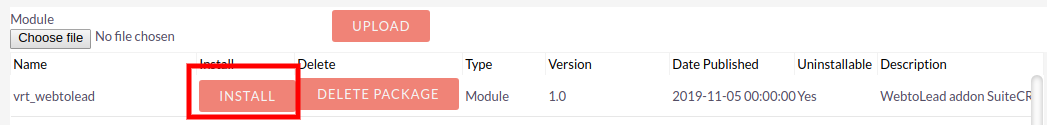
4. Click on Install button. It will appear below screen. Then click on the COMMIT button. This will show your message Addon Installed Successfully. After successfully installation of your plugin you should show button for DISABLE and UNINSTALL plugin with version, date installed and description.
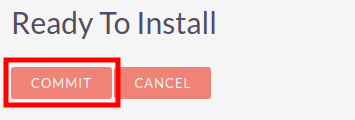
5. After successfully install, Click on the user icon, then click on Admin. You will get System panel. In this panel Click on Repair. After that Click on the Quick Repair and Rebuild button. This will take some time.
Repair -> Quick Repair and Rebuild

