Webex Meetings is the world’s most popular video conferencing service for business, offering highly secure integrated audio, video, and content sharing from the Cisco Webex cloud. Using this add-on, you can now easily create Webex meetings right from SuiteCRM.
Create API Key & Secret at Webex
Follow the below steps.
[Step 1]
Login to Webex For Developer Portal.
[Step 2]
Click on Sign UP.

[Step 3]
Insert Email ID and click on try free.
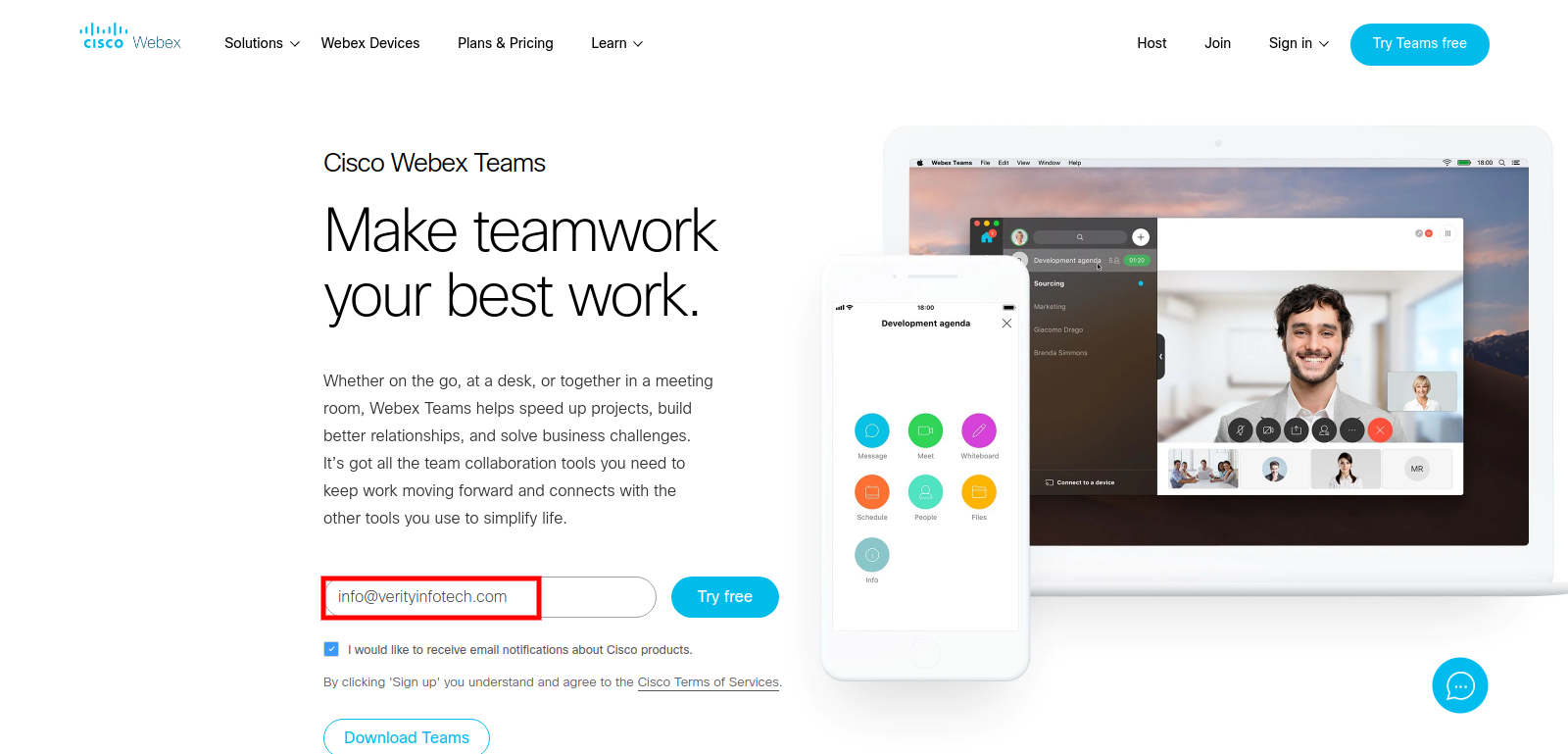
[Step 4]
Insert Email Adreess. Click on Next button
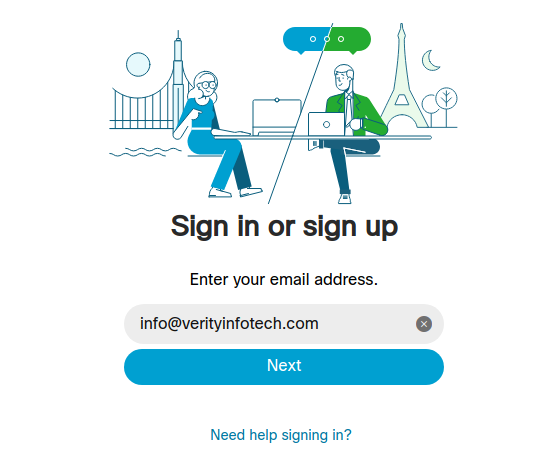
[Step 5]
Once you login you will redirect to below url. If not redirected automatically then open below URL https://developer.webex.com/docs/integrations
[Step 6]
Click on Create Integration.
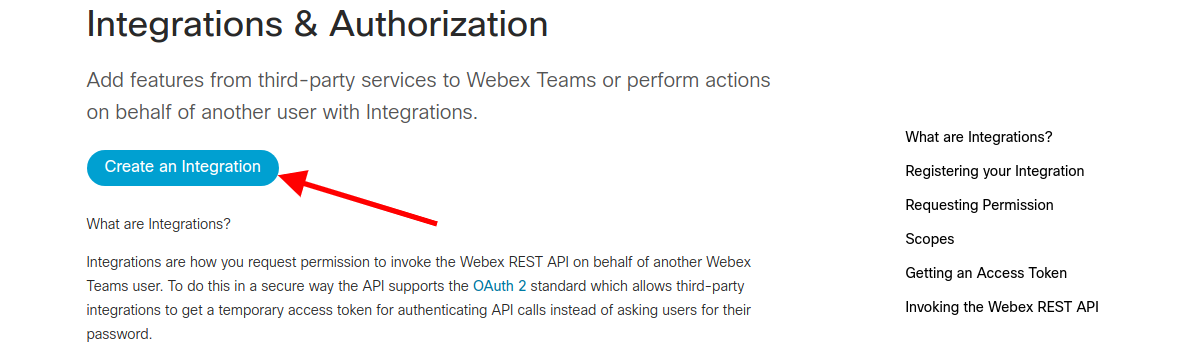
[Step 7]
Insert necesary detail as shown in screenshot. Insert Redirect URL for OAuth {$suitecrm_url}/index.php?entryPoint=Verity_Webex_Integration (e.g. if your suitecrm domain is https://crm.verityinfotech.com then this url will be https://crm.verityinfotech.com/index.php?entryPoint=Verity_Webex_Integration). And select check box for scope which is shown in screenshot. Once everything inserted click on Add Integration Button.
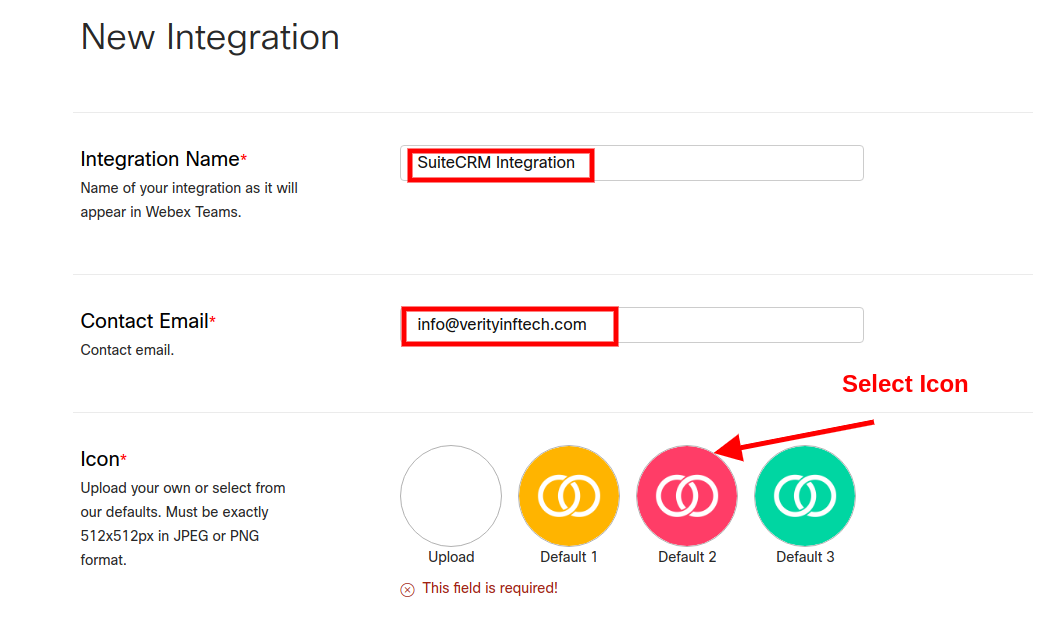
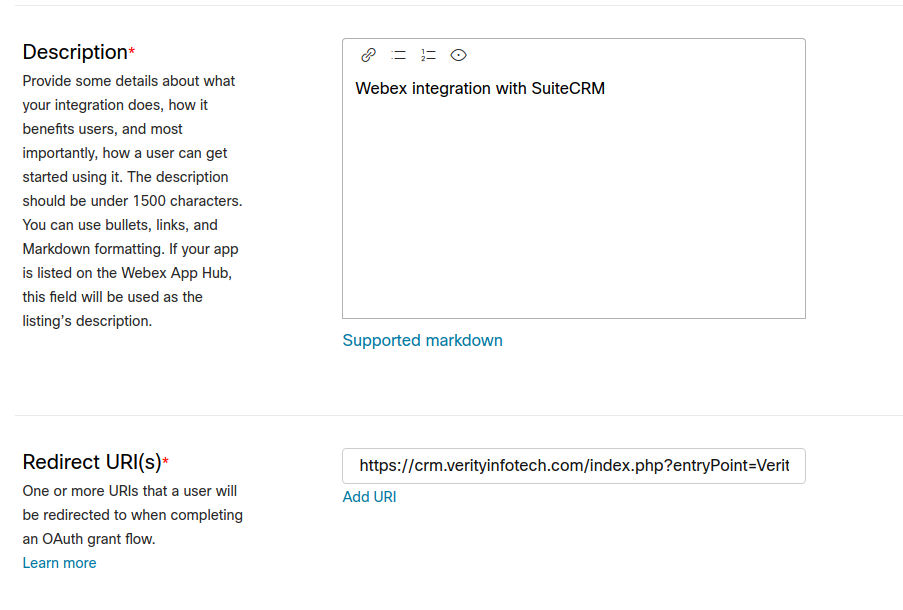
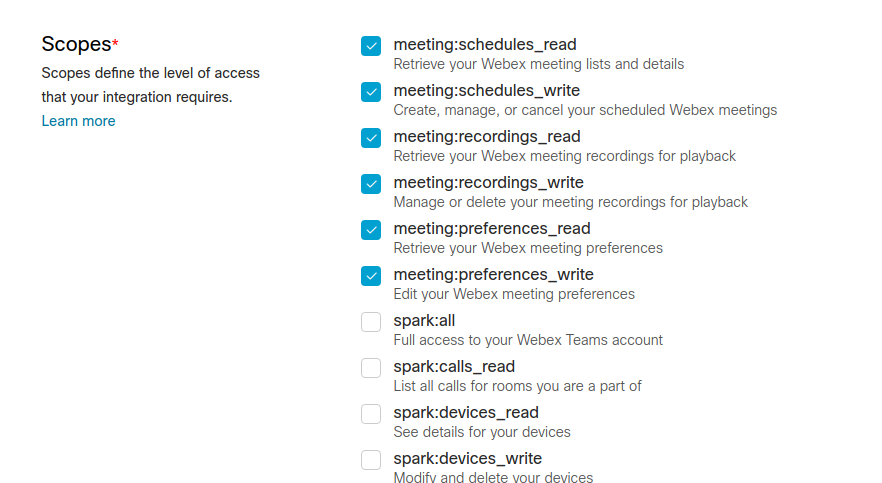
[Step 8]
Copy Client ID and Client Secret at safe place.
Allow other CRM users to use Webex Account
Login to Webex Admin Portal.
1) Click on Users (Left menu bar).
2) Click on Manage Users (Top Right side).
3) It will open one popup. Select Manually Add or Modify Section as shown in below image.
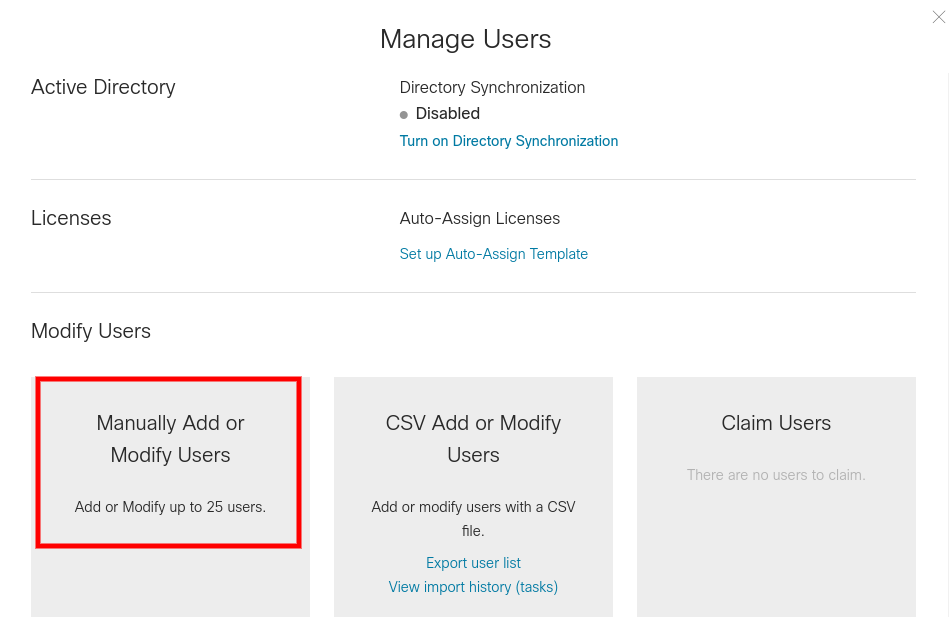 4) Click on Next Button.
4) Click on Next Button.
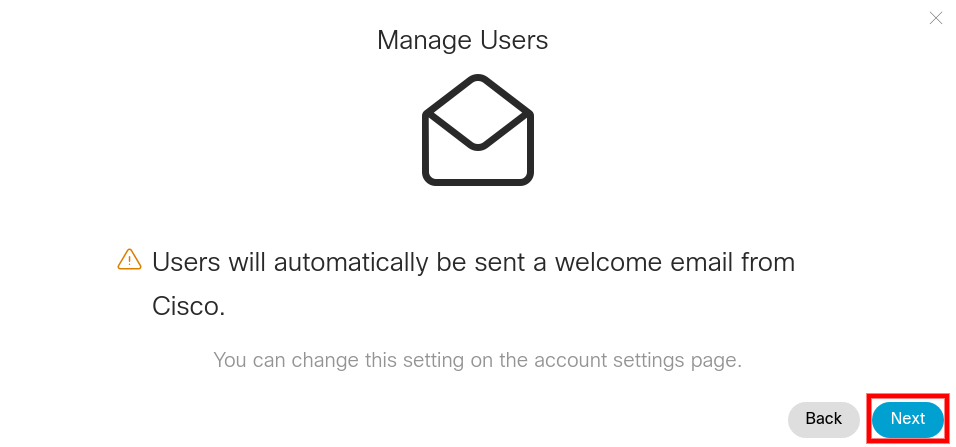 5) Insert Name and Email ID and click on plus(+) icon.
5) Insert Name and Email ID and click on plus(+) icon.
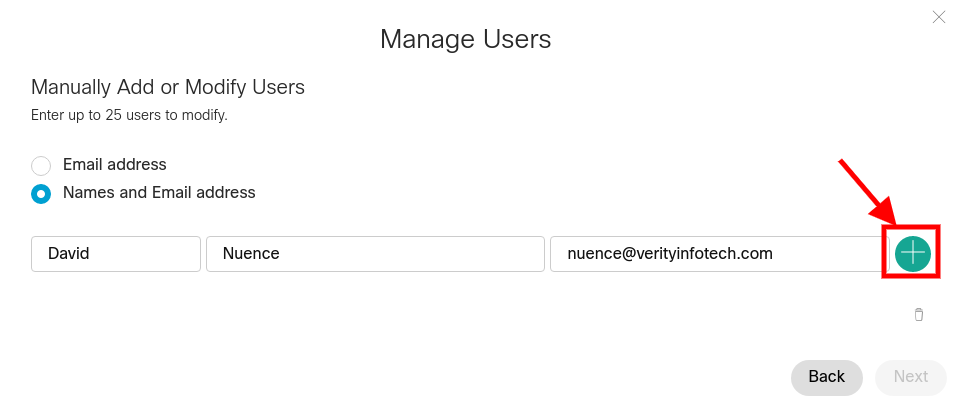 6) Click on Next Button.
6) Click on Next Button.
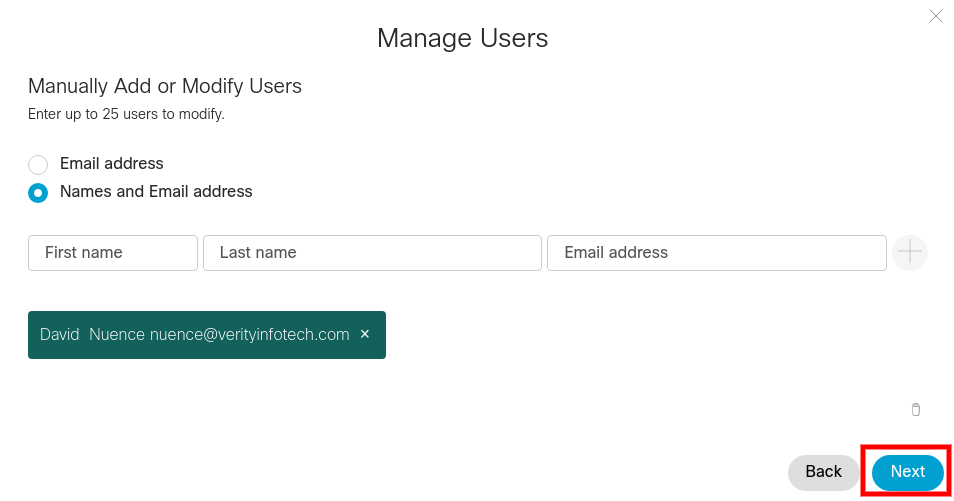 7) Click on Next Button Again. This is showing list of users.
8) Check all checkbox in meeting as shown in below screenshot.
7) Click on Next Button Again. This is showing list of users.
8) Check all checkbox in meeting as shown in below screenshot.
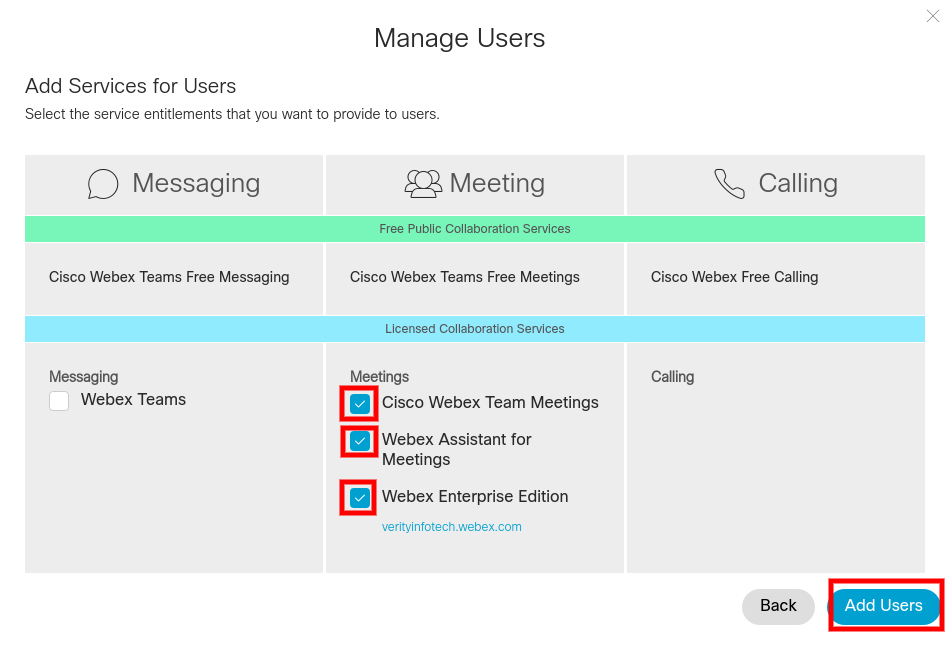 9) Once you click on Add Users, you it will send one email on added users email id. Click on Join Button and follow the steps for sign up.
9) Once you click on Add Users, you it will send one email on added users email id. Click on Join Button and follow the steps for sign up.
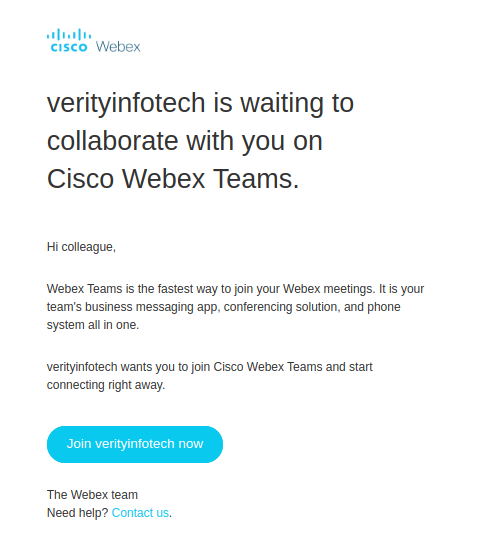
Get in touch:
For support or any questions: Email us at info@verityinfotech.com Skype - info@verityinfotech.com

