Twitter Integration helps you to fetch the twitter profile data and can see all Tweets and Likes of that profile at one click. You can do this from Contacts and Leads modules.
Create API Keys at Twitter
Login to your Twitter Account and open this link https://developer.twitter.com/
Creating Twitter Account
1. After opening developer twitter account. Click on Apps and Click on Create an app and click on Apply
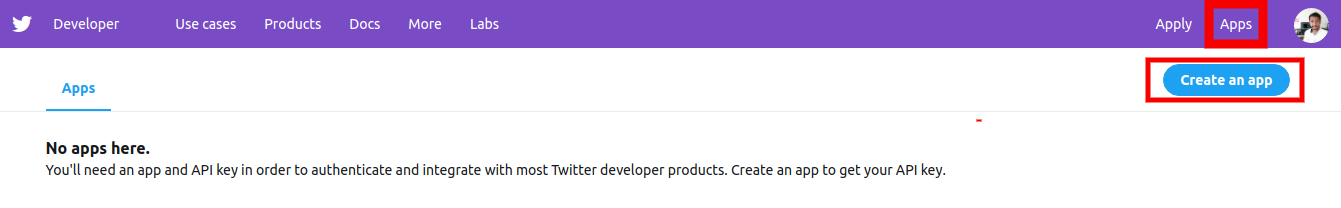
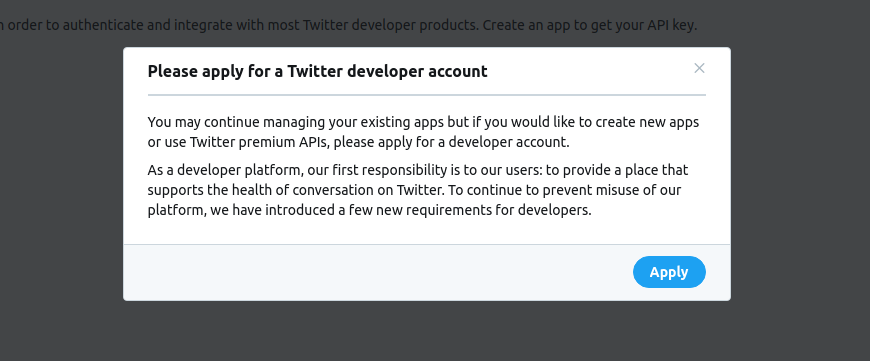
2. Now select use of API. Your country and give name to twitter app.
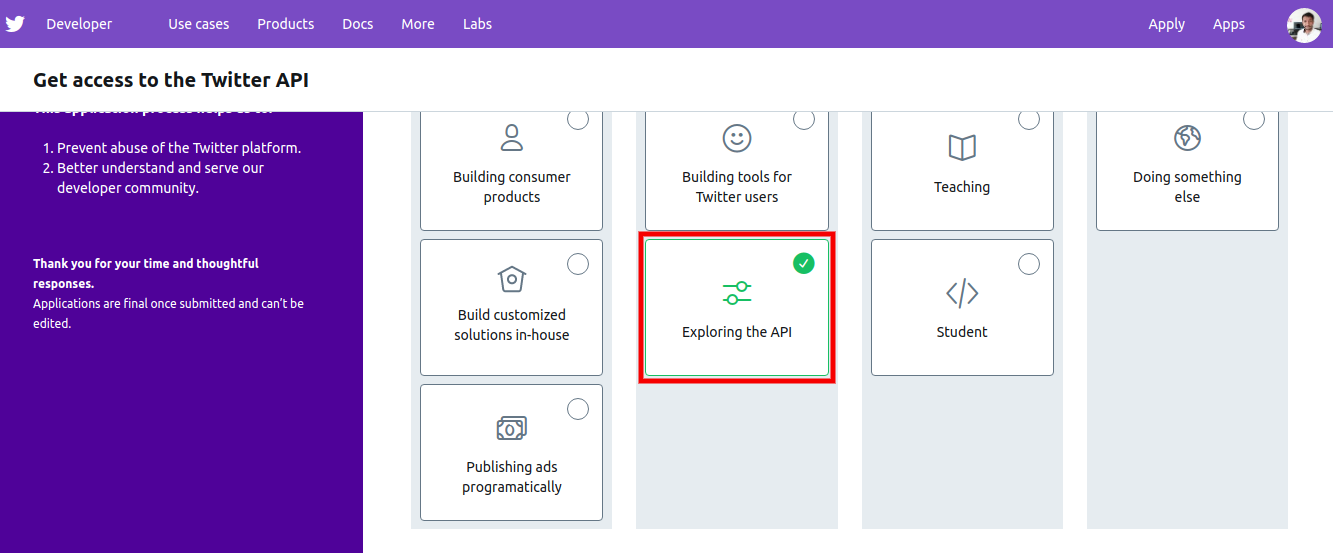
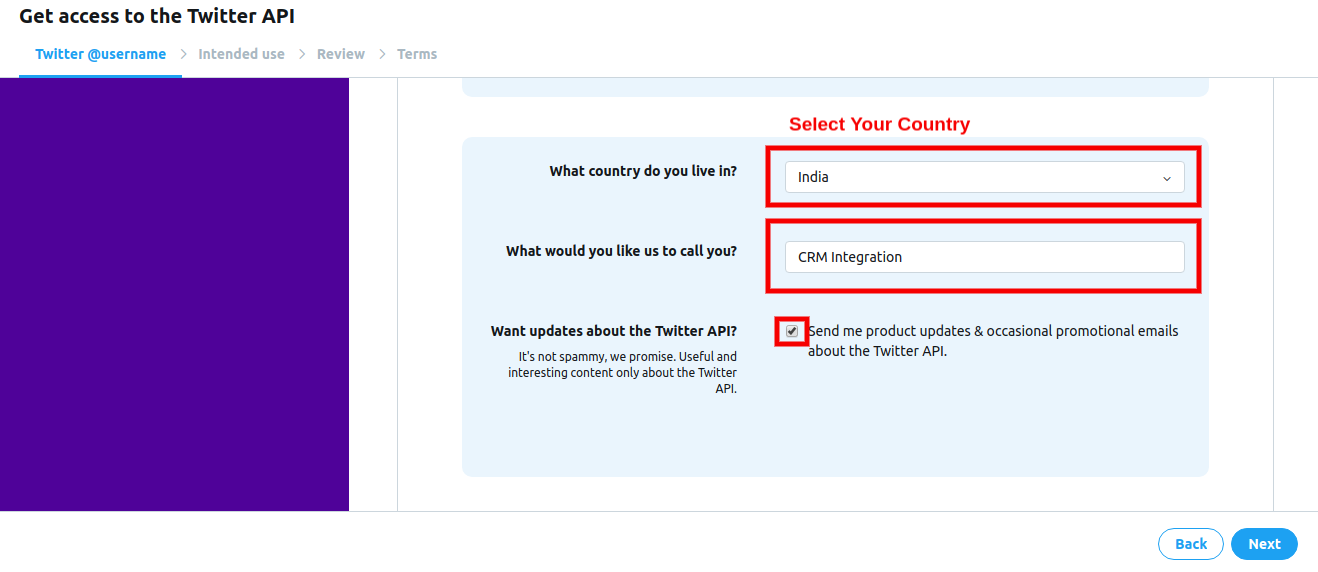
3. It is redirected to Intended use page.. here write your words for questions or copy from image. follow the below images for further steps.
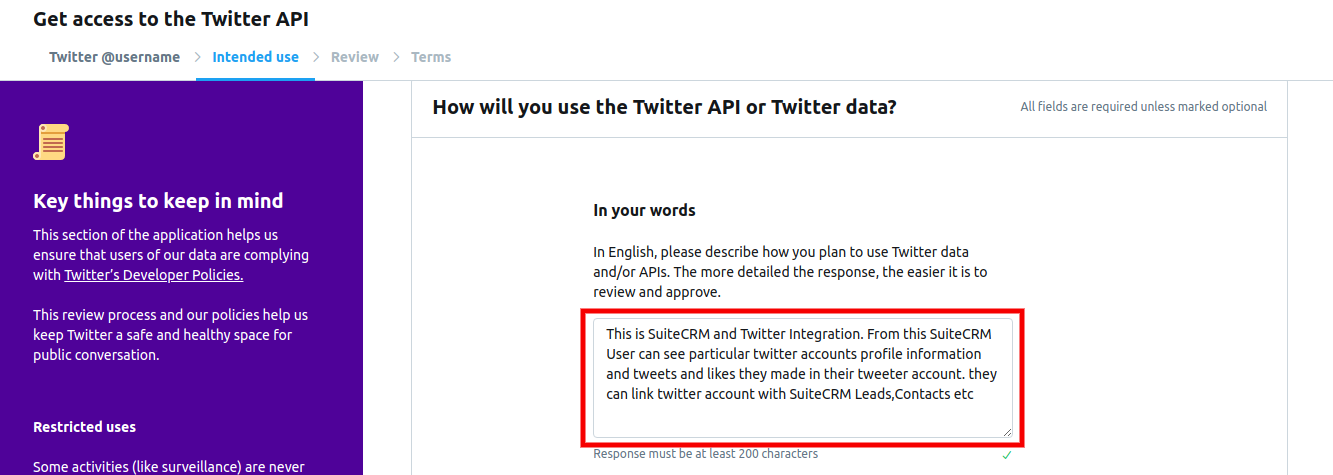
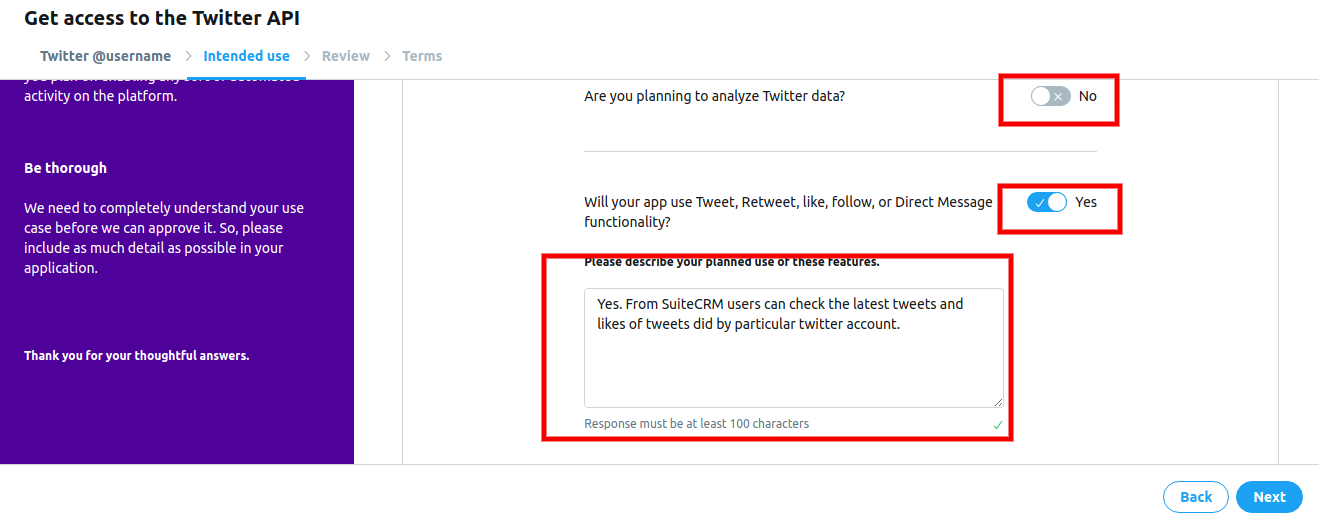
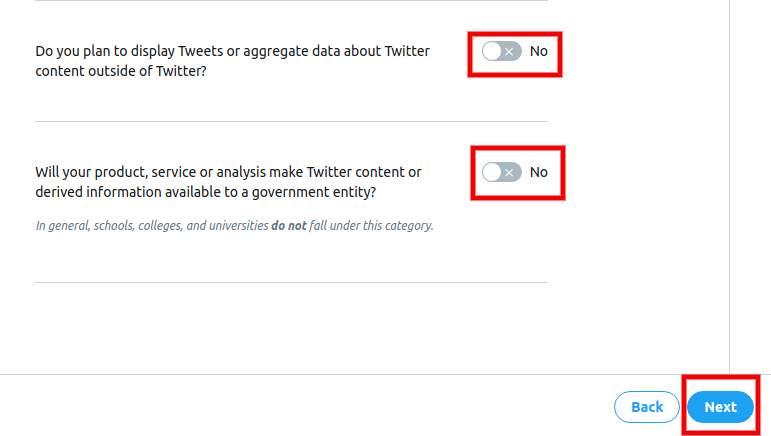
4. Everything looks good now. So click on it.
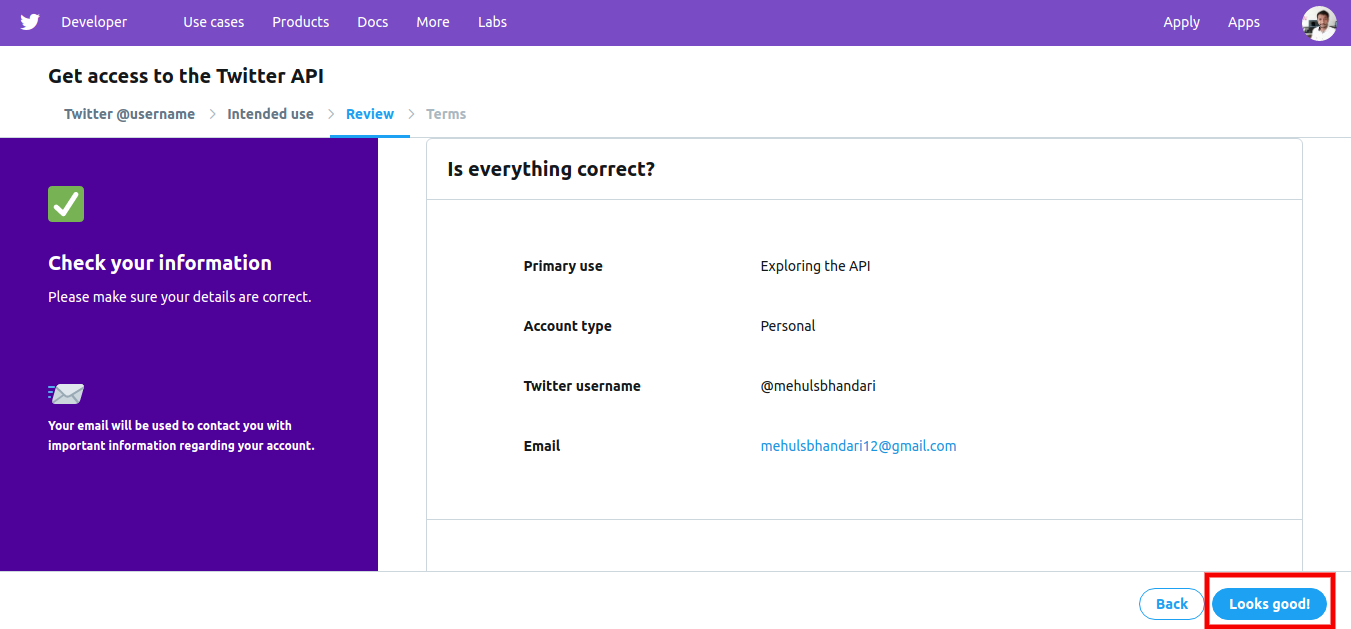
5. By clicking Submit Application you are submitting your application for review. Applications are final and cannot be edited.
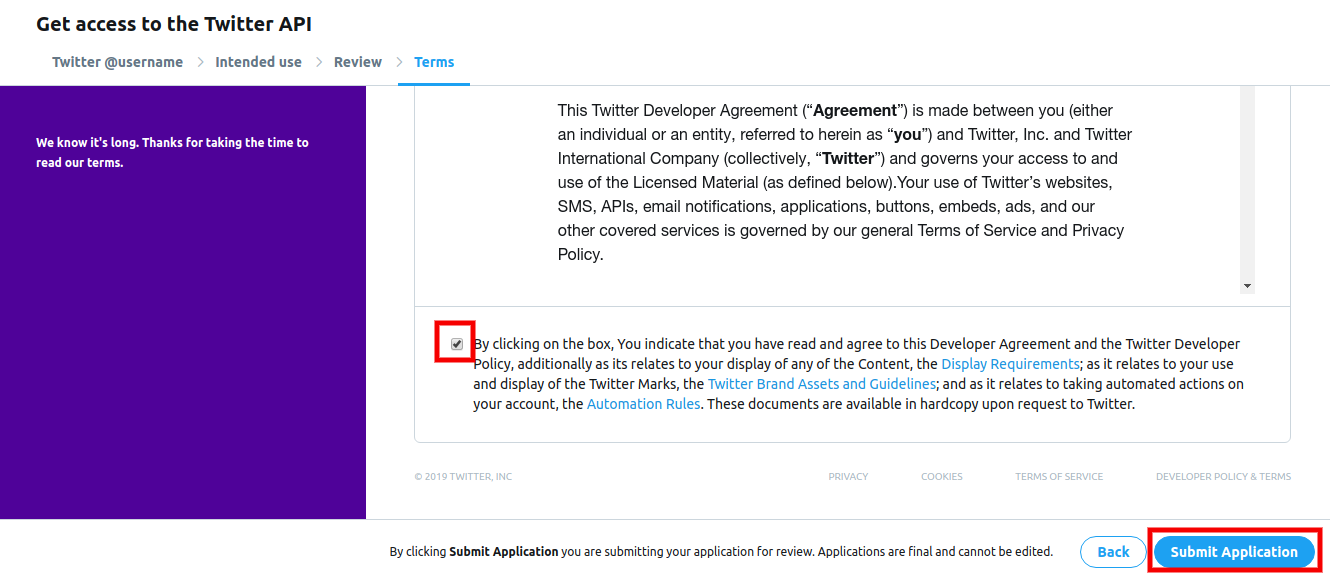
6. Just one step remaining now. Confirm your email address.
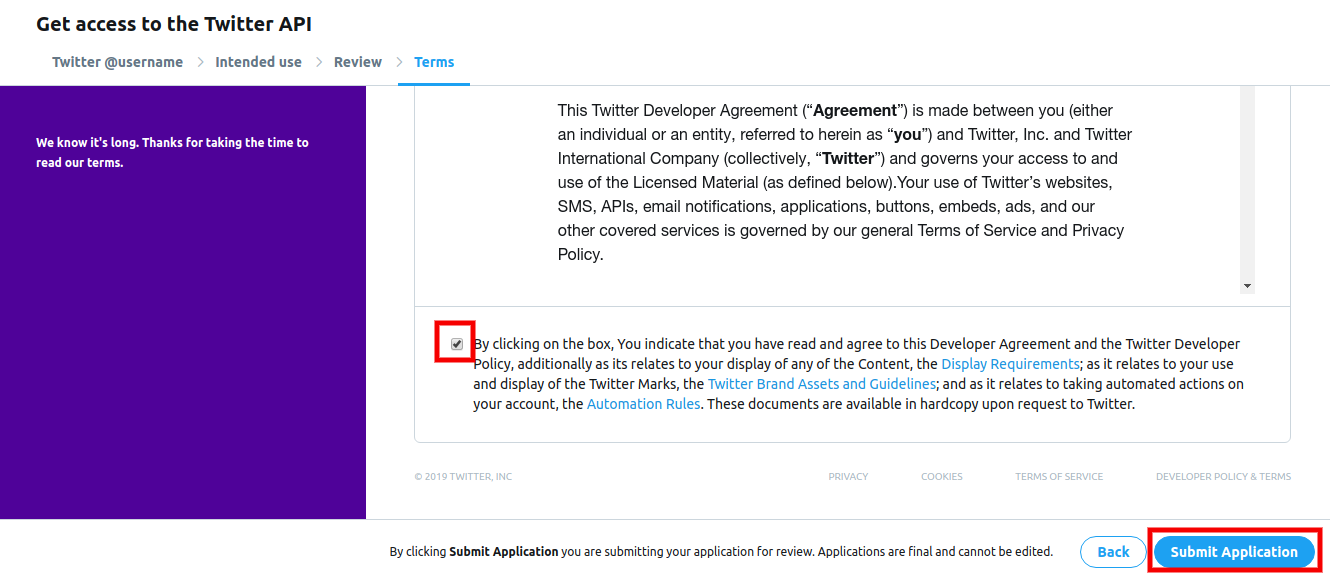
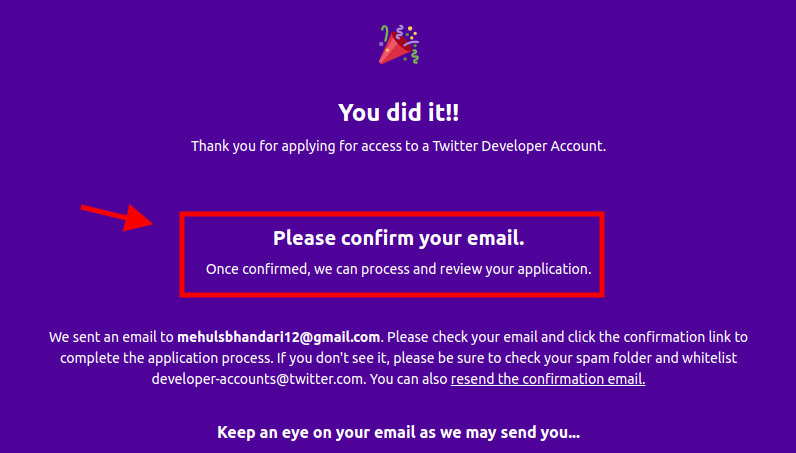
Creating Twitter Keys
1. After creating developer account at Twitter. Click on this link and Create App https://developer.twitter.com/en/apps and follow the below steps.
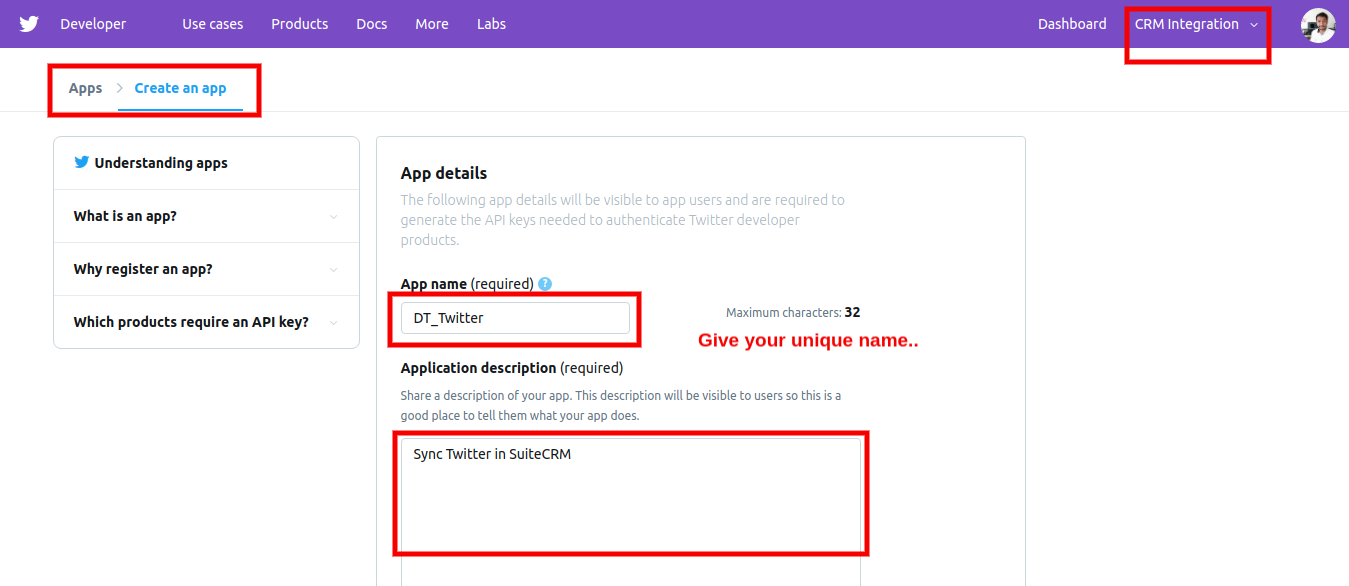
2. Enter your website and description. and create app.
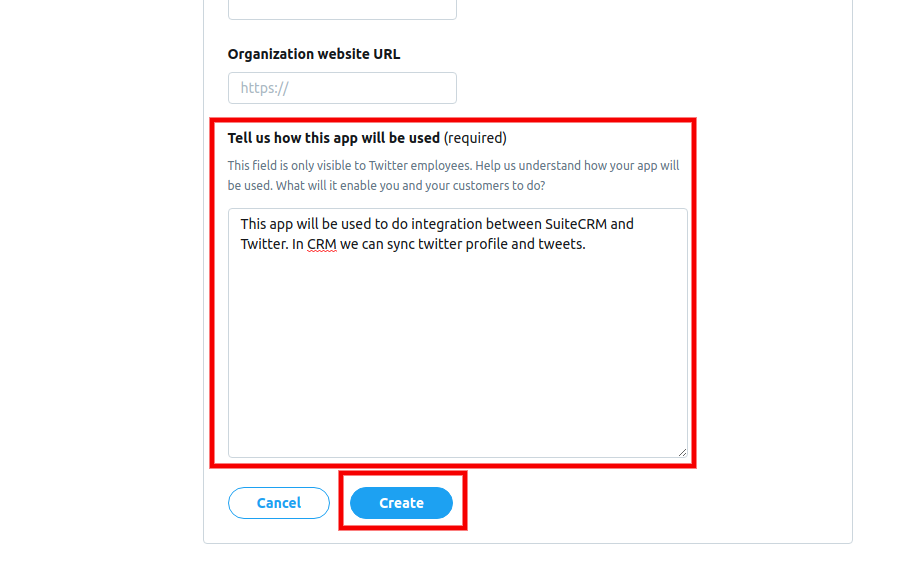
3. Once you create app. Goto Keys and tokens . Consumer API keys will be created automatically So just create Access token & access token secret.
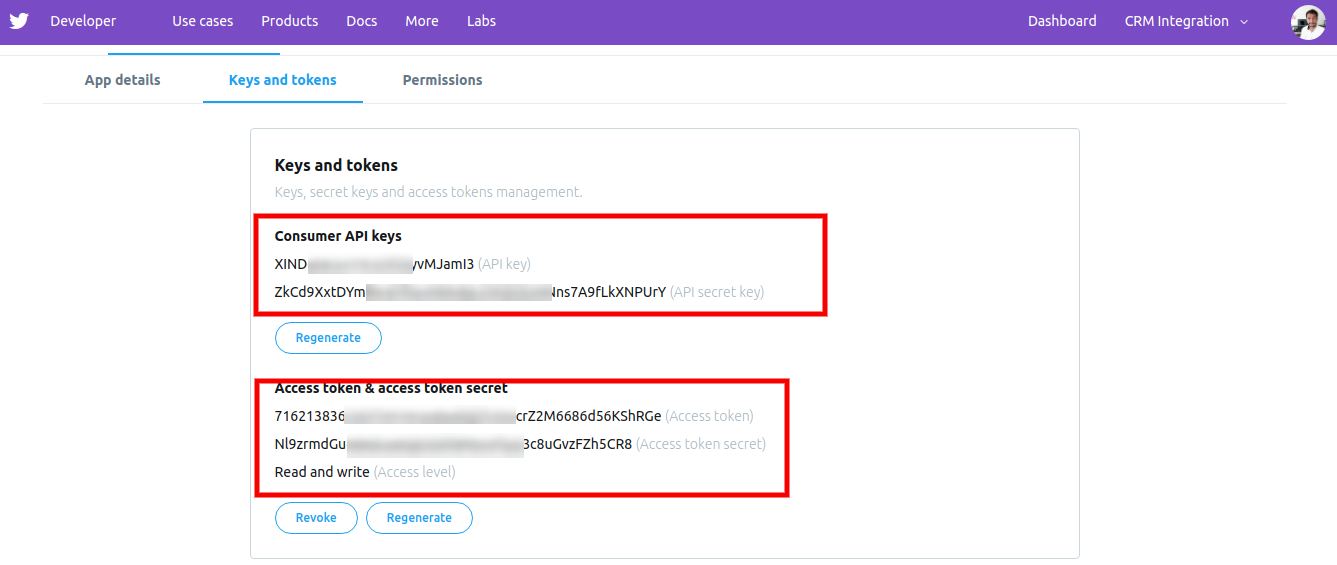
Now, You can copy paste the keys and use the Twitter Integration.

