Twitter Integration helps you to fetch the twitter profile data and can see all Tweets and Likes of that profile at one click. You can do this from Contacts and Leads modules.
If you’re like most businesses, your social presence is expanding and changing all the time. Twitter is a major player in today’s business game, and more companies are creating full-time positions dedicated to its management. Tasks associated with Twitter can be easier and more efficient when you integrate with SuiteCRM.
Benefits of Using Twitter for Your Business
- Increasing Customer Satisfaction with Better Customer Service
- Breaking the Distanced Corporate Image and Communicating More Effectively
- Following the Trends in Your Industry and Watching Your Competitors Closely
- Generating Traffic for Your Local Store and Website
- Strengthening Your Connection with Your Local Community
Key Features
- Sync the twitter profile
- See the latest Tweets and Likes
Sync the Twitter profile to CRM
Create/Edit any contacts or leads record and enter the twitter profile url in TwitterID field and save the record. After saving the record you can see the button shown in below image. Click on it and profile information will be updated.
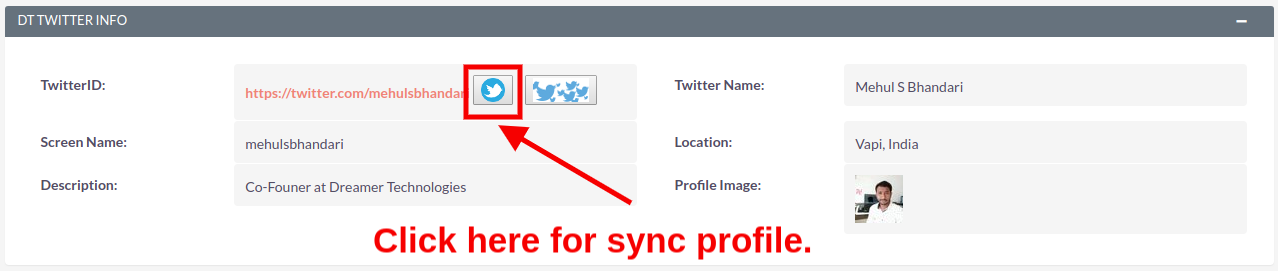
See all latest Tweets & Likes of the profile
You can see the button shown in below image. Click on it then sidenav will appear and that profile tweets and likes will be display in it.
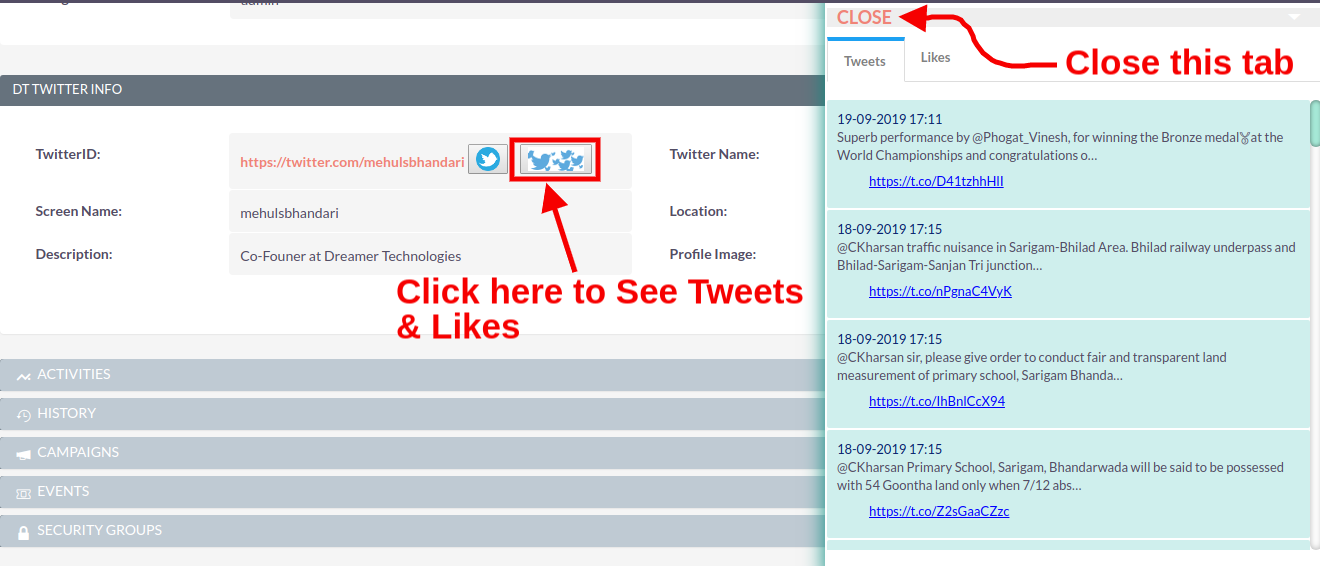
Now, Goto Documentation Page for further configuration. In case found any problem while installation please email us at info@dreamertechs.com

