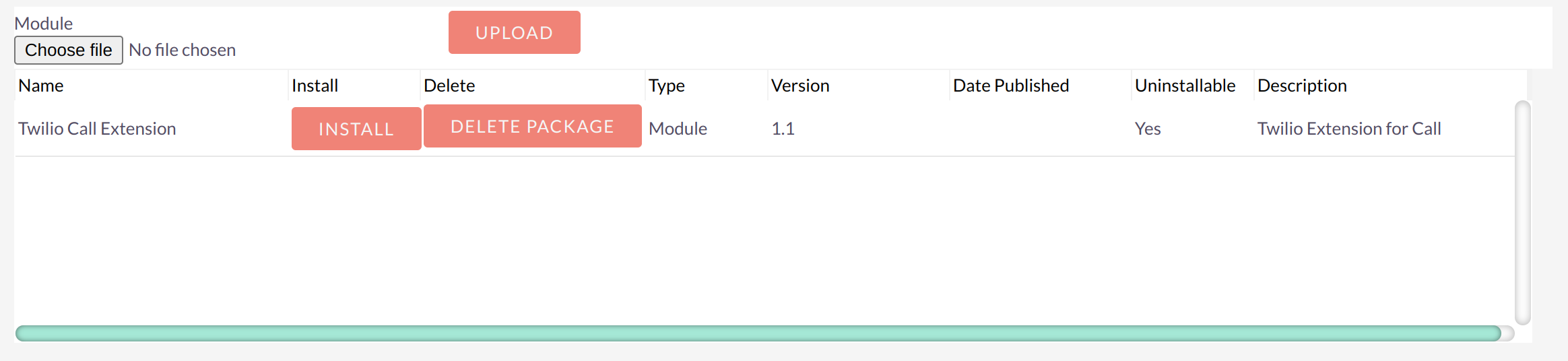The Twilio Call Integration helps you make and receive Twilio calls directly from SuiteCRM to your customers. This plugin integrates with modules that contain a phone number field and will conveniently display a clickable call icon on the bottom of every page.
Installation Guide
Installing the Plugin
1. Upload File
After Downloading our addon You will have to go admin panel and Click on Module Loader
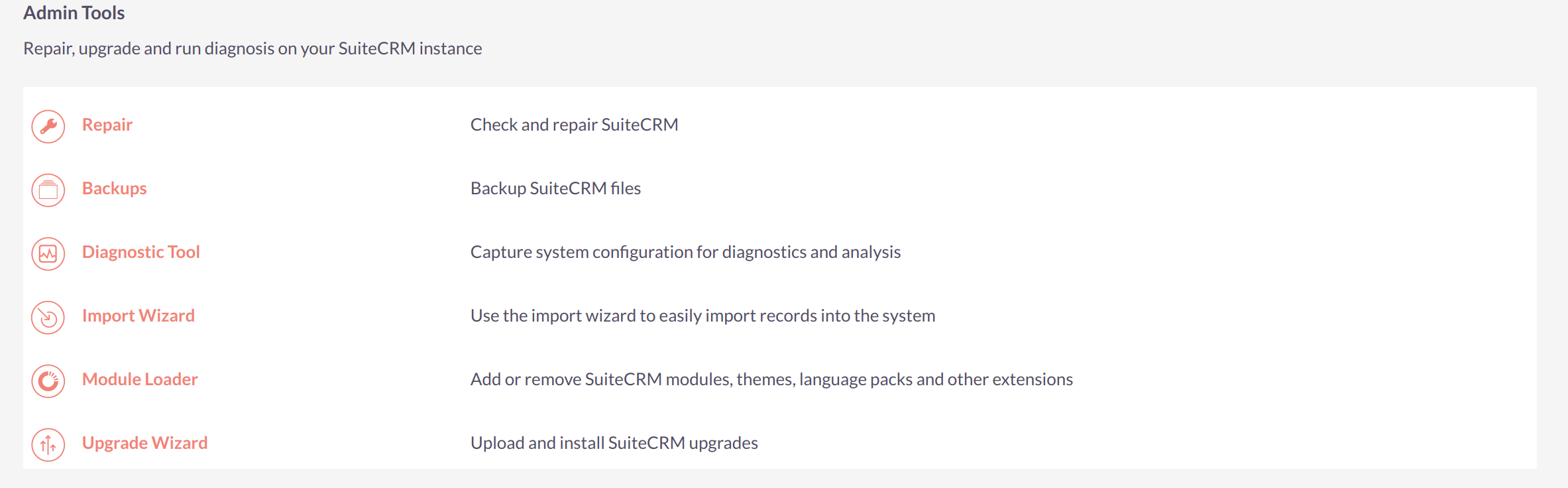
2. Install And Commit
Upon clicking, users are prompted to select and upload the downloaded zip file, followed by clicking the "Install" and "Commit" button to initiate the installation process. Once the installation is completed successfully, users gain access to the Twilio Call Extension, thereby enhancing their SuiteCRM functionality with the capability to make and receive calls, thereby facilitating more seamless and comprehensive communication within the system. This streamlined process ensures that users can quickly and easily integrate the extension into their SuiteCRM environment for improved communication capabilities.