With SuiteTracker: Timesheet, you can easily track time and measure productivity across all SuiteCRM modules, including support cases, tasks, and project tasks.
User Guide
General Concepts
SuiteTracker: Timesheet is consisting of two parts, the module on the server and the app on the user device
TimeTracker App
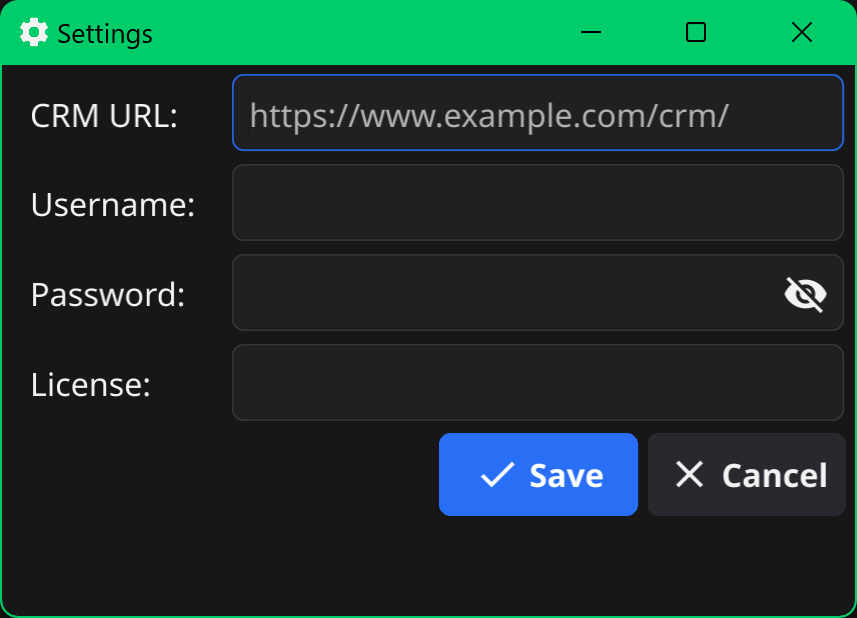
The first time you run the app it will ask you for the CRM information, please provide the URL to your SuiteCRM installation as well as your account username and password. In the license field enter the license key that you got from SuiteCRM store. After entering the required information click save.
![]()
Now, you will see the main tracking screen populated by tasks, cases, or ProjectTasks that assigned to you sorted by priority. To start tracking a case, select it and click on "Start tracking" in the bottom of the screen, a dialog will apear askinng you to name the activity. Enter a name for your activity and press the green button. When you are done with your activity, click "Stop tracking" at the bottom of the screen.

