With SuiteTracker: Timesheet, you can easily track time and measure productivity across all SuiteCRM modules, including support cases, tasks, and project tasks.
Track your time across SuiteCRM modules
SuiteTracker: Timesheet helps you to easily track time and measure productivity across all SuiteCRM modules. With just a click, employees can start and stop time tracking cases, tasks, or any other modules directly from their desktop.
Key Features:
- Desktop Application Integration: Track time and log to your timesheet directly from your desktop (Windows, Mac, and Linux), even when SuiteCRM is not open.
- Sync with SuiteCRM: Automatically sync logged hours with the timesheet Module in SuiteCRM.
- Simple and intuitive design for easy time tracking.
- Calculate the time spent on a task for better productivity insight.
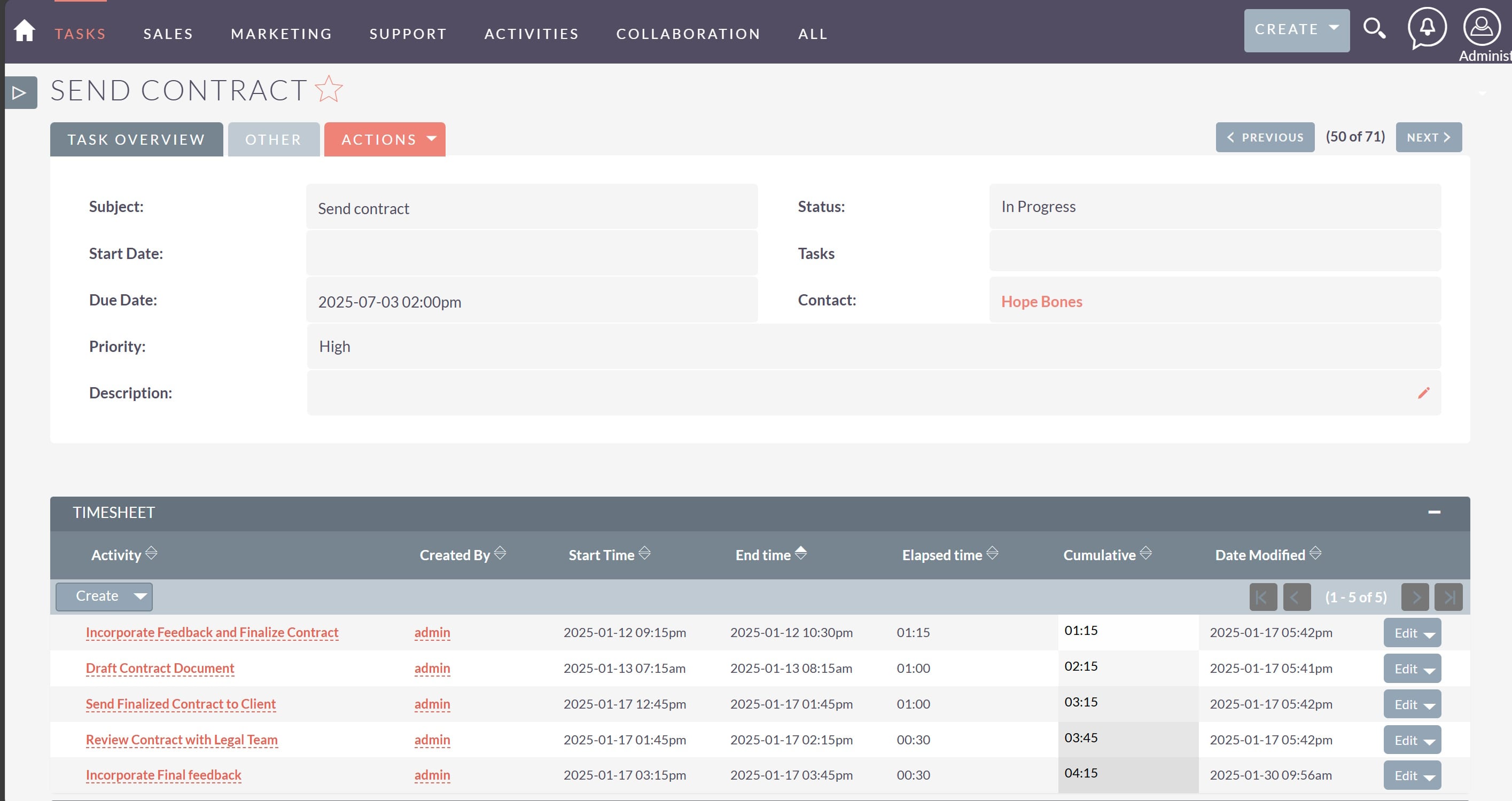
Key Benefits:
- Increased Productivity: Streamline time tracking and empower your team to focus on what matters most.
- Improved Project Management: Gain accurate insights into time spent on projects, enabling better planning and resource allocation.
- Enhanced Client Billing: Accurately track billable hours for projects and support, ensuring accurate client invoicing.
- Data-Driven Decisions: Analyze time tracking data to identify bottlenecks, optimize workflows, and improve overall efficiency.
Highlights:
Effortless Time Tracking
With just a click, employees can start and stop time tracking Cases, Tasks, or any other modules directly from their desktop.
Seamless Integration
The desktop app fully integrates with SuiteCRM to store and display timesheets, ensuring all tracked time is easily accessible and organized.
User-Friendly Interface
Simply select a record and start tracking with a single click.
![]()
Cross-Platform Desktop Application
Functions effortlessly across all desktop environments (Windows, Mac, and Linux), making it accessible regardless of the operating system in use.
Manual Time Entry
Allows users to directly input time spent on tasks, offering flexibility for situations where automatic tracking might not be feasible.
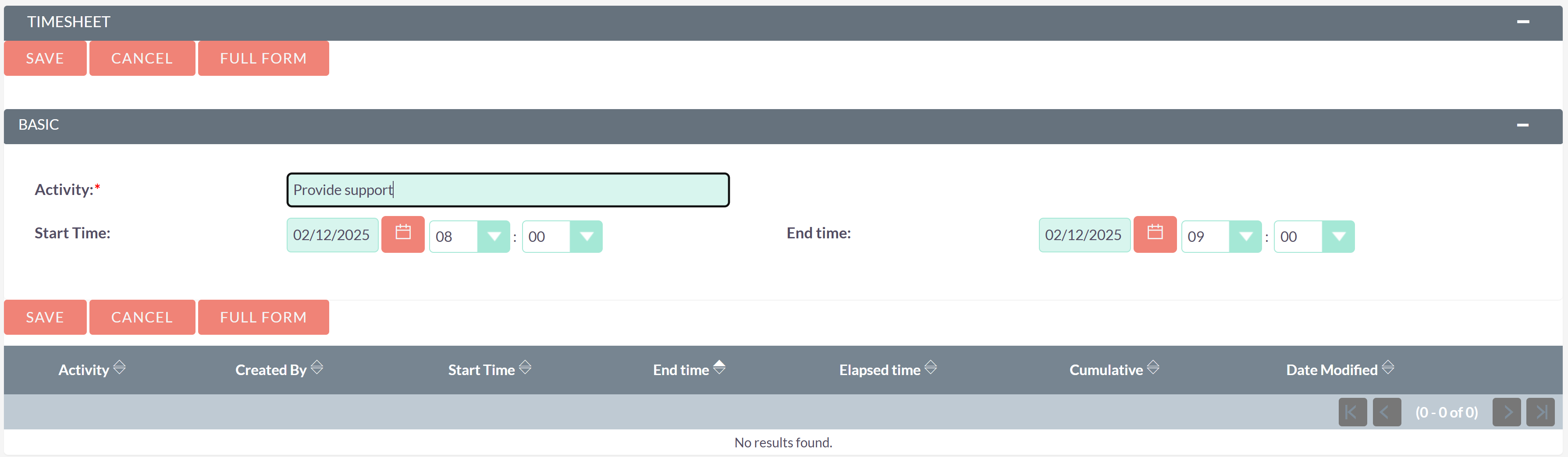
Background Operation
The App operates seamlessly in the background, minimizing disruptions and letting employees focus on their work.
Visual Indicators
Utilizes clear visual indicators to show the active status of time tracking, offering a straightforward interface for users.
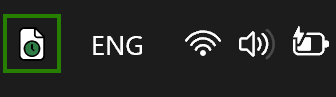
Boost Productivity
Helps users stay focused on their tasks by reducing the manual effort required to track time.
Flexible Usage
Out of the box, it supports tracking time on multiple modules within SuiteCRM and can be configured to support additional modules, allowing for versatile use across different types of records.
API Compatibility
Supports SuiteCRM's API for easy data exchanging with other third-party applications, enhancing interoperability.
Data Storage
All tracked data is stored on your server, ensuring the data is secure and controlled by you.
How SuiteTracker: Timesheet Works:
- Install: Easily install the SuiteTracker timesheet’s plugin within your SuiteCRM instance.
- Download: Download the SuiteTracker desktop application for your operating system (Windows, Mac, or Linux).
- Connect: Connect the desktop application to your SuiteCRM instance with a simple setup process.
- Track: Start and stop time tracking against any SuiteCRM record with a single click.
- Sync: Automatically synchronize tracked time with the Timesheet module in SuiteCRM.

