The WhatsApp Integration for SuiteCRM is a helpful chat add-on that makes your business available anytime. Send WhatsApp messages from SuiteCRM with just one click from any module in both ListView and DetailView.
Installation Guide
Follow the installation steps of the plugin.
[Step 1]
Go to Admin panel and search Module Loader in Developer Tools section.
[Step 2]
Click on Module Loader and Choose the downloaded plugin zip and upload it.
[Step 3]
Once you uploaded the zip, It will be available for Install.
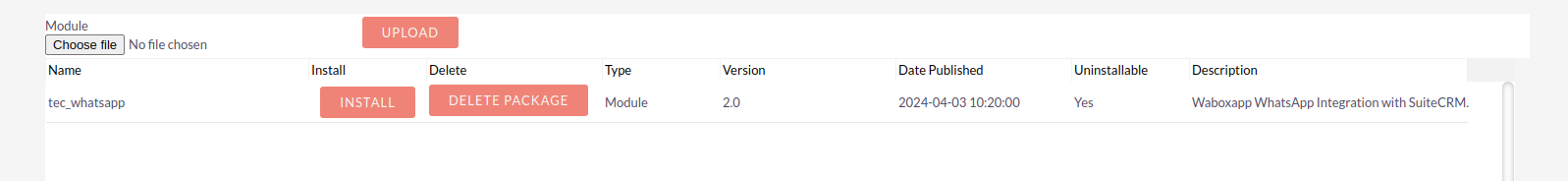
[Step 4]
Click on Install then click on commit.
[Step 5]
Once plugin installed successfully, It will redirect to License Page.
[Step 6]
So final step is validate the License key for the plugin, Get the Key from Store purchased plugin and click and Validate.
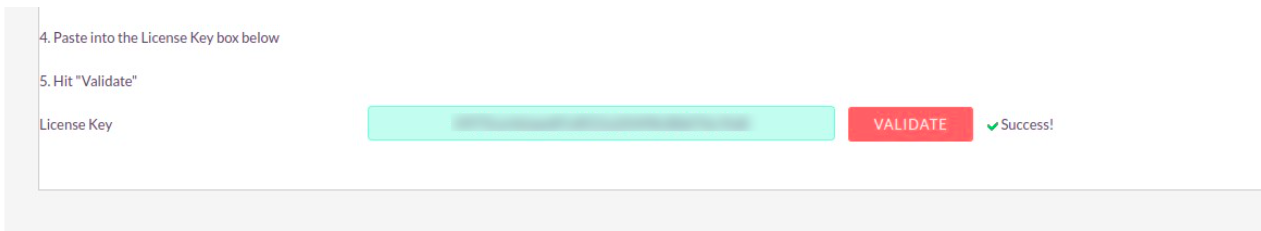
[Step 7]
Go to Admin. Find Waboxapp API Configuration section. Click on this
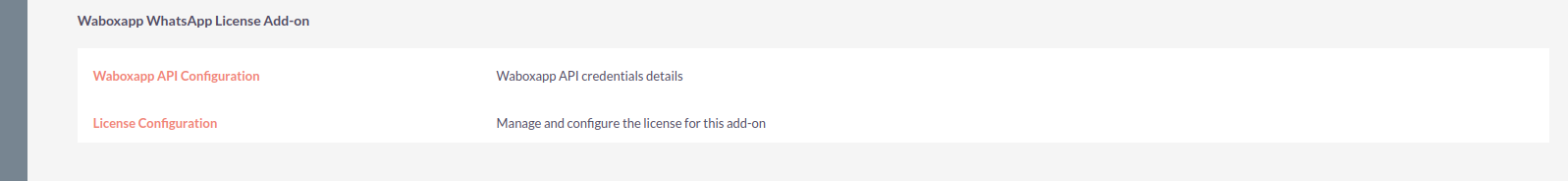
[Step 8]
You need to sign up on waboxapp.com, log in, click on 'My phones' to get the API Token, and enter it in the Waboxapp Token field and enter whatsapp mobile number in the Waboxapp Mobile Number Field.
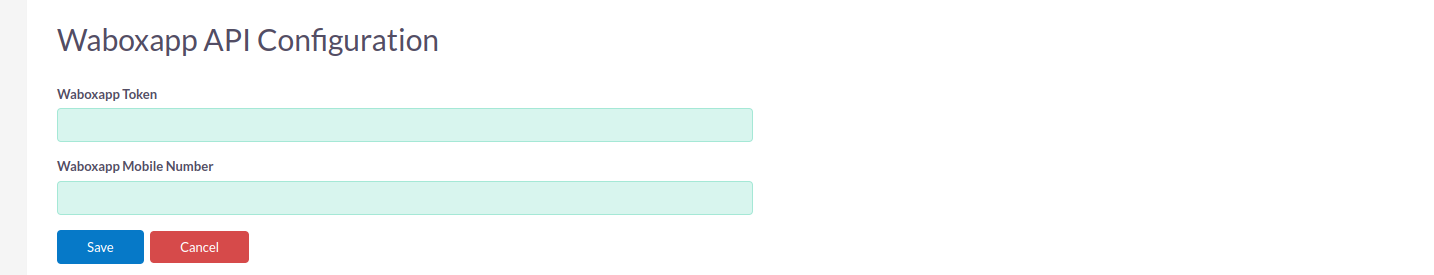
[Step 9]
Go to Admin. Find Repair in System section. Click on Quick Repair and Rebuild then click on Return to Administration page.
[Step 10]
Get in Touch
For support or any questions: Email us at info@techesperto.com


4 months ago
Hi,
I installed the module but for some reason it wont work even after all the steps, the icon also just doesnt show up.
Please assist