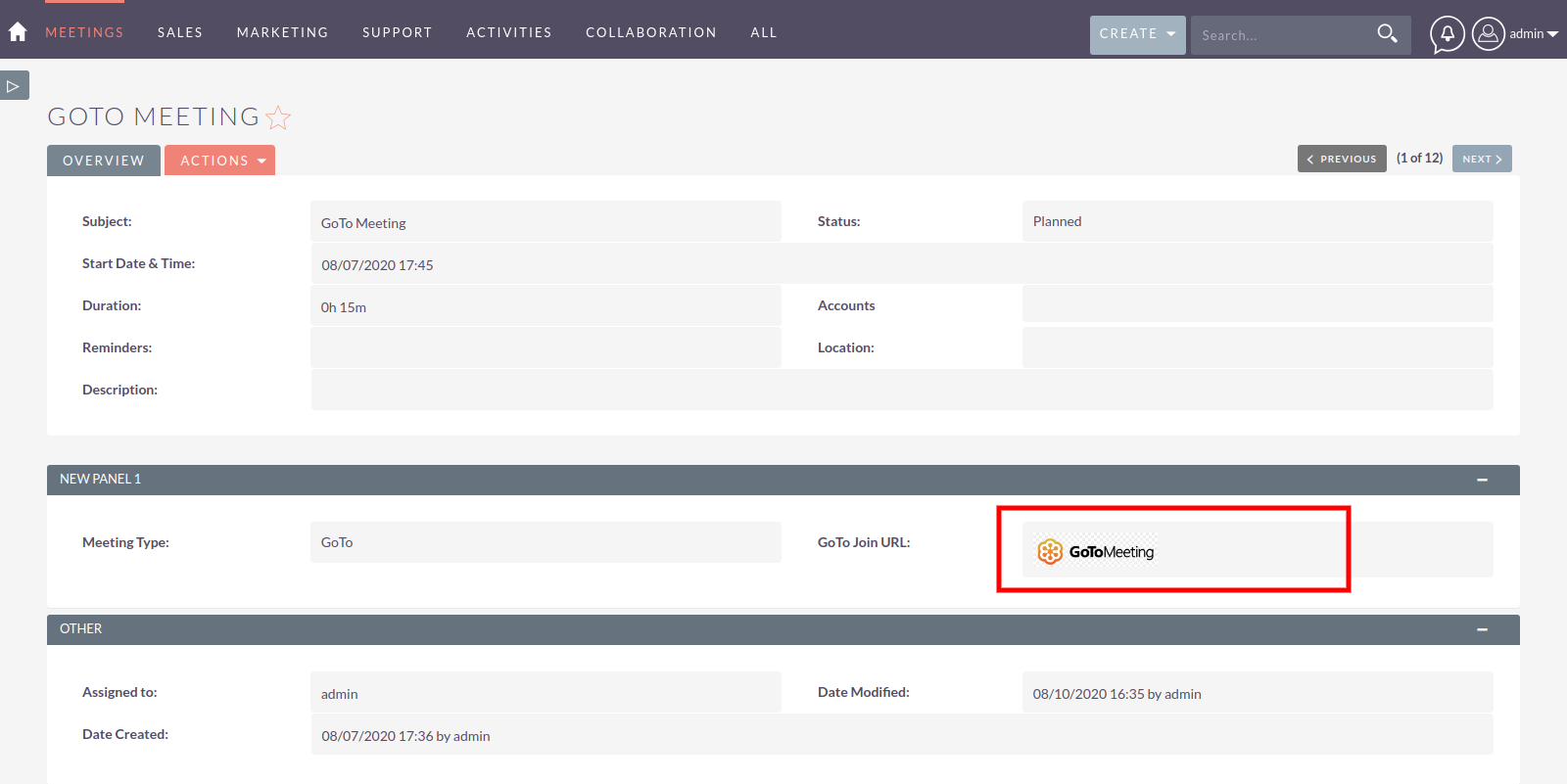GoToMeeting is the world leader in online conferencing software. With the GoToMeeting Integration for SuiteCRM, businesses can easily get connected with prospects and customers without the hassle of leaving the CRM.
User Guide
User Guide
Go to the Profile and you will find panel VERITY GOTO. In this panel insert the GoTo User ID and save it. If you don't know ID then ask your Admin. Below image show the GoTo User ID.
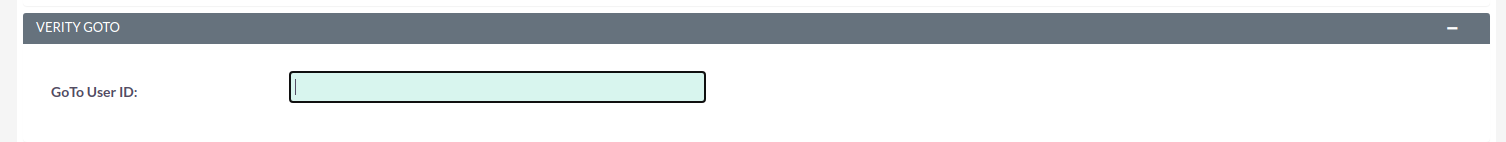
Creating a Meeting
When Creating new meeting, user has to select Meeting Type as GoTo from dropdown in VERITY GOTO Panel. Below image show the same.
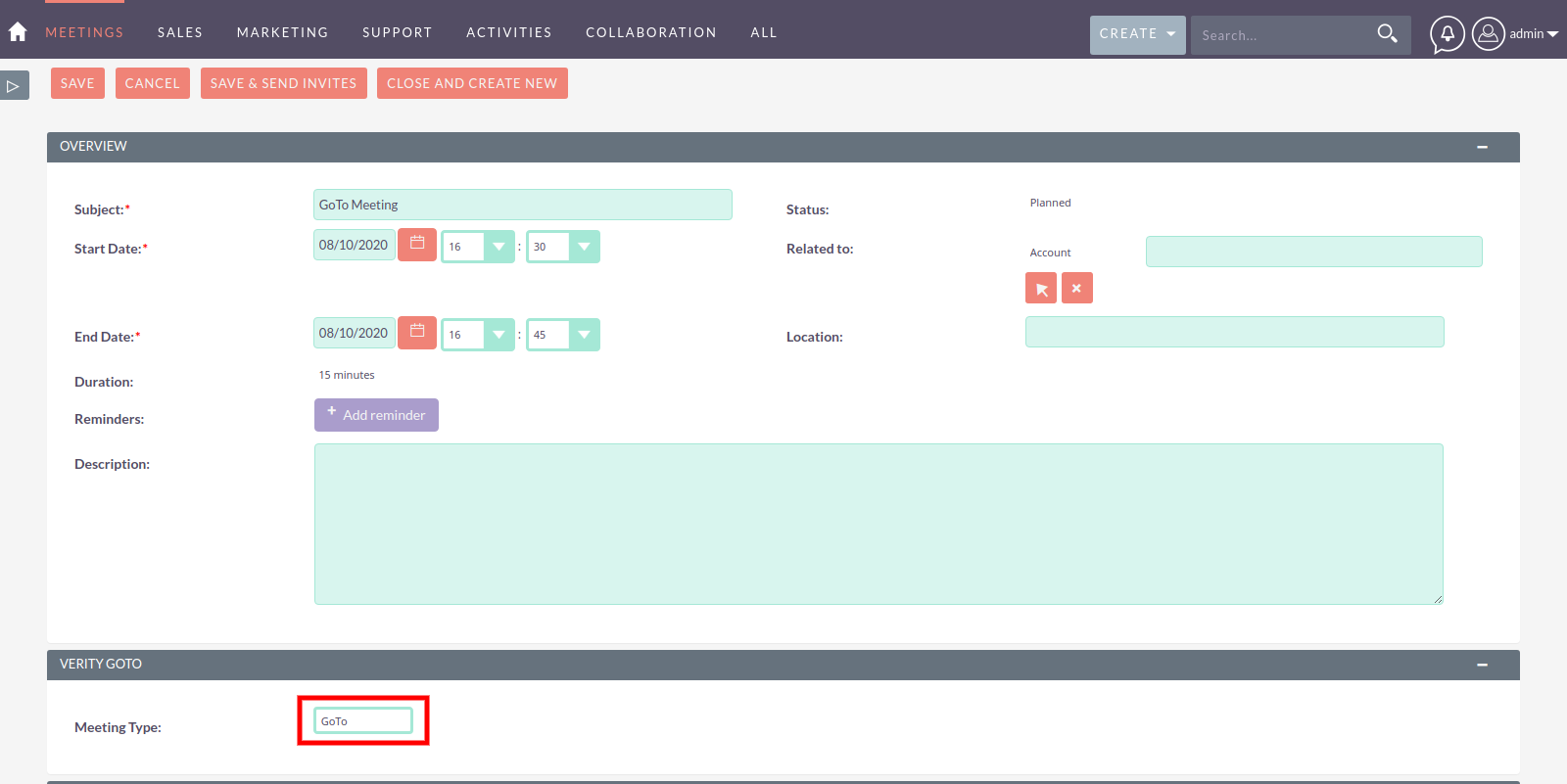
Search the invitee. And click on Add Button.
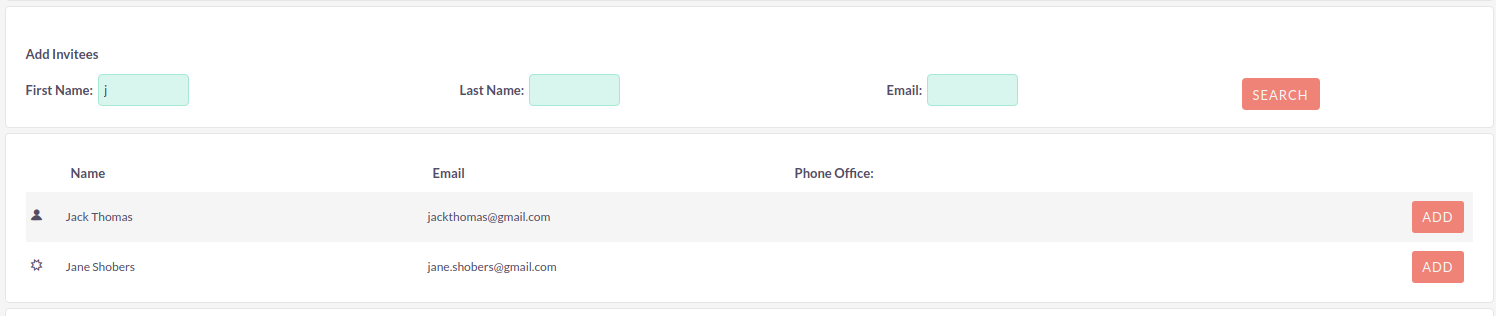
One you add the invitee. It will shown in Scheduling.
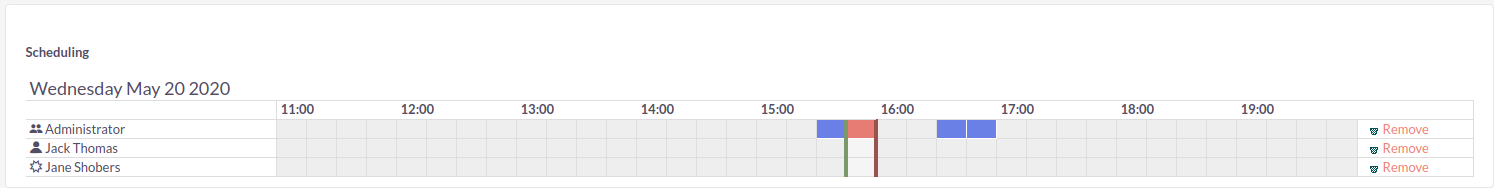
Email will be sent to these two email id.
Below is the screenshot of with email content.
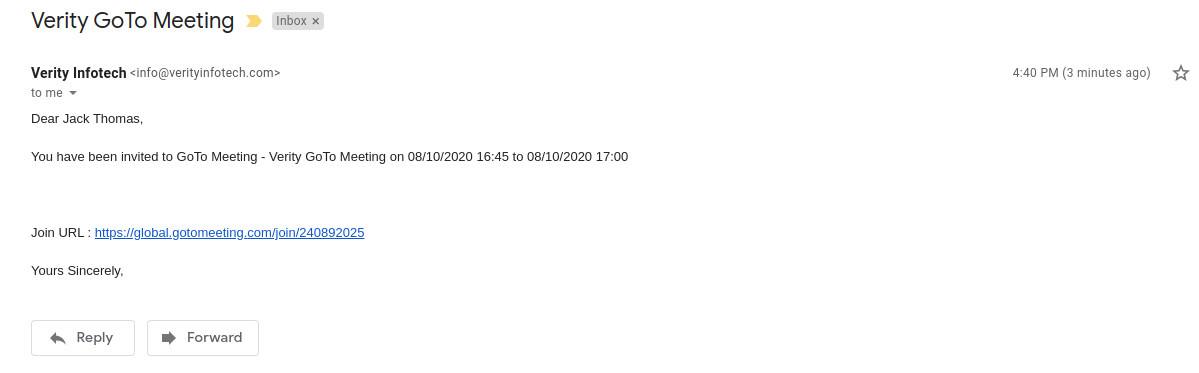
Start a Meeting
When user want to start the meeting they have to click on GoTo Image which is in GoTo Join URL. Same thing is shown in below image.