GoToMeeting is the world leader in online conferencing software. With the GoToMeeting Integration for SuiteCRM, businesses can easily get connected with prospects and customers without the hassle of leaving the CRM.
Create API Key & Secret at GoTo
Follow the below steps.
[Step 1]
Login to GoTo Developer Center Portal.
[Step 2]
Once you logged in, you have to click on OAuth Clients.

[Step 3]
New Tab will open with below screen. Click on create a client.
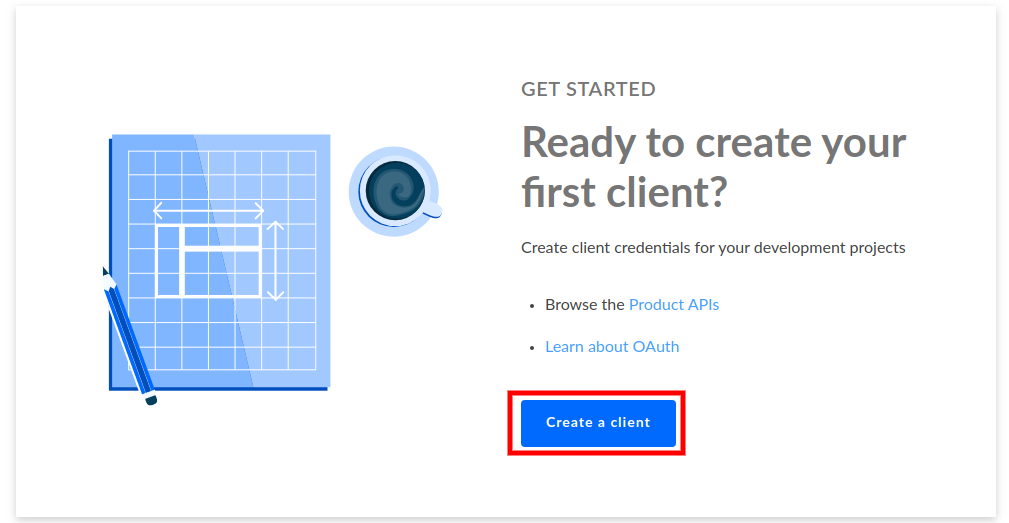
[Step 4]
Once you clicked on Create a client then it will open below screen. Insert Client name, Description, Redirect URIs. Your Redirect URI should be your suitecrm url follow by index.php?entryPoint=Verity_GoTo_Integration. Suppose your crm url is https://crm.verityinfotech.com then your redirect uri should be https://crm.verityinfotech.com/index.php?entryPoint=Verity_GoTo_Integration. Then click on Add which is highlight in below image. Then click on Next Button.
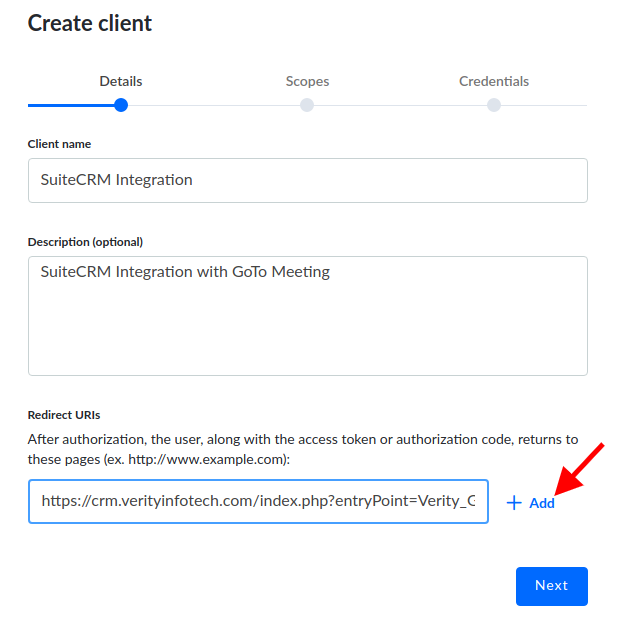
[Step 5]
Now new page will open and in that you have to check the checkbox according to below image. And click on Save button.
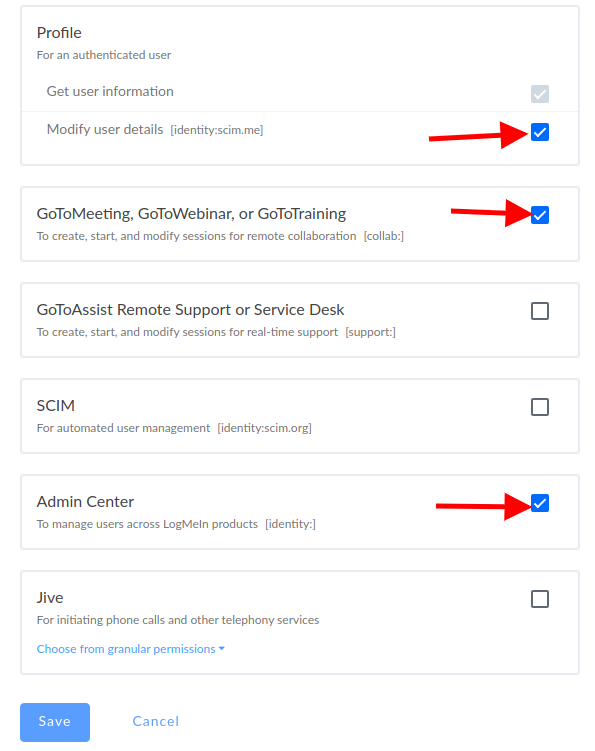
[Step 6]
Next step is copy the Client secret and check the check box I have stored the client secret.
IMPORTANT NOTE:- Save the Client secret somewhere. This will not show you again.
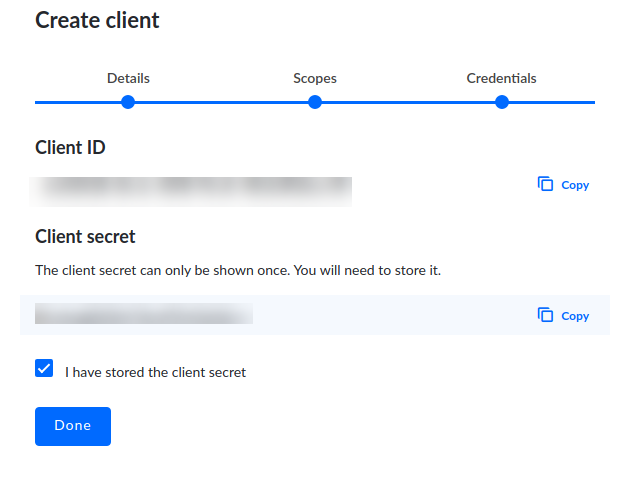
Next Step is Login to GoTo Meeting Portal. Find MORE > Admin Center. Click on Admin Center, it will open one page in new tab.
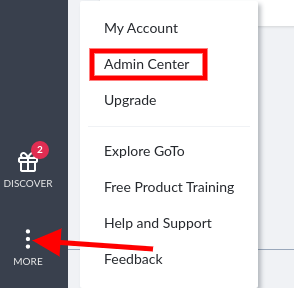
Click on Add Users which is in left side menu. Insert all the details and save it.
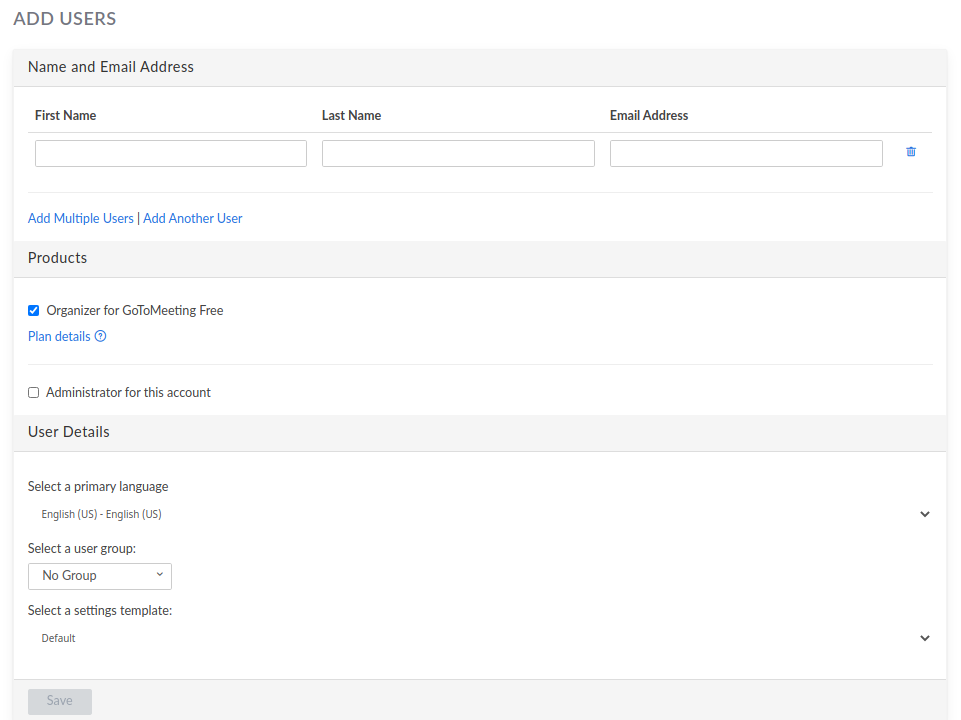
Below email will received on email account. Click on Get Started button.
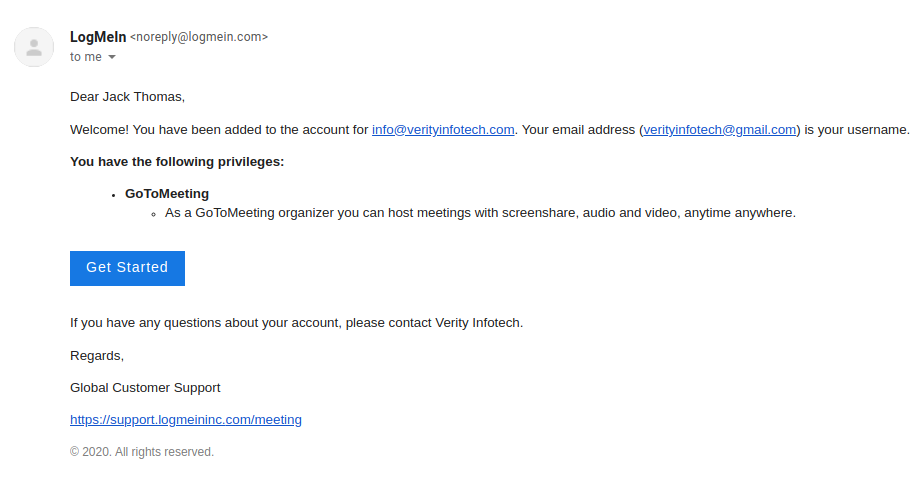
Get in touch:
For support or any questions: Email us at info@verityinfotech.com Skype - info@verityinfotech.com

