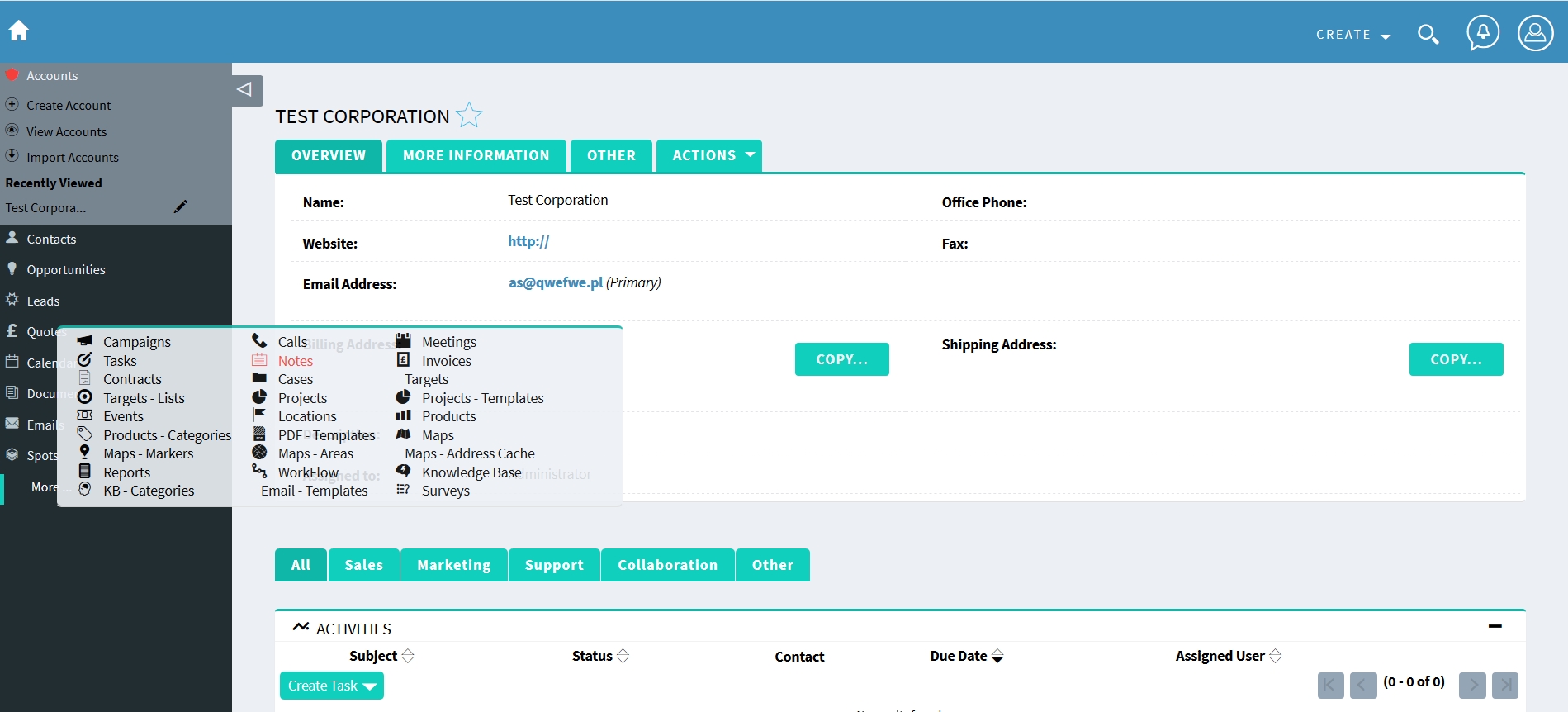Developed by SpecINFO, the GreenBlue Theme add-on is based upon the SuiteP theme and offers users quick access to actions through the menu located on the left. It's a responsive theme with a simple, transparent and modern style.
Installation Guide
Installing the Add-on
1. [Step 1]
Install theme using Module Loader
2. [Step 2]
Set SpecINFO GreenBlue Theme in user's settings: Log in, hover over the icon in the upper right corner of the screen, then edit the user profile and set the appropriate theme. Alternatively you can set SpecINFO GreenBlue Theme as default using Admin->Themes settings.