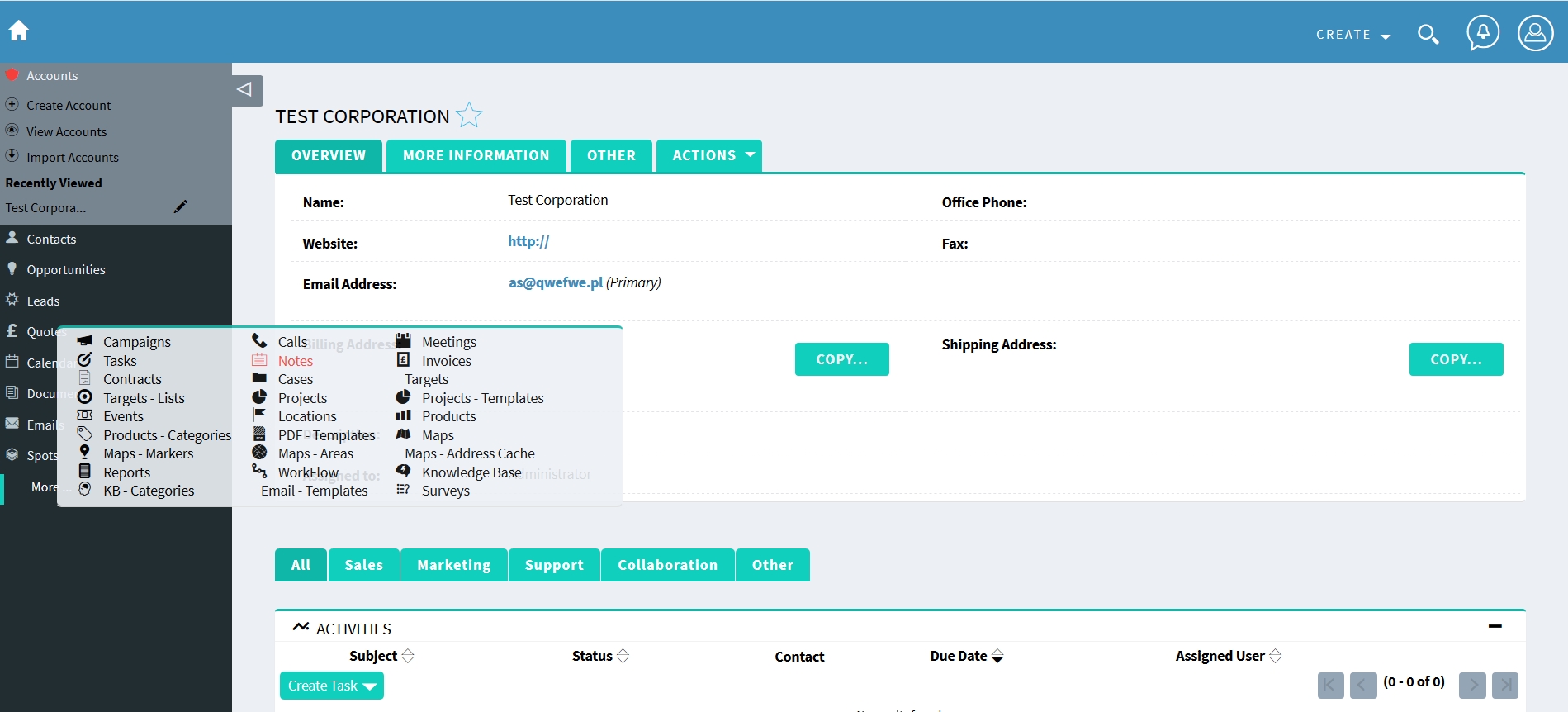Developed by SpecINFO, the GreenBlue Theme add-on is based upon the SuiteP theme and offers users quick access to actions through the menu located on the left. It's a responsive theme with a simple, transparent and modern style.
Documentation
SpecINFO GreenBlue Theme offers users quick access to actions through the menu located on the left. It is responsive theme with simple, transparent and modern style.
After hovering the mouse cursor over the menu item on the left, a semi-transparent window with direct access to the action and Recently viewed and Favourities is displayed. However, when you hover the mouse cursor over the 'More' position, the remaining available modules in the system are displayed.
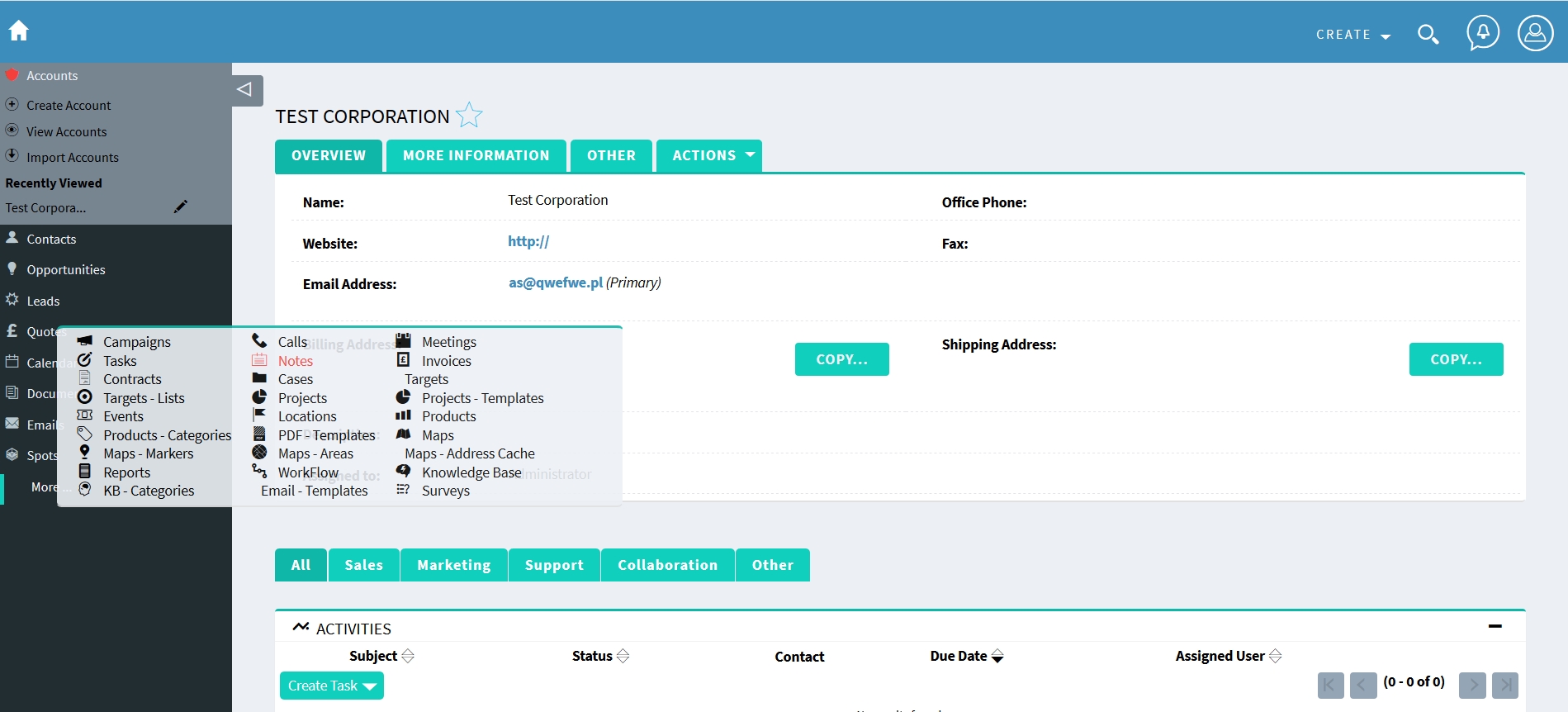
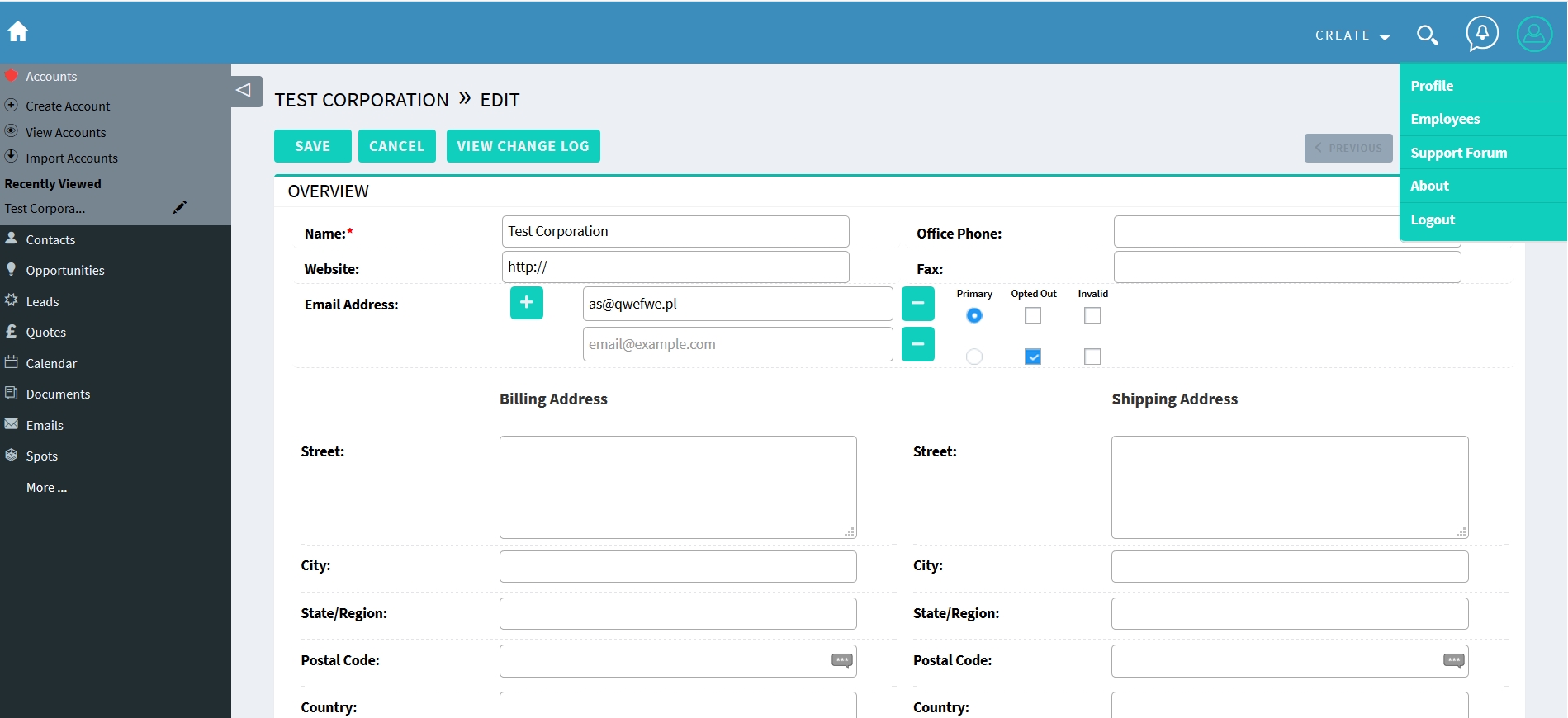
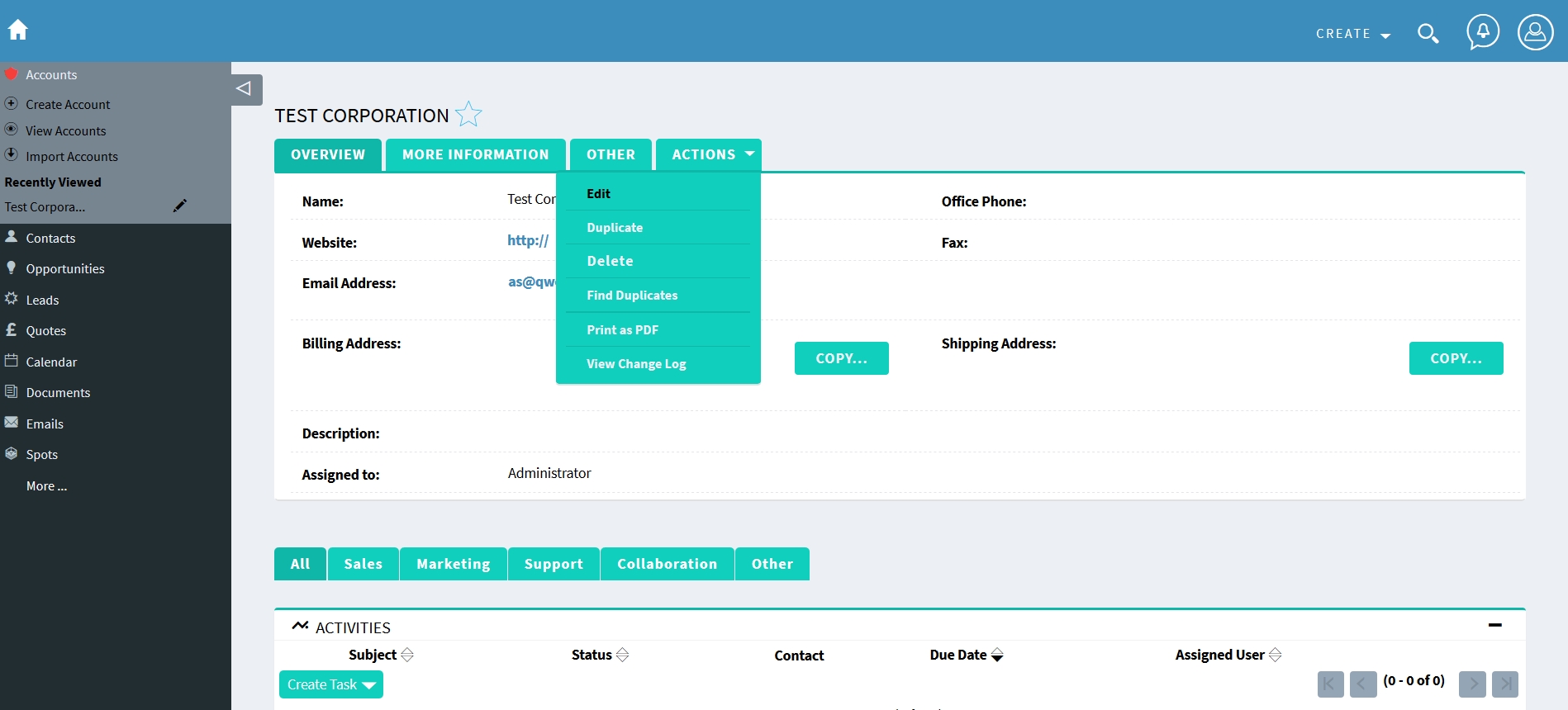
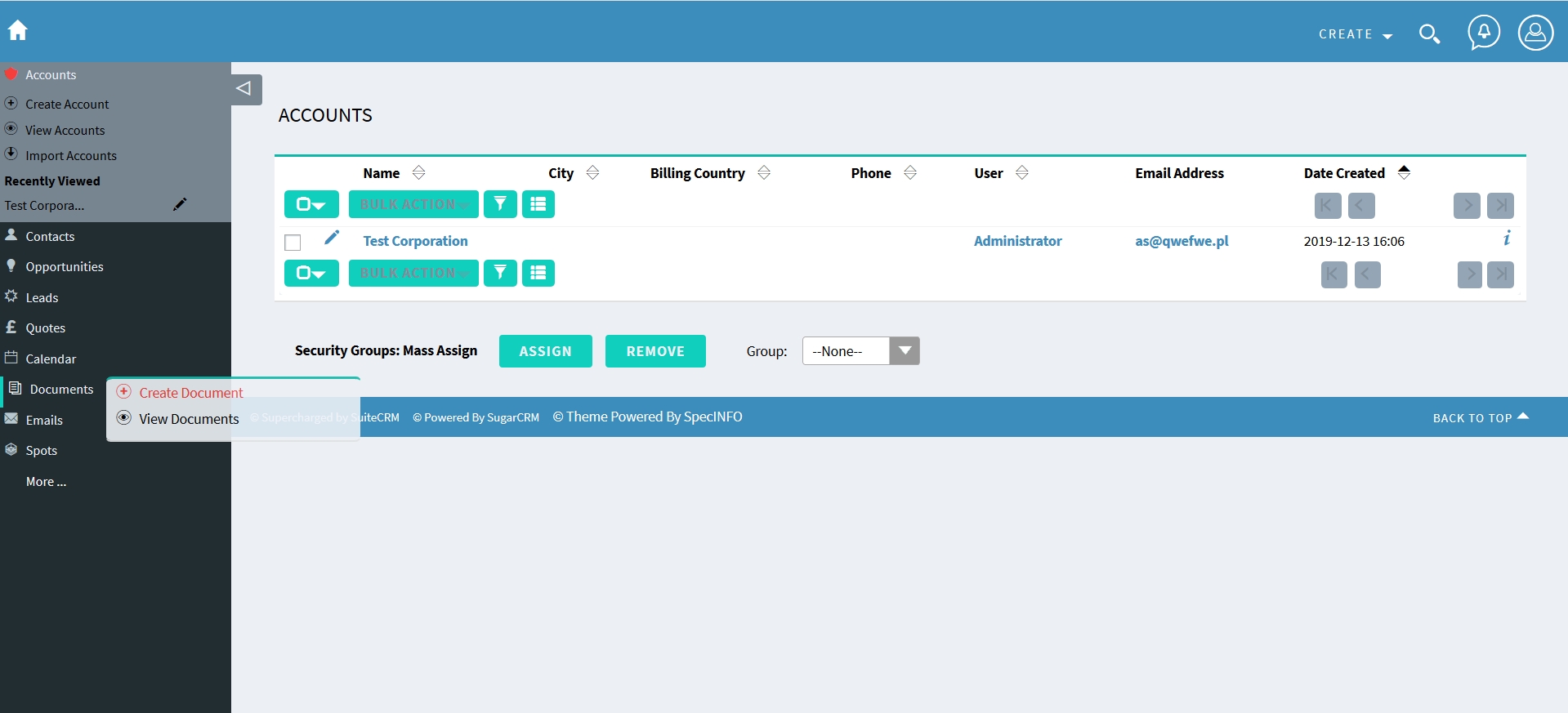
Demo
You can access the demonstration of the SpecINFO GreenBlue Theme with the following credentials: - Username: demo - Password: demo
Release Notes
[Version 1.0]
SpecINFO GreenBlue theme offers users quick access to actions through the menu located on the left. It is responsive theme with simple, transparent and modern style.
[Version 1.1]
2023-05-02 Fixed the bug of displaying the icon in the upper right corner on large screens.
FAQ
Error during installation: "Mode of operation not specified."
Solution: - increase (more then 1500) the 'max_input_vars' parameter in php.ini on the server with crm or - unzip this installation package and copy SpecInfoGB folder to folder themes/SpecInfoGB on serwer with SuiteCRM source files
Installing the Add-on
[Step 1]: Install theme using Module Loader
[Step 2]: Set SpecINFO GreenBlue Theme in user's settings: Log in, hover over the icon in the upper right corner of the screen, then edit the user profile and set the appropriate theme. Alternatively you can set SpecINFO GreenBlue Theme as default using Admin->Themes settings.