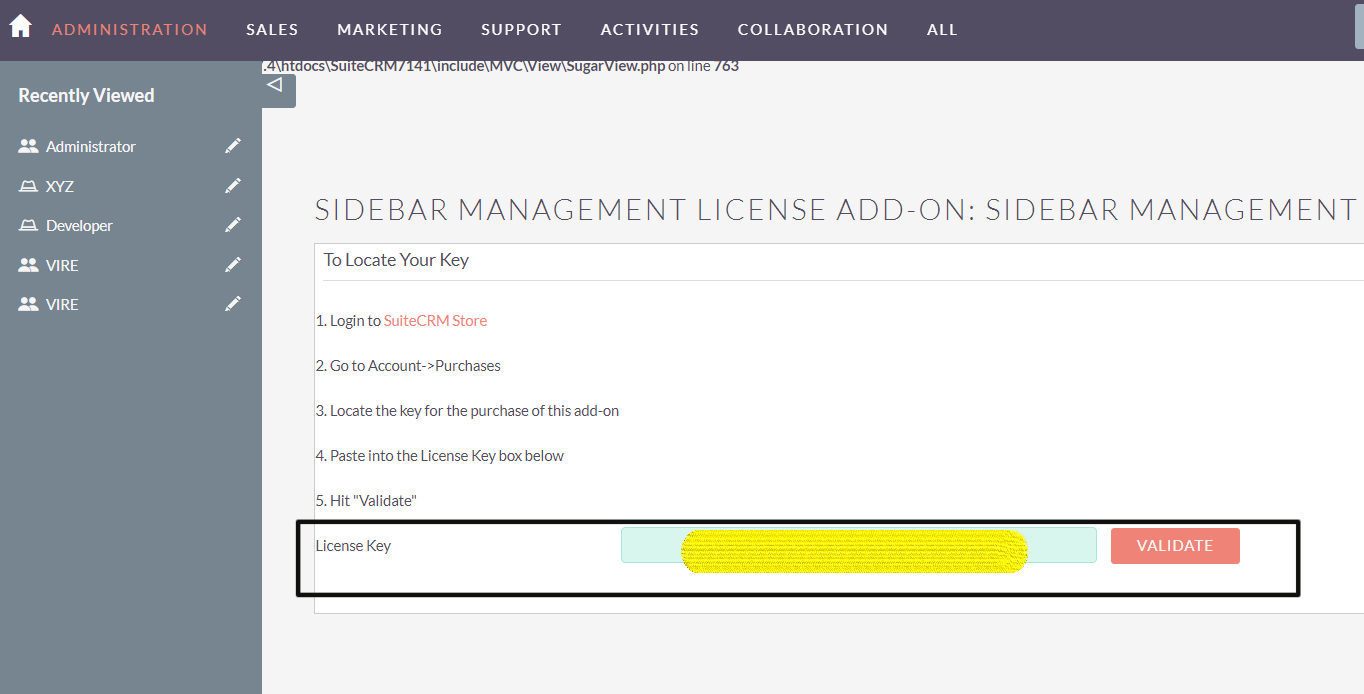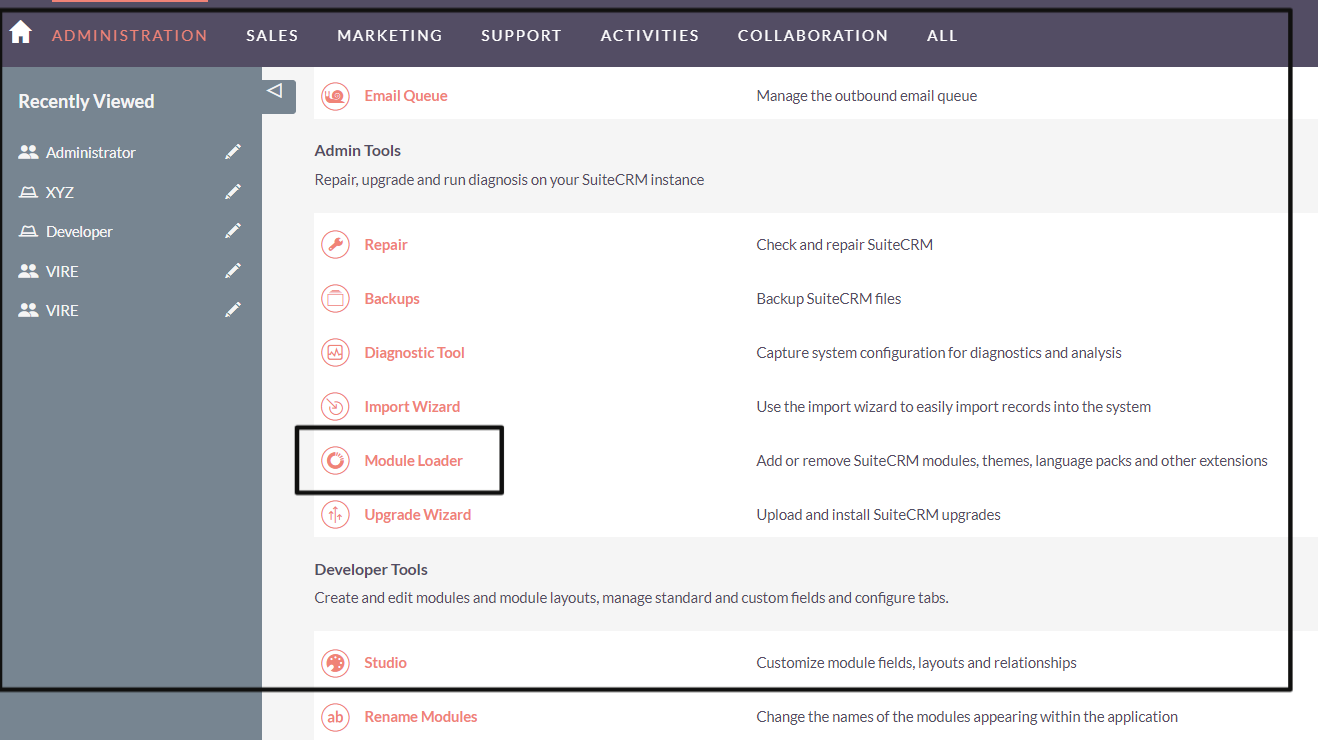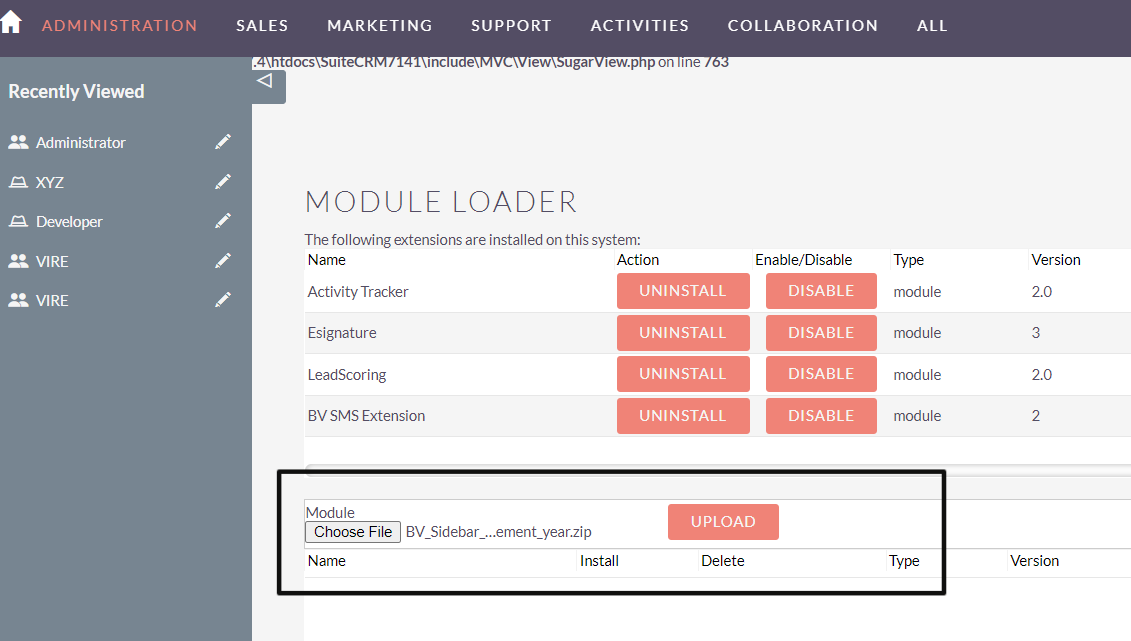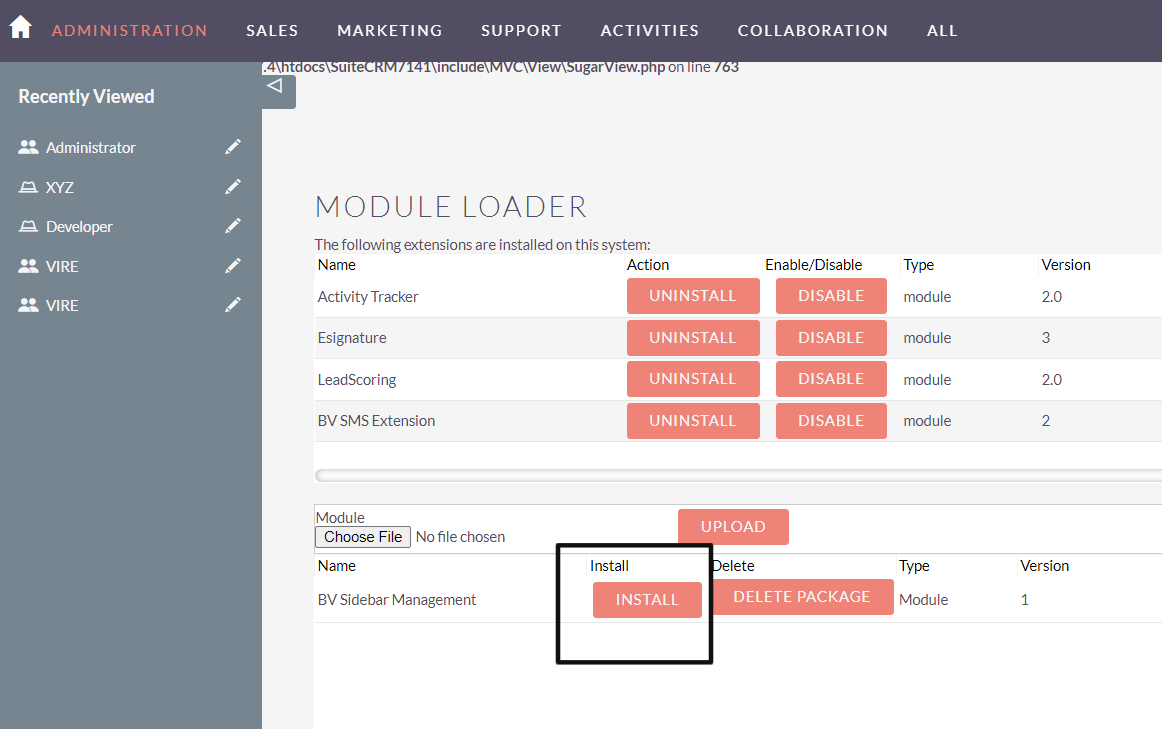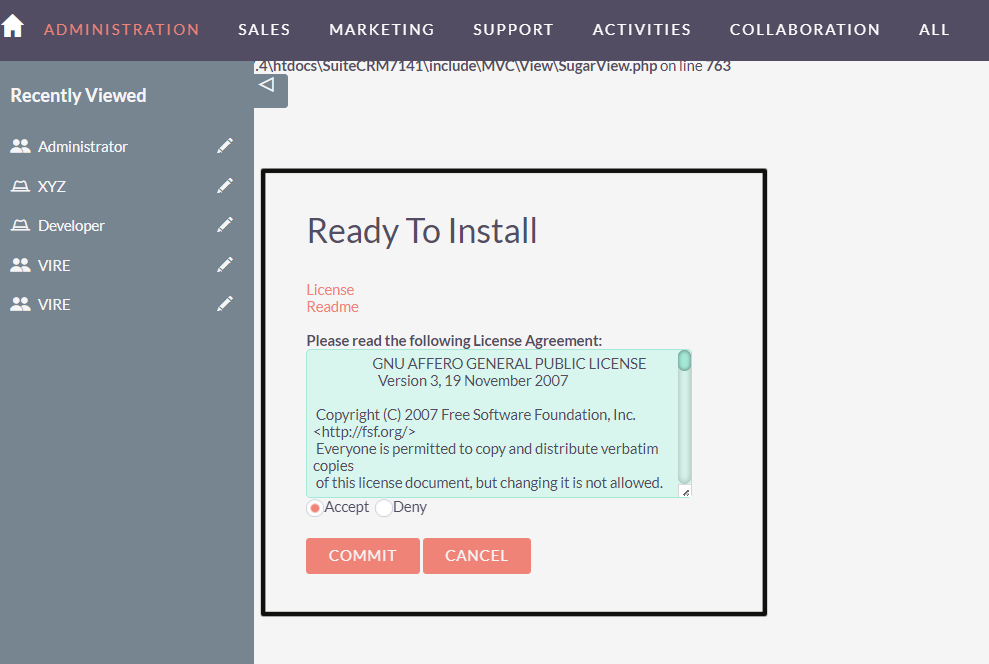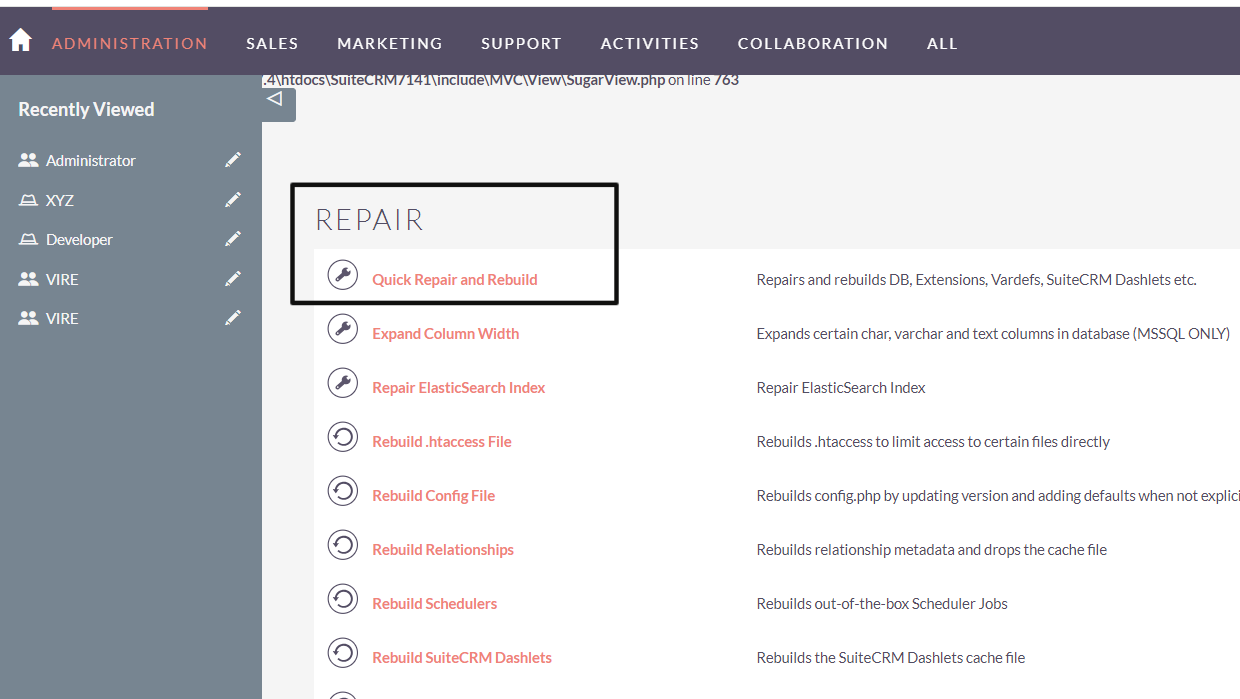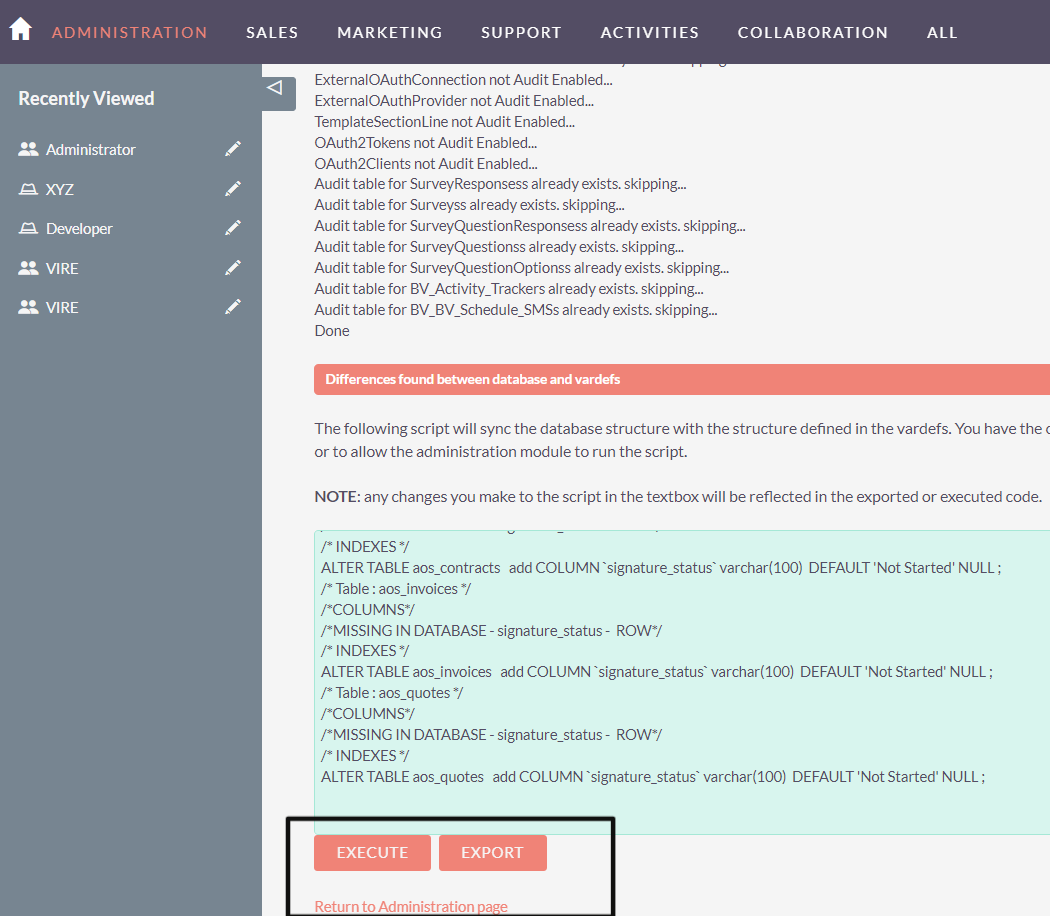The Sidebar Setting Management add-on lets you customize your SuiteCRM sidebar section by showcasing your preferred number of records under the Favorites and Recently Viewed sections. See and easily reference more records right from your sidebar.
Installation Guide
Navigate to Admin > Module Loader and select the zip file, that you would have received upon the purchase. Follow the installation process and then do repair and rebuilt.
1. Purchase the Key from the Store and upload the zip file. Go to Admin---- Module Loader---- Upload the zip file.
2. Install The package and click on accept.
3. Enter the Key and validate.