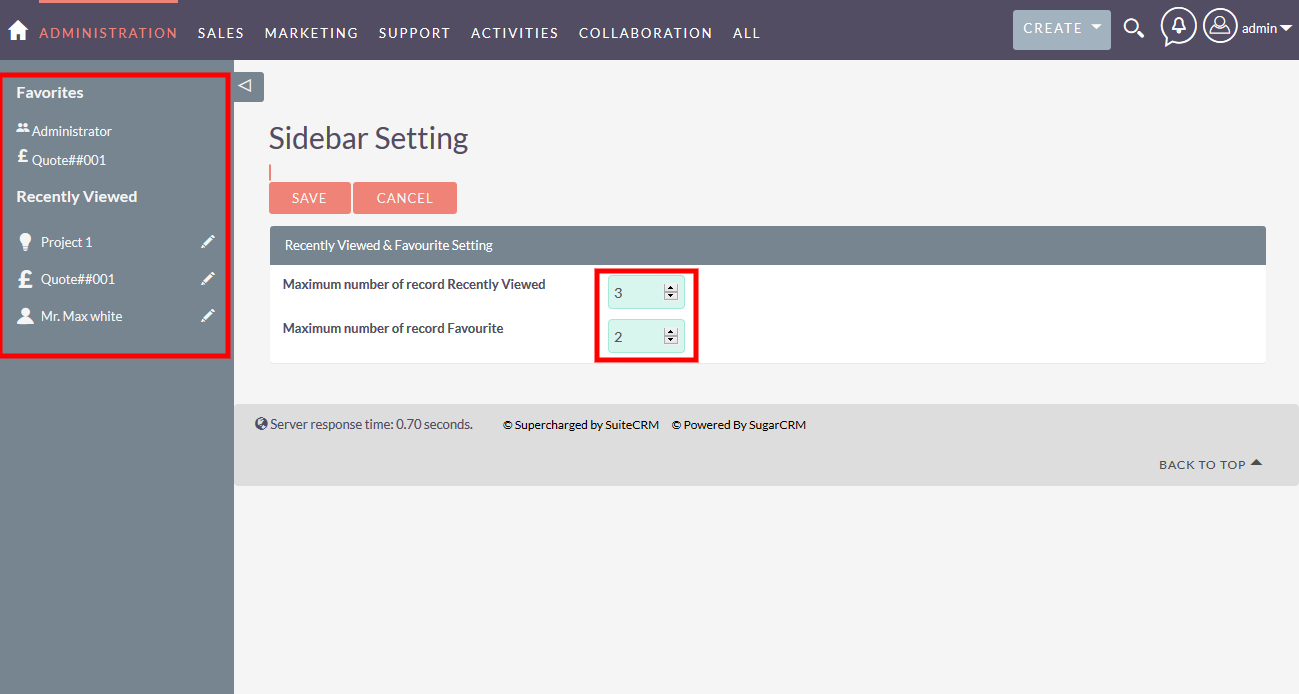The Sidebar Setting Management add-on lets you customize your SuiteCRM sidebar section by showcasing your preferred number of records under the Favorites and Recently Viewed sections. See and easily reference more records right from your sidebar.
Introduction
Brainvire creates a simple but powerful plugin to customize your sidebar sections.
You can setup the listing of your favorite and recently viewed section using admin settings. you can put the value according how many records you want to display for both the sidebar sections.
Benefits - Dynamic displaying records for most recent viewed records by user - Dynamic display records for user marked as favorite records - Manageable and user friendly admin setting - Display records based on user most recent viewed
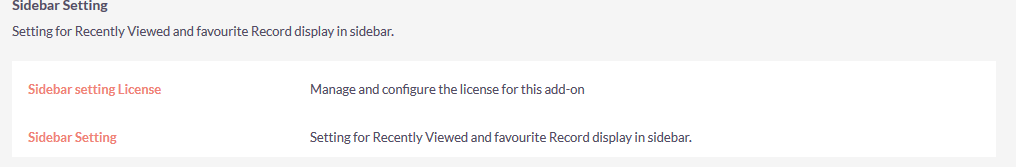
You can change the settings according to your requirements. if you need to display more records then you change the values of sidebar sections. here we have covered recently viewed and favorite sections.
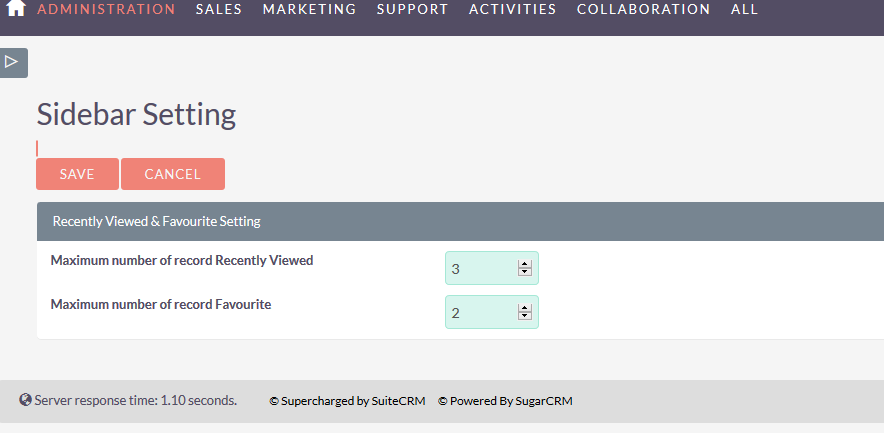
The changes are reflected on sidebar of the CRM. if you set more records then scrolling are auto adjusted here so you don't need to worry about design issues.