Recurring Tasks Extension helps you create tasks and automatically schedule repeat tasks for specified or all SuiteCRM users.
User Guide
1. Create Recurring Tasks after license verification
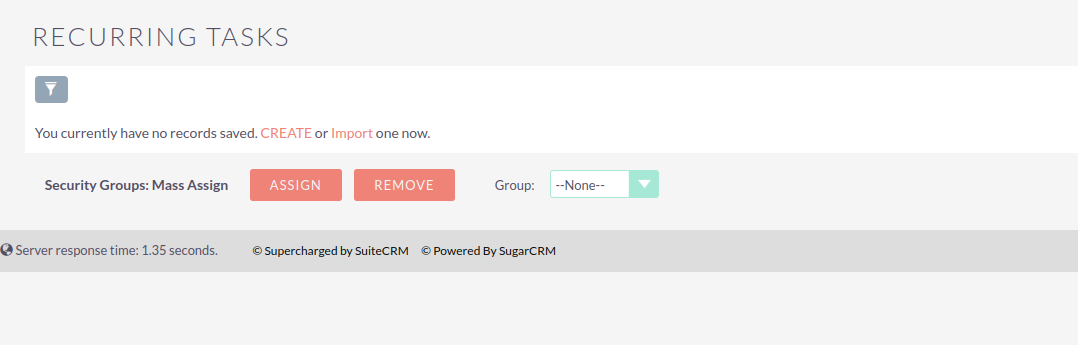
After license verification now can create recurring tasks
2. Create Recurring Tasks
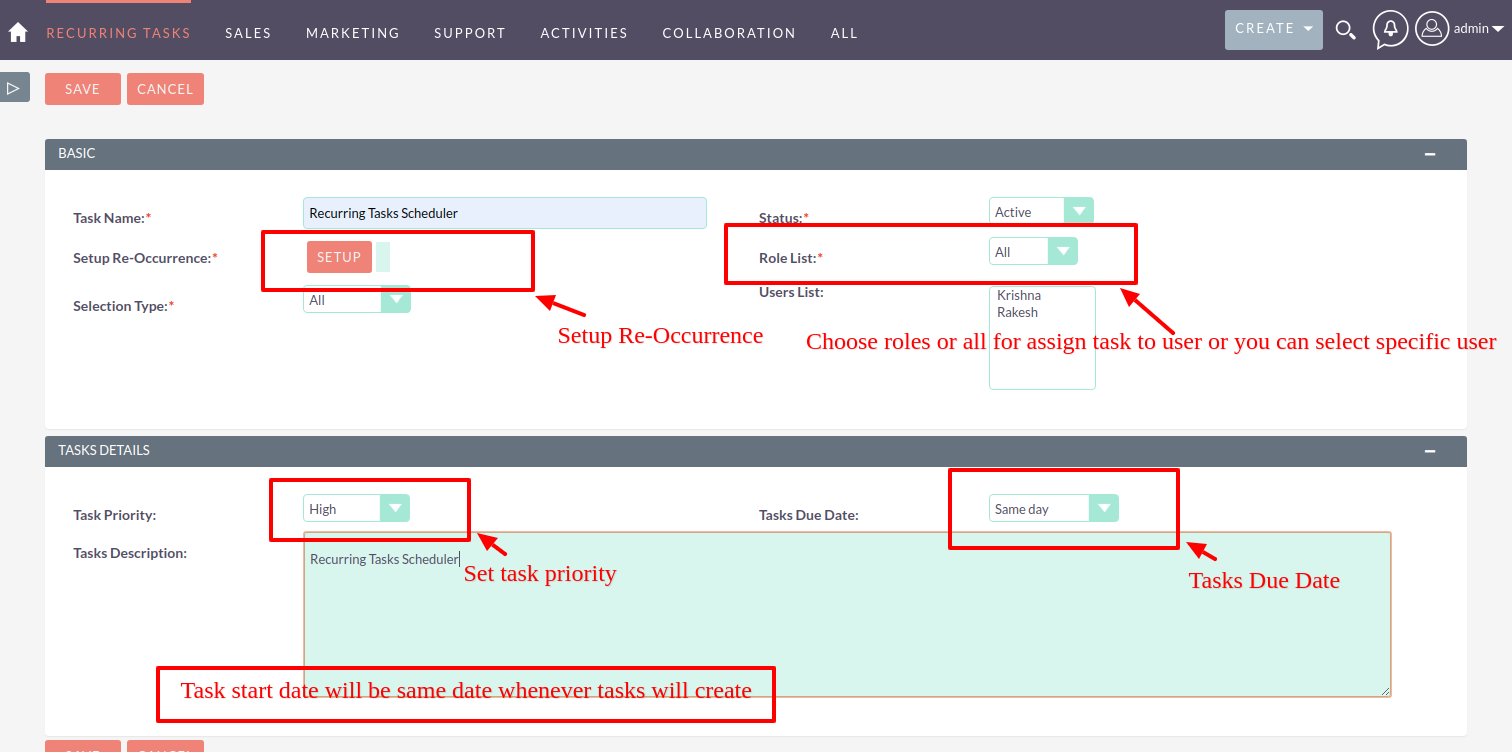
A. Tasks Name:- Tasks name will set as tasks name while create tasks B. Status:- You can choose Active/Inactive to run that job. Job will only run if job is active. C. Role List:- In this dropdown you can see all the role that you have created and you can assign tasks to users by the selecting roles. You can also assign to all user. D. Selection Type:- If selection type is all then tasks will assigned to all users based on "Role List". If selected the you can choose users from user list.
3. Schedule Recurring Tasks
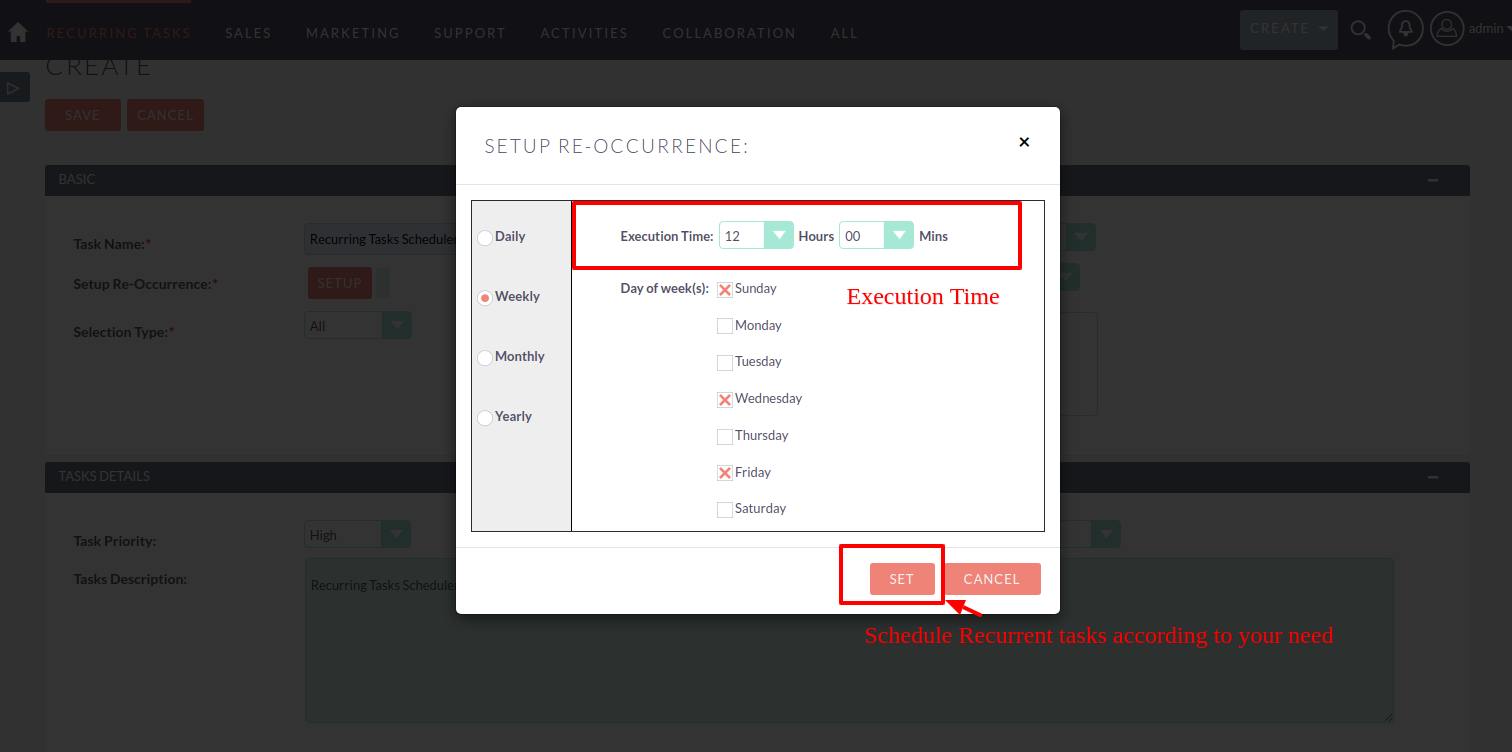
A. You can schedule to create task based on daily,weekly,monthly and yearly. B. You can also set specific time to run this job C. Scheduled recurring tasks will run with the help of scheduler module to get this job done. D. Tasks will create on same date and time that is created by you and you see that tasks in tasks module.
4. Display details after schedule recurring tasks
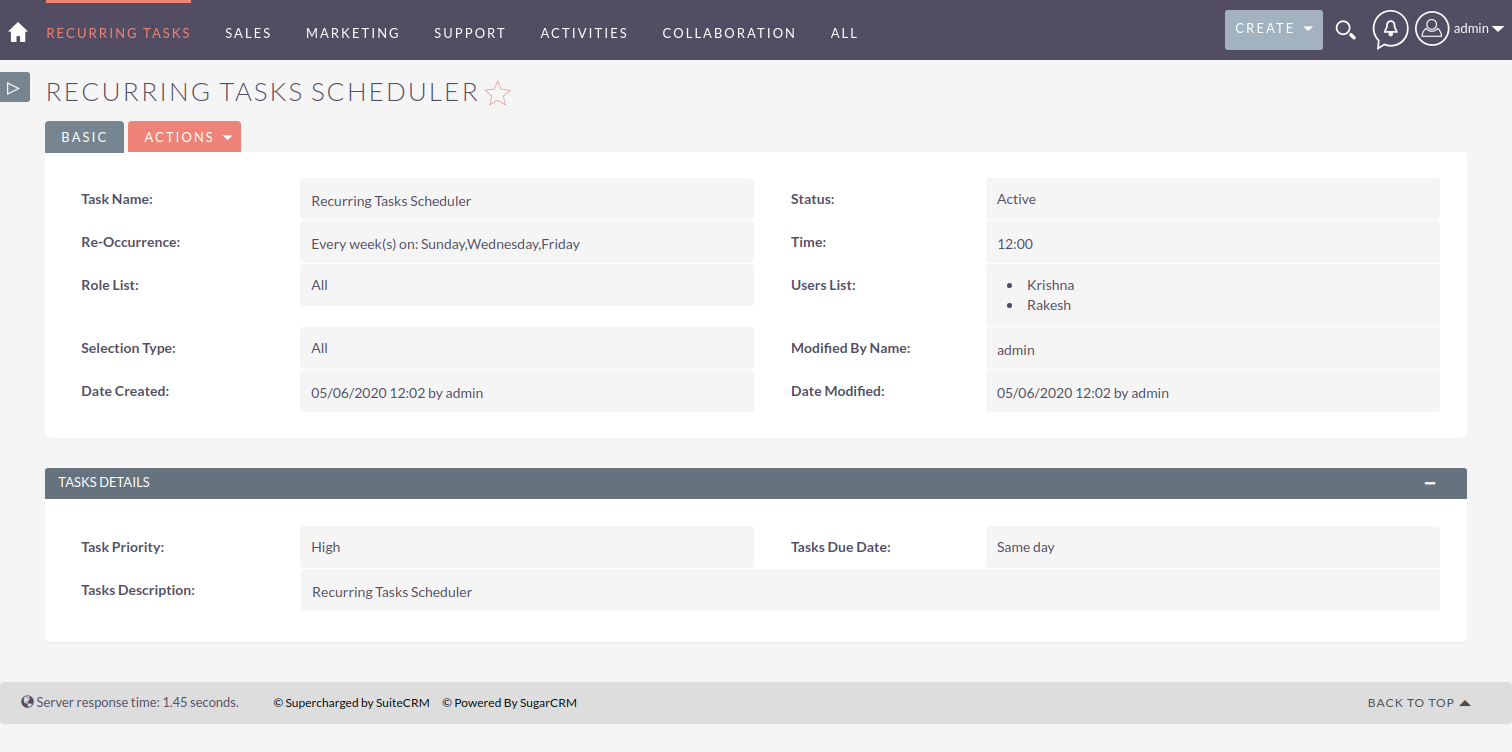
5. Task list after get run you recurring tasks scheduler
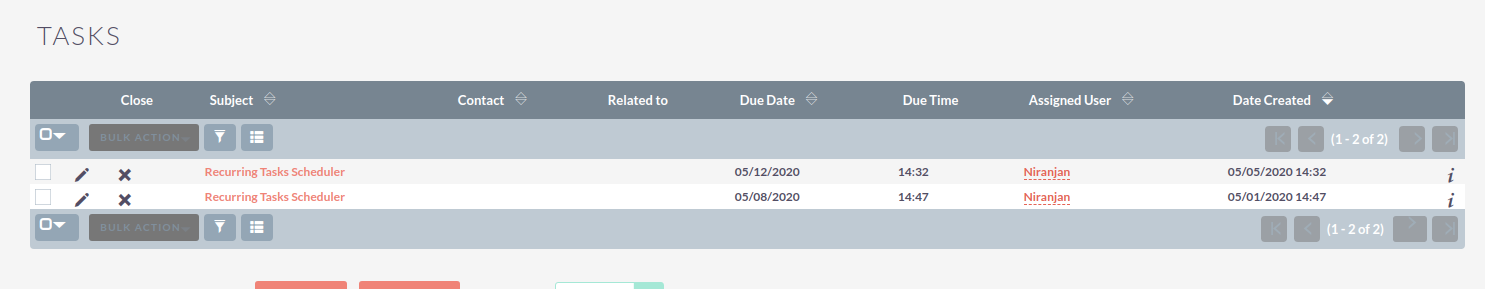
After get run recurring tasks scheduler. You will get created tasks in Tasks module with assigned to users according to that you had setup-ed.

