Make lead management a breeze when you combine the power of the popular digital marketing tool, RD Station with your trusted SuiteCRM platform. This integration helps your team send leads from one system to the other, using syncing technology and webhooks.
Admin Guide
Admin Guide
[Step 1]
Go to Admin Panel and find RD Station Integration section. Then click on API Configuration and enter the Client ID and Client Secret then save it.
[Step 2]
It will show button Connect RD Station. Click on that.
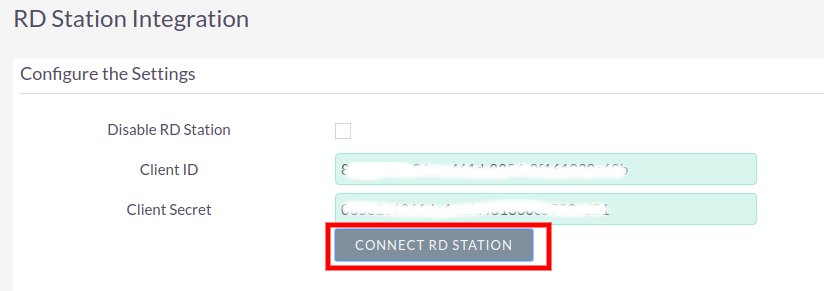
[Step 3]
It will open below url for authentication (admin- step2.png)
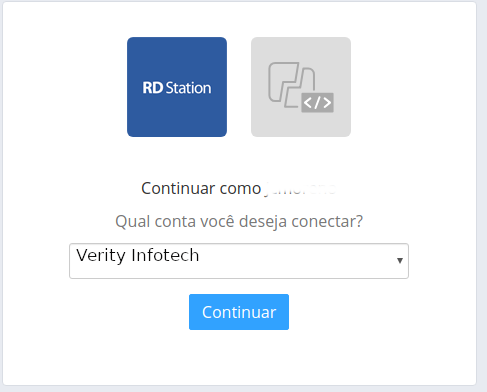
[Step 4]
Click on Conectar.
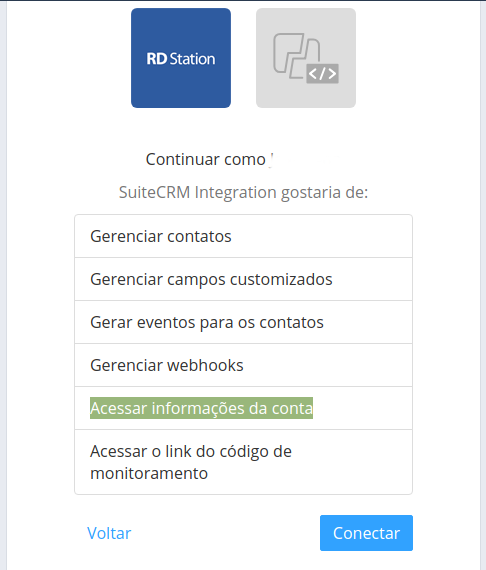
[Step 5]
Once Successfully connected it show message.

Get in touch:
For support or any questions: Email us at info@verityinfotech.com Skype - info@verityinfotech.com

