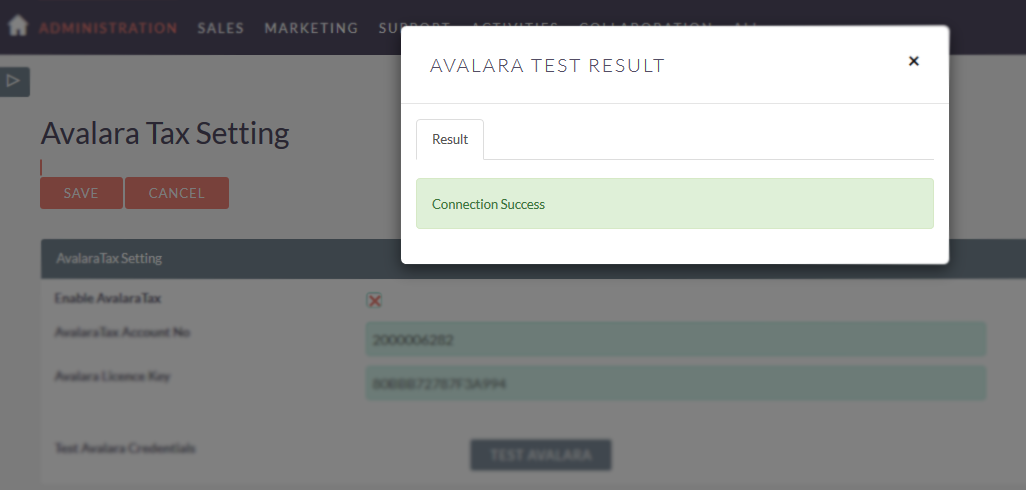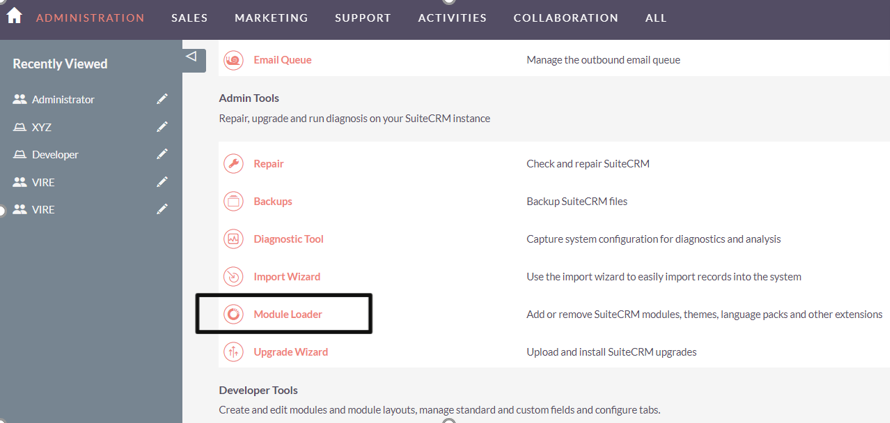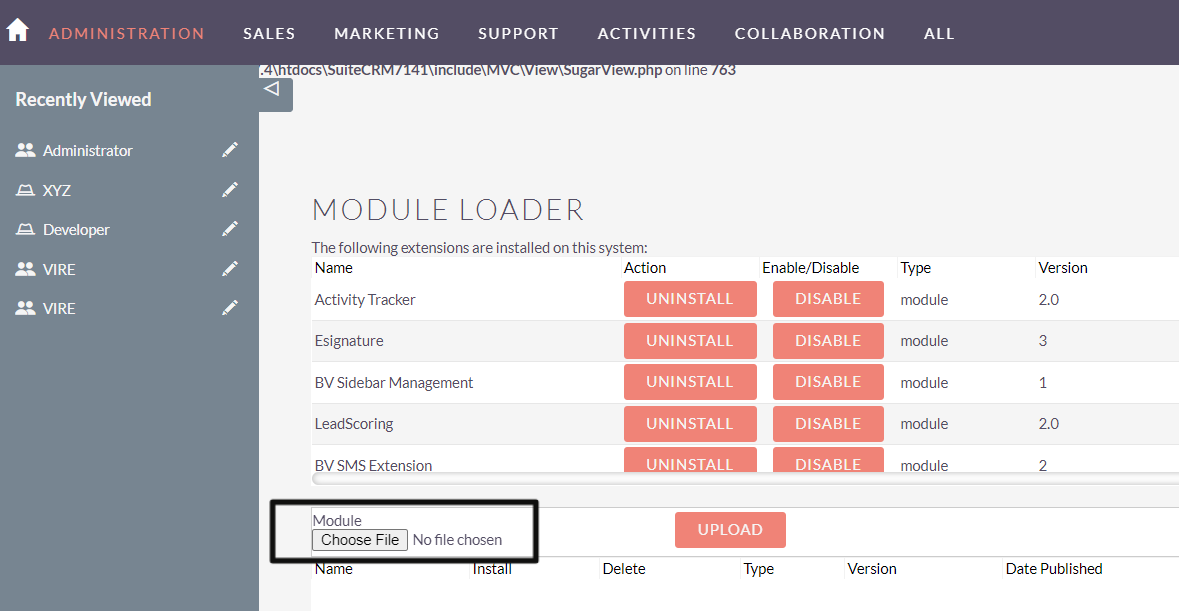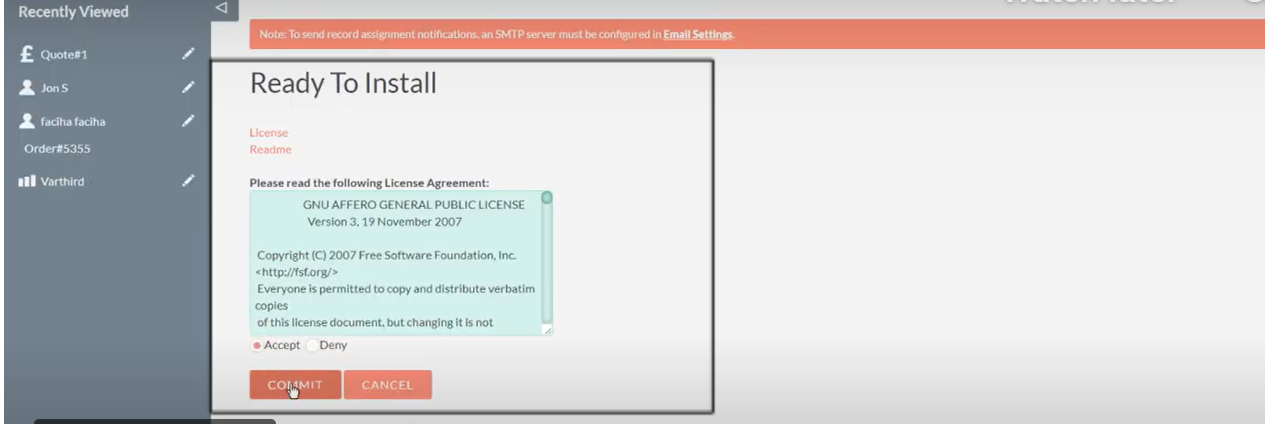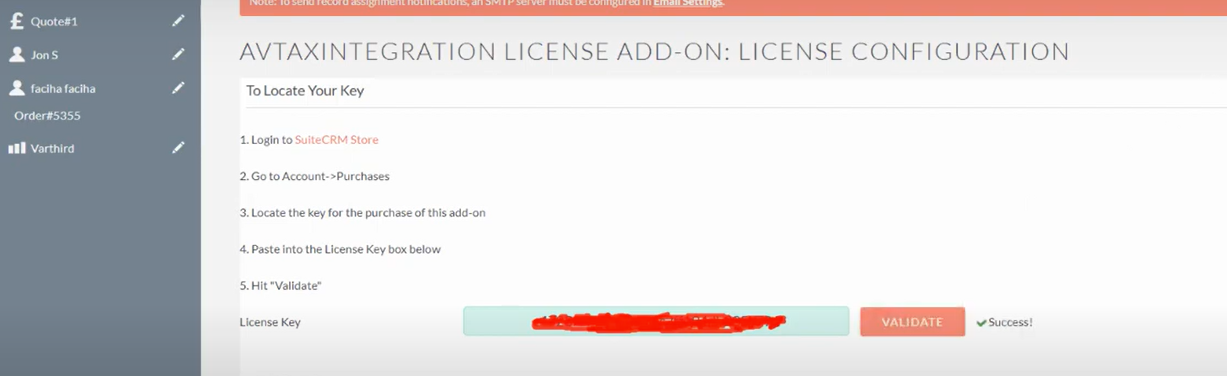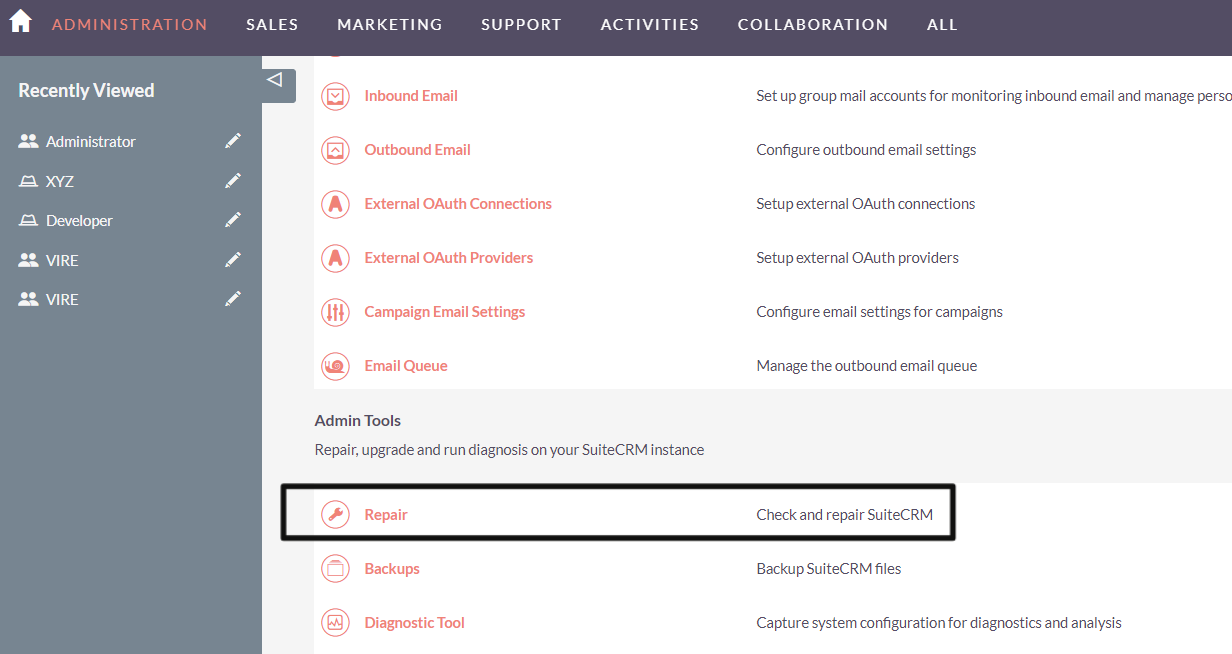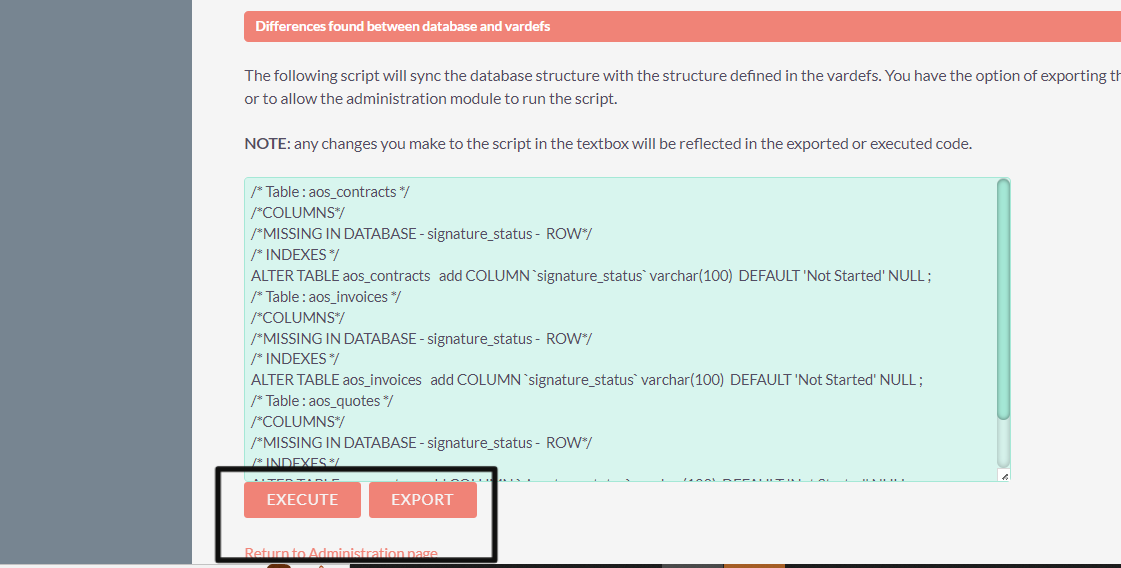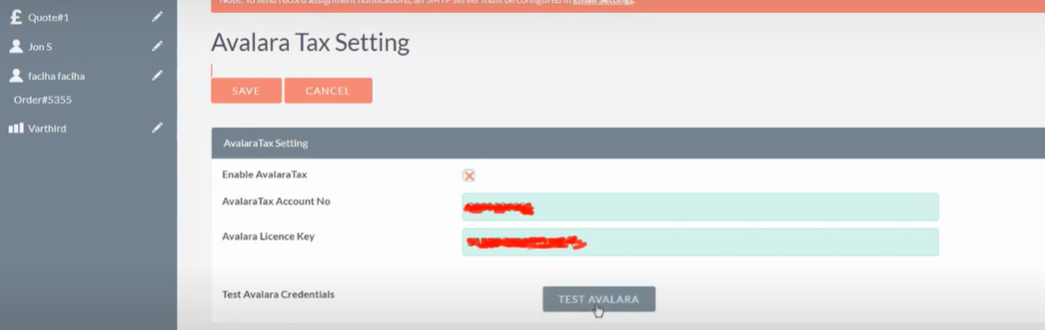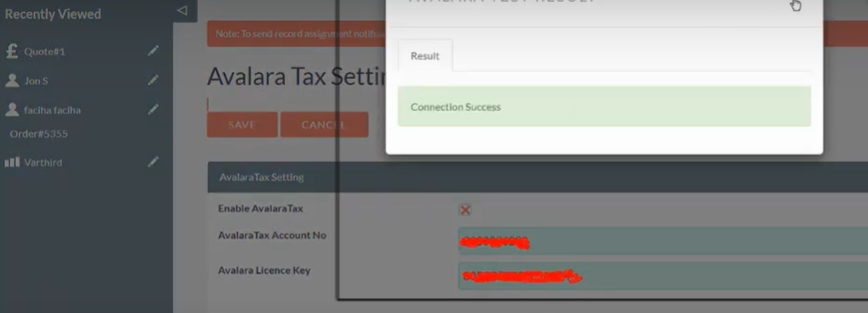With the Quotation Avalara Tax add-on, your sales and service teams can generate more accurate quotations from within SuiteCRM based on customer zip codes and corresponding tax rates in the United States.
Installation & Admin Guide
[Step 1]
Navigate to Admin > Module Loader and select the zip file, that you would have received upon the purchase. Follow the installation process and then do repair and rebuilt.
[Step 2]
You need to run below command via SSH from the root directory. composer require avalara/avataxclient
[Step 3]
Go to the Admin > Avalara Tax Settings Page
You need to register from the below link to get the avalara account number and license key for the setting page.
https://buy.avalara.com/signup?CampaignID=7010b000001Df9E&partner=API
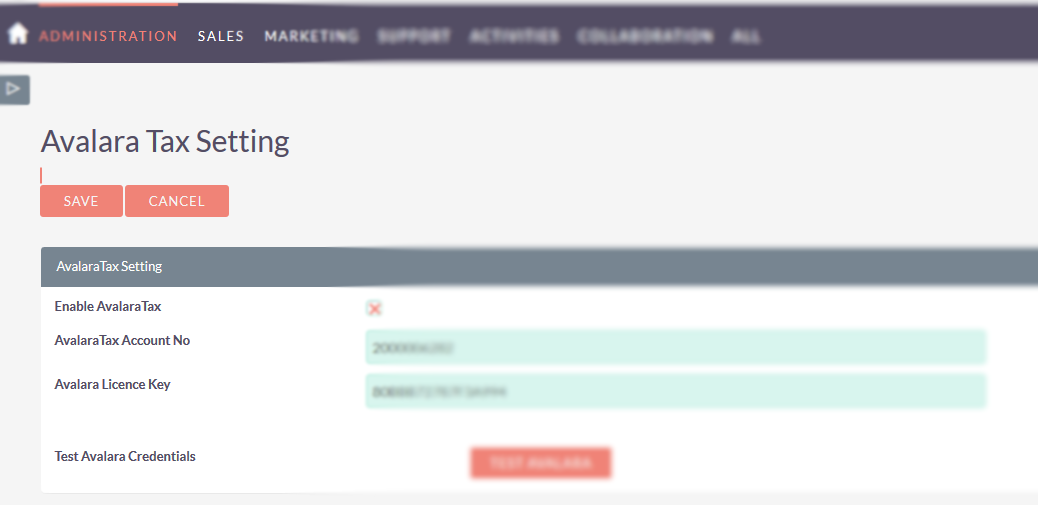
[Step 4]
Once you put account number and licence key then you need to save and then go back to the same page to test the valid connection.