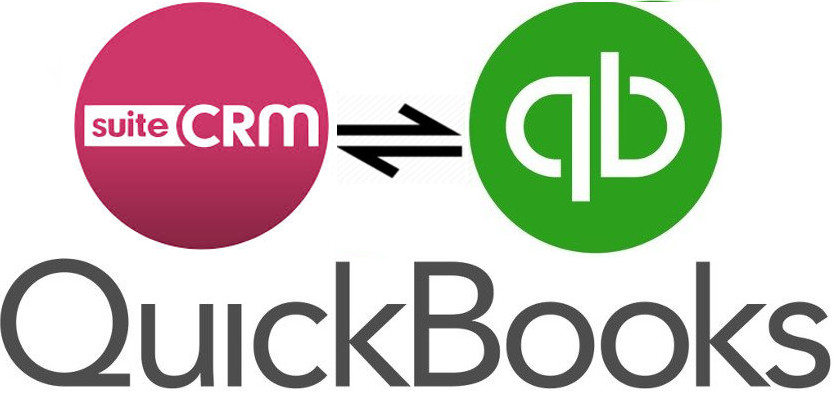Sync QuickBooks Customer,Invoice & Products in SuiteCRM. The integration will generate a Contact in SuiteCRM whenever you create a customer, an Invoice when a new Invoice is created, and a Product when a new Item is created.
How to Create Client ID & Client Secret & Webhooks In QuickBooks
Creating Google Console Project
1. Login with your QuickBooks Account Id to https://developer.intuit.com and Click on My Apps.
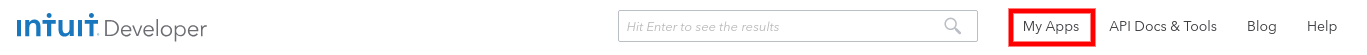
2. Click On Create new app
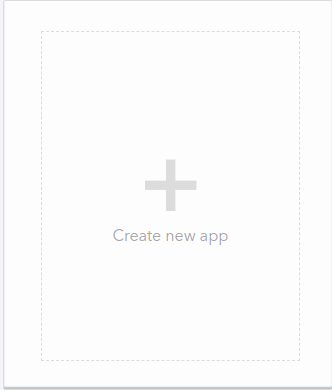
3. Click on Select APIs which is on right side.
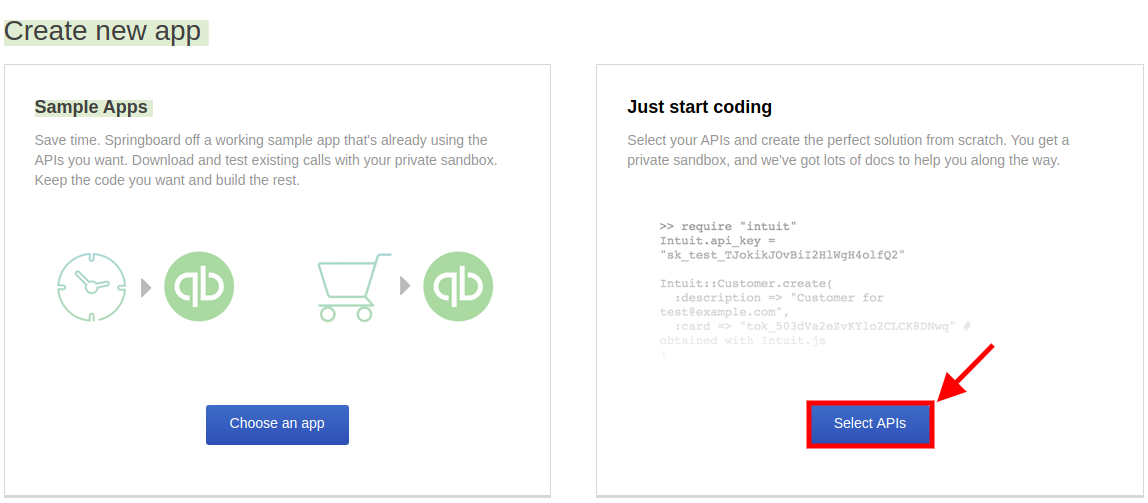
4. Check Accounting option and click on Create app.
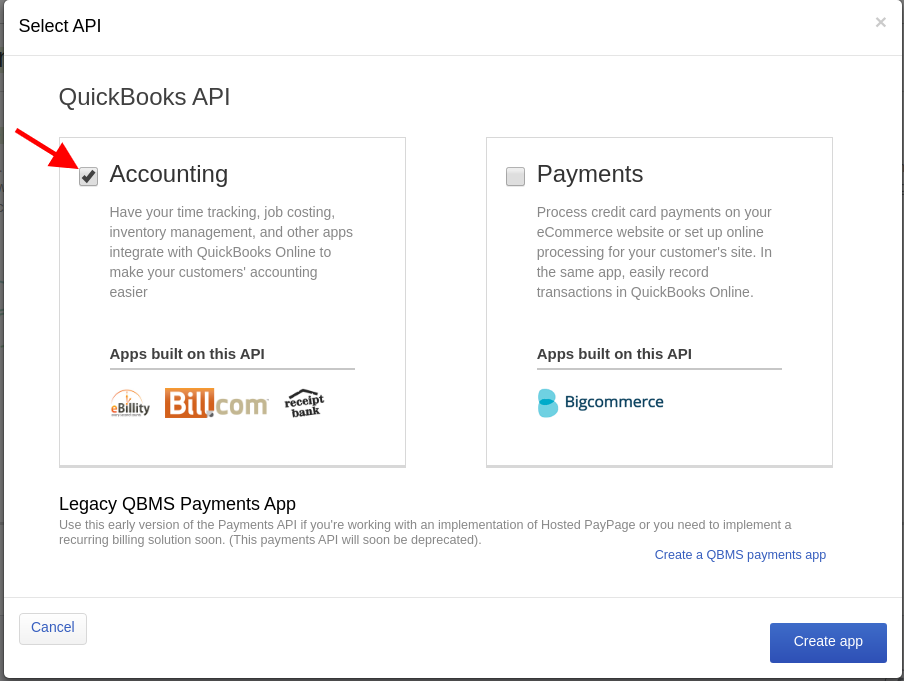
5. Fill all Details in your Account Profile. Then click on Keys section and in Production Key Section you will get below message.
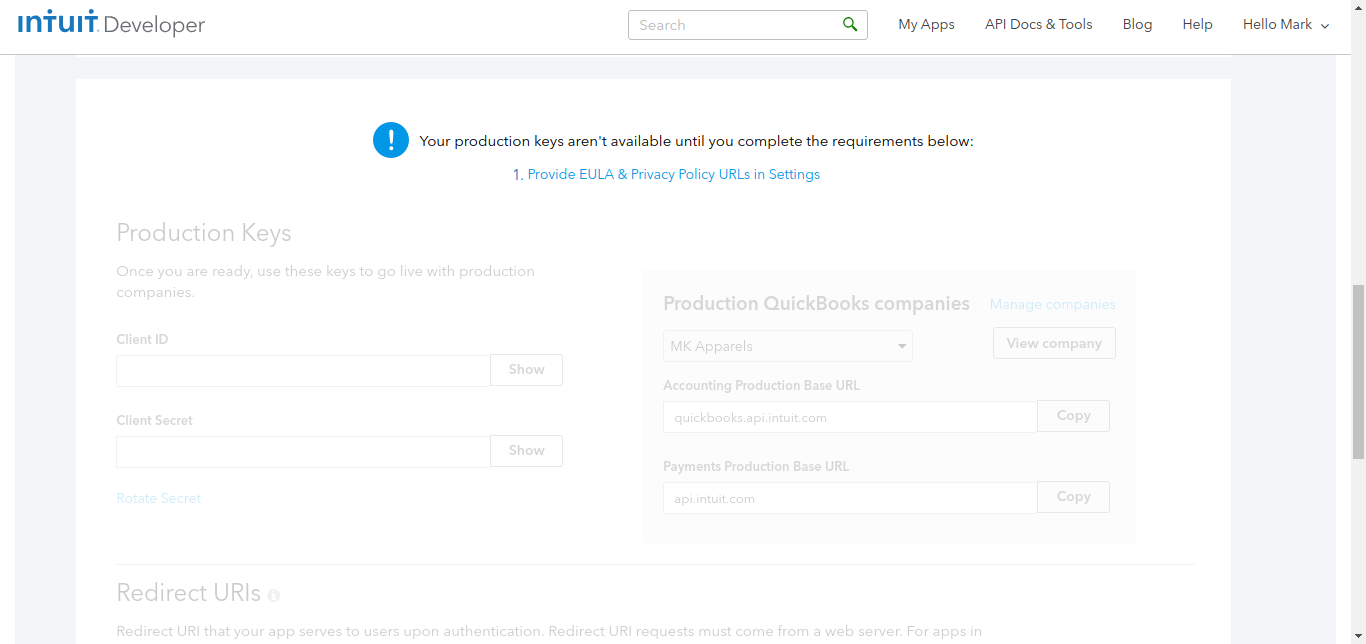
6. Click on Provide EULA & Privacy Policy URLs in Settings. And fill the details which are highlight and Save it.
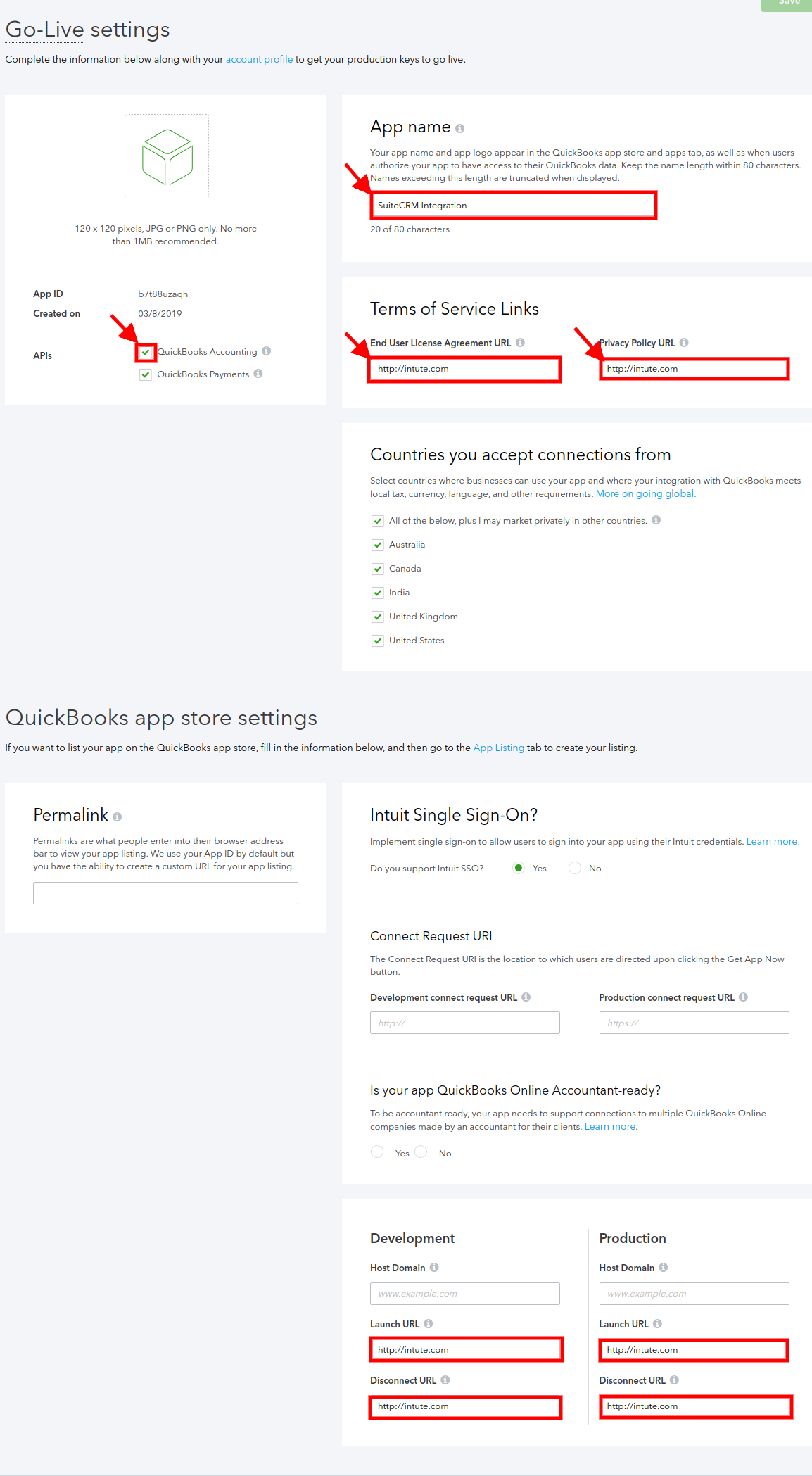
7. Copy Client Key and Client Secret from Production Key. This both are used in Admin configuration. Need to add two redirect URI parameters in same Keys tab. Your https URL followed by below.
i) {your_https_url}/index.php?entryPoint=QuickBooksAccessToken ii) {your_https_url}/modules/DT_QuickBooks/OAuth_2/OAuthOpenIDExample.php
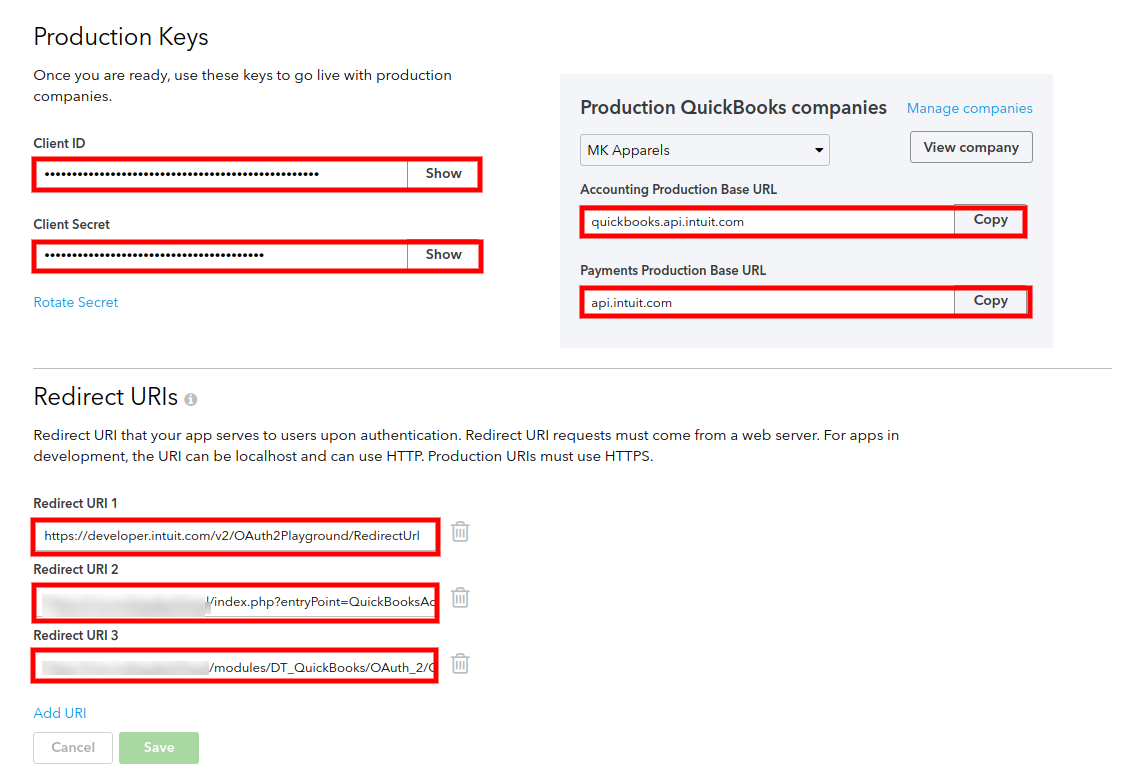
8. Click on Webhooks and insert url in Production Webhooks. This URL must be exposed over the internet and be secured via HTTPS.
Note: Make sure that your specified domain has intermediate certificates installed to complete the chain of trust. Self-signed certificates are not supported.
Verify your certificate at https://www.sslshopper.com/ssl-checker.html by inserting your CRM URL.
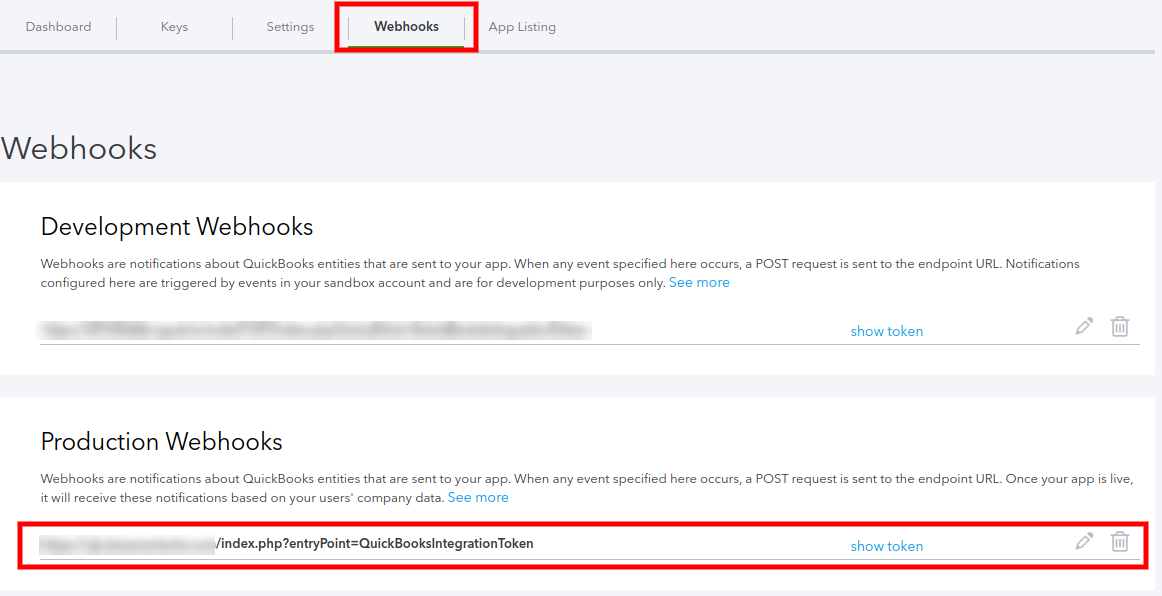
9. Select Customer, Invoice and Item in webhooks part and Click on Save Button.
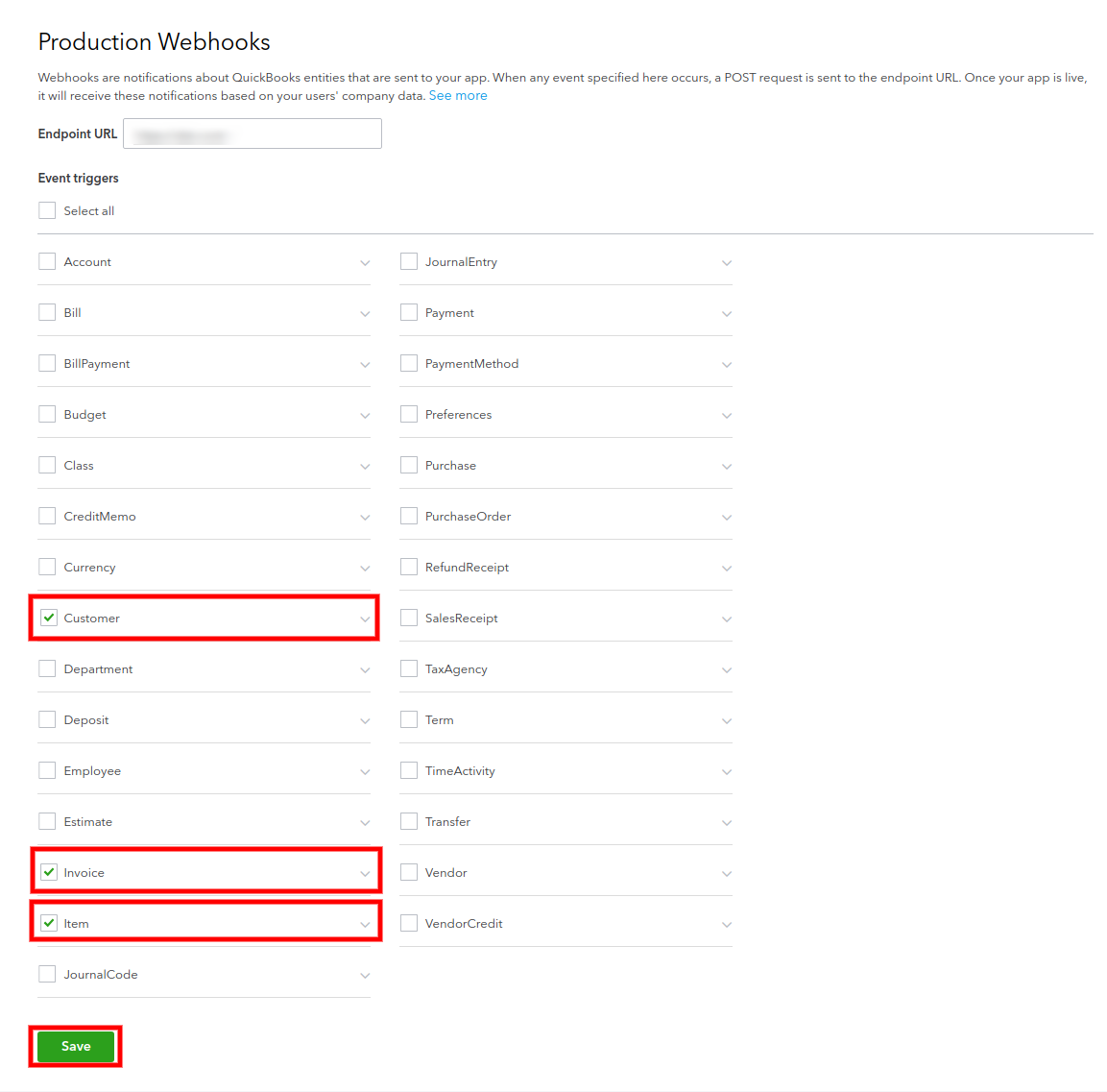
10. Click on show token and copy token by click on Copy from webhooks. This will use in Admin Configuration panel.
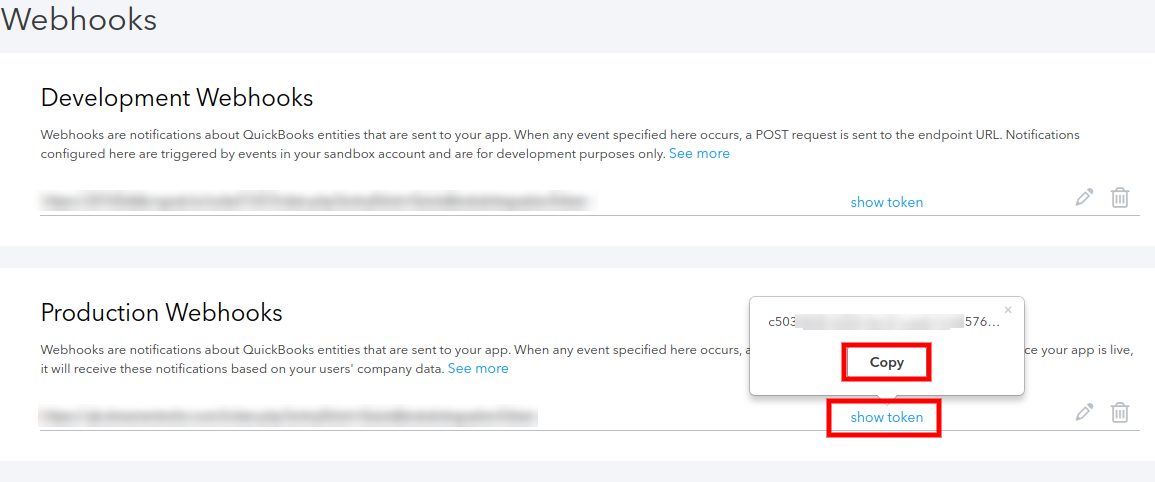
In case found any problem while configuration please email us at info@dreamertechs.com