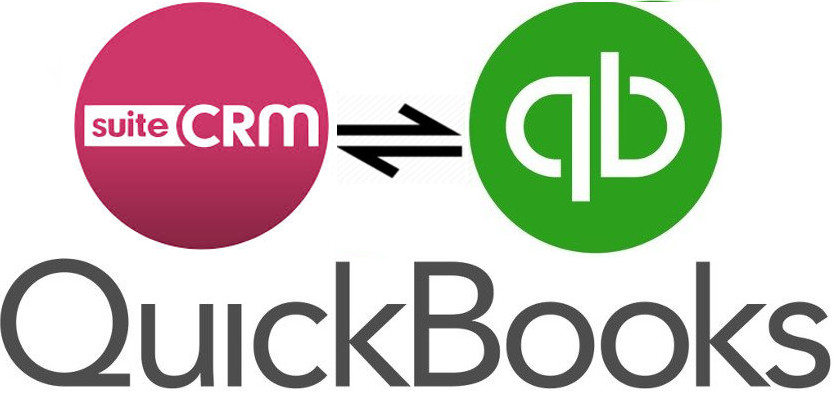Sync QuickBooks Customer,Invoice & Products in SuiteCRM. The integration will generate a Contact in SuiteCRM whenever you create a customer, an Invoice when a new Invoice is created, and a Product when a new Item is created.
Admin Configuration In CRM
Configuration after addon successfully installed.
1) Go to admin panel of your CRM and Click on QuickBooks Settings.
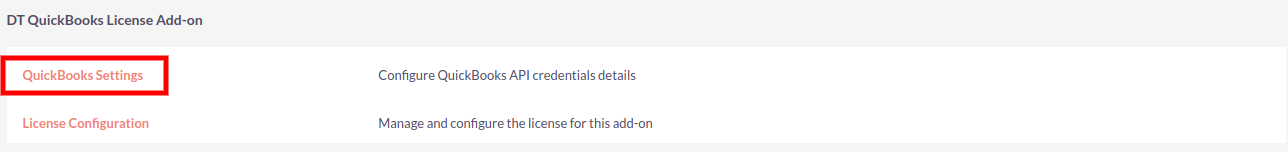
2) Open your quickbooks online and press Ctrl + Alt + ? and copy Company Id from it.

3) Fill the Client Id, Client Secret, Webhooks Token, Company Id which are copied from QuickBooks App. Click on SAVE button.
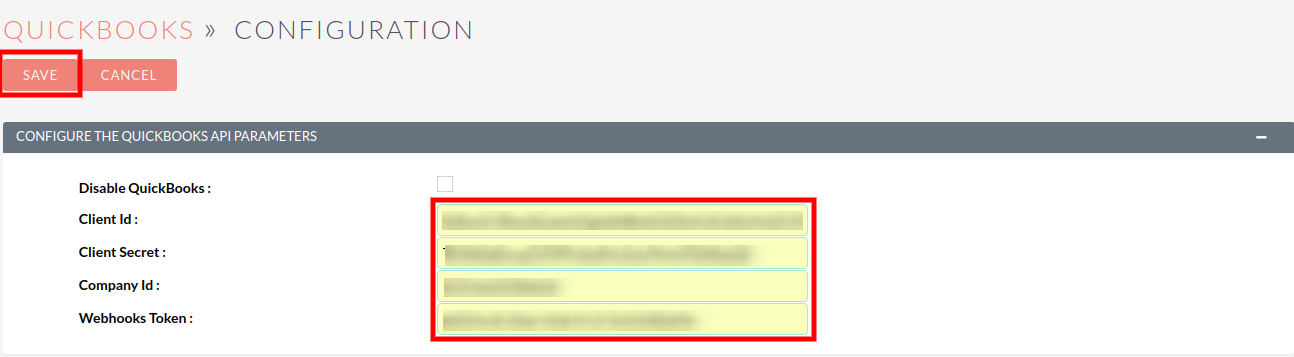
4) Click on Connect To QuickBooks button.
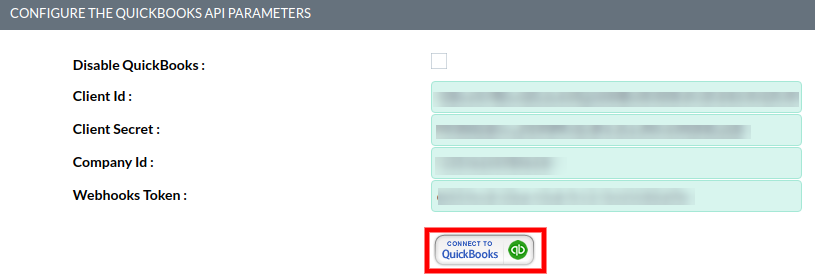
5) Select Company among your company.
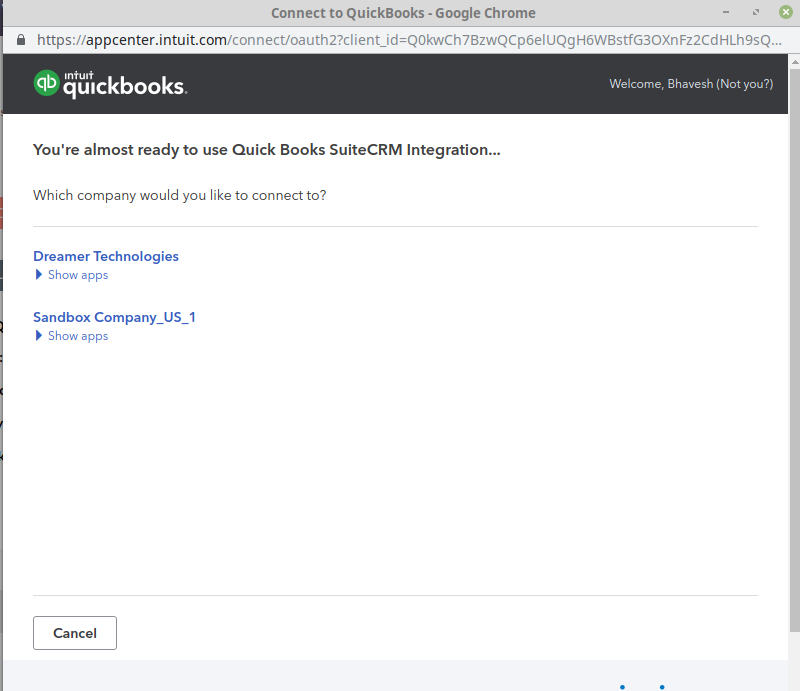
6) Click on Connect button.
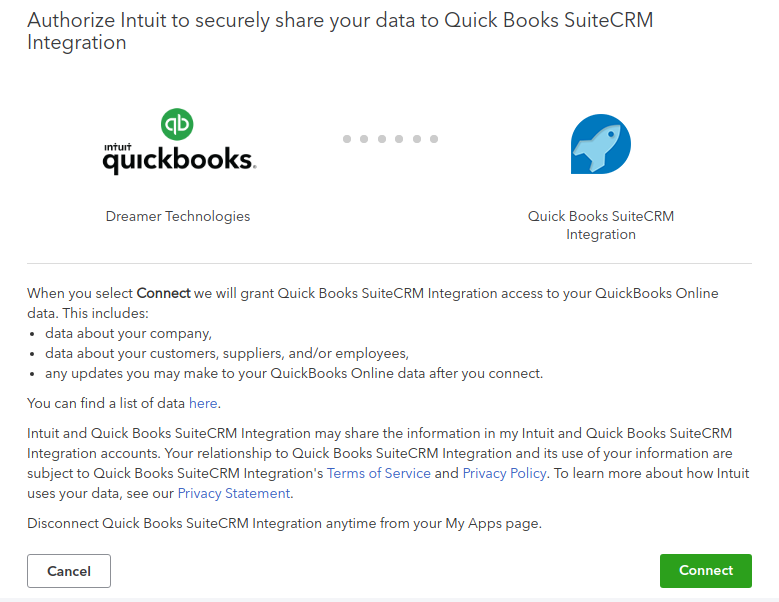
7) Once it is successfully connected then the connect button will be removed from configuration panel.