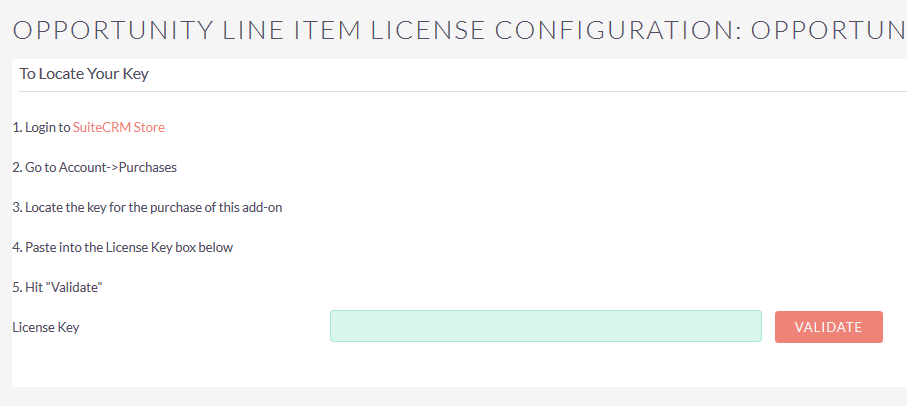Line Items in your Opportunity are used to record the products and/or services that your prospective customer may be interested in buying. You can add as many more as needed and you can modify the values and quantities as you learn more about the Opportunity.
Installation Guide
Installing the Add-on
1. Install Add-on
- Navigate to Admin > Module Loader and select the zip file, that you would have received upon the purchase. Follow the installation process.
2.Configure License
- Once add-on is installed successfully, you have to provide a valid license. Go to Admin and access “Opportunity Line Item License Configuration” link shown below.
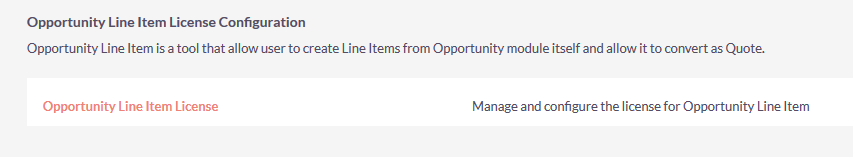
3. Validate the license
- Provide the license key that you have received upon purchase and validate it.