MTS SubPanel Record Counter enables SuiteCRM users working in Detail View to see the number of records in every subpanel upfront, saving the time it takes to click on each subpanel to understand the amount of related information inside.
Installation Guide
Installing the Add-on
1) On the Administration page, click on “Module Loader” to install the package.
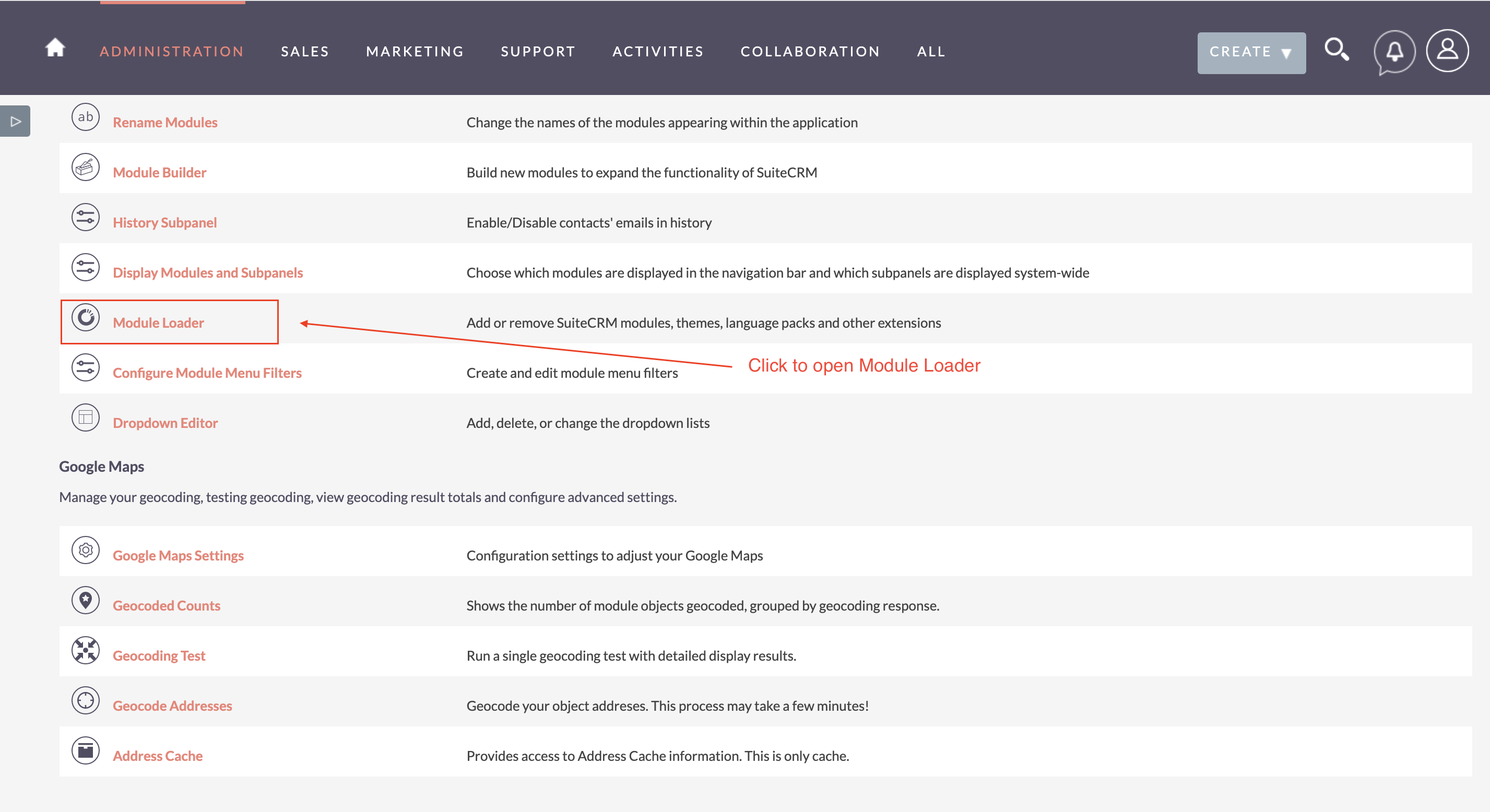
2) Click the 'Browse...' button under Module Loader Screen and select the .zip file you downloaded in Step 1.
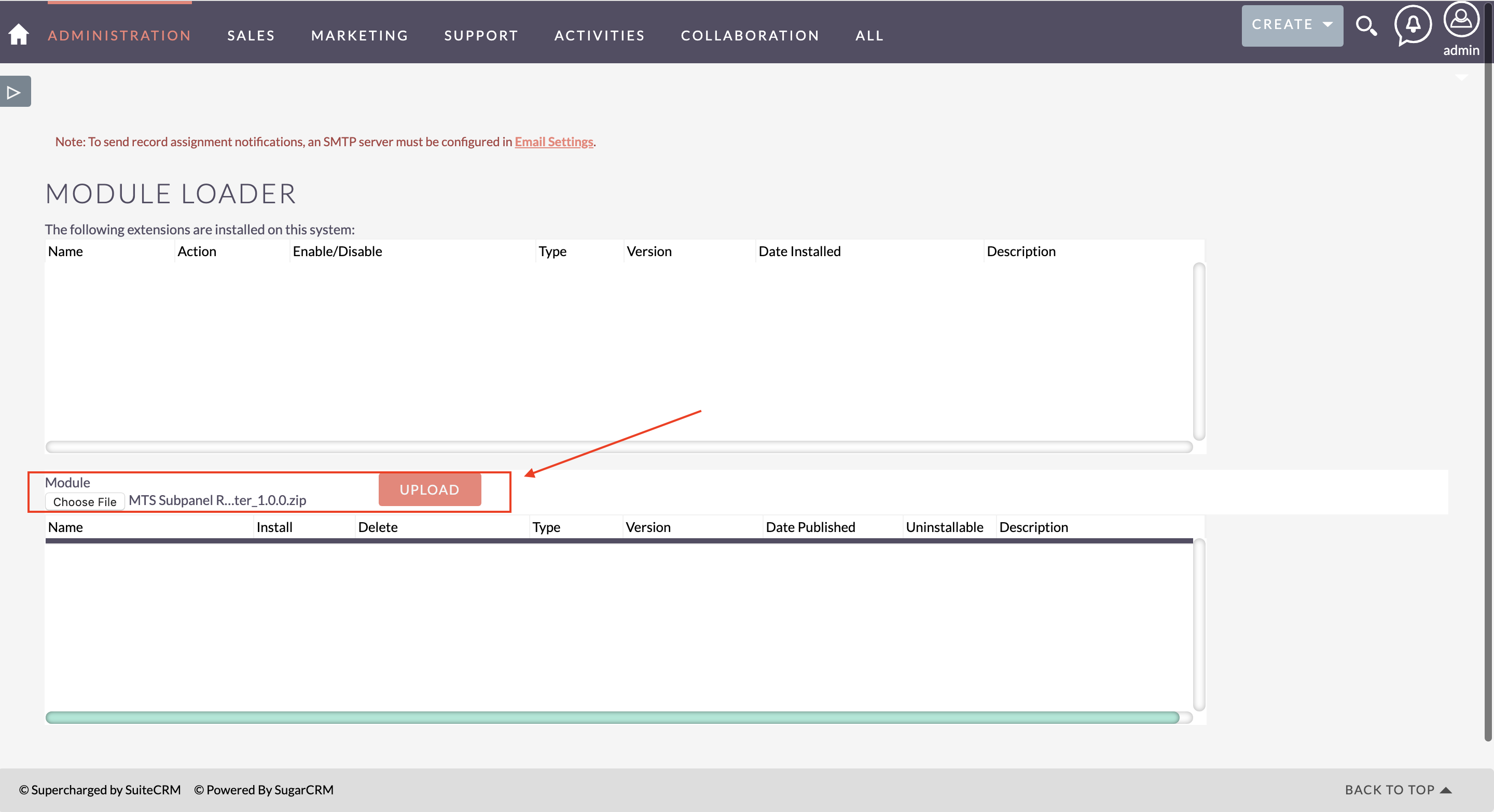
3) Click the "Upload" button to transfer the .zip file to your SuiteCRM server. 4) Click the "Install" button next to the newly uploaded MTS Subpanel Record Counter module 5) Step through the installation wizard. 6) Back to Admin page > Repair > Quick Repair & Rebuild 7) Let's go to License settings guide
Uninstall
1) On the Administration page, click on “Module Loader” to Uninstall the package.
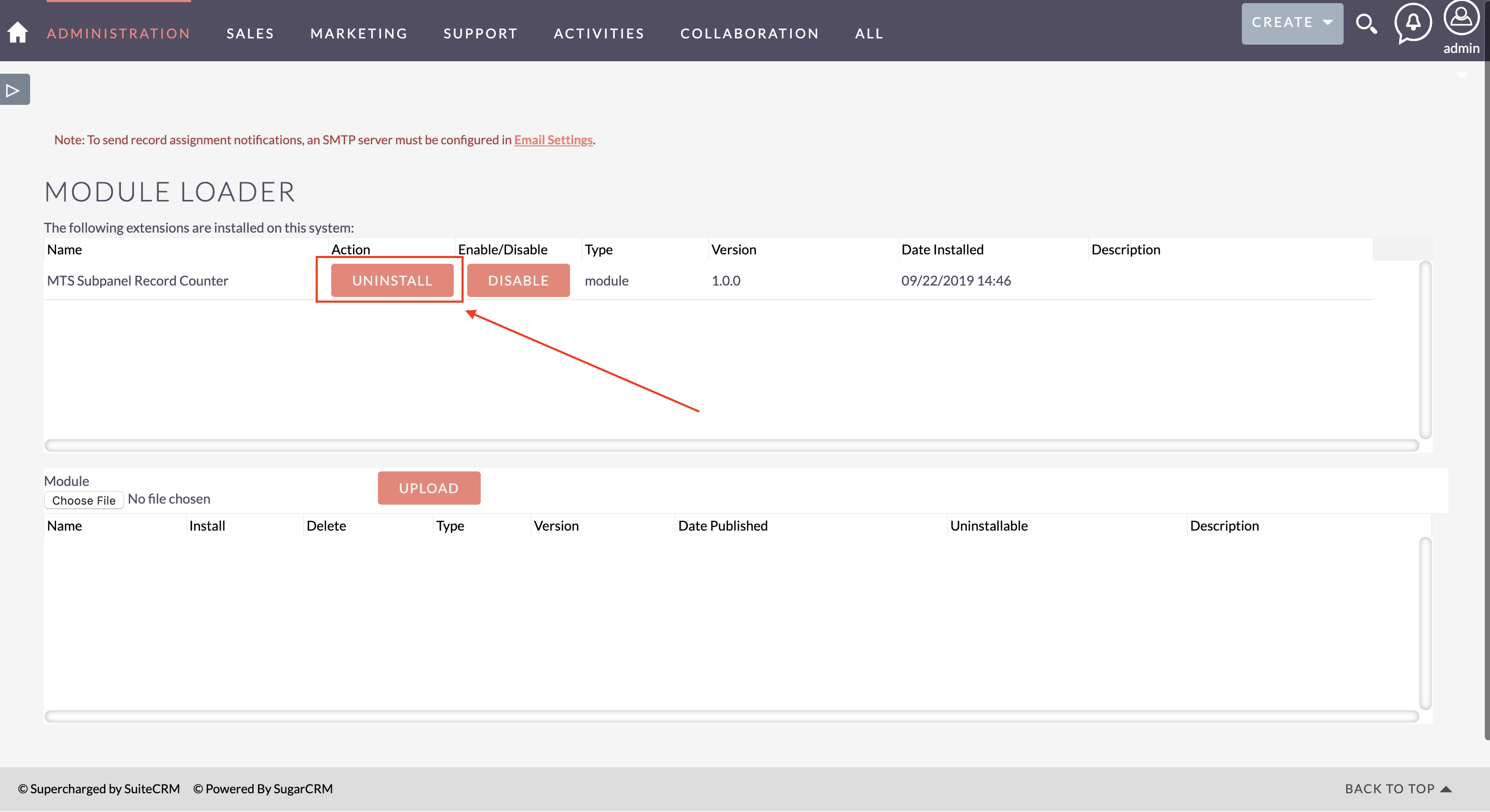 2) Click on Uninstall button.
3) Package will be deleted successfully.
2) Click on Uninstall button.
3) Package will be deleted successfully.

