The MTS Organisation Chart add-on uses your SuiteCRM data to create a visual representation of businesses and their reporting structures. For potential customers, gain a better understanding of connections, how teams work together, and what contacts are involved in the decision-making process.
Admin Guide
Configuration
License config
Go to Admin > MTS Organisation Chart License Configuration > Enter 'License Key' > Hit 'Validate' > click on 'Continue' to go
MTS Organisation Chart Config page.
Config add-on
Go to Admin > MTS Organisation Chart Config > Checked 'Enable' > Hit 'Save'
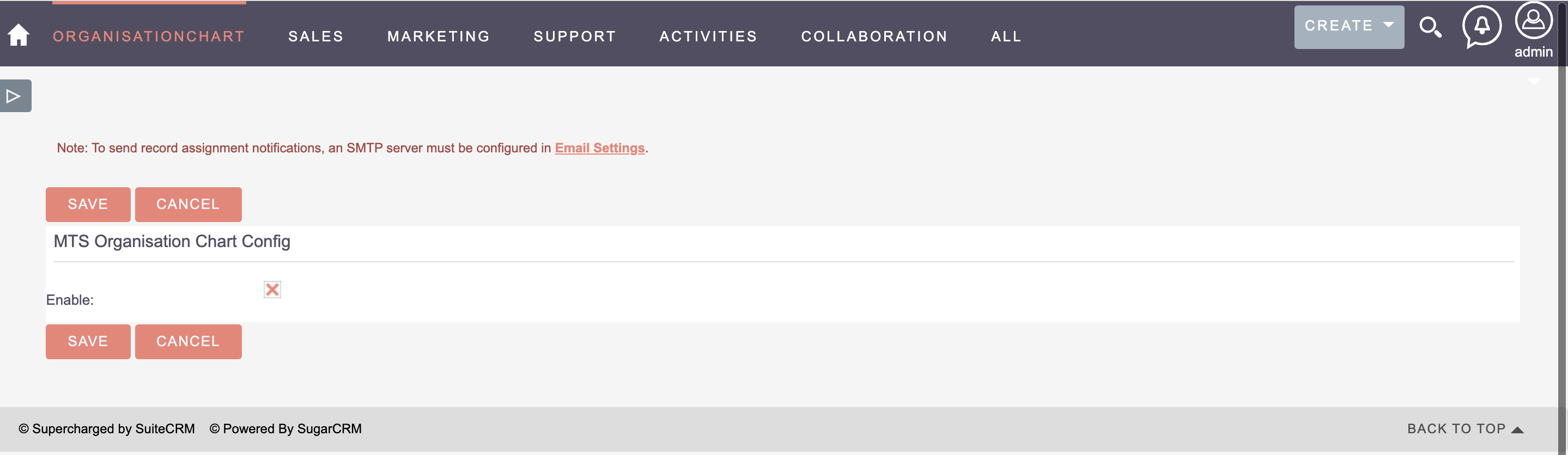 Verification
Go to any detail record of Accounts module > Select 'Organisation Chart' tab to check the result
Verification
Go to any detail record of Accounts module > Select 'Organisation Chart' tab to check the result
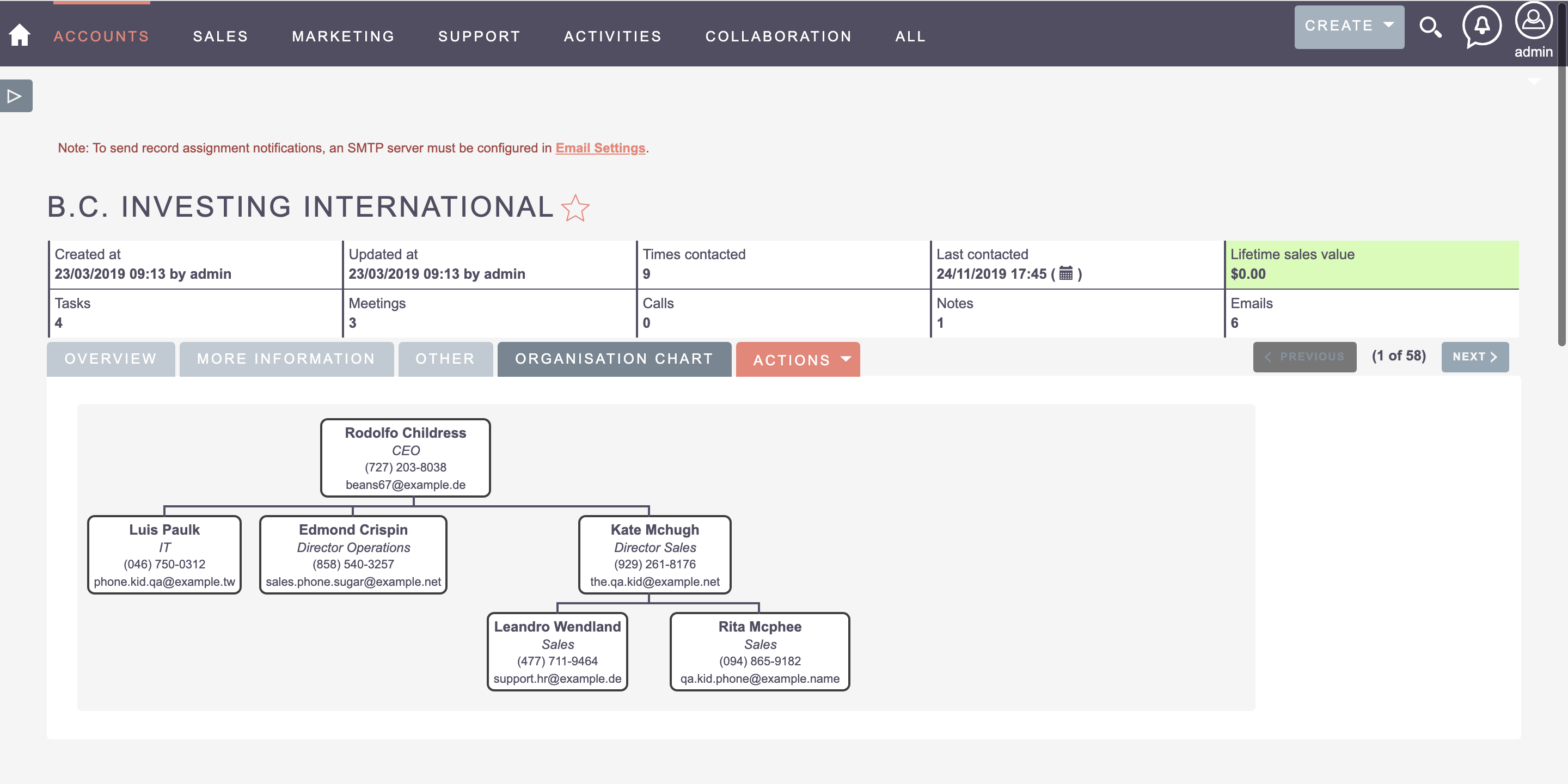
You're done!

