The Jira Service Desk add-on integrates the best of Jira’s collaborative ITSM software for rapid service delivery with your SuiteCRM platform. Your business can work more competently with Jira Service Desk Issues, Customers, Comments and Organizations synced to SuiteCRM.
Configure Webhook at JiraServiceDesk
Login at JiraServiceDesk Portal and follow the steps.
[Step 1]
Open your project and click on the Project Settings. below page will be opened then click on automation.
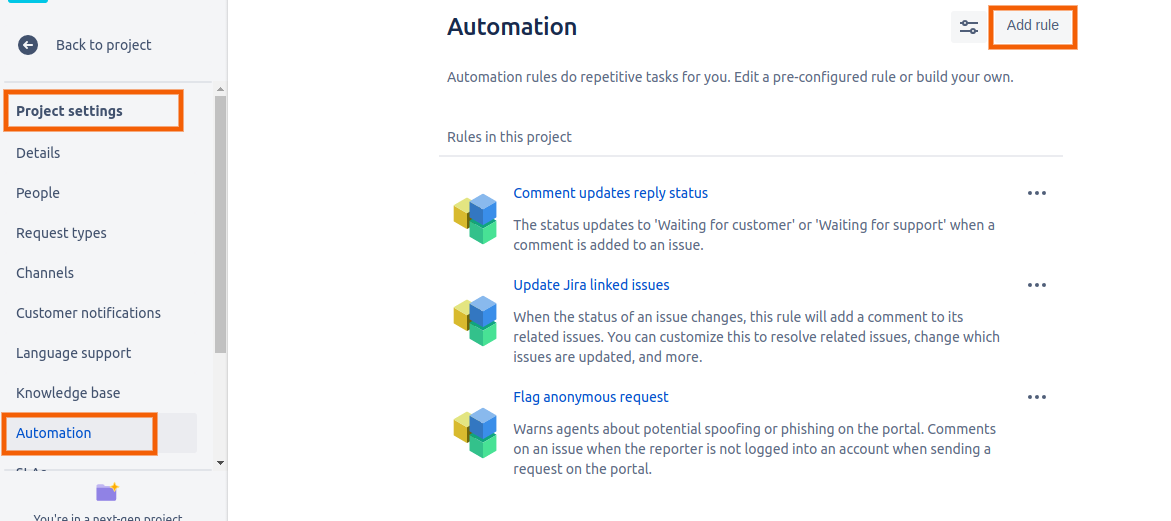
[Step 2]
Click on Add Rule and Create new automation rule.
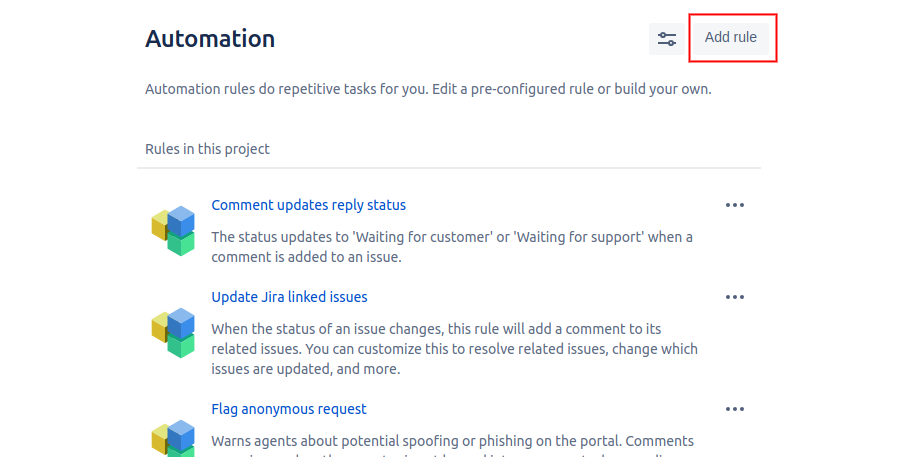
[Step 3]
Create a custom rule and continue
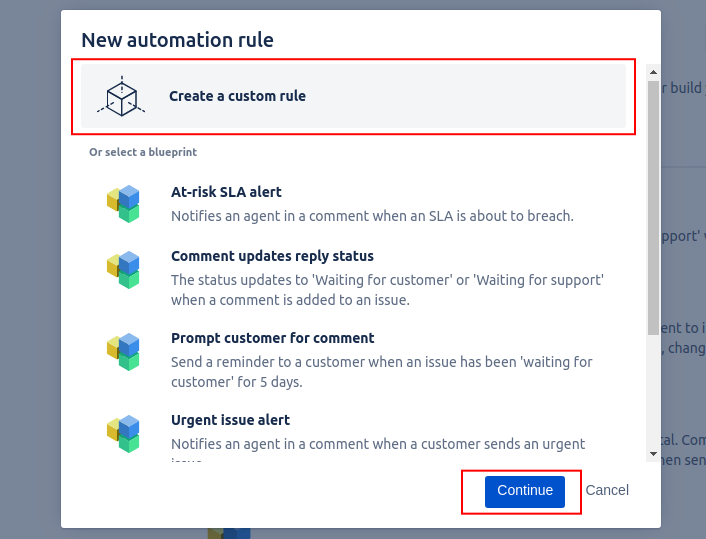
[Step 4]
Add the action need to run when issue creates
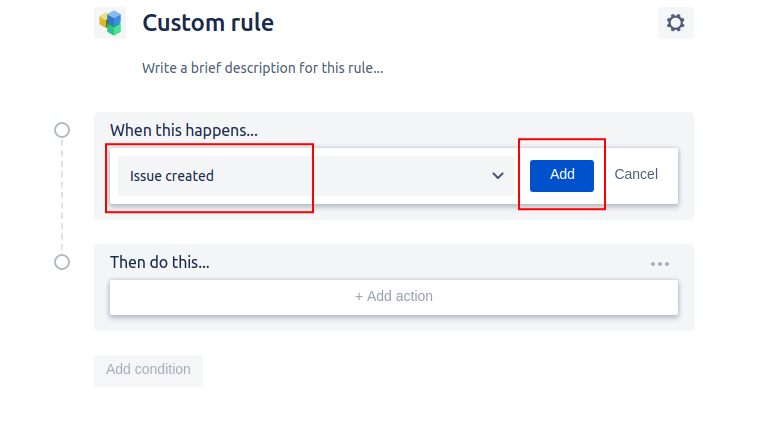
[Step 5]
Enter webhook url of your SuiteCRM Please change with your CRM URL. >> eg. https://veritycrm.com/index.php?entryPoint=Get_JiraServiceDesk
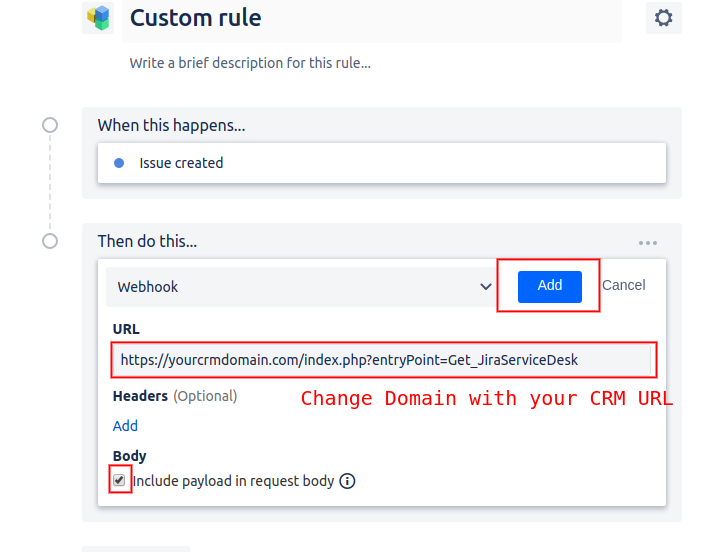
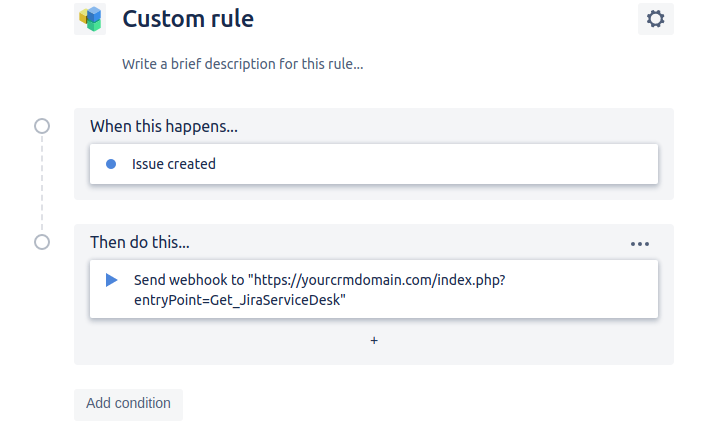
[Step 6]
Repeat the #4 and #5 for below actions also. -Commnet added -Commnet edited -Issue closed -Issue created -Status changed -Organization added to issue
Get in touch:
For support or any questions: Email us at info@verityinfotech.com Skype - info@verityinfotech.com

