The FullContact add-on enables your teams to understand a more complete picture of SuiteCRM Leads, Contacts and Accounts by syncing other available details that help fill in missing gaps of information, creating better profiles for people and businesses.
User Guide
How to fetch the FullContact details in Leads & Contacts
You need to just enter the email address in default email address field. Then it will sync all the information related to that profile. You can see the Details in below Images.
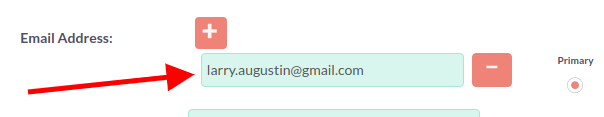
Once you enter email address and saves the record. It will sync below information automatically.
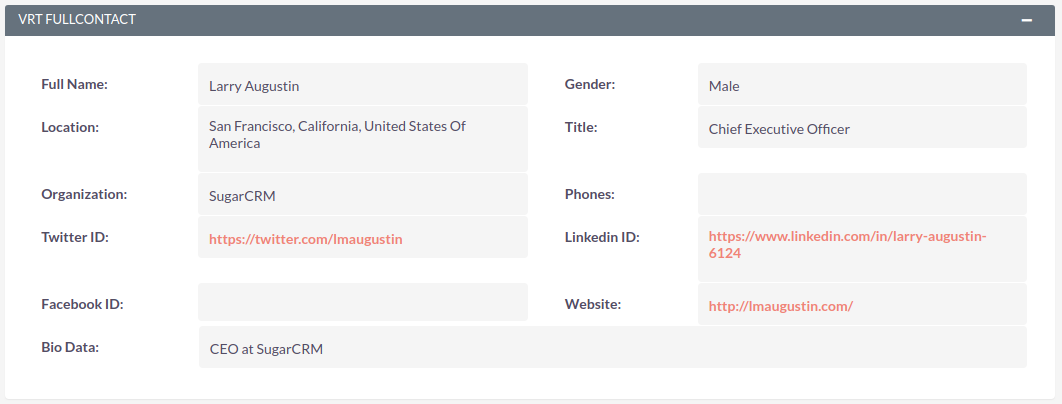
How to fetch the FullContact details in Accounts
You need to just enter the website URL in stock website field. Then it will sync all the information related to that company. You can see the Details in below Images.
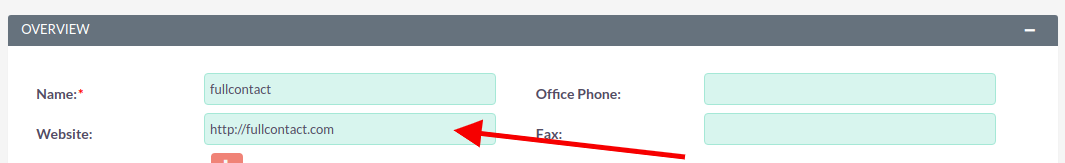
Once you enter website and saves the record. It will sync below information automatically.

Note:- If you change the email-address or website in respective records then it will update the information according to newly updated email and website URL.

