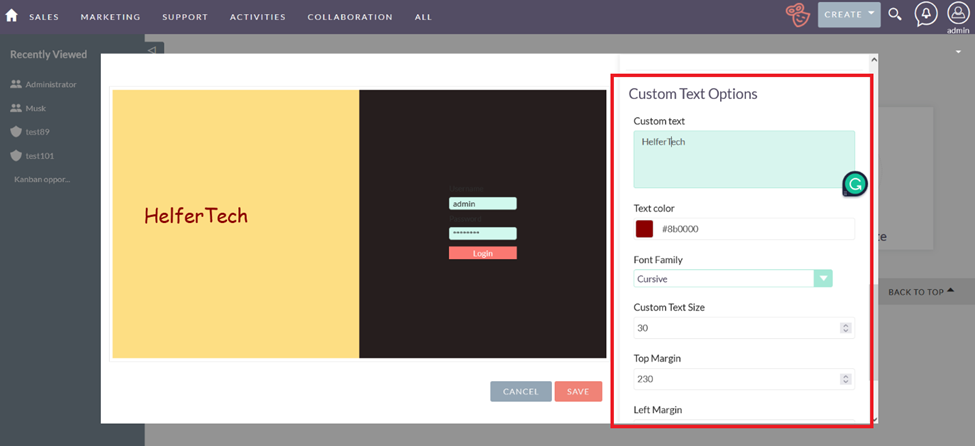The Custom Login Pro is a SuiteCRM add-on that allows you to use decent and attractive pages and replace the default CRM login page with a more modern-looking page that better meets the requirements of your organization.
Introduction
Introduction
Customize your SuiteCRM login page.
The White Label Login is a SuiteCRM add-on that allows you to use decent and attractive pages and replace the default CRM login page with a more modern-looking page that better meets the requirements of your organization. SuiteCRM administrators can use this add-on to completely customize the login page layout, background color, background image, background slider, input options, button options, and custom text options.
Product Features
- You can add and use the number of templates already designed in this plugin.
- You can also create your own template or change the layout of the SuiteCRM login page.
- By using this plugin you can change the background color of the SuiteCRM login page.
- You can change the background picture of the SuiteCRM login page.
- You can also create a slider, put the designed slider on the SuiteCRM login page, and change the slider at any time on the SuiteCRM login page. But ensure you have selected at least two pictures to create the slider.
- You can customize the input options.
- You can also customize the button option very easily.
- This plugin allows you to change the custom text options.
The general idea of how it works
1- Choose or create the template
The user can choose and use the already designed template or also create new templates to use.
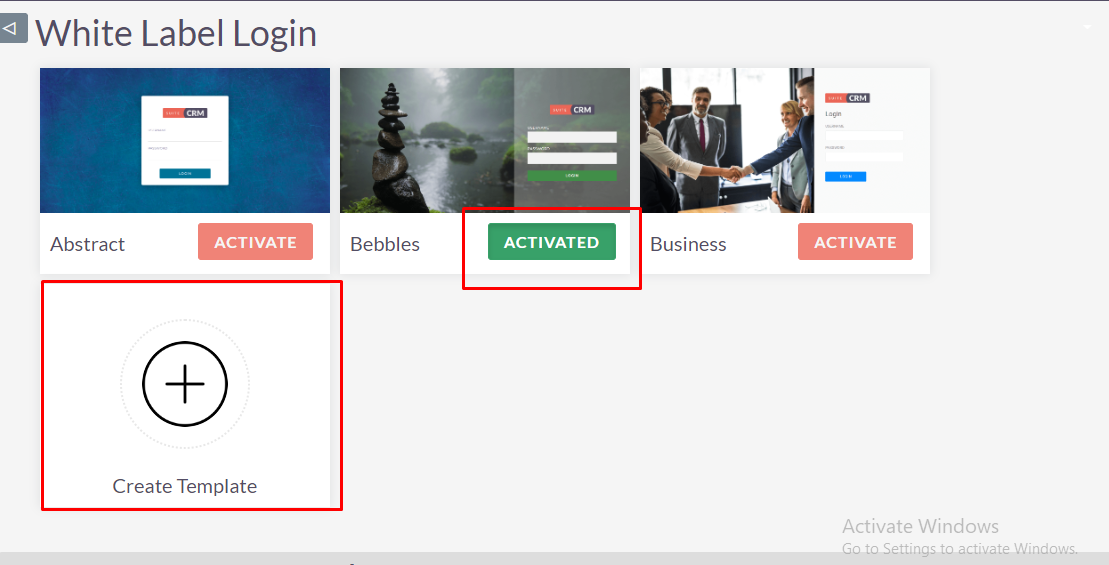
2- Choose Layout
This plugin provides four different types of Layouts the user can use one of them to design the template. The designed layouts are available in different shapes like circles or squares etc.
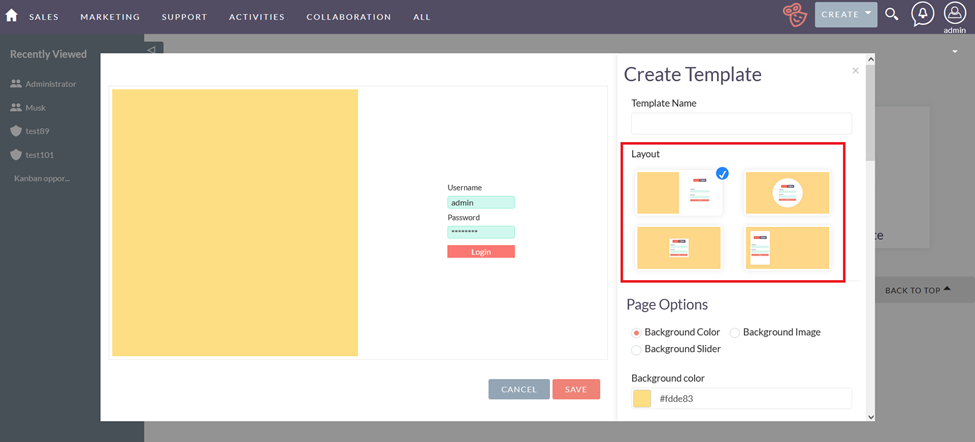
3- Page options
This SM-Custom Login plugin provides three types of page options. The user can set a background image or a background color and a background slider to design the login page of the SuiteCRM.
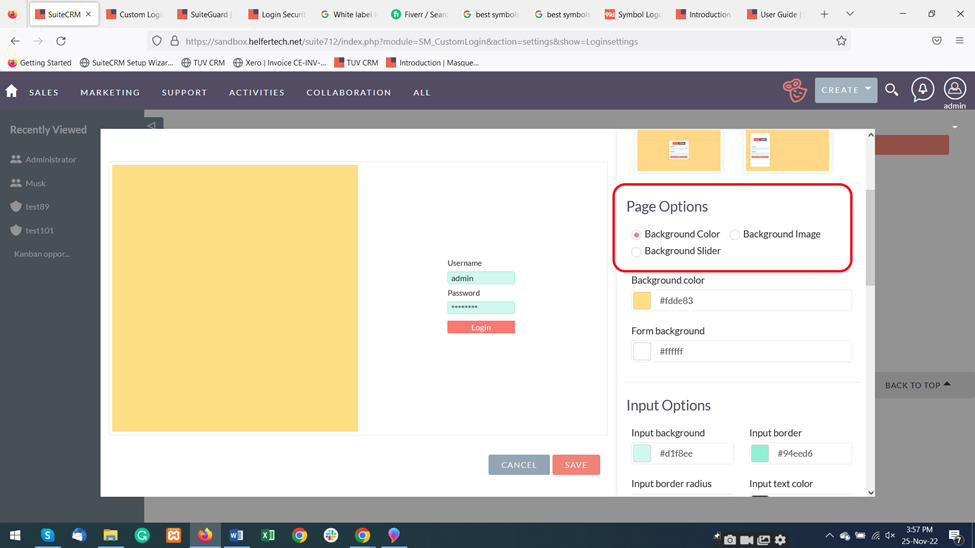
4- Input Options
In this option, the user can change the background color of the textbox, the input border of the textbox, the radius of the text box, and the color of the text that is given to the textbox.
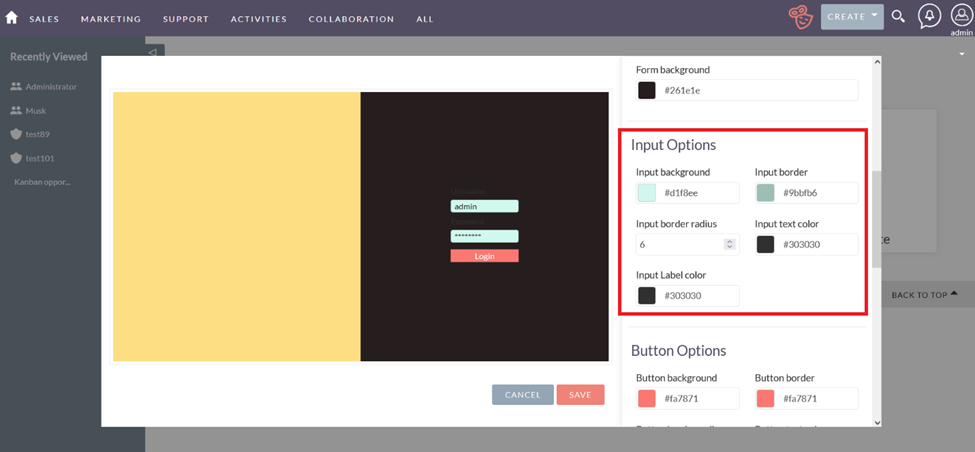
5- Button Options
This option allows you to change the background color of the button, the radius of the button, the border color of the button, and the input text color of the button.
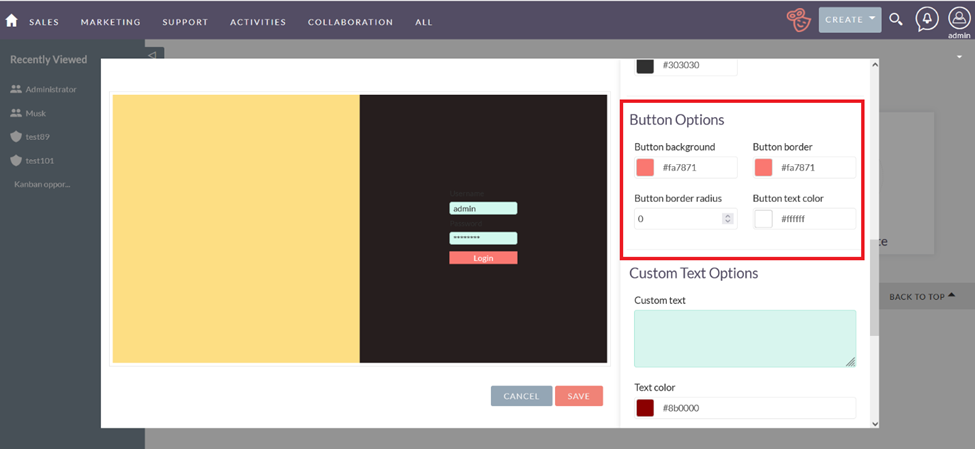
6- Custom Text Options
In the custom text option, you can easily customize the text by just clicking the custom text options and then adding the required text. You can also change the text family, text color, text size, or the different types of margins and the width of a text.