Never miss scheduling an appointment or seizing a new business opportunity when you connect Calendly with SuiteCRM for real-time calendar syncing. Sync your event invitation into SuiteCRM as a meeting and save your invitee as a contact record, plus many more useful features.
Admin Guide
API Configuration in CRM
Go to the admin panel and you will find the Calendly Integration Settings section. Then click on Calendly API Configuration and enter the details as below image.
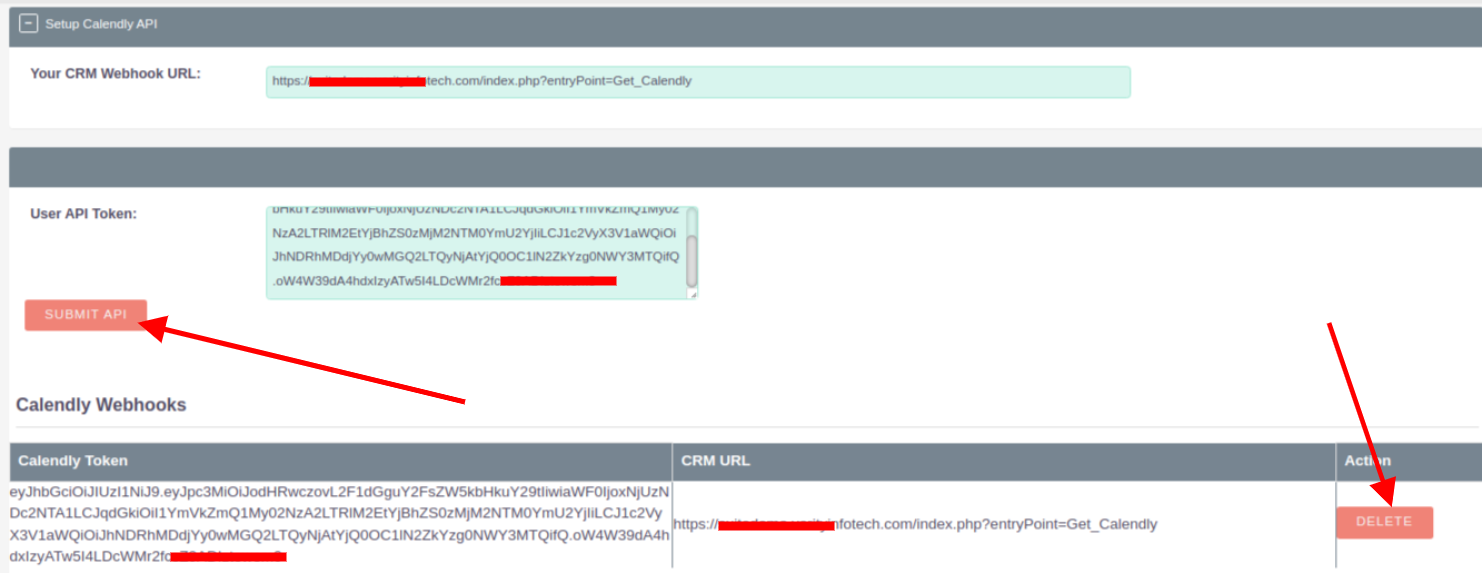
[ API Token ]
Create Token from Calendly portal and enter here. Click on the link for Copy API Key - Calendly
For support or any questions: Email us at info@verityinfotech.com Skype - info@verityinfotech.com


3 years ago
Calendly stopped working as of today and we havent changed anything please advise or reach out on skype.
2 years ago
Webhook reset failed. Tried to do this after Calendly stopped synching with SUITECRM. Obviously an issue has arisen. We have changed nothing. I wish you indicated exactly when you'll be back online, instead of just "Tomorrow".... kind of useless