Never miss scheduling an appointment or seizing a new business opportunity when you connect Calendly with SuiteCRM for real-time calendar syncing. Sync your event invitation into SuiteCRM as a meeting and save your invitee as a contact record, plus many more useful features.
Installation Guide
Follow the installation steps of the plugin.
[Step 1]
Goto Admin panel and search Module Loader in Developer Tools section.
[Step 2]
Click on Module Loader and Choose the downloaded plugin zip and upload it.
[Step 3]
Once you uploaded the zip, It will be available for Install it.
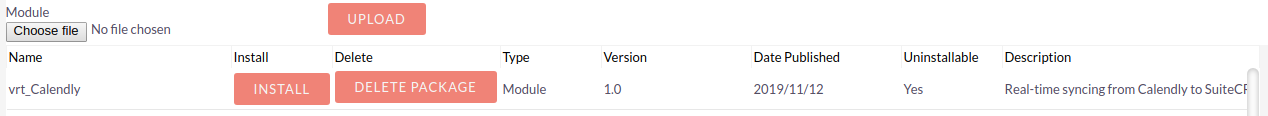
[Step 4]
Click on Install then click on commit.
[Step 5]
Once plugin installed successfully, It will redirect to License Page.
[Step 6]
So final step is validate the License key for the plugin, Get the Key from Store purchased plugin and click and Validate.
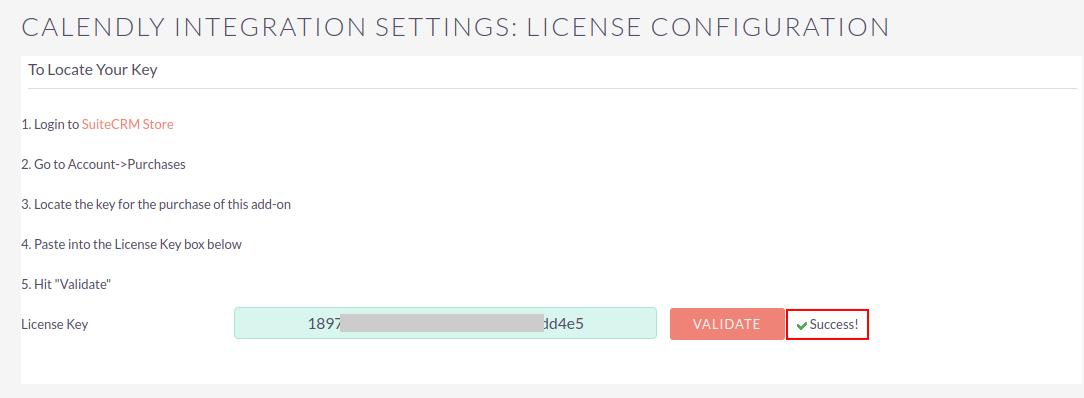
After Installation and Validating the plugin, You can configure the settings for the plugin. * Admin Guide
Get in touch:
For support or any questions: Email us at info@verityinfotech.com Skype - info@verityinfotech.com

