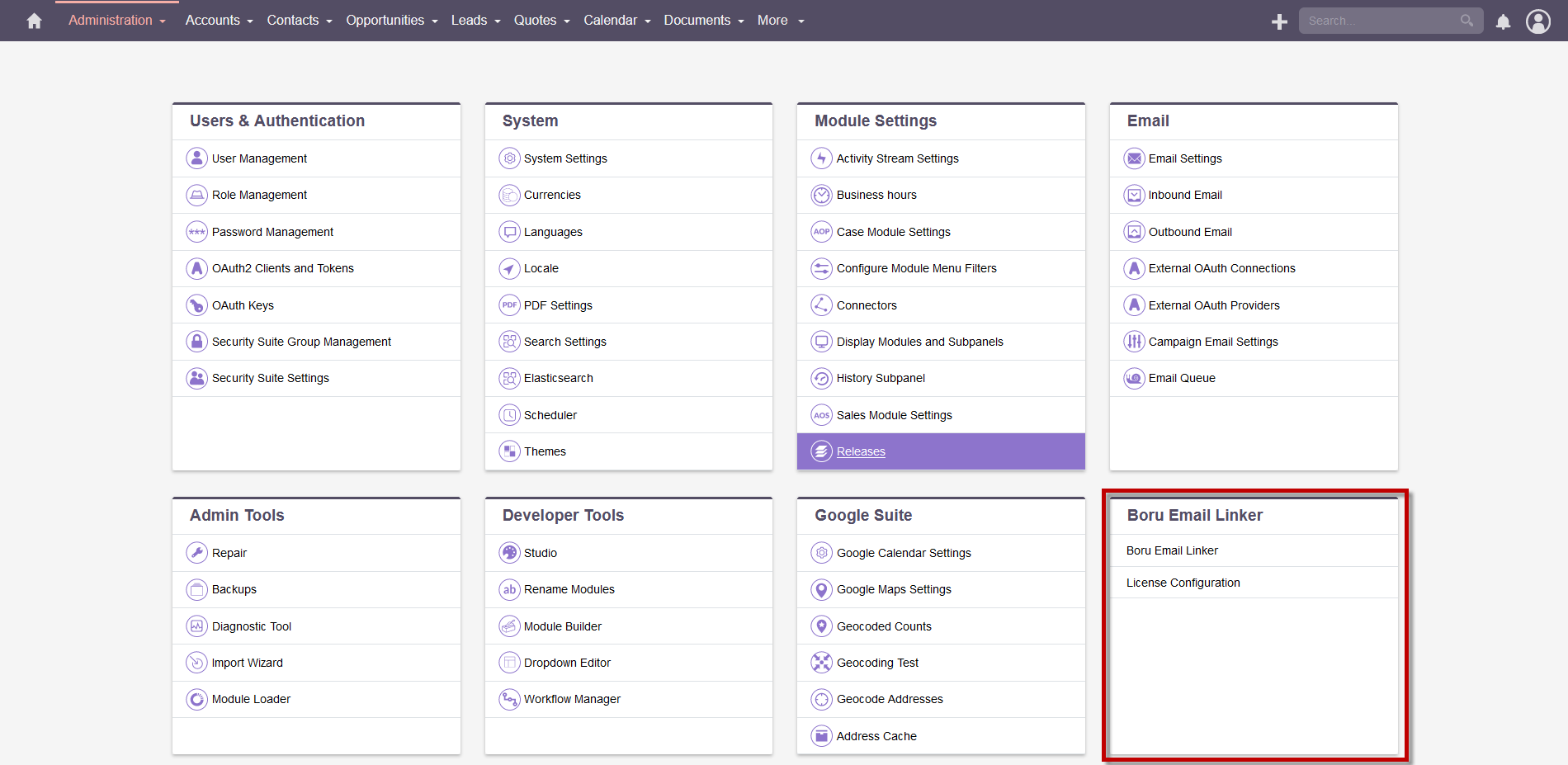If you use SuiteCRM and want all of your company emails to automatically show up under the appropriate CRM contact/account, you have found the right product. Boru Email Linker enables you to use your preferred email platform while conveniently linking emails with your SuiteCRM platform.
Installation Guide
Installing the Add-on
1. Login Using Admin and Go To Admin Section > Module Loader
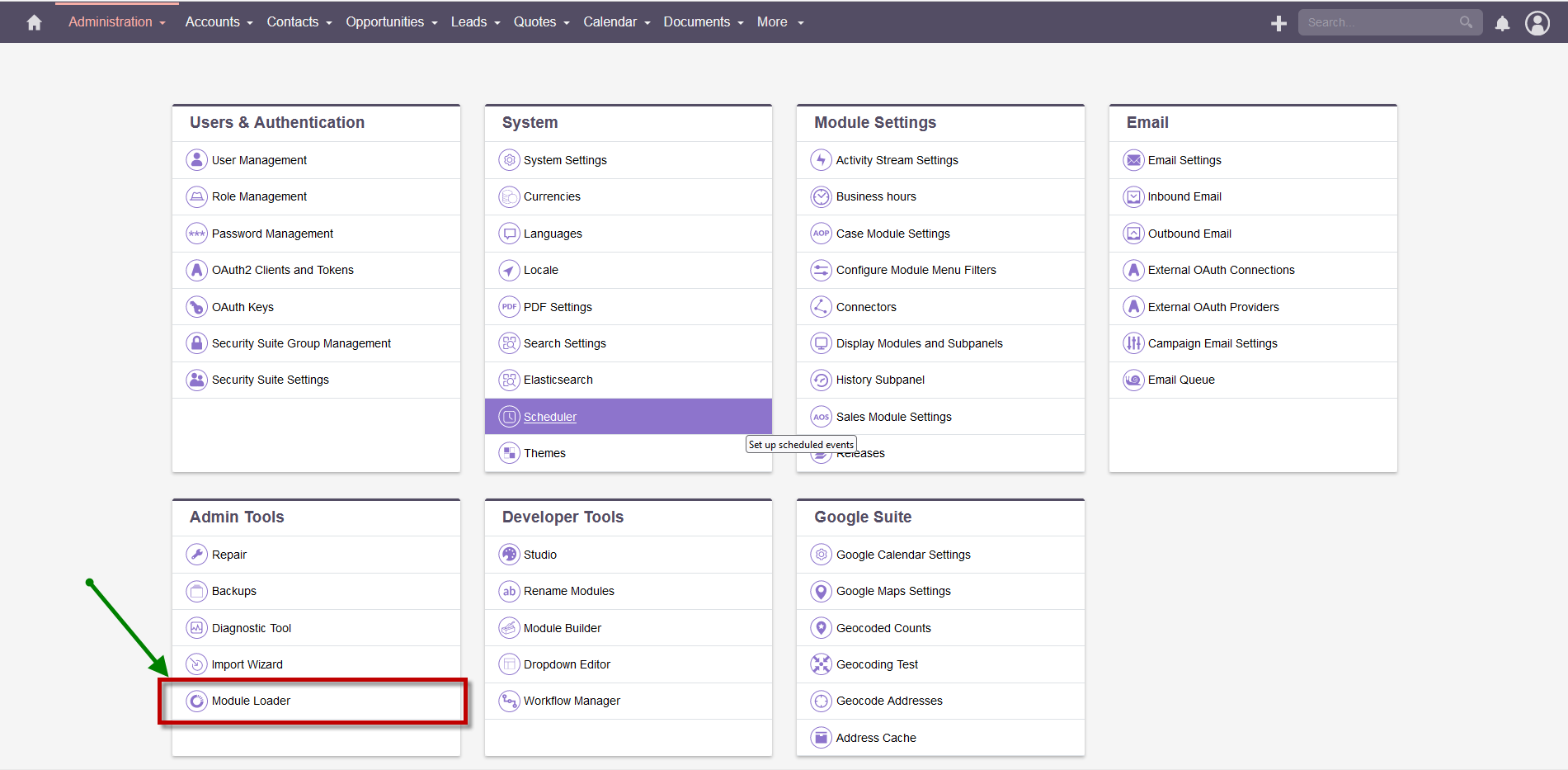
2. Click On Choose file Button
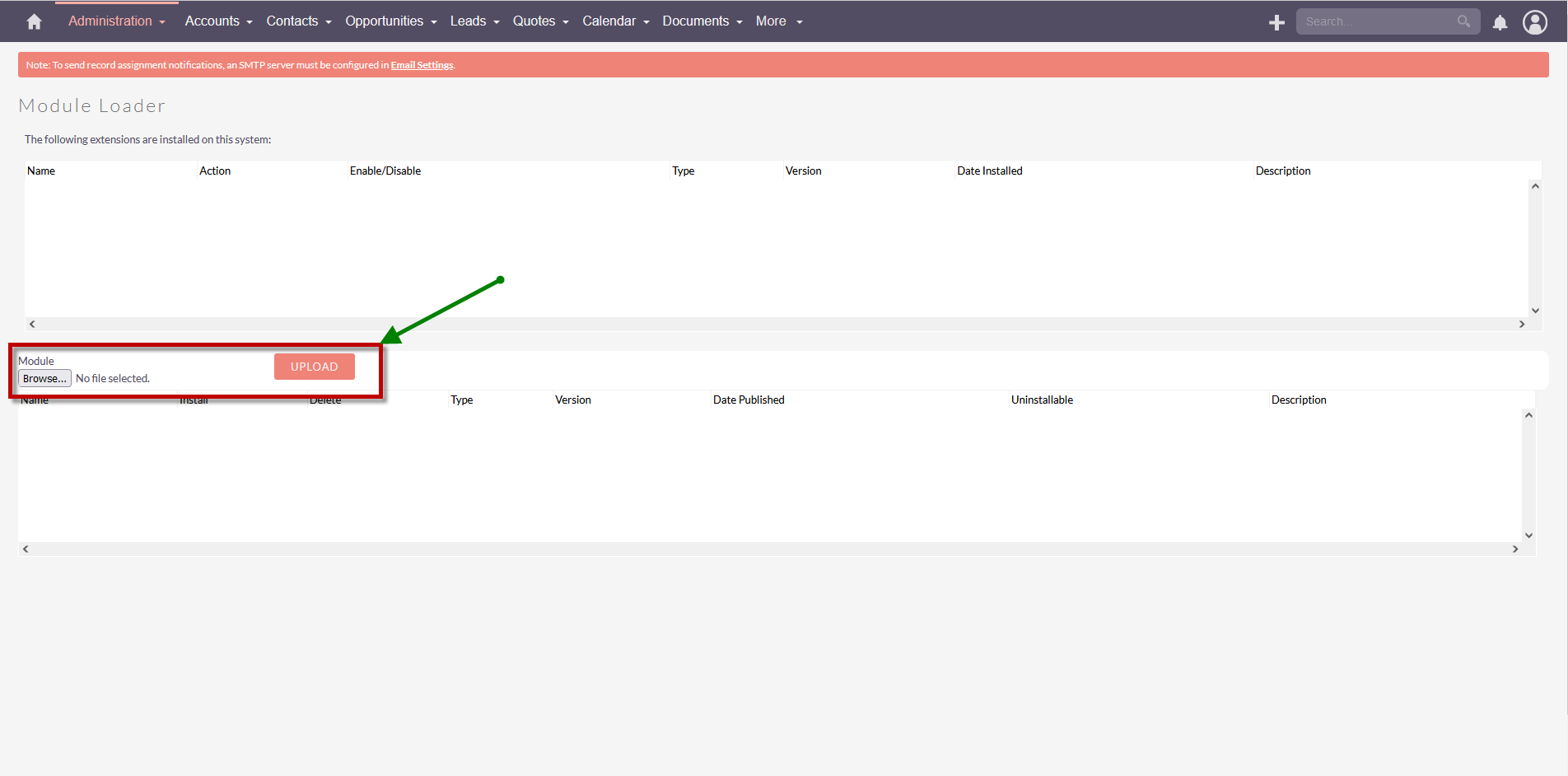
3. Browse and Select Boru Email Linker Zip file that you have downloaded from the store.
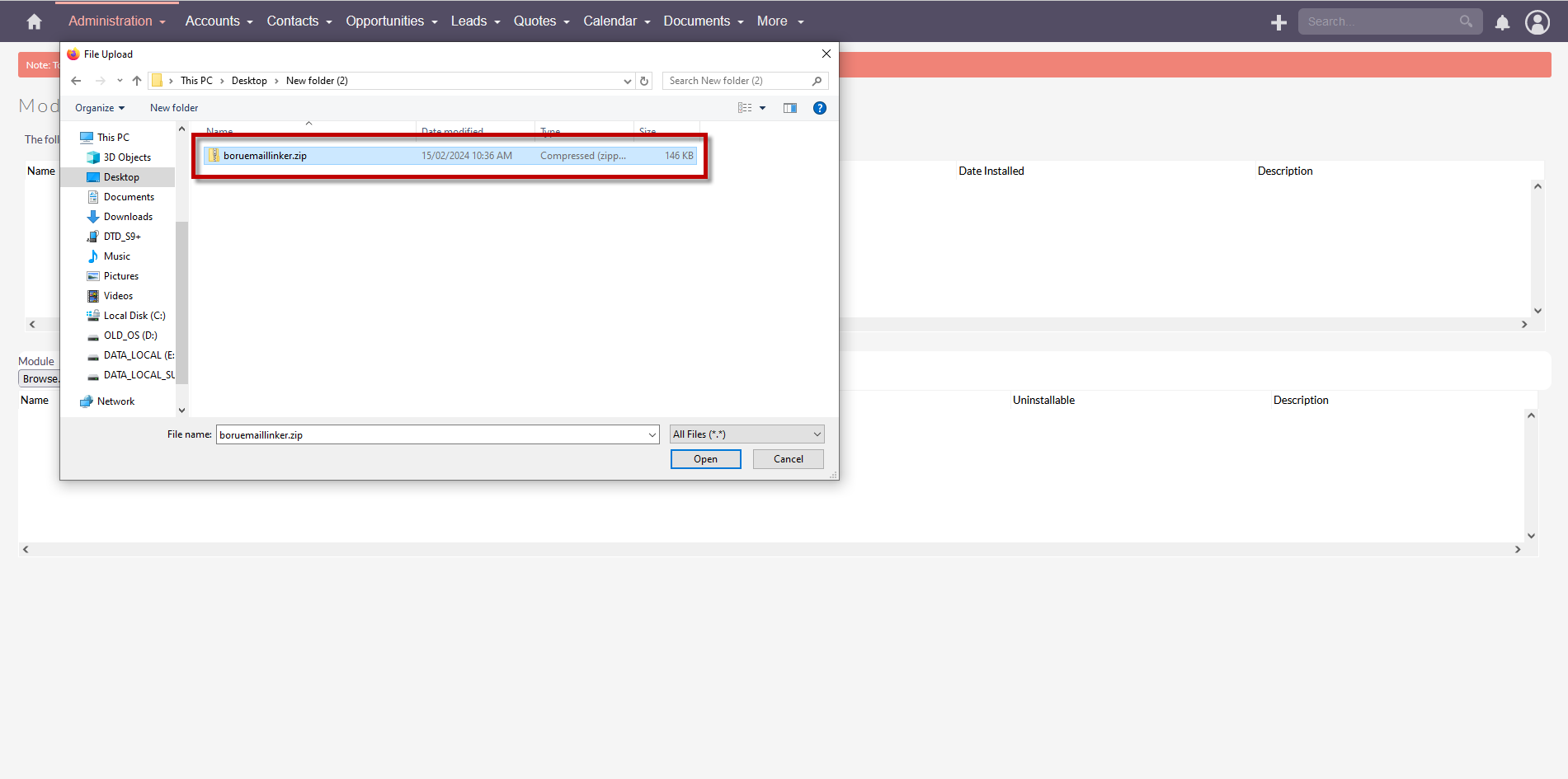
4. Click On the Install button to start installation process
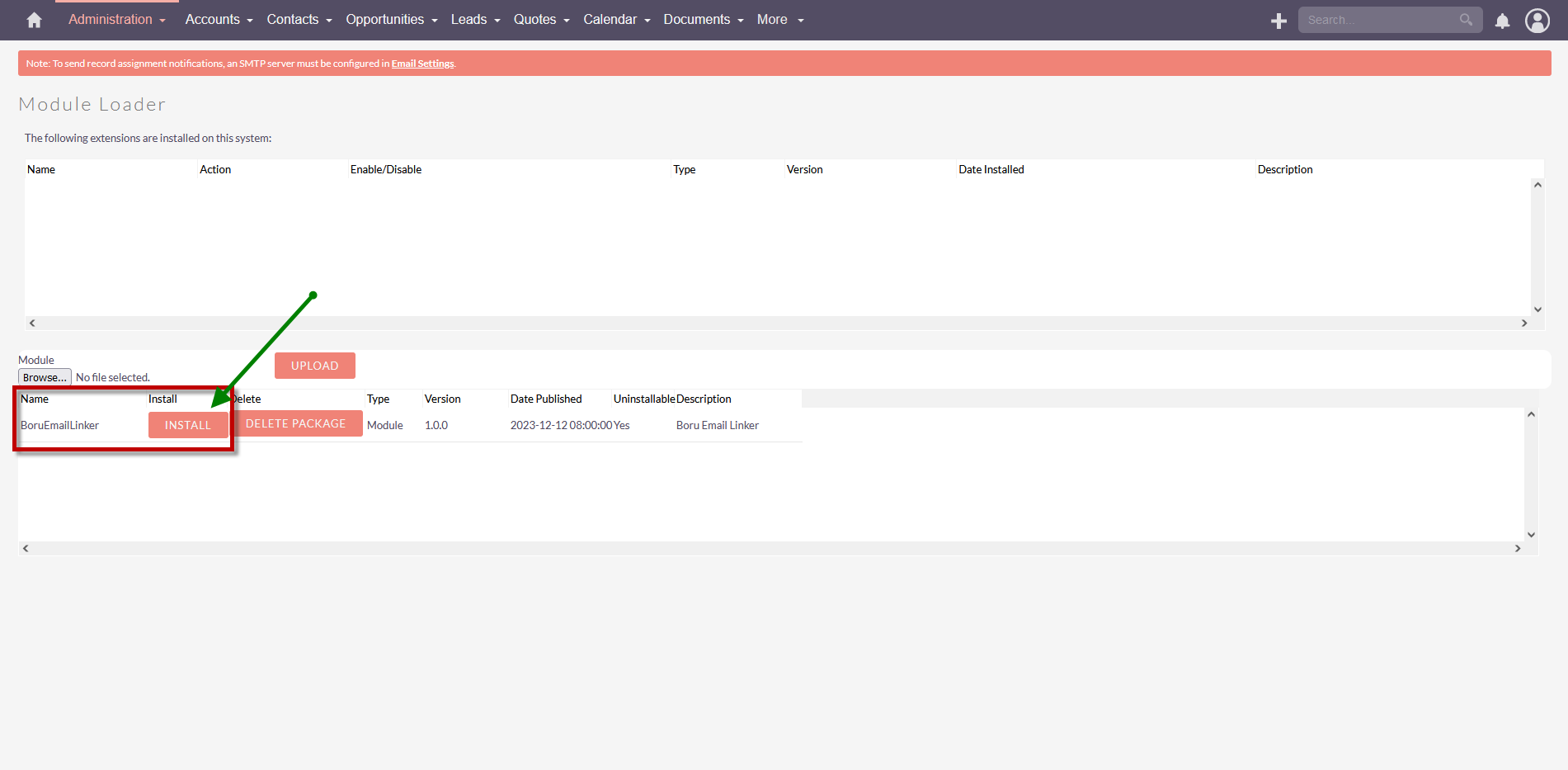
5. Press Commit button to start installation
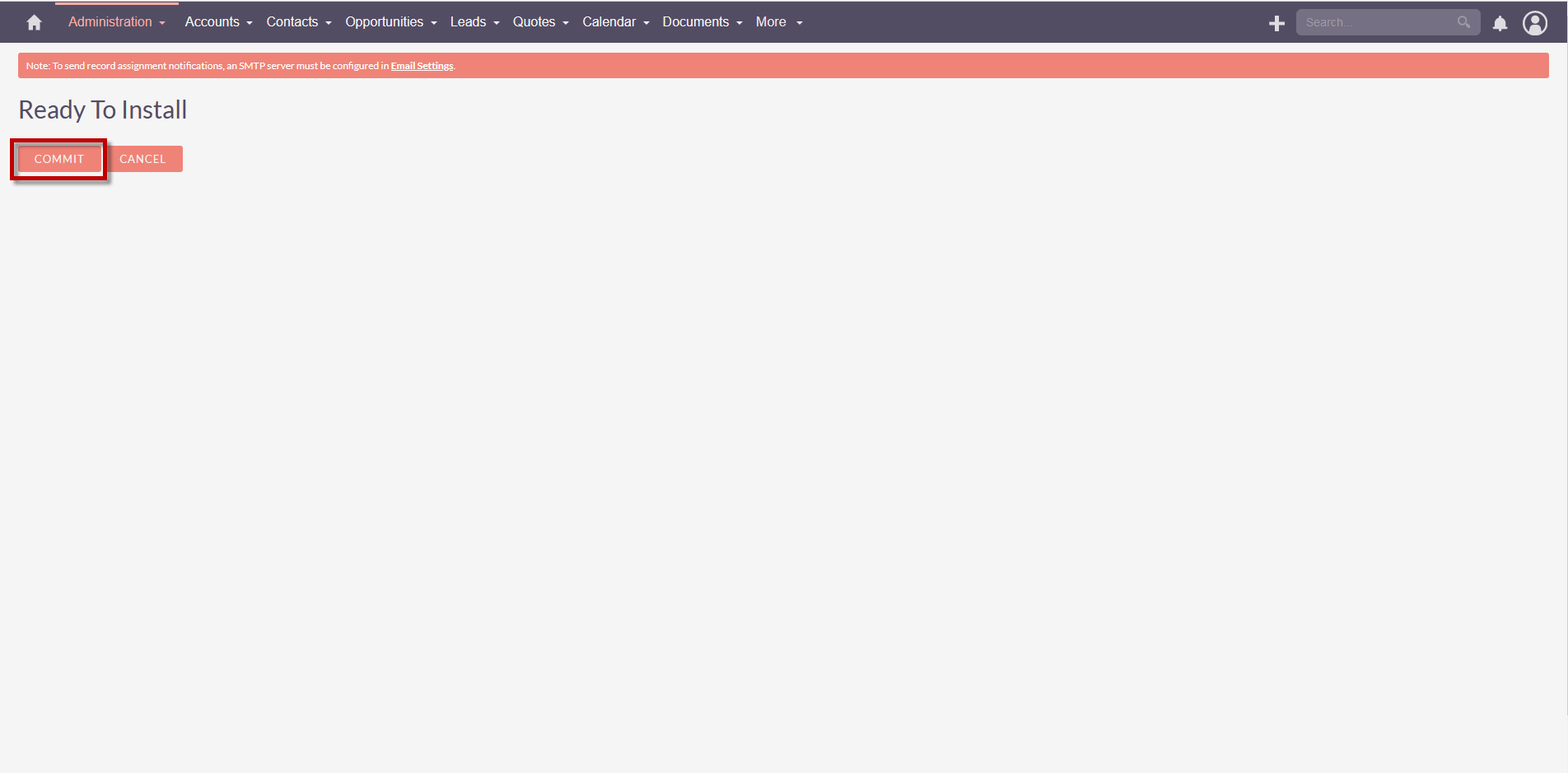
6. Right after installation is complete you will be redirected to the License Validation page. Copy and paste the key from SugarOutfitters found where you downloaded the zip file into this box and click on "Validate". Once successful click on Continue.
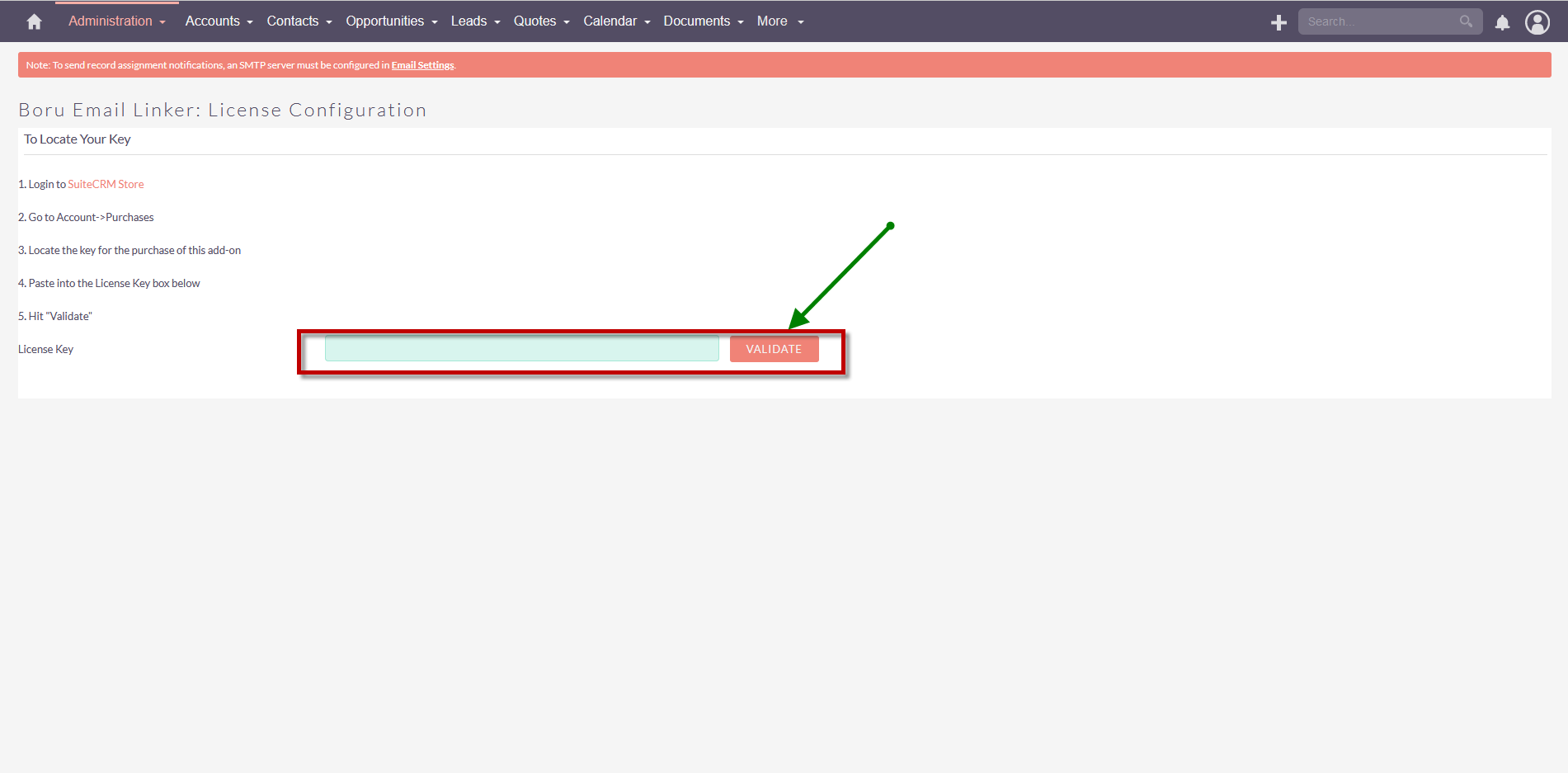
You will find Boru Email Linker panel into Admin Section as shown below