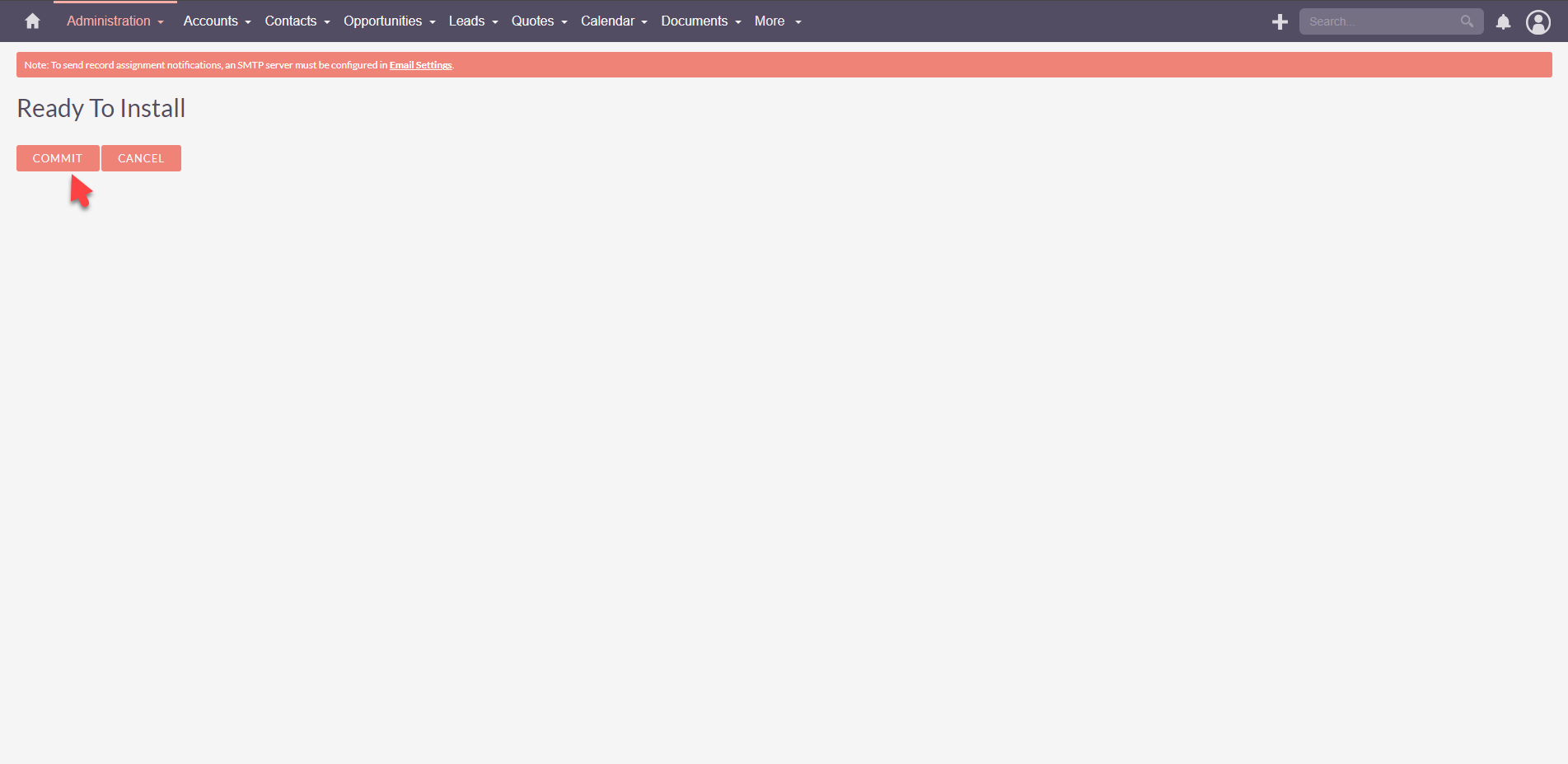Save time attaching documents to your SuiteCRM records by using Boru’s Drag and Drop add-on for the Documents module. With easy-to-use functionality, users can upload multiple documents to a record at once.
Installation Guide
1. Upload and Install
Login Using Admin and Go To Admin Section > Module Loader.
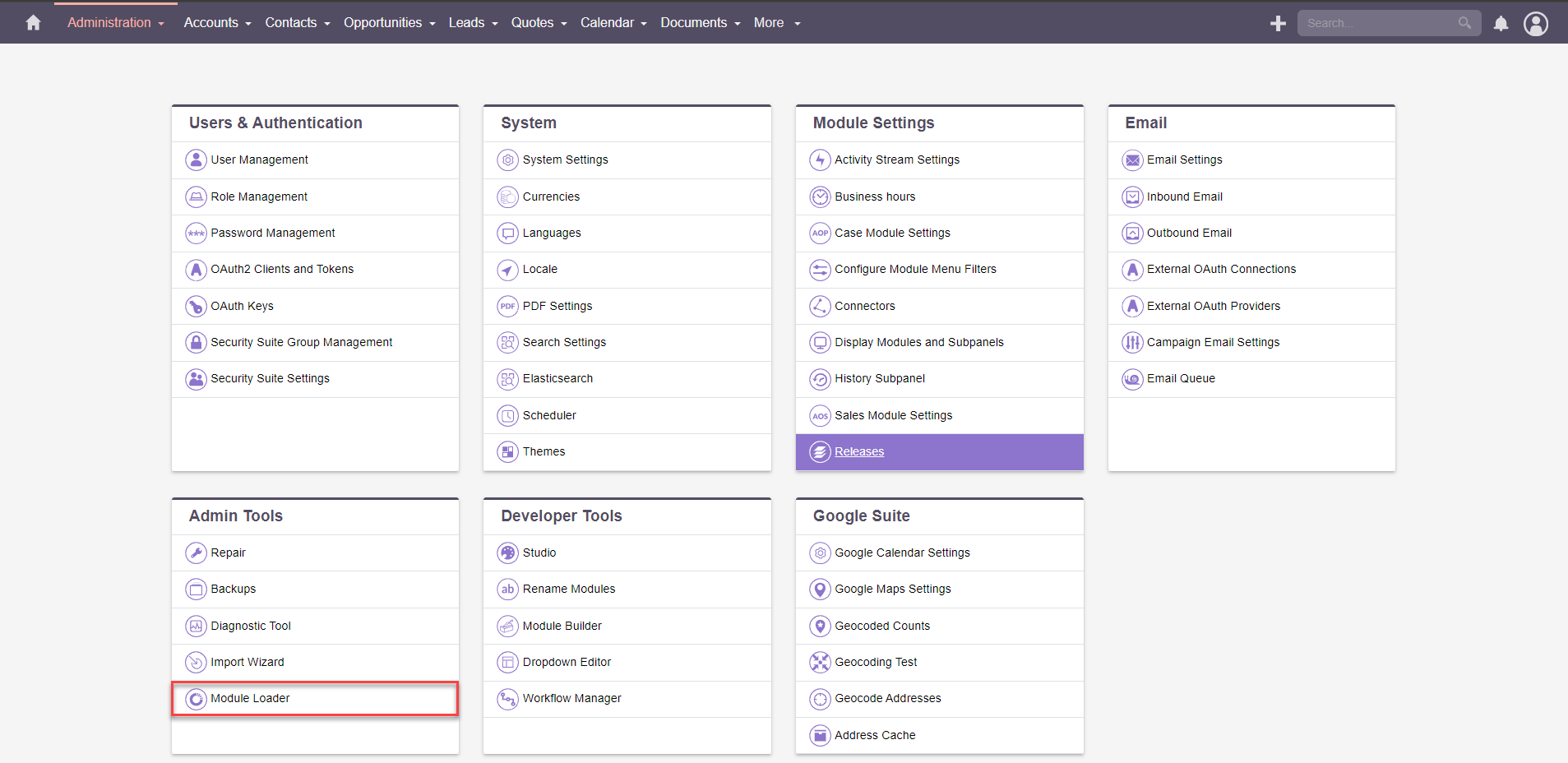
Click On Choose file Button
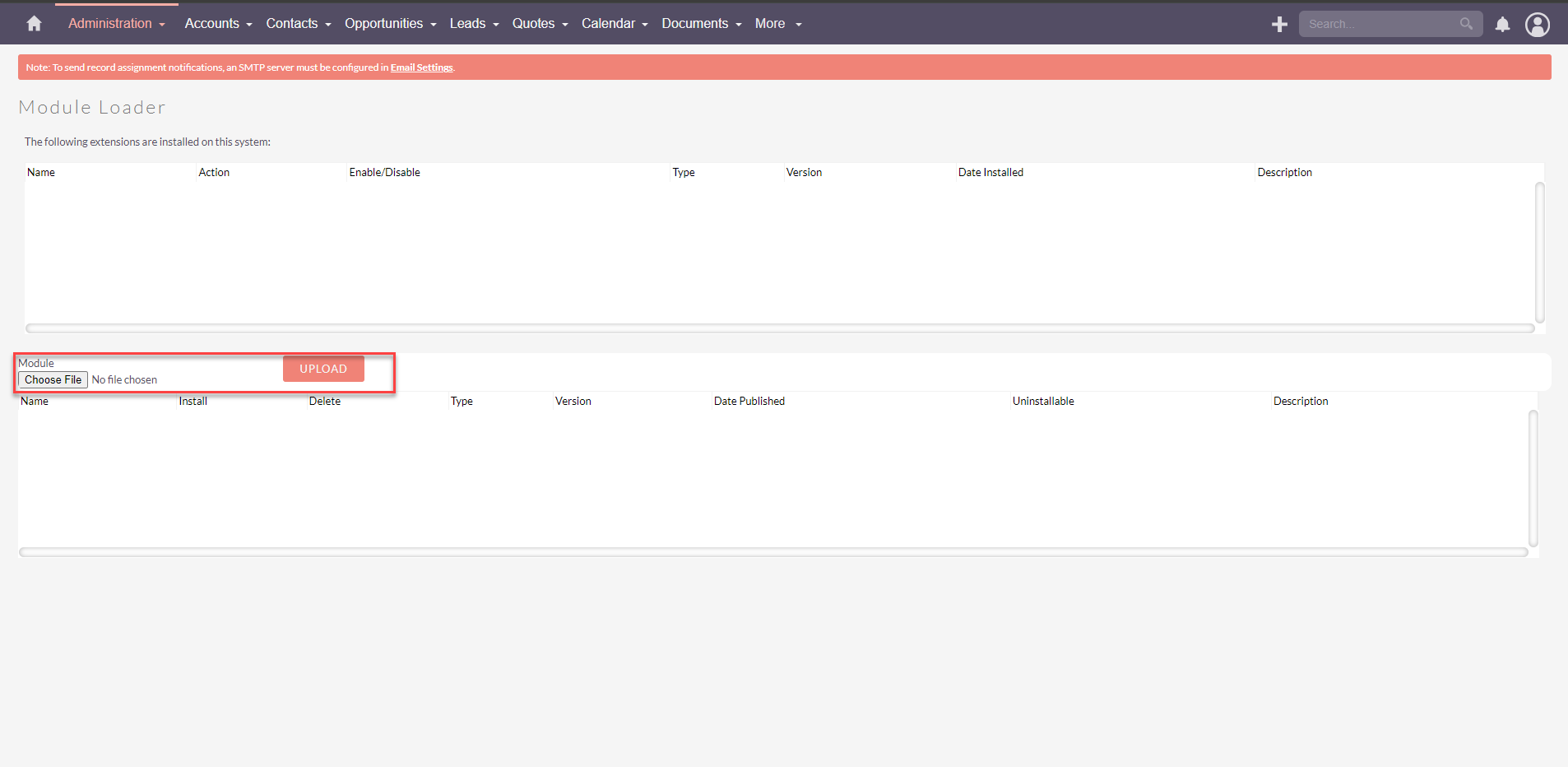
Browse and Select BoruDragAndDrop Zip file that you have downloaded from the store.
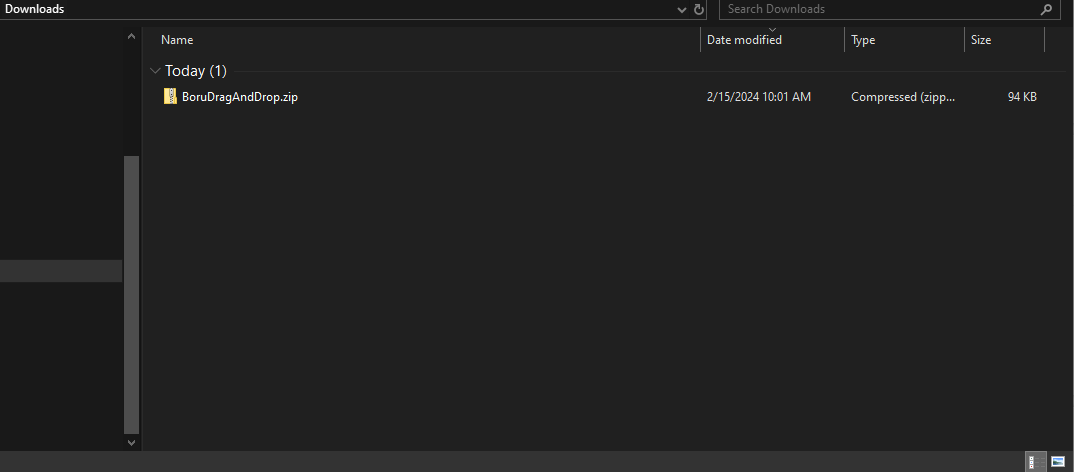
Click On the Install button to start installation process
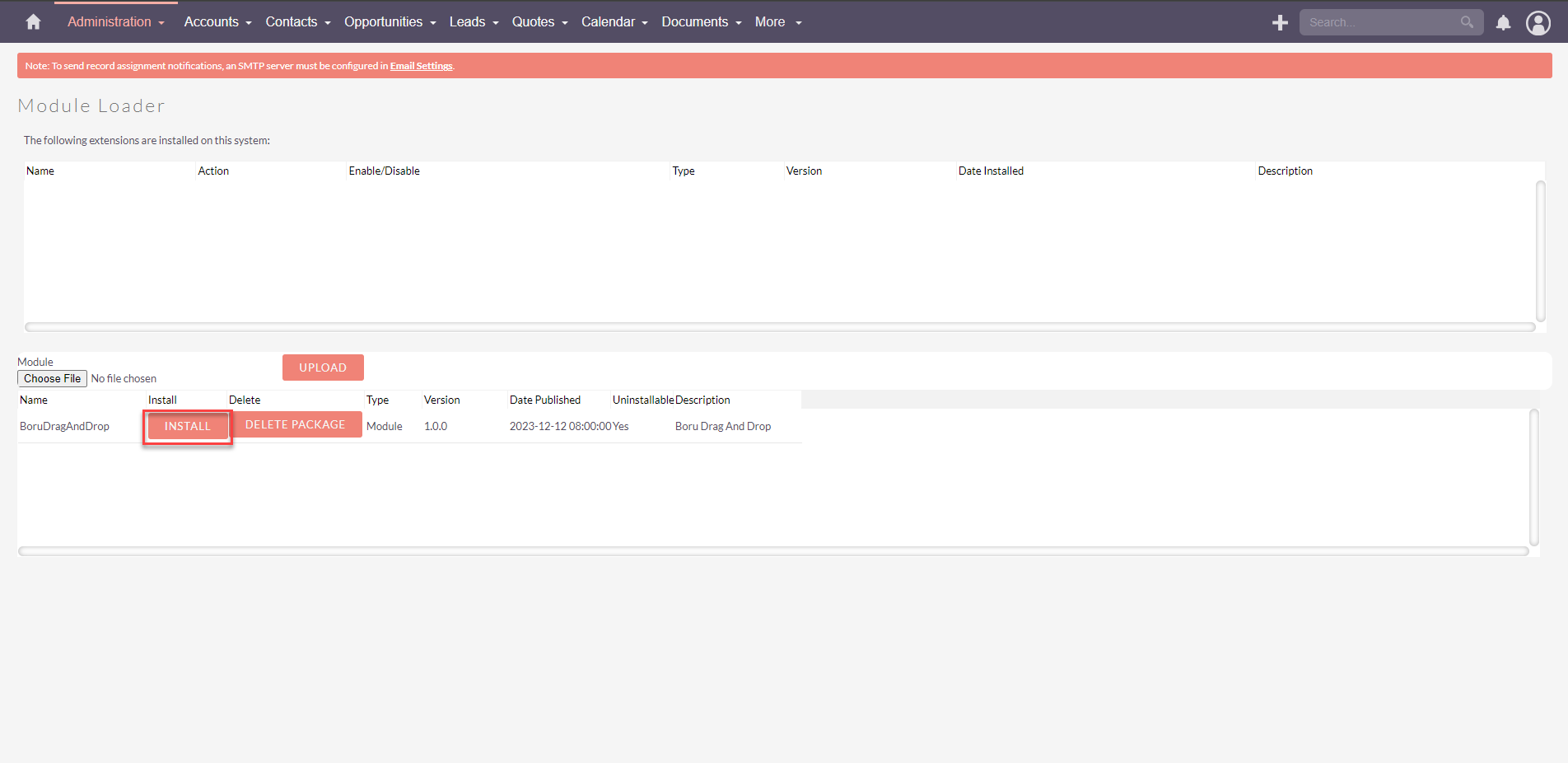
Press Commit button to start installation