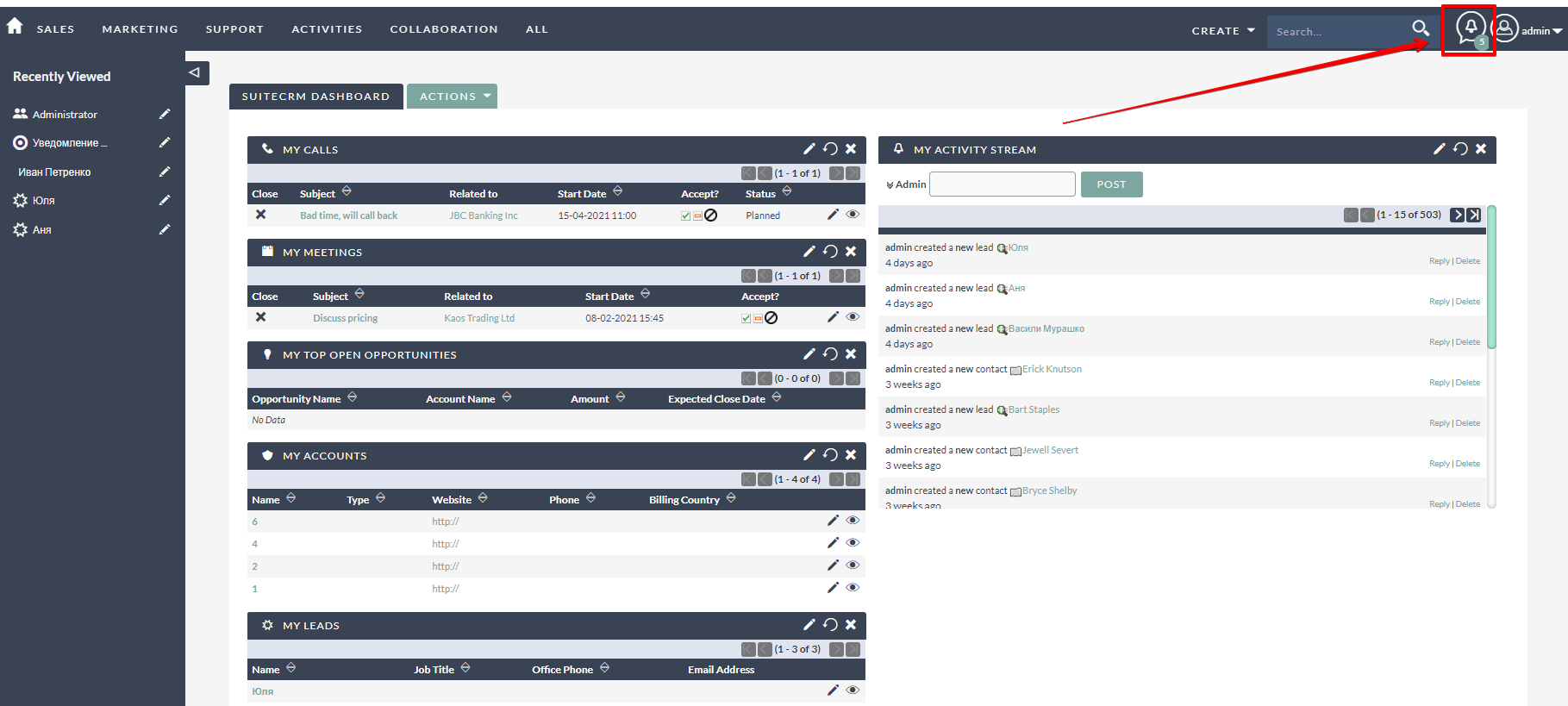Help users get alerted and stay well-informed when something has changed in your CRM system. The Alert Messages add-on for SuiteCRM provides notifications to users via an Alert button when changes for a selected module are made, according to your specific parameters.
Installation Guide
Installing the Add-on
Upload the Package on Module Loader:
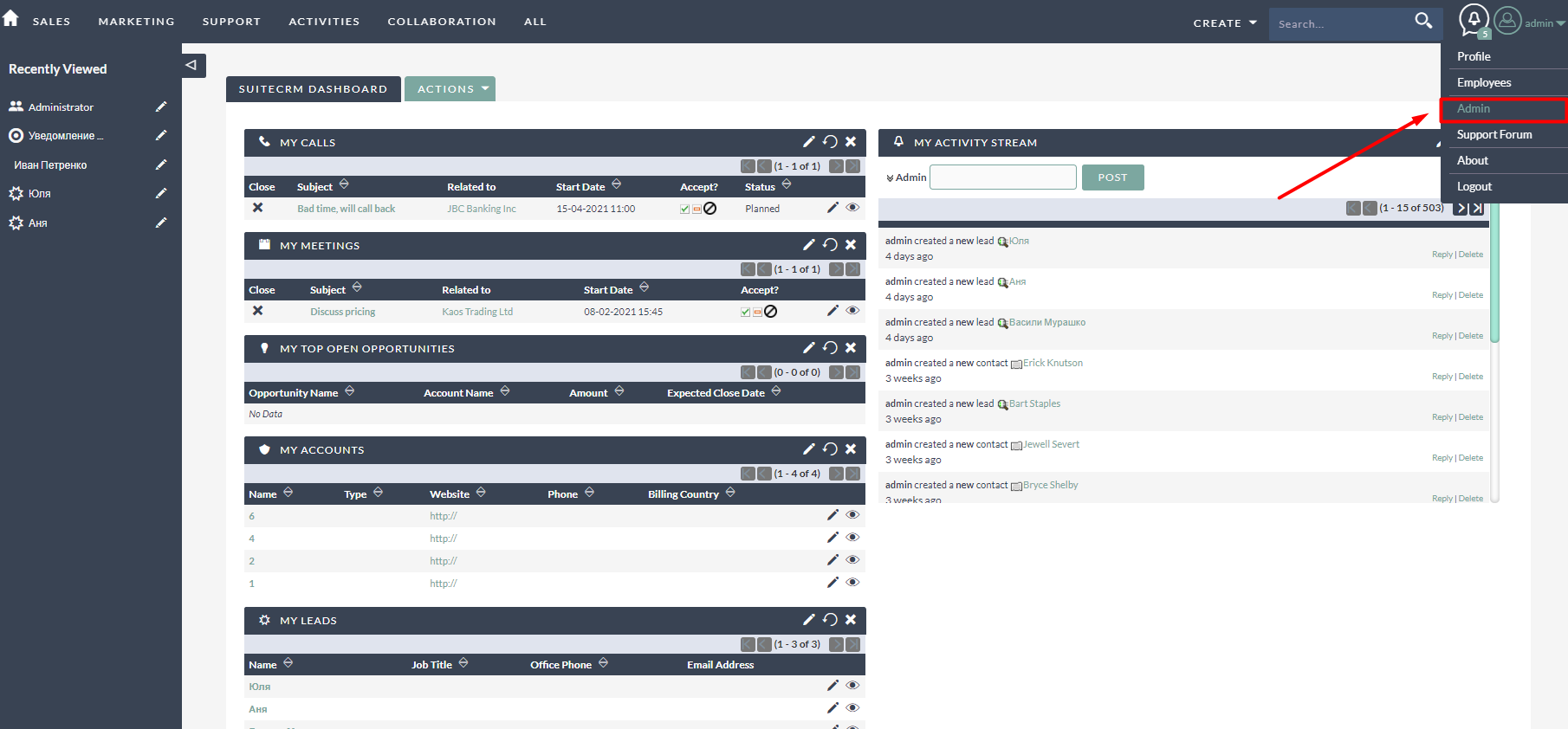
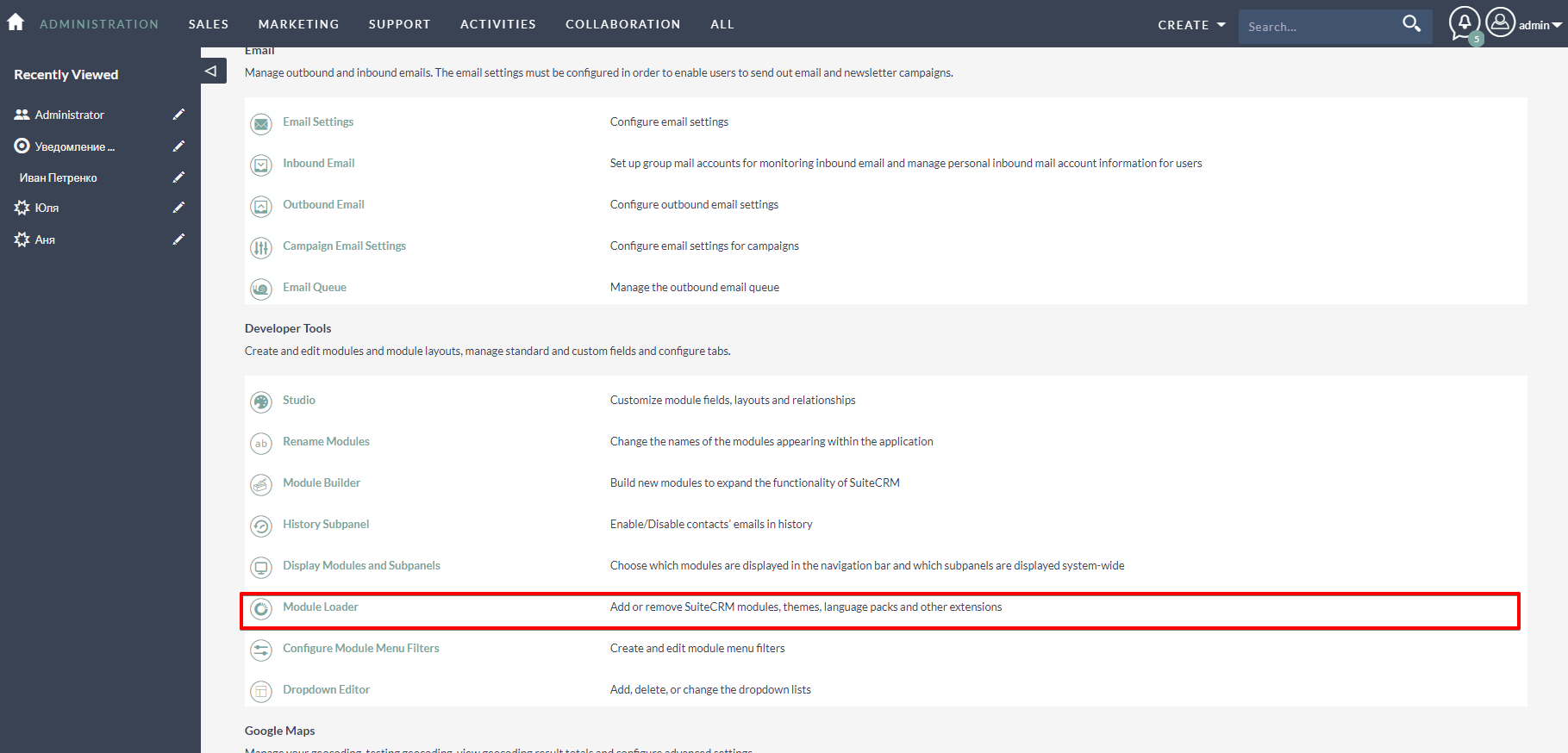
Press the button “Select file” to choose the file of Alert Message module:
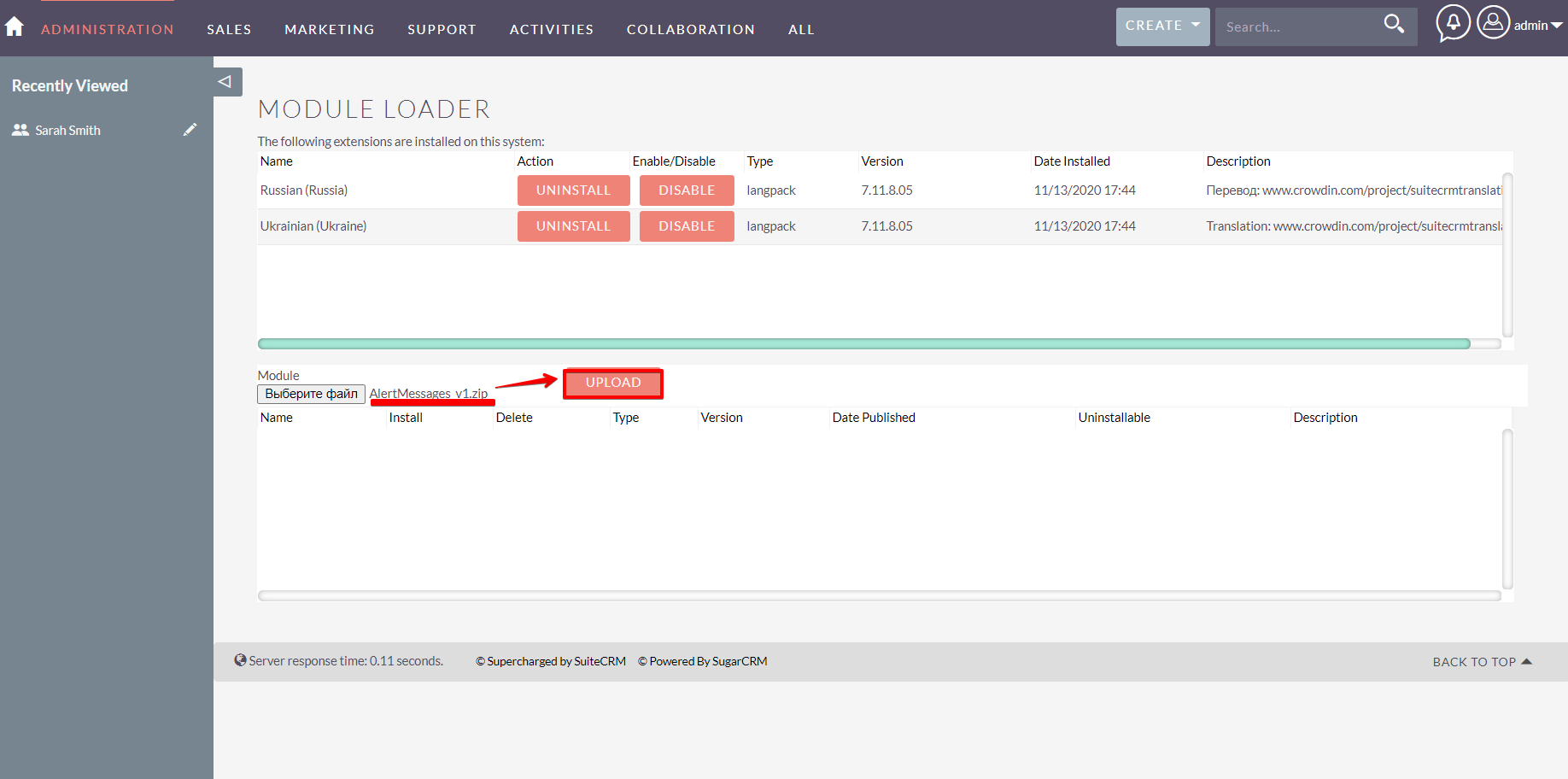
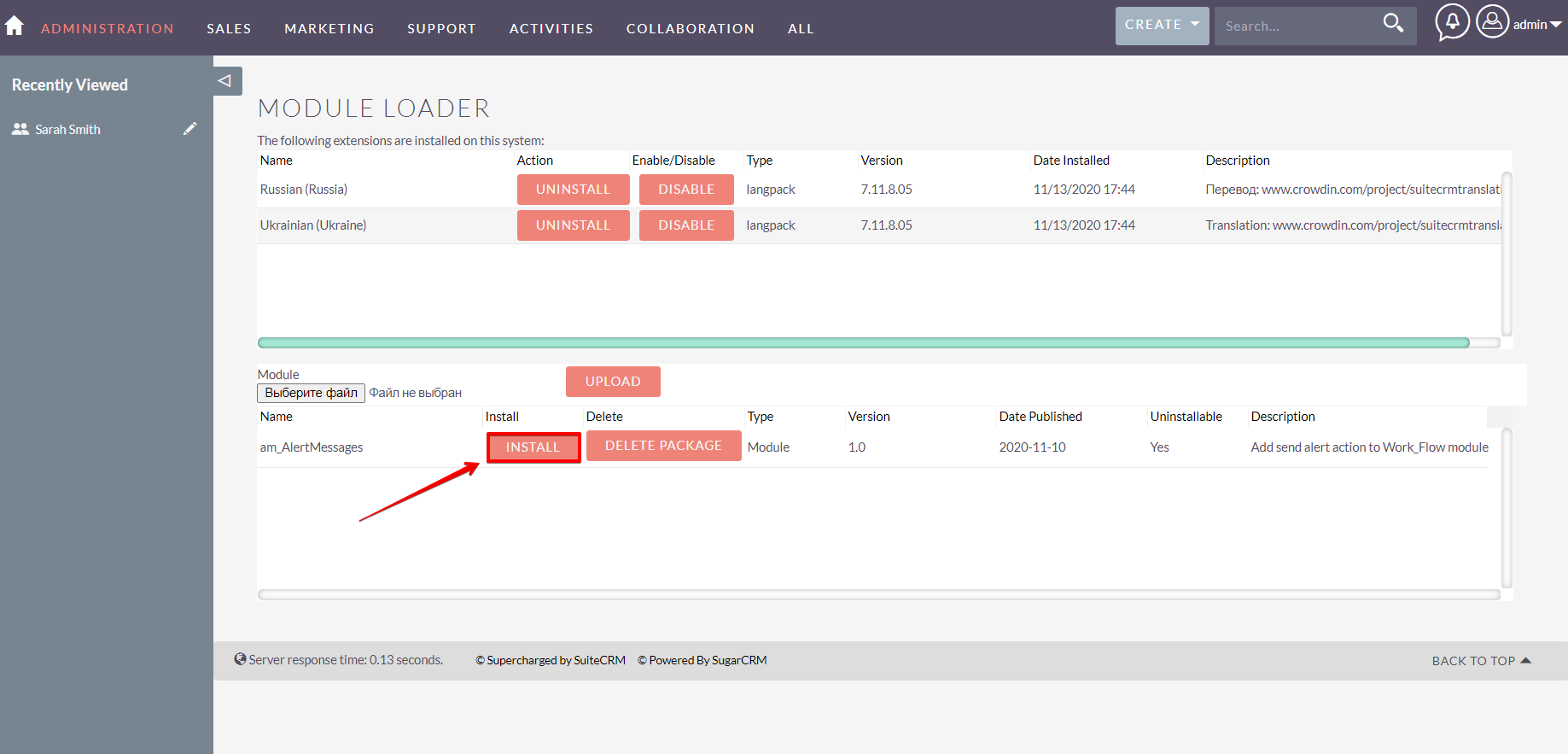
After uploading press button “INSTALL”. When the window “Ready To Install” appeared then press button “COMMIT” to approve the installation of this module.
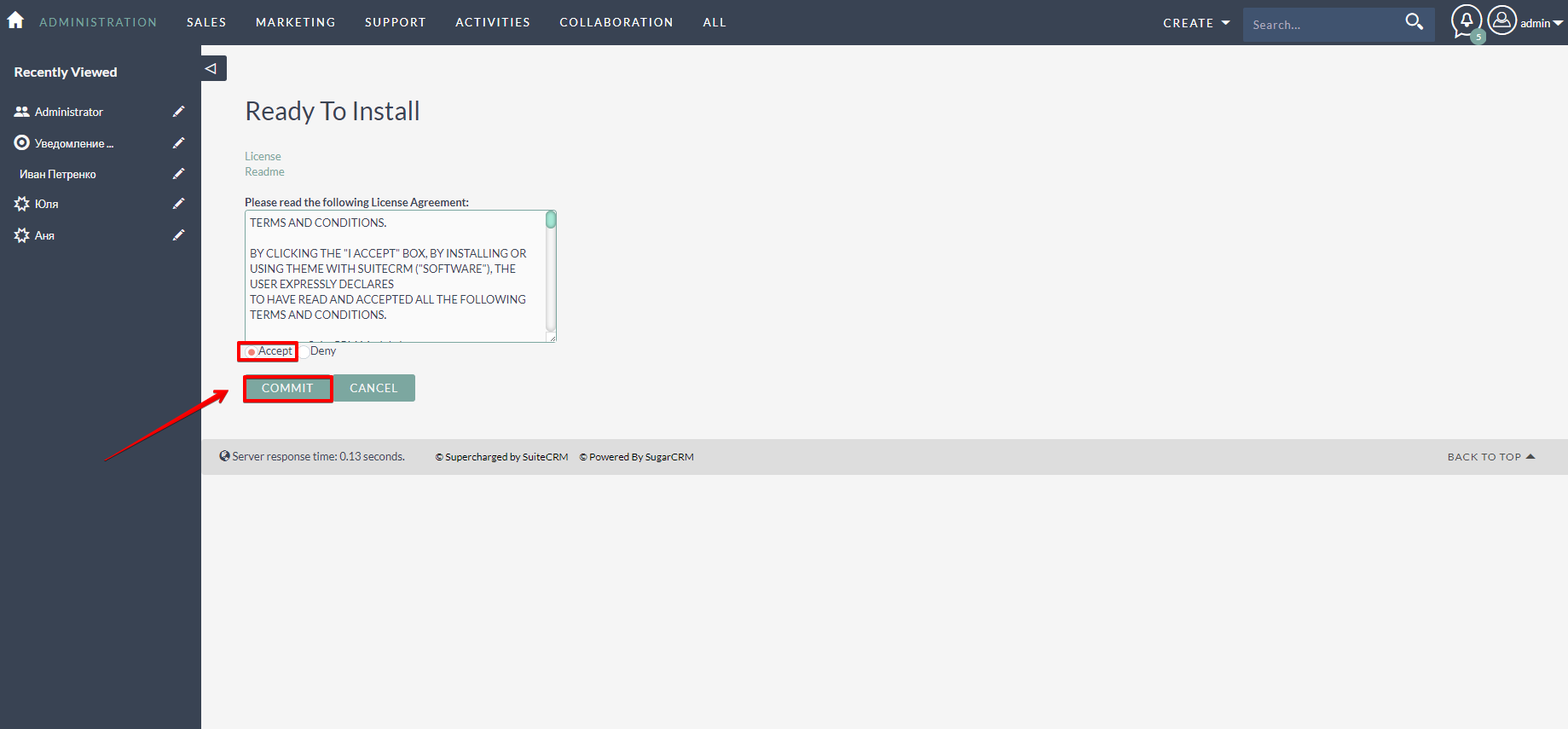
When the Alert Message module is installed successfully enter license key:
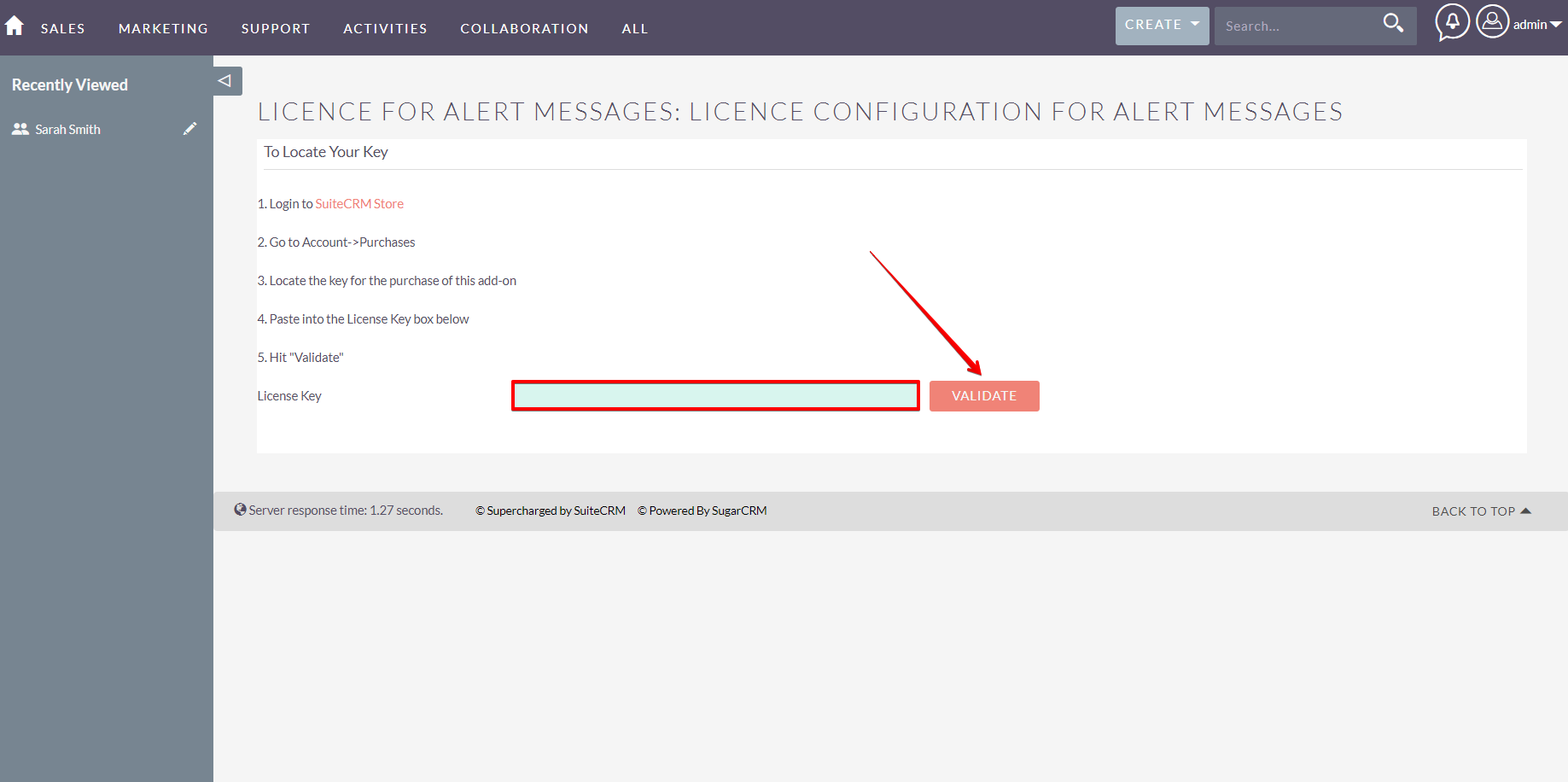
The final step of installation is system repairing:
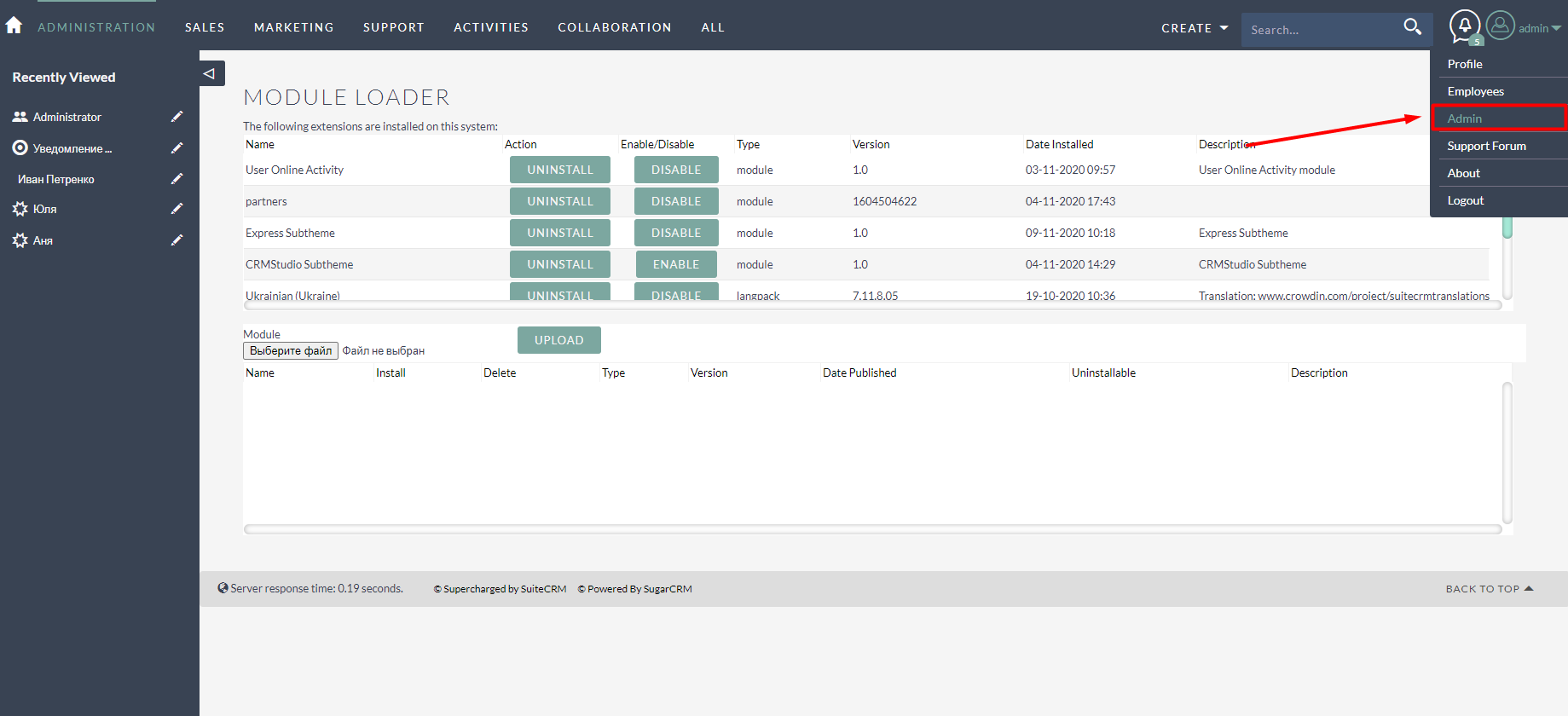
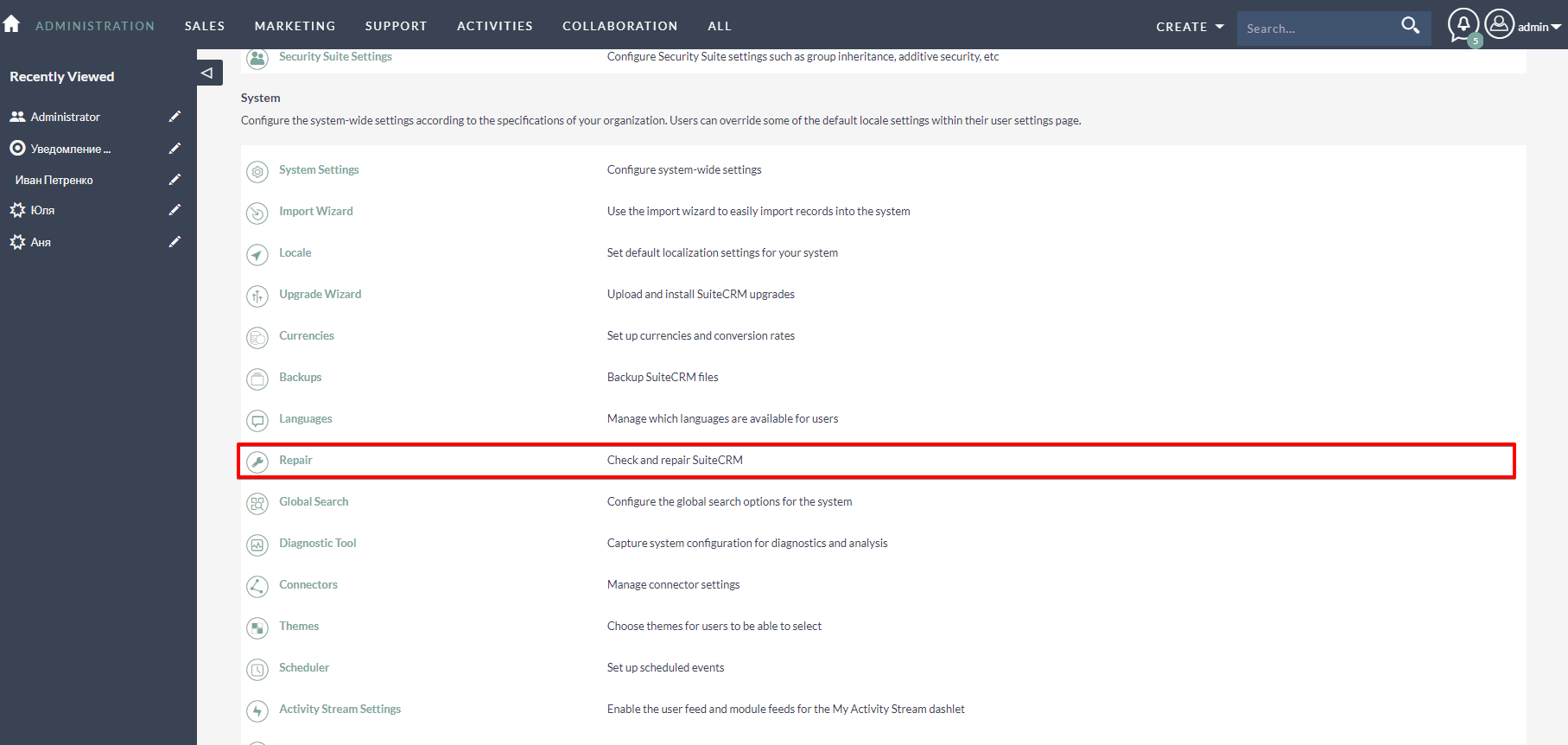
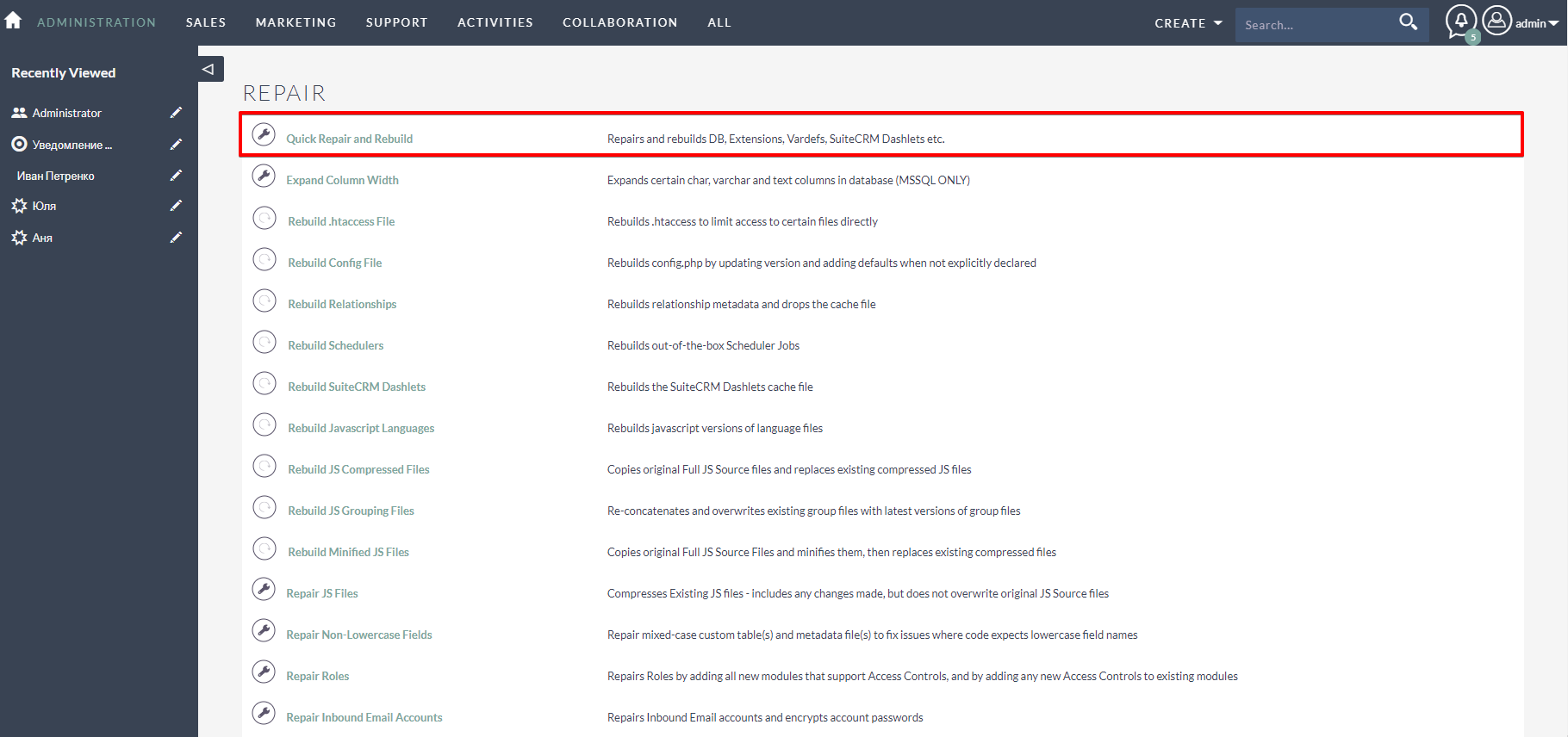
Alert Message functional will appear in the Workflow module as an additional action type:
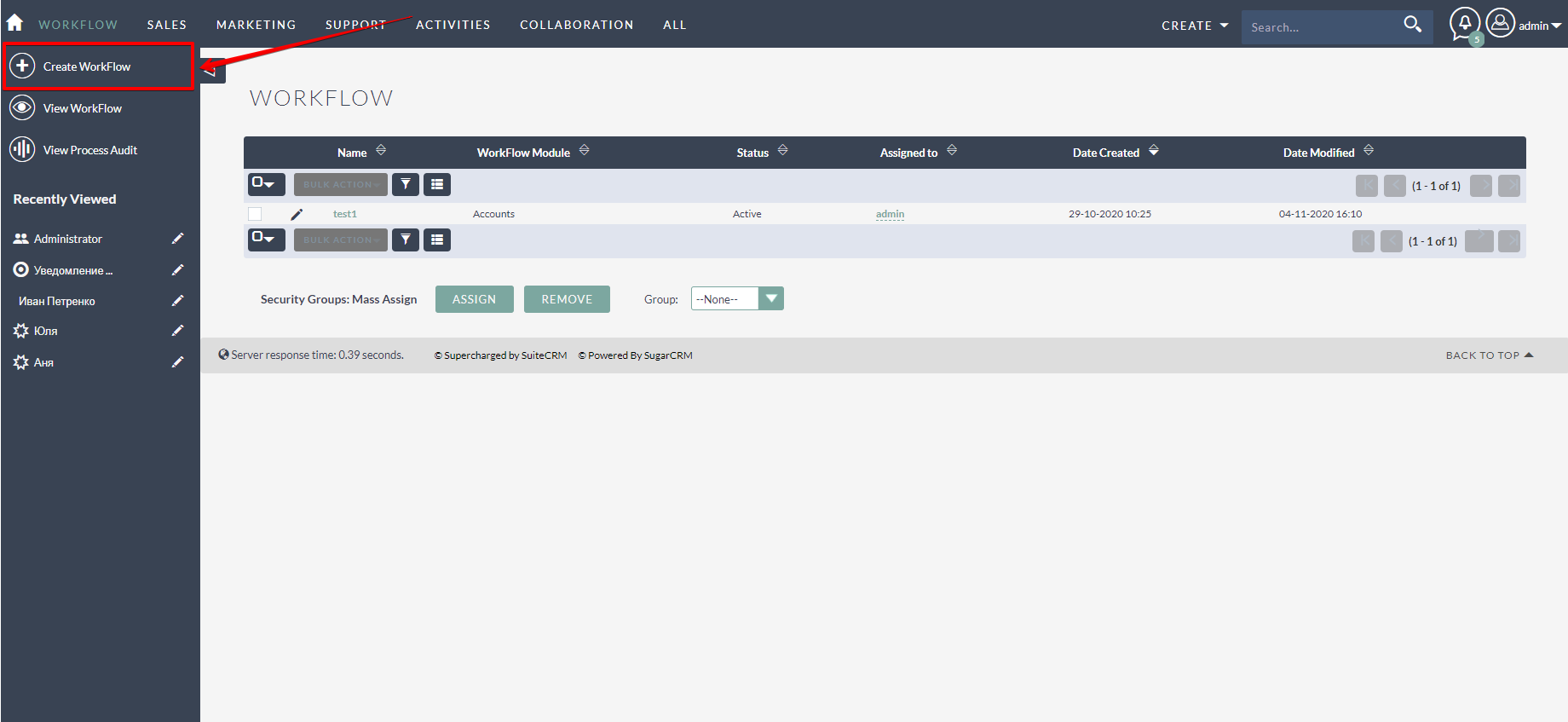
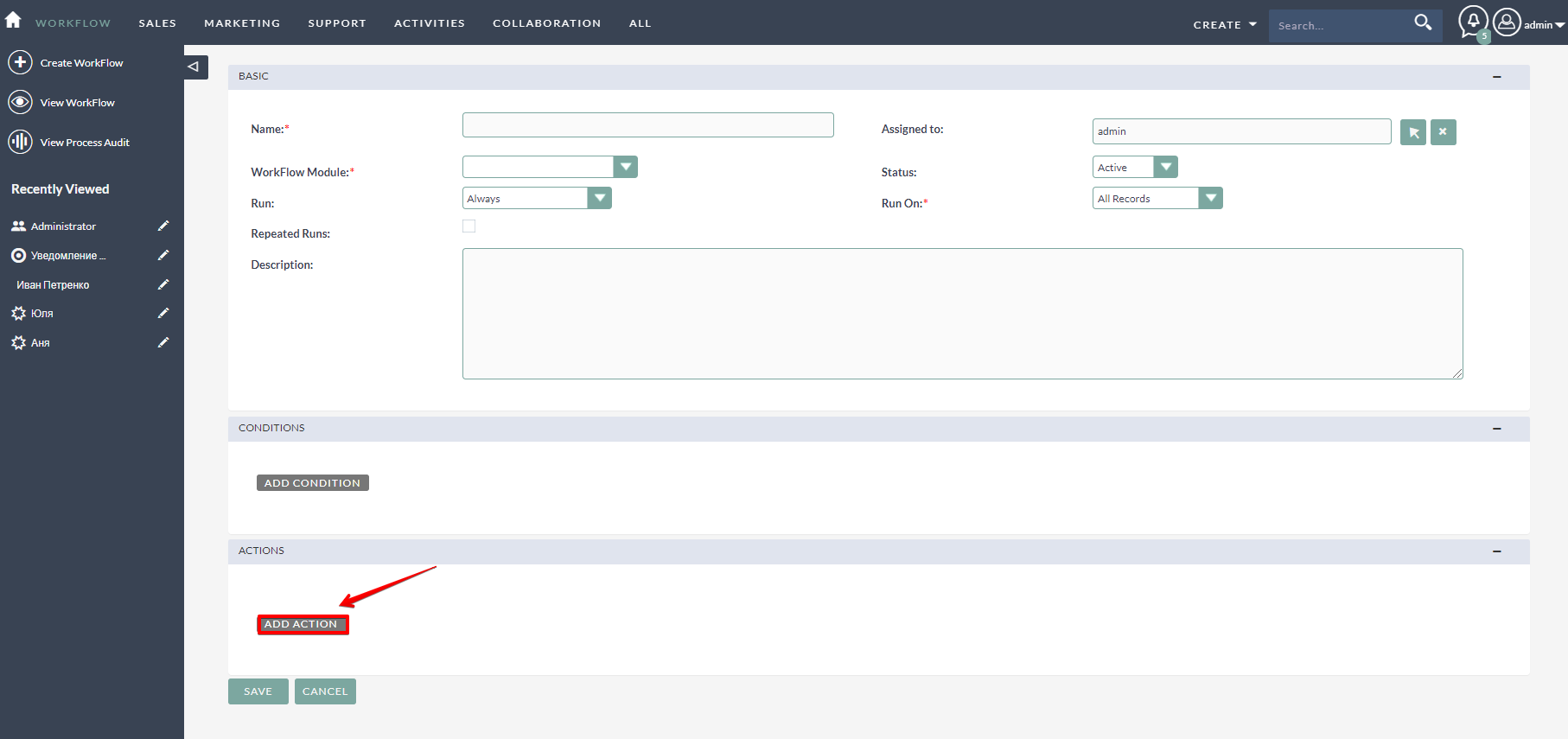
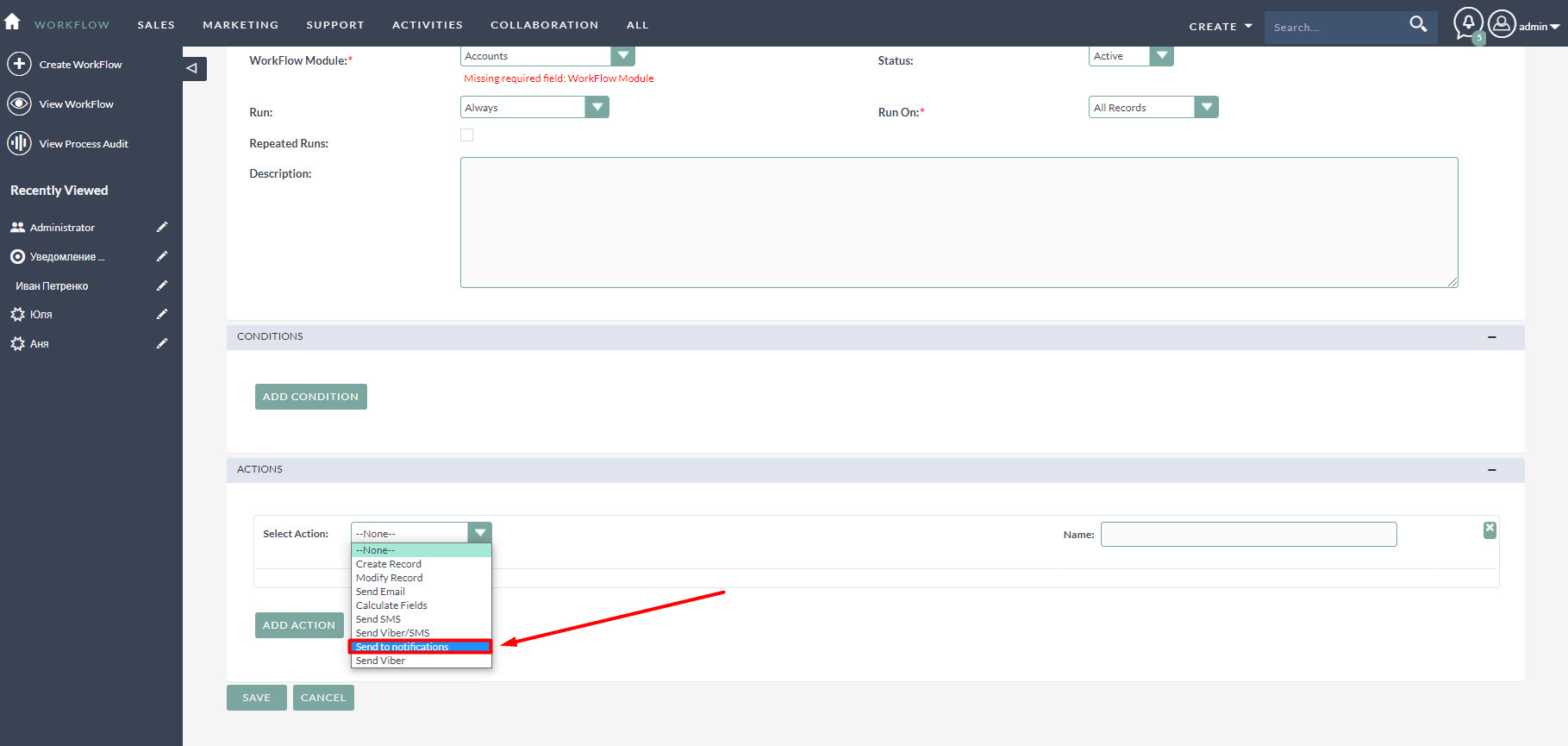
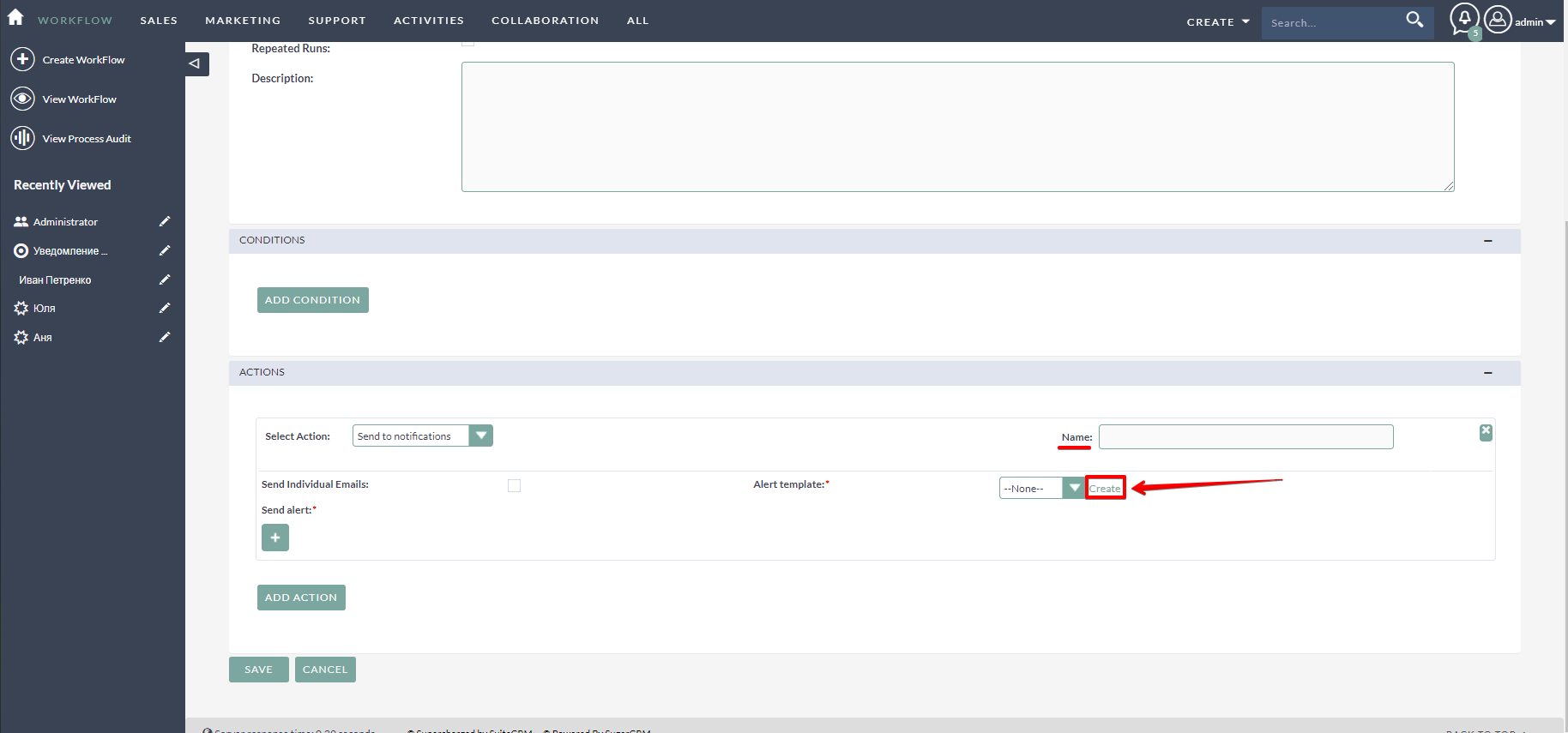
It’s necessary to fill in the field “Name”, “Alert Template” ( you can create new template with Type: Alert and save it to select after creation):
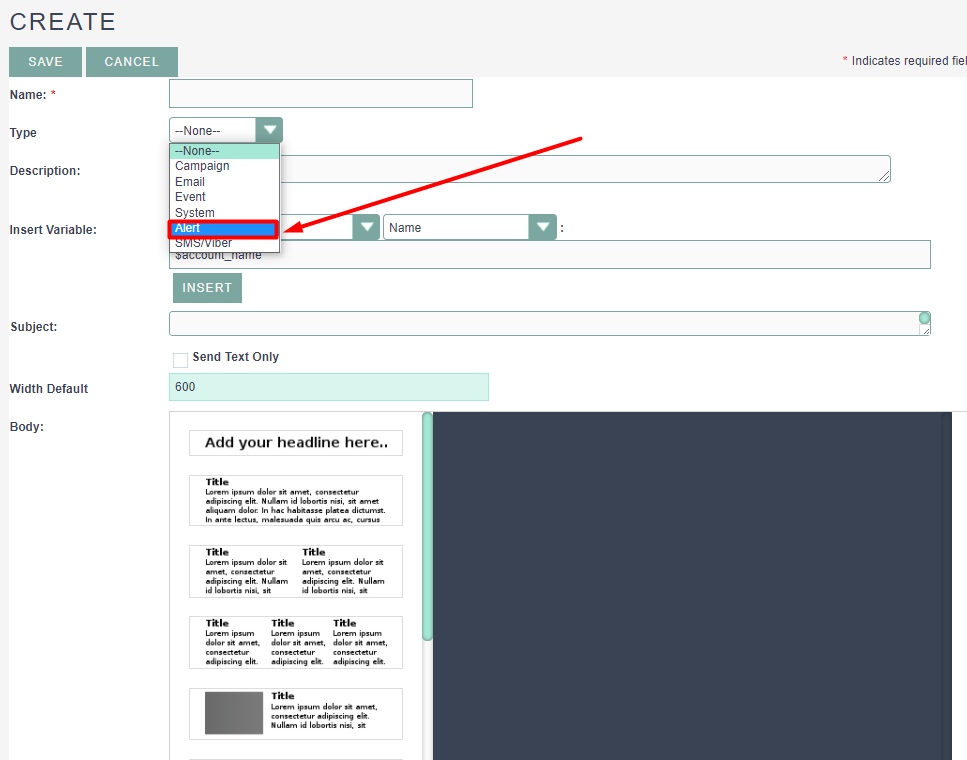
There’s the opportunity to add as many Users as you need to send notifications using the button “+”.
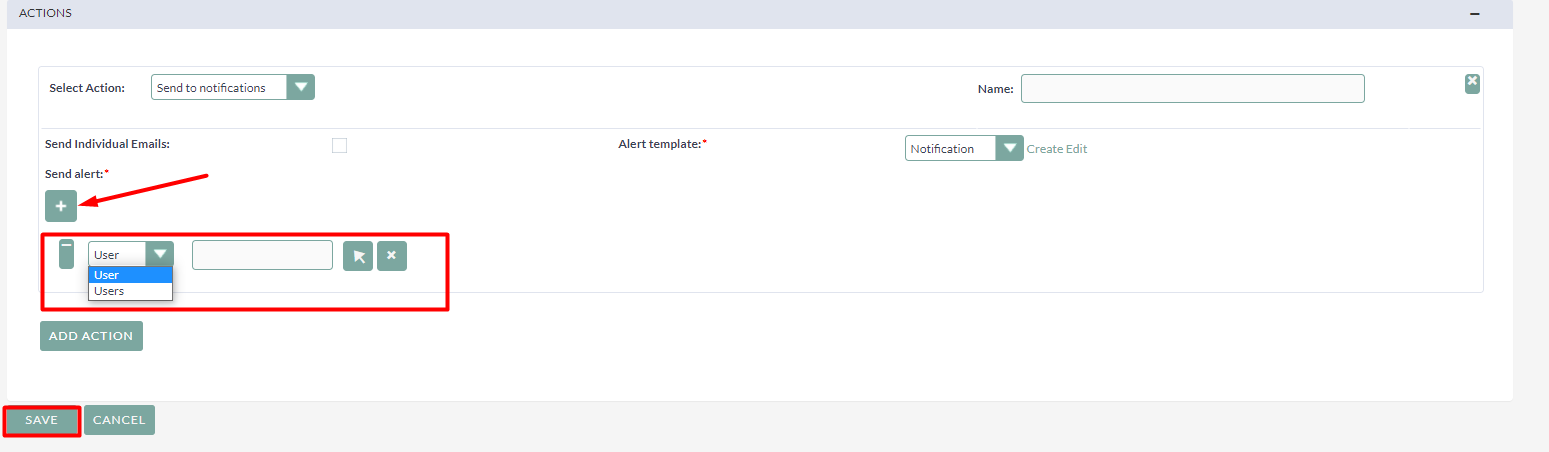
In additional, you can choose who will get such notification:
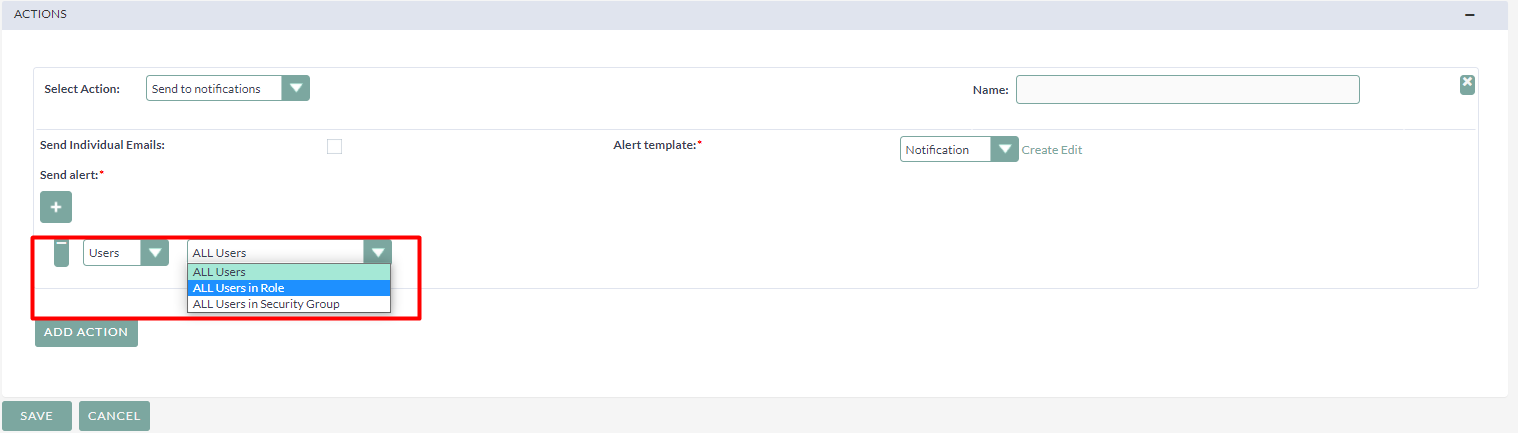
As a result, the notification will be appeared at the right corner of the page after changes were made for the selected module: